python开发_tkinter_获取文本框内容_给文本框添加键盘输入事件
在之前的blog中有提到python的tkinter中的菜单操作
python开发_tkinter_窗口控件_自己制作的Python IDEL_博主推荐
python开发_tkinter_窗口控件_自己制作的Python IDEL_博主推荐(二)
python开发_tkinter_菜单选项中英文切换_菜单选项不可用操作_博主推荐
下面是tkinter的获取文本框内容_给文本框添加键盘输入事件的操作
运行效果:
在输入的时候,单击回车键,触发:print_contents()
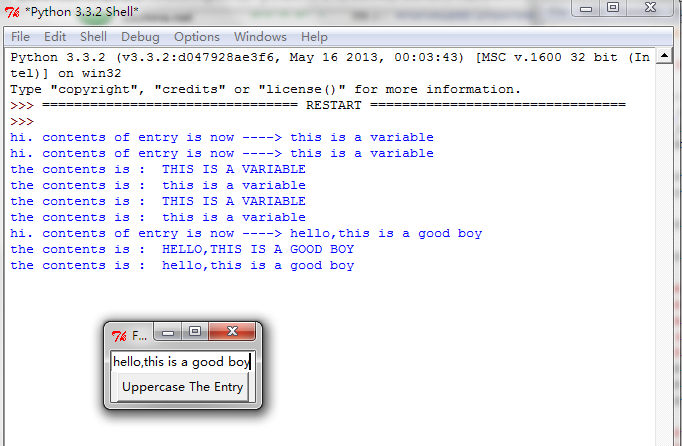
==========================================================
代码部分:
==========================================================
from tkinter import *
__author__ = {'name' : 'Hongten',
'mail' : 'hongtenzone@foxmail.com',
'blog' : 'http://www.cnblogs.com/',
'QQ': '',
'created' : '2013-09-11'}
# This program shows how to make a typein box shadow a program variable.
flag = True
class App(Frame):
def __init__(self, master=None):
Frame.__init__(self, master)
self.pack()
self.entrythingy = Entry(self)
self.entrythingy.pack()
self.button = Button(self, text="Uppercase The Entry",
command=self.upper)
self.button.pack()
# here we have the text in the entry widget tied to a variable.
# changes in the variable are echoed in the widget and vice versa.
# Very handy.
# there are other Variable types. See Tkinter.py for all
# the other variable types that can be shadowed
self.contents = StringVar()
self.contents.set("this is a variable")
self.entrythingy.config(textvariable=self.contents)
# and here we get a callback when the user hits return. we could
# make the key that triggers the callback anything we wanted to.
# other typical options might be <Key-Tab> or <Key> (for anything)
self.entrythingy.bind('<Key-Return>', self.print_contents)
def upper(self):
# notice here, we don't actually refer to the entry box.
# we just operate on the string variable and we
# because it's being looked at by the entry widget, changing
# the variable changes the entry widget display automatically.
# the strange get/set operators are clunky, true...
global flag
flag = not flag
if not flag:
str = self.contents.get().upper()
self.contents.set(str)
else:
str = self.contents.get().lower()
self.contents.set(str)
print('the contents is : ', self.contents.get())
def print_contents(self, event):
print("hi. contents of entry is now ---->", self.contents.get())
root = App()
root.master.title("Foo")
root.mainloop()
参考资料:
http://www.oschina.net/code/explore/Python-3.1.3/Demo/tkinter/matt/entry-with-shared-variable.py
python开发_tkinter_获取文本框内容_给文本框添加键盘输入事件的更多相关文章
- python开发_tkinter_获取单选菜单值
在之前的blog中有提到python的tkinter中的菜单操作 python开发_tkinter_窗口控件_自己制作的Python IDEL_博主推荐 python开发_tkinter_窗口控件_自 ...
- python开发_tkinter_菜单选项中英文切换_菜单选项不可用操作_博主推荐
我使用的python版本为:3.3.2 如果你对python中tkinter模块的菜单操作不是很了解,你可以看看: python开发_tkinter_窗口控件_自己制作的Python IDEL_博主推 ...
- python开发_tkinter_小球完全弹性碰撞游戏_源码下载
完成这个小球的完全弹性碰撞游戏灵感来自于: 下面是我花了一周下班时间所编写的一个小球完全弹性碰撞游戏: 游戏初始化状态: 最下面的游标和修改小球的移动速度 ====================== ...
- python开发_tkinter_单选菜单_不可用菜单操作
在之前的blog中有提到python的tkinter中的菜单操作 python开发_tkinter_窗口控件_自己制作的Python IDEL_博主推荐 python开发_tkinter_窗口控件_自 ...
- python开发_tkinter_多级子菜单
在之前的blog中有提到python的tkinter中的菜单操作 python开发_tkinter_窗口控件_自己制作的Python IDEL_博主推荐 python开发_tkinter_窗口控件_自 ...
- python开发_tkinter_复选菜单
在之前的blog中有提到python的tkinter中的菜单操作 python开发_tkinter_窗口控件_自己制作的Python IDEL_博主推荐 python开发_tkinter_窗口控件_自 ...
- python开发_tkinter_窗口控件_自己制作的Python IDEL_博主推荐(二)
在上一篇blog:python开发_tkinter_窗口控件_自己制作的Python IDEL_博主推荐 中介绍了python中的tkinter的一些东西,你可能对tkinter有一定的了解了.这篇b ...
- python开发_tkinter_小球完全弹性碰撞游戏
python开发_tkinter_小球完全弹性碰撞游戏 完成这个小球的完全弹性碰撞游戏灵感来自于: 下面是我花了一周下班时间所编写的一个小球完全弹性碰撞游戏: 游戏初始化状态: 最下面的游标和修改 ...
- 【转】python win32api win32gui win32con 简单操作教程(窗口句柄 发送消息 常用方法 键盘输入)
作者:https://blog.csdn.net/qq_16234613/article/details/79155632 附:https://www.programcreek.com/python/ ...
随机推荐
- 【工具记录】Linux口令破解
1.基础知识 /etc/passwd:记录着用户的基本属性,所有用户可读 字段含义如下: 用户名:口令:用户标识号:组标识号:注释性描述:主目录:登录Shell eg: root:x:0:0:root ...
- shell监控网站是否自动运行并自动重启【原创】
shell监控网站是否自动运行并自动重启 #!/bin/bash -T www.baidu.com ];then echo "`date` 网站访问正常!" >> /r ...
- Linux下配置镜像源
清华大学地址: https://mirrors.tuna.tsinghua.edu.cn 选择对应ubuntu的版本 在linux下用终端敲 cd /etc/apt/source.list 把里面的内 ...
- Python类相关的装饰器
一.装饰器装饰类方法 from functools import wraps def wrapper(func): @wraps(func) def inner(self,*args,**kwargs ...
- Gitlab权限管理
使用管理员登陆gitlab(版本为8.9)创建一个组 给用户授权 创建新用户 再创建两个dev1和dev2 然后再到项目界面授权给pm授权master 创建库(事先先建一个java组) 设置权限 创建 ...
- 19 Error handling and Go go语言错误处理
Error handling and Go go语言错误处理 12 July 2011 Introduction If you have written any Go code you have pr ...
- fsevents npm install是报错
npm install 安装插件的时候,fsevents报错,这是node 8.x版本的问题,解决办法,把node 版本切换到6.x
- java基础31 List集合下的Vector集合
单例集合体系: ---------| collection 单例集合的根接口--------------| List 如果实现了list接口的集合类,具备的特点:有序,可重复 注:集合 ...
- (三)HttpClient 抓取图片
第一节: HttpClient 抓取图片 这里pom.xml需要用到io输入输出: <dependency> <groupId>commons-io</groupId&g ...
- MIT6.006Lec02:DocumentDistance
MIT6.006是算法导论,Lec02讲的是Document Distance(文档距离),比如比较两个文档相似度或者搜索引擎中都会用到. 计算步骤为: 1.将每个文档分离为单词 2.统计词频 3.计 ...
