Nginx 核心配置-根目录root指令与别名alias指令实战案例
Nginx核心配置-根目录root指令与别名alias指令实战案例
作者:尹正杰
版权声明:原创作品,谢绝转载!否则将追究法律责任。
一.试验环境说明
1>.虚拟机环境说明
[root@node101.yinzhengjie.org.cn ~]# uname -r
3.10.-.el7.x86_64
[root@node101.yinzhengjie.org.cn ~]#
[root@node101.yinzhengjie.org.cn ~]# uname -m
x86_64
[root@node101.yinzhengjie.org.cn ~]#
[root@node101.yinzhengjie.org.cn ~]# cat /etc/redhat-release
CentOS Linux release 7.6. (Core)
[root@node101.yinzhengjie.org.cn ~]#
[root@node101.yinzhengjie.org.cn ~]# grep 172.30.1.101 /etc/hosts
172.30.1.101 node101.yinzhengjie.org.cn
[root@node101.yinzhengjie.org.cn ~]#
2>.主配置文件
[root@node101.yinzhengjie.org.cn ~]# cat /yinzhengjie/softwares/nginx/conf/nginx.conf
worker_processes ;
worker_cpu_affinity ; events {
worker_connections ;
use epoll;
accept_mutex on;
multi_accept on;
} http {
include mime.types;
default_type application/octet-stream;
sendfile on;
gzip on;
charset utf-;
keepalive_timeout ;
server {
listen ;
server_name localhost;
location / {
root html;
index index.html index.htm;
}
error_page /50x.html;
location = /50x.html {
root html;
}
} #导入其他路径的配置文件
include /yinzhengjie/softwares/nginx/conf.d/*.conf;
} [root@node101.yinzhengjie.org.cn ~]#
[root@node101.yinzhengjie.org.cn ~]# nginx -t
nginx: the configuration file /yinzhengjie/softwares/nginx/conf/nginx.conf syntax is ok
nginx: configuration file /yinzhengjie/softwares/nginx/conf/nginx.conf test is successful
[root@node101.yinzhengjie.org.cn ~]#
3>.Nginx源码方式安装步骤
博主推荐阅读:
https://www.cnblogs.com/yinzhengjie/p/12031651.html
二.编辑root案例
1>.编辑子配置文件
[root@node101.yinzhengjie.org.cn ~]# cat /yinzhengjie/softwares/nginx/conf.d/image.conf
server {
listen ;
server_name node101.yinzhengjie.org.cn; location / {
root /yinzhengjie/data/web/nginx/html/pc;
index index.html;
} location /image {
root /yinzhengjie/data/web/nginx/html;
index index.html;
}
}
[root@node101.yinzhengjie.org.cn ~]#
[root@node101.yinzhengjie.org.cn ~]# nginx -t
nginx: the configuration file /yinzhengjie/softwares/nginx/conf/nginx.conf syntax is ok
nginx: configuration file /yinzhengjie/softwares/nginx/conf/nginx.conf test is successful
[root@node101.yinzhengjie.org.cn ~]#
2>.创建测试数据
[root@node101.yinzhengjie.org.cn ~]# echo "<h1 style='color:rgb(255,0,255)'>Welcome to 'https://www.cnblogs.com/yinzhengjie/'</h1>" > /yinzhengjie/data/web/nginx/html/index.html
[root@node101.yinzhengjie.org.cn ~]#
[root@node101.yinzhengjie.org.cn ~]# cat /yinzhengjie/data/web/nginx/html/index.html
<h1 style='color:rgb(255,0,255)'>Welcome to 'https://www.cnblogs.com/yinzhengjie/'</h1>
[root@node101.yinzhengjie.org.cn ~]#
[root@node101.yinzhengjie.org.cn ~]# file /yinzhengjie/data/web/nginx/html/index.html
/yinzhengjie/data/web/nginx/html/index.html: ASCII text
[root@node101.yinzhengjie.org.cn ~]#
[root@node101.yinzhengjie.org.cn ~]# mkdir -pv /yinzhengjie/data/web/nginx/html/image
mkdir: created directory ‘/yinzhengjie/data/web/nginx/html/image’
[root@node101.yinzhengjie.org.cn ~]#
[root@node101.yinzhengjie.org.cn ~]# ll
total
-rw-r--r-- root root Dec : 01人柱力.jpg
[root@node101.yinzhengjie.org.cn ~]#
[root@node101.yinzhengjie.org.cn ~]# mv 01人柱力.jpg /yinzhengjie/data/web/nginx/html/image/.jpg #你可以自己从网上下载一些图片,我这直接从本地拷贝的。
[root@node101.yinzhengjie.org.cn ~]#
[root@node101.yinzhengjie.org.cn ~]# ll
total
[root@node101.yinzhengjie.org.cn ~]#
[root@node101.yinzhengjie.org.cn ~]# echo "<h1 style='color:rgb(0,0,255)'>In the Image</h1>" > /yinzhengjie/data/web/nginx/html/image/index.html
[root@node101.yinzhengjie.org.cn ~]#
[root@node101.yinzhengjie.org.cn ~]# ll /yinzhengjie/data/web/nginx/html/image/
total
-rw-r--r-- root root Dec : .jpg
-rw-r--r-- root root Dec : index.html
[root@node101.yinzhengjie.org.cn ~]#
[root@node101.yinzhengjie.org.cn ~]# cd /yinzhengjie/data/web/nginx/html/image/
[root@node101.yinzhengjie.org.cn /yinzhengjie/data/web/nginx/html/image]#
[root@node101.yinzhengjie.org.cn /yinzhengjie/data/web/nginx/html/image]# file .jpg
.jpg: JPEG image data, JFIF standard 1.01
[root@node101.yinzhengjie.org.cn /yinzhengjie/data/web/nginx/html/image]#
[root@node101.yinzhengjie.org.cn /yinzhengjie/data/web/nginx/html/image]# file index.html
index.html: ASCII text
[root@node101.yinzhengjie.org.cn /yinzhengjie/data/web/nginx/html/image]#
3>.重新加载配置文件,是子配置文件生效
[root@node101.yinzhengjie.org.cn ~]# ps -ef | grep nginx | grep -v grep
root : ? :: nginx: master process nginx
nginx : ? :: nginx: worker process
nginx : ? :: nginx: worker process
nginx : ? :: nginx: worker process
nginx : ? :: nginx: worker process
[root@node101.yinzhengjie.org.cn ~]#
[root@node101.yinzhengjie.org.cn ~]# nginx -s reload
[root@node101.yinzhengjie.org.cn ~]#
[root@node101.yinzhengjie.org.cn ~]# ps -ef | grep nginx | grep -v grep #master进程的ID并没有发生改变,但worker进程的PID变化了,说明reload执行成功了。
root : ? :: nginx: master process nginx
nginx : ? :: nginx: worker process
nginx : ? :: nginx: worker process
nginx : ? :: nginx: worker process
nginx : ? :: nginx: worker process
[root@node101.yinzhengjie.org.cn ~]# 、
4>.浏览器访问"http://node101.yinzhengjie.org.cn/image/",可以访问到数据,如下图所示。
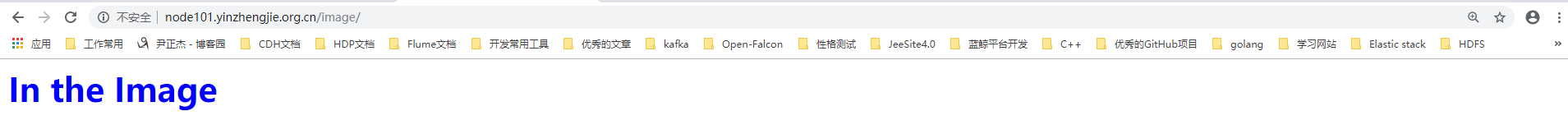
5>.浏览器访问"http://node101.yinzhengjie.org.cn/image/01.jpg",可以访问到数据,如下图所示。

三.编辑alias案例
1>.修改子配置文件
[root@node101.yinzhengjie.org.cn ~]# vim /yinzhengjie/softwares/nginx/conf.d/image.conf
[root@node101.yinzhengjie.org.cn ~]#
[root@node101.yinzhengjie.org.cn ~]# cat /yinzhengjie/softwares/nginx/conf.d/image.conf
server {
listen ;
server_name node101.yinzhengjie.org.cn; location / {
root /yinzhengjie/data/web/nginx/html/pc;
index index.html;
} location /image {
#注意,root指令表示指定默认的web根目录所在位置,当请求到当前location时,其实访问的是/yinzhengjie/data/web/nginx/html/image/index.html
#root /yinzhengjie/data/web/nginx/html;
#alias和root是有所区别的,alias指令表示指定路径别名,当请求到当前location时,其实访问的是/yinzhengjie/data/web/nginx/html/index.html
alias /yinzhengjie/data/web/nginx/html;
index index.html;
}
}
[root@node101.yinzhengjie.org.cn ~]#
[root@node101.yinzhengjie.org.cn ~]# nginx -t
nginx: the configuration file /yinzhengjie/softwares/nginx/conf/nginx.conf syntax is ok
nginx: configuration file /yinzhengjie/softwares/nginx/conf/nginx.conf test is successful
[root@node101.yinzhengjie.org.cn ~]#
2>.重新加载nginx的配置文件
[root@node101.yinzhengjie.org.cn ~]# ps -ef | grep nginx | grep -v grep
root : ? :: nginx: master process nginx
nginx : ? :: nginx: worker process
nginx : ? :: nginx: worker process
nginx : ? :: nginx: worker process
nginx : ? :: nginx: worker process
[root@node101.yinzhengjie.org.cn ~]#
[root@node101.yinzhengjie.org.cn ~]# nginx -s reload
[root@node101.yinzhengjie.org.cn ~]#
[root@node101.yinzhengjie.org.cn ~]# ps -ef | grep nginx | grep -v grep
root : ? :: nginx: master process nginx
nginx : ? :: nginx: worker process
nginx : ? :: nginx: worker process
nginx : ? :: nginx: worker process
nginx : ? :: nginx: worker process
[root@node101.yinzhengjie.org.cn ~]#
3>.浏览器访问"http://node101.yinzhengjie.org.cn/image/",可以访问到数据,如下图所示。

4>.浏览器访问"http://node101.yinzhengjie.org.cn/image/01.jpg",不可以访问到数据,如下图所示。
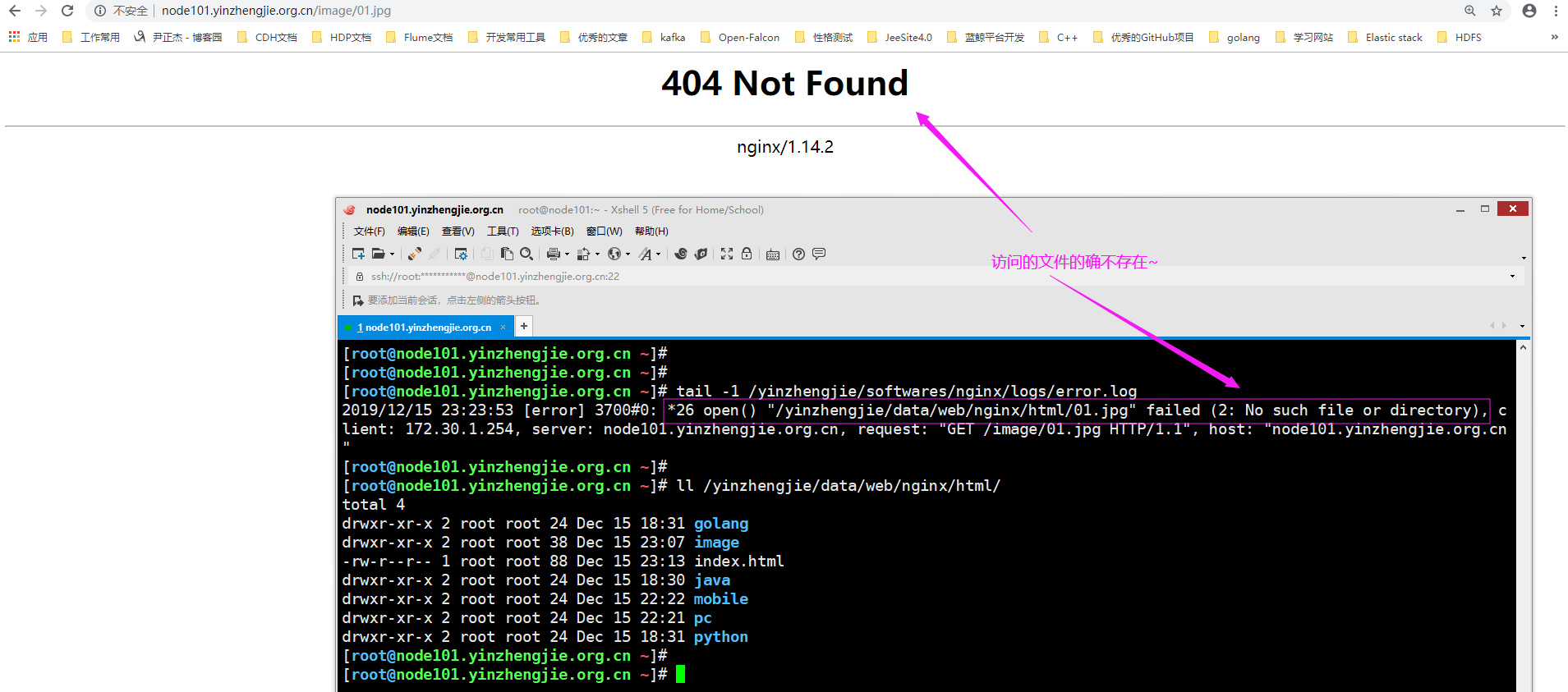
Nginx 核心配置-根目录root指令与别名alias指令实战案例的更多相关文章
- Nginx 核心配置-可优化配置参数
Nginx 核心配置-可优化配置参数 作者:尹正杰 版权声明:原创作品,谢绝转载!否则将追究法律责任. 一.nginx的官网查看指令帮助信息方法 1>.打开nginx的官网(https://ng ...
- Nginx 核心配置-作为上传服务器配置
Nginx 核心配置-作为上传服务器配置 作者:尹正杰 版权声明:原创作品,谢绝转载!否则将追究法律责任. 一.关键参数说明 client_max_body_size 1m: 设置允许客户端上传单 ...
- Nginx 核心配置-新建一个web站点
Nginx 核心配置-新建一个web站点 作者:尹正杰 版权声明:原创作品,谢绝转载!否则将追究法律责任. 一.Nginx基础配置常用参数说明 [root@node101.yinzhengjie.or ...
- Nginx 核心配置-作为下载服务器配置
Nginx 核心配置-作为下载服务器配置 作者:尹正杰 版权声明:原创作品,谢绝转载!否则将追究法律责任. 一.无限速版本的下载服务器 1>.查看主配置文件 [root@node101.yinz ...
- Nginx 核心配置-长连接配置
Nginx 核心配置-长连接配置 作者:尹正杰 版权声明:原创作品,谢绝转载!否则将追究法律责任. 一.长连接配置参数说明 keepalive_timeout number; 设定保持连接超时时长,0 ...
- Nginx 核心配置-检测文件是否存在
Nginx 核心配置-检测文件是否存在 作者:尹正杰 版权声明:原创作品,谢绝转载!否则将追究法律责任. try_files会按顺序检查文件是否存在,返回第一个找到的文件或文件夹(结尾加斜线表示为文件 ...
- Nginx 核心配置-自定义日志路径及清空日志注意事项
Nginx 核心配置-自定义日志路径及清空日志注意事项 作者:尹正杰 版权声明:原创作品,谢绝转载!否则将追究法律责任. 一.关于日志清空注意事项 1>.nginx服务写访问日志是基于acces ...
- Nginx 核心配置-自定义错误页面
Nginx 核心配置-自定义错误页面 作者:尹正杰 版权声明:原创作品,谢绝转载!否则将追究法律责任. 生产环境中错误页面一般都是UI或开发工程师提供的,他们已经在软件中定义好了,我们这里就简单写个h ...
- Nginx 核心配置-location的登录账户认证实战篇
Nginx 核心配置-location的登录账户认证实战篇 作者:尹正杰 版权声明:原创作品,谢绝转载!否则将追究法律责任. 一.使用ab命令模拟网站攻击 1>.安装httpd-tools工具 ...
随机推荐
- arduino控制SIM900A模块
https://item.taobao.com/item.htm?spm=a1z09.2.0.0.5fc02e8dncAF2p&id=604968021102&_u=i1qf7bf5f ...
- clickhouse安装 Requires: libstdc++.so.6(GLIBCXX_3.4.19)(64bit)
问题描述: centos 用如下命令安装clickhouse时 yum install -y clickhouse-server clickhouse-client 报错: --> Runnin ...
- SQL Server 创建数据库
创建数据库有两种方式: 方式1-图形化界面创建: 1. 鼠标右击“数据库”,然后点击新建数据库 2.设置常规选项卡 2.1 给数据库命名,一般多个单词要用下划线连接,不建议用空格,如Test_DB. ...
- [RN] React Native 使用 Redux 比较详细和深刻的教程
React Native 使用 Redux 比较详细和深刻的教程 React Native 使用 Redux https://www.jianshu.com/p/06fc18cef56a http:/ ...
- 详解 ASP.NET Core MVC 的设计模式
MVC 是什么?它是如何工作的?我们来解剖它 在本节课中我们要讨论的内容: 什么是 MVC? 它是如何工作的? 什么是 MVC MVC 由三个基本部分组成 - 模型(Model),视图(View)和控 ...
- [LeetCode] 926. Flip String to Monotone Increasing 翻转字符串到单调递增
A string of '0's and '1's is monotone increasing if it consists of some number of '0's (possibly 0), ...
- 小程序根据数字做for循环
笔记:小程序根据具体一个数值做for循环 n为想循环的次数 <view wx:for="{{n - 0}}"> <text>{{index}}</te ...
- 推荐WEB 端批量移动设备管理控制工具STF
推荐WEB 端批量移动设备管理控制工具STF 1 官方网站 https://openstf.io/ 2 github https://github.com/openstf/stf 后面有时间了,抽空也 ...
- Redis学习之intset整数集合源码分析
1.整数集合:整数的集合,升序排序,无重复元素 2.整数集合intset是集合键的底层实现之一,当一个集合只包含整数值的元素,并且这个集合的元素数量不多时,redis会使用整数集合作为集合键的底层实现 ...
- Java & Android未捕获异常处理机制
一.背景 无论是Java还是Android项目,往往都会用到多线程.不管是主线程还是子线程,在运行过程中,都有可能出现未捕获异常.未捕获异常中含有详细的异常信息堆栈,可以很方便的去帮助我们排查问题. ...
