.NET Core 3.x之下的配置框架
一.配置框架的核心类库
首先我们使用.NET Core的配置框架需要安装额外的NuGet扩展包,下面是列举最常用的几个扩展包以及所对应的配置功能
| NuGet Package | Description |
|---|---|
| Microsoft.Extensions.Configuration | 配置框架的核心库,提供有关Configuration的抽象类和实现类 |
| Microsoft.Extensions.Configuration.CommandLine | 能够使用命令参数进行配置 |
| Microsoft.Extensions.Configuration.EnvironmentVariables | 能够使用环境变量进行配置 |
| Microsoft.Extensions.Configuration.Json | 能够使用json文件进行配置 |
| Microsoft.Extensions.Configuration.Xml | 能够使用xml文件进行配置 |
| Microsoft.Extensions.Configuration.Ini | 能够使用Ini文件进行配置 |
| Microsoft.Extensions.Configuration.Binder | 支持强类型对象绑定配置 |
二.一个Configuration的构建
下面我们在控制台使用内存存储配置信息并且完成一个Configuration的构造,代码如下:
static void Main(string[] args)
{
//定义一个ConfigurationBuilder
IConfigurationBuilder builder = new ConfigurationBuilder();
//添加ConfigurationSource
builder.AddInMemoryCollection(new Dictionary<string, string>()
{
{"Name","Foo"},
{"Sex","Male" },
{"Job","Student" },
});
//通过Build构建出IConfiguration
IConfiguration configuration = builder.Build();
foreach (var item in configuration.GetChildren())
{
Console.WriteLine($"{item.Key}:{item.Value}");
}
Console.ReadLine();
}
输出结果:
Job:Student
Name:Foo
Sex:Male
那么我们可以看到一个configuration的构建的步骤:
定义ConfigurationBuilder
为ConfigurationBuilder添加ConfigurationSource
通过ConfigurationBuilder的Build方法完成构建
三.通过命令行配置
首先我们在项目的调试的应用程序参数加入命令行参数:
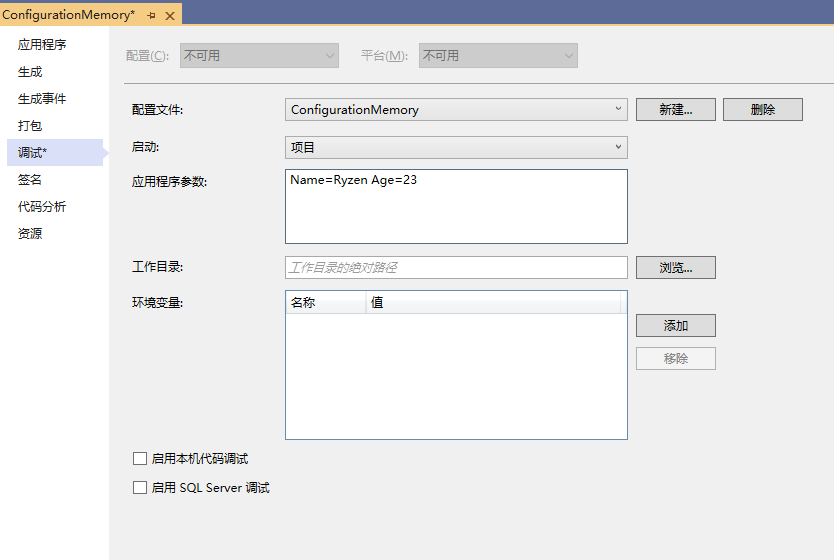
代码修改如下:
builder.AddInMemoryCollection(new Dictionary<string, string>()
{
{"Name","Foo"},
{"Sex","Male" },
{"Job","Student" },
})
.AddCommandLine(args);
输出:
Age:23
Job:Student
Name:Ryzen
Sex:Male
同时我们在输出结果看到,key为Name的value变化了,证明当不同配置源存在相同Key时,会被后添加的配置源覆盖其value
四.通过环境变量配置
下面的环节由于出于演示效果,通过WPF程序来演示,首先创建好一个wpf项目,界面如下:
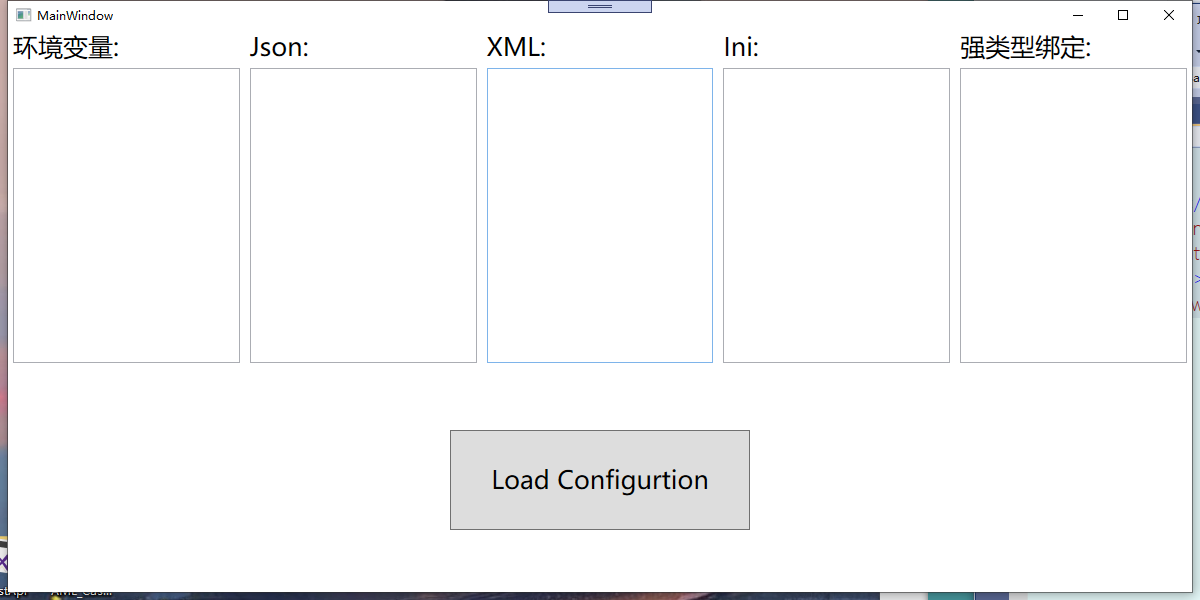
我们在项目的调试的环境变量添加几个参数:
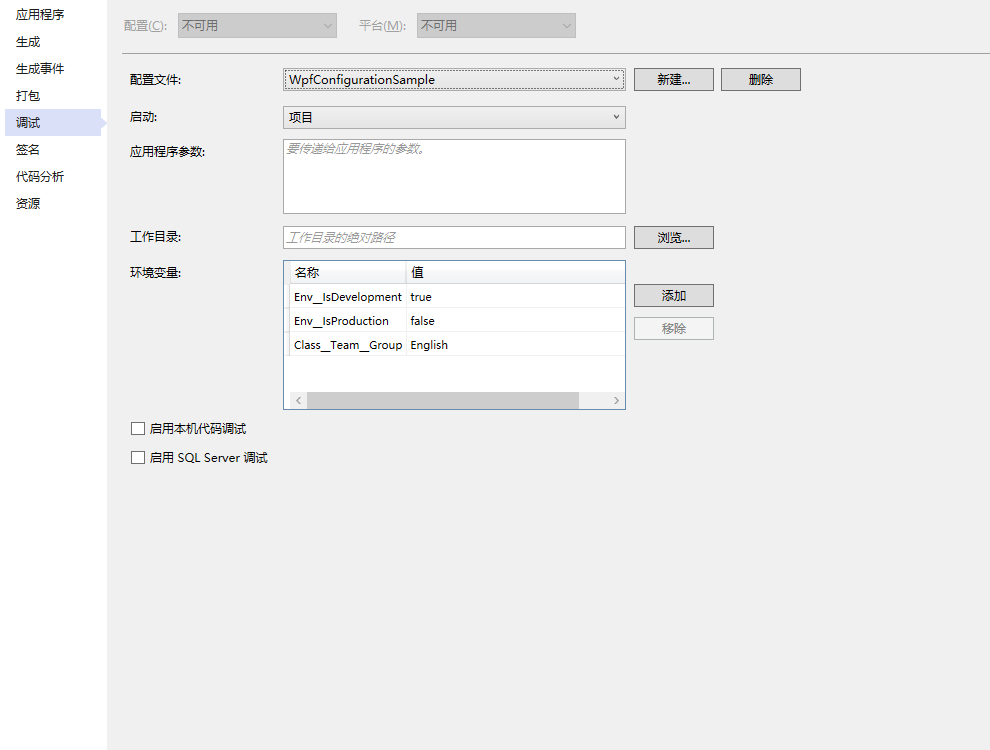
在App.cs中构建一个静态属性IConfiguration,代码如下:
public partial class App : Application
{
public static IConfiguration MyConfigration => new ConfigurationBuilder()
.AddEnvironmentVariables()
}
MainWindow.cs:
public partial class MainWindow : Window
{
public MainWindow()
{
InitializeComponent();
}
private void Button_Click(object sender, RoutedEventArgs e)
{
LoadEnv();
}
private void LoadEnv()
{
string envString = string.Empty;
this.textbox_env.Text = $"Env__IsProduction:{App.MyConfigration.GetSection("Env")["IsProduction"]}"+"\n";
this.textbox_env.Text += $"Env__IsDevelopment:{App.MyConfigration.GetSection("Env")["IsDevelopment"] }"+"\n";
this.textbox_env.Text += $"Class__Team__Group:{App.MyConfigration.GetSection("Class:Team")["Group"]}";
}
}
实现效果:
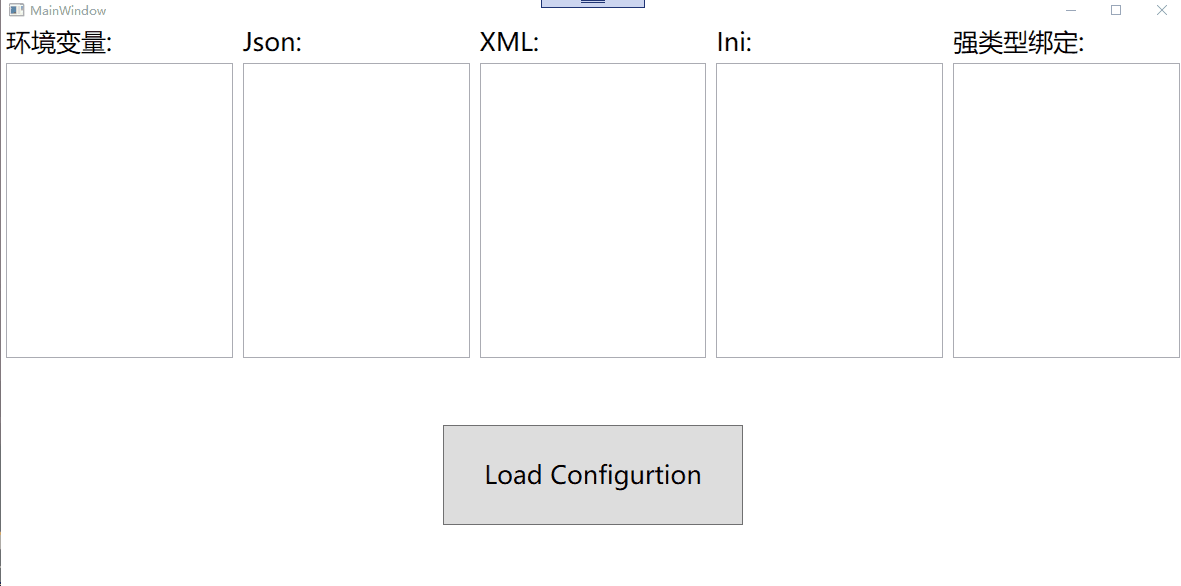
在注入环境变量时,还支持去前缀过滤筛选注入,修改App.cs:
public partial class App : Application
{
public static IConfiguration MyConfigration => new ConfigurationBuilder()
.AddEnvironmentVariables("Env:")
}
修改MainWindow.cs:
private void LoadEnv()
{
string envString = string.Empty;
this.textbox_env.Text = $"Env__IsProduction:{App.MyConfigration.GetSection("Env")["IsProduction"]}"+"\n";
this.textbox_env.Text += $"Env__IsDevelopment:{App.MyConfigration.GetSection("Env")["IsDevelopment"] }"+"\n";
this.textbox_env.Text += $"Class__Team__Group:{App.MyConfigration.GetSection("Class:Team")["Group"]}" +"\n";
//过滤前缀后
this.textbox_env.Text += $"IsProduction:{App.MyConfigration["IsProduction"]}";
}
效果如下:
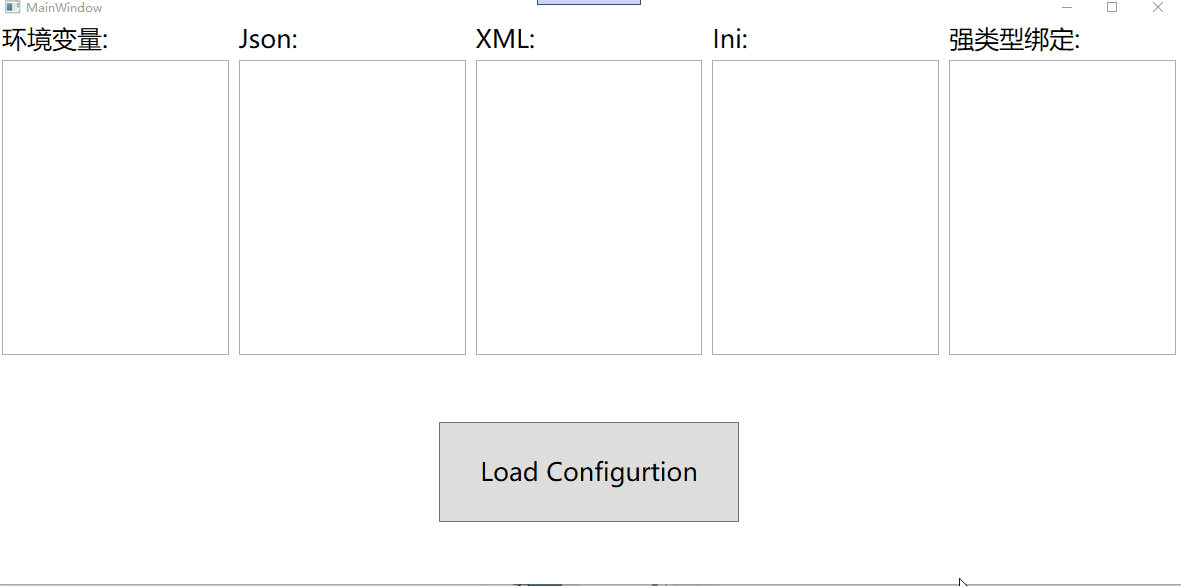
我们会发现,之前的环境变量都被过滤了,只能读取被过滤前缀后的环境变量
配置环境变量时的注意点:
- 和json等文件不同,环境变量的Key是以__双下划线为分层键,而不是:冒号
- 分层读取的时候是以冒号:来进行读取
五.通过文件来配置
1.创建和读取配置文件
首先我们新建一个Configurations文件夹,然后再该文件夹创建三个配置文件
appsetting.json:
{
"Human": {
"Name": "Foo",
"Body": {
"Height": 190,
"Weight": 170
},
"Sex": "Male",
"Age": 24,
"IsStudent": true
}
}
appsetting.xml:
<?xml version="1.0" encoding="utf-8" ?>
<Configuration>
<DbServers>
<SqlSever>12</SqlSever>
<MySql>11</MySql>
</DbServers>
</Configuration>
appsetting.ini:
[Ini]
IniKey1=IniValue1
IniKey2=IniValue2
在App.cs分别注入这三个文件:
public partial class App : Application
{
public static IConfiguration MyConfigration => new ConfigurationBuilder()
.AddEnvironmentVariables("Env:")
.AddJsonFile(@"Configurations\appsetting.json", false, true)
.AddXmlFile(@"Configurations\appsetting.xml", false, true)
.AddIniFile(@"Configurations\appsetting.Ini")
.Build();
}
修改MainWindow代码,分别读取这三个文件:
private void Button_Click(object sender, RoutedEventArgs e)
{
LoadEnv();
LoadJson();
LoadXML();
LoadIni();
}
private void LoadJson()
{
var jsonString = string.Empty;
foreach (var item in App.MyConfigration.GetSection("Human").GetChildren())
{
if (item.Key.Contains("Body"))
{
foreach (var body in item.GetChildren())
{
jsonString += $"{body.Key}:{body.Value} \n";
}
}
else
{
jsonString += $"{item.Key}:{item.Value} \n";
}
}
this.textbox_json.Text = jsonString;
}
private void LoadXML()
{
var xmlString = string.Empty;
foreach (var item in App.MyConfigration.GetSection("DbServers").GetChildren())
{
xmlString += $"{item.Key}:{item.Value} \n";
}
this.textbox_xml.Text = xmlString;
}
private void LoadIni()
{
var iniString = string.Empty;
foreach (var item in App.MyConfigration.GetSection("Ini").GetChildren())
{
iniString += $"{item.Key}:{item.Value} \n";
}
this.textbox_ini.Text = iniString;
}
效果如下:
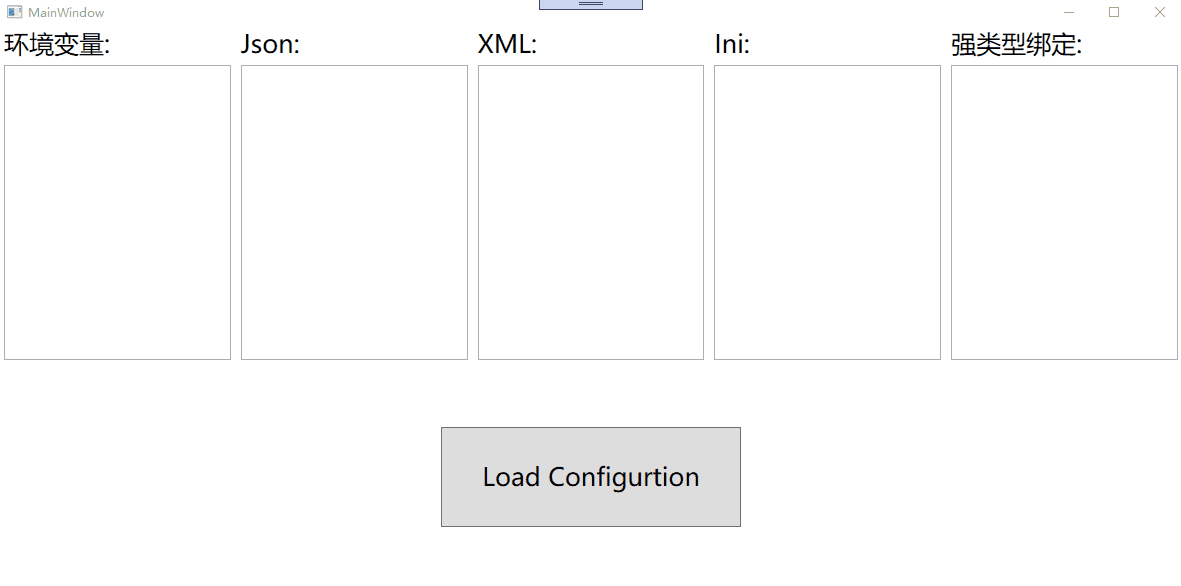
2.支持文件变更时重新读取和设置变更监视
以json文件为例,我们在App.cs注入json文件时调用此方法
AddJsonFile(@"Configurations\appsetting.json", false, true)
该方法有是一个重载方法,最常用的是三个参数的重载方法,下面是三个参数的作用
path:文件路径
optional:默认为false,当找不到该文件路径会报错,true则不报错
reloadOnChange:默认为false,当为true时支持配置文件变更后重新读取
首先,我们为appsetting.json文件设置属性,复制到输出目录=>如果较新则复制,生成操作=>内容
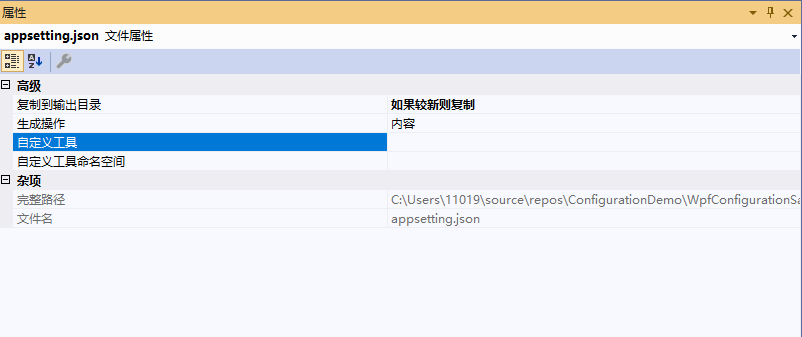
然后我们通过一个内置的静态方法监控文件变更,修改MainWindows.cs:
public MainWindow()
{
InitializeComponent();
ChangeToken.OnChange(() => App.MyConfigration.GetReloadToken(), () =>
{
MessageBox.Show("文件发生变更了");
});
}
效果如下:
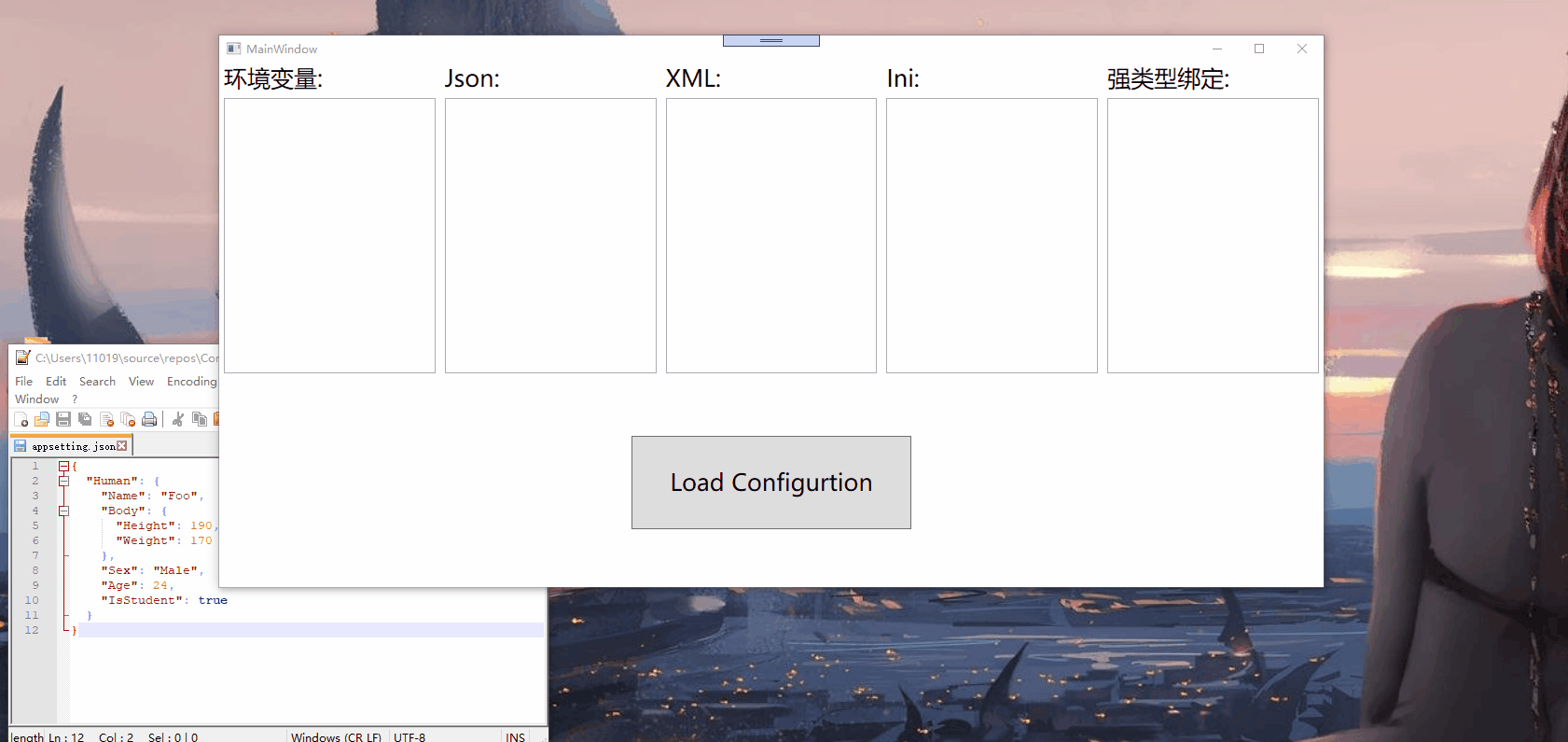
六.强类型绑定配置
首先我们创建一个类用于绑定配置,代码如下:
public class MyHumanConfig
{
public string Name { get; set; }
public Body Body { get; set; }
public string Sex { get; set; }
public int Age { get; set; }
public bool IsStudent { get; set; }
}
public class Body
{
public int Height { get; set; }
public int Weight { get; set; }
}
在Mainwindow.cs新增以下代码:
private void Button_Click(object sender, RoutedEventArgs e)
{
LoadEnv();
LoadJson();
LoadXML();
LoadIni();
LoadBind();
}
private void LoadBind()
{
var bindString = string.Empty;
MyHumanConfig config = new MyHumanConfig();//声明变量
App.MyConfigration.GetSection("Human").Bind(config);//绑定变量
foreach (var configProperty in config.GetType().GetProperties())
{
if (configProperty.PropertyType==typeof(Body))
{
var body = configProperty.GetValue(config) as Body;
foreach (var bodyProperty in body.GetType().GetProperties())
{
bindString += $"{bodyProperty.Name}:{bodyProperty.GetValue(body)} \n";
}
}
else
{
bindString += $"{configProperty.Name}:{configProperty.GetValue(config)} \n";
}
}
this.textbox_bind.Text = bindString;
}
效果如下:
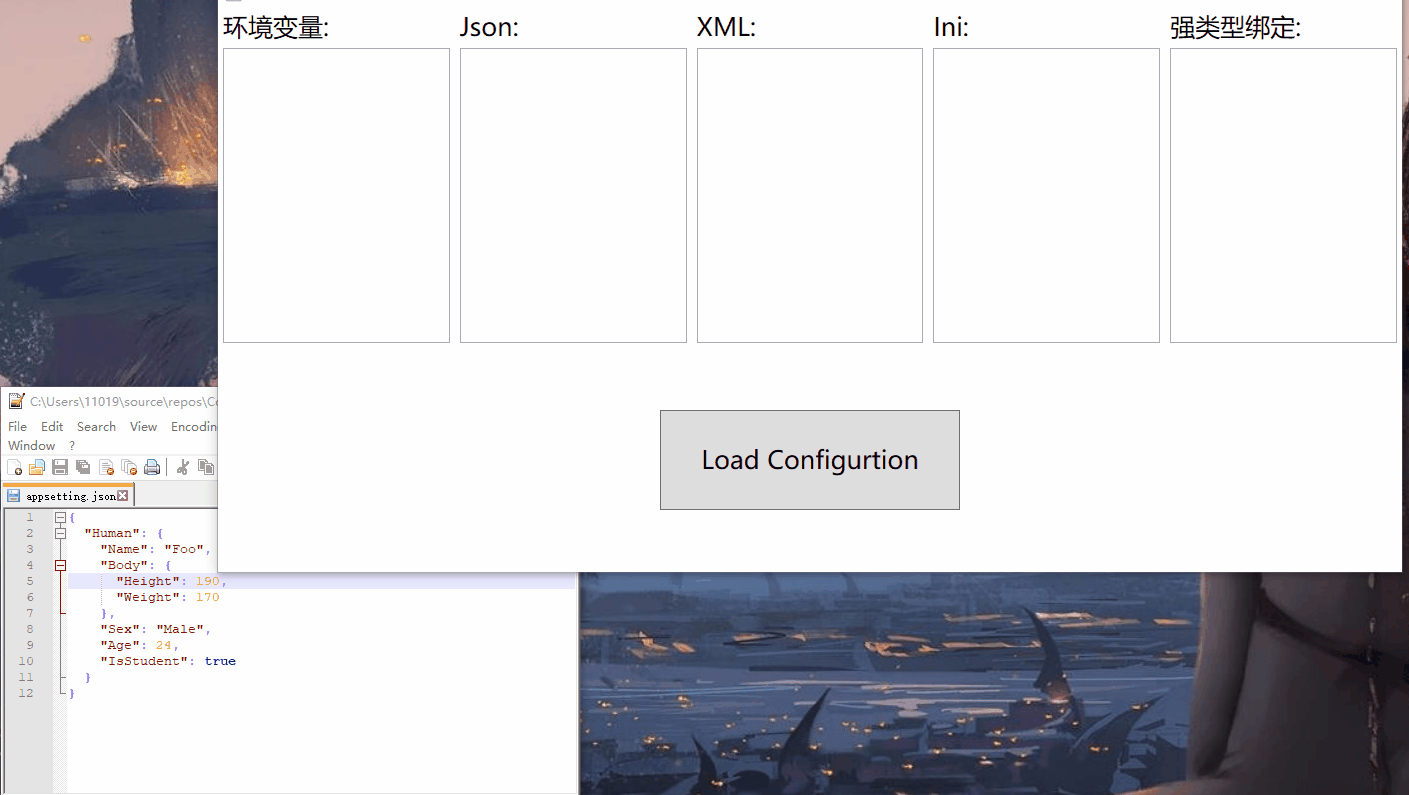
.NET Core 3.x之下的配置框架的更多相关文章
- ASP.NET Core 1.0 基础之配置
来源https://docs.asp.net/en/latest/fundamentals/configuration.html ASP.NET Core 1.0支持不同的配置选项.应用配置数据可以是 ...
- Linux CentOS7部署ASP.NET Core应用程序,并配置Nginx反向代理服务器
前言: 本篇文章主要讲解的是如何在Linux CentOS7操作系统搭建.NET Core运行环境并发布ASP.NET Core应用程序,以及配置Nginx反向代理服务器.因为公司的项目一直都是托管在 ...
- Asp.Net SignalR 使用记录 技术回炉重造-总纲 动态类型dynamic转换为特定类型T的方案 通过对象方法获取委托_C#反射获取委托_ .net core入门-跨域访问配置
Asp.Net SignalR 使用记录 工作上遇到一个推送消息的功能的实现.本着面向百度编程的思想.网上百度了一大堆.主要的实现方式是原生的WebSocket,和SignalR,再次写一个关于A ...
- IDM主机上安装融合应用程序配置框架
IDM主机上安装融合应用程序配置框架 安装Oracle融合应用程序>设置>身份和访问管理节点安装融合应用程序配置框架 由于我们使用Oracle VirtualBox虚拟机这一次,我们在 ...
- NET Core度身定制的AOP框架
NET Core度身定制的AOP框架 多年从事框架设计开发使我有了一种强迫症,那就是见不得一个应用里频繁地出现重复的代码.之前经常Review别人的代码,一看到这样的程序,我就会想如何将这些重复的代码 ...
- asp.net core 教程(五)-配置
Asp.Net Core-配置 Asp.Net Core-配置 在这一章,我们将讨论 ASP.NET Core项目的相关的配置.在解决方案资源管理器中,您将看到 Startup.cs 文件.如果你有以 ...
- Dora.Interception,为.NET Core度身打造的AOP框架:全新的版本
Dora.Interception 1.0(Github地址:可以访问GitHub地址:https://github.com/jiangjinnan/Dora)推出有一段时间了,最近花了点时间将它升级 ...
- Dora.Interception, 一个为.NET Core度身打造的AOP框架:不一样的Interceptor定义方式
相较于社区其他主流的AOP框架,Dora.Interception在Interceptor提供了完全不同的编程方式.我们并没有为Interceptor定义一个接口,正是因为不需要实现一个预定义的接口, ...
- Dora.Interception, 一个为.NET Core度身打造的AOP框架[3]:Interceptor的注册
在<不一样的Interceptor>中我们着重介绍了Dora.Interception中最为核心的对象Interceptor,以及定义Interceptor类型的一些约定.由于Interc ...
随机推荐
- mysql时区问题解决方案
#url添加参数serverTimezone=UTC 1.jdbc:mysql://127.0.0.1:3306/mymusic?useUnicode=true&characterEncodi ...
- Django实现注册,往邮箱发送验证链接
由于最近要做个平台,在GitHub上下载了一个系统框架,想着为了安全,实现注册时往一个邮箱发送注册信息,由管理员来确认是否同意其注册. 感谢博主:https://blog.csdn.net/geek_ ...
- mysql远程导出
D:\phpStudy\PHPTutorial\MySQL\bin>mysqldump -h192.168.1.1 -u用户名 -p密码 --default-character-set=utf8 ...
- CentOS-TFTP服务搭建
title date tags layout CentOS6.5 TFTP搭建 2018-08-26 Centos6.5服务器搭建 post 1.安装TFTP服务 yum install tftp-s ...
- 吴裕雄--天生自然 HADOOP大数据分布式处理:主机与服务器时间同步设置
- hadoop集群搭建(docker)
背景 目前在一家快递公司工作,因项目需要,对大数据平台做个深入的了解.工欲利其器必先利其器,在网上找了许多教程,然后自己搭建一个本地的环境并记录下来,增加一些印象. 环境搭建 1)Ubuntu doc ...
- 3DSMAX 卸载工具,完美彻底卸载清除干净3dsmax各种残留注册表和文件
一些同学安装3dsmax出错了,也有时候想重新安装3dsmax的时候会出现这种本电脑已安装3dsmax,你要是不留意直接安装,只会安装3dsmax的附件,3dsmax是不会安装上的.这种原因呢就是大家 ...
- eclipse批量替换,修改变量名或单词(两种方法)
第一种(常用): ①如图:双击选中变量名id,右键选择Refactor中的Rename ②之后如下图所示,红箭头的带有方框的就是选中修改的变量名,此时修改提示框的内容,后面带方框的也跟着修改, 而蓝色 ...
- 不疯“模”不成活,海尔阿里II代电视将极致进行到底
我去过很多现场,经历过很多新品发布,各种概念,各种颠覆,有点见怪不怪.这次受邀海尔阿里II代电视发布会,本也是带着一颗平常心. 2点30分发布会准时开场,当 "智慧模块"在讲解员手 ...
- PowerDesigner的文章
来自iteye的PowerDesigner的相关文章,写的不错,这里引用一下 PD12 建模工具的使用 博客分类: PowerDesigner .net http://jpkc.zjbti.net.c ...
