自己写的数据交换工具——从Oracle到Elasticsearch
先说说需求的背景,由于业务数据都在Oracle数据库中,想要对它进行数据的分析会非常非常慢,用传统的数据仓库-->数据集市这种方式,集市层表会非常大,查询的时候如果再做一些group的操作,一个访问需要一分钟甚至更久才能响应。
为了解决这个问题,就想把业务库的数据迁移到Elasticsearch中,然后针对es再去做聚合查询。
问题来了,数据库中的数据量很大,如何导入到ES中呢?
Logstash JDBC
Logstash提供了一款JDBC的插件,可以在里面写sql语句,自动查询然后导入到ES中。这种方式比较简单,需要注意的就是需要用户自己下载jdbc的驱动jar包。
input {
jdbc {
jdbc_driver_library => "ojdbc14-10.2.0.3.0.jar"
jdbc_driver_class => "Java::oracle.jdbc.driver.OracleDriver"
jdbc_connection_string => "jdbc:oracle:thin:@localhost:1521:test"
jdbc_user => "test"
jdbc_password => "test123"
schedule => "* * * * *"
statement => "select * from TARGET_TABLE"
add_field => ["type","a"]
}
}
output{
elasticsearch {
hosts =>["10.10.1.205:9200"]
index => "product"
document_type => "%{type}"
}
}
不过,它的性能实在是太差了!我导了一天,才导了两百多万的数据。
因此,就考虑自己来导。
自己的数据交换工具
思路:
- 1 采用JDBC的方式,通过分页读取数据库的全部数据。
- 2 数据库读取的数据存储成bulk形式的数据,关于bulk需要的文件格式,可以参考这里
- 3 利用bulk命令分批导入到es中
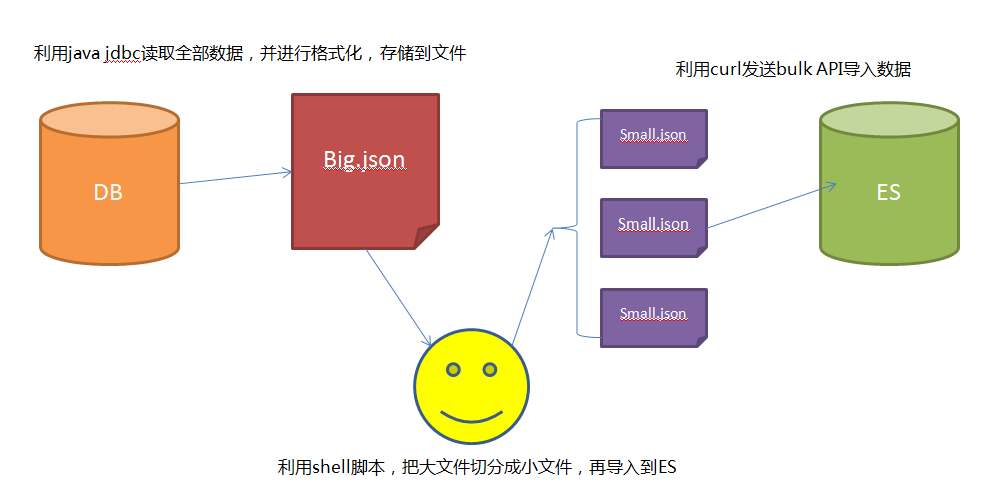
最后使用发现,自己写的导入程序,比Logstash jdbc快5-6倍~~~~~~ 嗨皮!!!!
遇到的问题
- 1 JDBC需要采用分页的方式读取全量数据
- 2 要模仿bulk文件进行存储
- 3 由于bulk文件过大,导致curl内存溢出
程序开源
下面的代码需要注意的就是
public class JDBCUtil {
private static Connection conn = null;
private static PreparedStatement sta=null;
static{
try {
Class.forName("oracle.jdbc.driver.OracleDriver");
conn = DriverManager.getConnection("jdbc:oracle:thin:@localhost:1521:test", "test", "test123");
} catch (ClassNotFoundException e) {
e.printStackTrace();
} catch (SQLException e) {
e.printStackTrace();
}
System.out.println("Database connection established");
}
/**
* 把查到的数据格式化写入到文件
*
* @param list 需要存储的数据
* @param index 索引的名称
* @param type 类型的名称
* @param path 文件存储的路径
**/
public static void writeTable(List<Map> list,String index,String type,String path) throws SQLException, IOException {
System.out.println("开始写文件");
File file = new File(path);
int count = 0;
int size = list.size();
for(Map map : list){
FileUtils.write(file, "{ \"index\" : { \"_index\" : \""+index+"\", \"_type\" : \""+type+"\" } }\n","UTF-8",true);
FileUtils.write(file, JSON.toJSONString(map)+"\n","UTF-8",true);
// System.out.println("写入了" + ((count++)+1) + "[" + size + "]");
}
System.out.println("写入完成");
}
/**
* 读取数据
* @param sql
* @return
* @throws SQLException
*/
public static List<Map> readTable(String tablename,int start,int end) throws SQLException {
System.out.println("开始读数据库");
//执行查询
sta = conn.prepareStatement("select * from(select rownum as rn,t.* from "+tablename+" t )where rn >="+start+" and rn <"+end);
ResultSet rs = sta.executeQuery();
//获取数据列表
List<Map> data = new ArrayList();
List<String> columnLabels = getColumnLabels(rs);
Map<String, Object> map = null;
while(rs.next()){
map = new HashMap<String, Object>();
for (String columnLabel : columnLabels) {
Object value = rs.getObject(columnLabel);
map.put(columnLabel.toLowerCase(), value);
}
data.add(map);
}
sta.close();
System.out.println("数据读取完毕");
return data;
}
/**
* 获得列名
* @param resultSet
* @return
* @throws SQLException
*/
private static List<String> getColumnLabels(ResultSet resultSet)
throws SQLException {
List<String> labels = new ArrayList<String>();
ResultSetMetaData rsmd = (ResultSetMetaData) resultSet.getMetaData();
for (int i = 0; i < rsmd.getColumnCount(); i++) {
labels.add(rsmd.getColumnLabel(i + 1));
}
return labels;
}
/**
* 获得数据库表的总数,方便进行分页
*
* @param tablename 表名
*/
public static int count(String tablename) throws SQLException {
int count = 0;
Statement stmt = conn.createStatement(ResultSet.TYPE_SCROLL_INSENSITIVE, ResultSet.CONCUR_UPDATABLE);
ResultSet rs = stmt.executeQuery("select count(1) from "+tablename);
while (rs.next()) {
count = rs.getInt(1);
}
System.out.println("Total Size = " + count);
rs.close();
stmt.close();
return count;
}
/**
* 执行查询,并持久化文件
*
* @param tablename 导出的表明
* @param page 分页的大小
* @param path 文件的路径
* @param index 索引的名称
* @param type 类型的名称
* @return
* @throws SQLException
*/
public static void readDataByPage(String tablename,int page,String path,String index,String type) throws SQLException, IOException {
int count = count(tablename);
int i =0;
for(i =0;i<count;){
List<Map> map = JDBCUtil.readTable(tablename,i,i+page);
JDBCUtil.writeTable(map,index,type,path);
i+=page;
}
}
}
在main方法中传入必要的参数即可:
public class Main {
public static void main(String[] args) {
try {
JDBCUtil.readDataByPage("TABLE_NAME",1000,"D://data.json","index","type");
} catch (SQLException e) {
e.printStackTrace();
} catch (IOException e) {
e.printStackTrace();
}
}
}
这样得到bulk的数据后,就可以运行脚本分批导入了。
下面脚本的思路,就是每100000行左右的数据导入到一个目标文件,使用bulk命令导入到es中。注意一个细节就是不能随意的切分文件,因为bulk的文件是两行为一条数据的。
#!/bin/bash
count=0
rm target.json
touch target.json
while read line;do
((count++))
{
echo $line >> target.json
if [ $count -gt 100000 ] && [ $((count%2)) -eq 0 ];then
count=0
curl -XPOST localhost:9200/_bulk --data-binary @target.json > /dev/null
rm target.json
touch target.json
fi
}
done < $1
echo 'last submit'
curl -XPOST localhost:9200/_bulk --data-binary @target.json > /dev/null
最后执行脚本:
sh auto_bulk.sh data.json
自己测试最后要比logstasj jdbc快5-6倍。
自己写的数据交换工具——从Oracle到Elasticsearch的更多相关文章
- 从Oracle到Elasticsearch
自己写的数据交换工具——从Oracle到Elasticsearch 自己写的数据交换工具——从Oracle到Elasticsearch 先说说需求的背景,由于业务数据都在Oracle数据库中,想要 ...
- 数据交换工具Kettle
网上搜集了一些关于开源数据交换工具Kattle的文章,特收藏例如以下: 文章一:ETL和Kettle简单介绍 ETL即数据抽取(Extract).转换(Transform).装载(Load)的过程.它 ...
- 数据导入导出Oracle数据库
临近春节,接到了一个导入数据的任务,在Linux客户端中的数据有50G,大约3亿3千万行: 刚开始很天真,把原始的txt/csv文件用sh脚本转化成了oralce 的insert into 语句,然后 ...
- Oracle和Elasticsearch数据同步
Python编写Oracle和Elasticsearch数据同步脚本 标签: elasticsearchoraclecx_Oraclepython数据同步 Python知识库 一.版本 Pyth ...
- Java代码实现excel数据导入到Oracle
1.首先需要两个jar包jxl.jar,ojdbc.jar(注意版本,版本不合适会报版本错误)2.代码: Java代码 import java.io.File; import java.io.Fi ...
- SQL SERVER 2000/2005/2008数据库数据迁移到Oracle 10G细述
最近参与的一个系统涉及到把SQL Server 2k的数据迁移到Oracle 10G这一非功能需求.特将涉及到相关步骤列举如下供大家参考: 环境及现有资源: 1.OS: Windows 7 Enter ...
- Netty中如何写大型数据
因为网络饱和的可能性,如何在异步框架中高效地写大块的数据是一个特殊的问题.由于写操作是非阻塞的,所以即使没有写出所有的数据,写操作也会在完成时返回并通知ChannelFuture.当这种情况发生时,如 ...
- excel文件与txt文件互转,并且把excel里的数据导入到oracle中
一.excel文件转换成txt文件的步骤 a.首先要把excel文件转换成txt文件 1.Excel另存为中已经包含了TXT格式,所以我们可以直接将Excel表格另存为TXT格式,但是最后的效果好像不 ...
- 通过hive向写elasticsearch的写如数据
通过hive向写elasticsearch的写如数据 hive 和 elasticsearch 的整合可以参考官方的文档: ES-hadoop的hive整合 : https://www.elastic ...
随机推荐
- GreenDao 数据库:使用Raw文件夹下的数据库文件以及数据库升级
一.使用Raw文件夹下的数据库文件 在使用GreenDao框架时,数据库和数据表都是根据生成的框架代码来自动创建的,从生成的DaoMaster中的OpenHelper类可以看出: public sta ...
- 【趣事】用 JavaScript 对抗 DDOS 攻击 (下)
上一篇:http://www.cnblogs.com/index-html/p/js-network-firewall.html 对抗 v2 之前的那些奇技淫巧,纯属娱乐而已,并不能撑多久. 但简单. ...
- 通俗易懂的来讲讲DOM
DOM是所有前端开发每天打交道的东西,但是随着jQuery等库的出现,大大简化了DOM操作,导致大家慢慢的“遗忘”了它的本来面貌.不过,要想深入学习前端知识,对DOM的了解是不可或缺的,所以本文力图系 ...
- android http 抓包
有时候想开发的时候想看APP发出的http请求和响应是什么,这就需要抓包了,这可以得到一些不为人知的api,比如还可以干些“坏事”... 需要工具: Fiddler2 抓包(点击下载) Android ...
- EntityFramework之DetectChanges's Secrets(三)(我为EF正名)
前言 对于应用程序开发者来说,通常不需要考虑太多对于Entity Framework中的变更追踪(change tracking),但是变更追踪和DetectChanges方法是栈的一部分,在这其中, ...
- Python应用03 使用PyQT制作视频播放器
作者:Vamei 出处:http://www.cnblogs.com/vamei 严禁任何形式转载. 最近研究了Python的两个GUI包,Tkinter和PyQT.这两个GUI包的底层分别是Tcl/ ...
- 9、委托、事件、Lambda
开始 关于委托,肯定是要有问题的. 第一个问题,委托用来干什么? 看.net中的表述:在.net平台下,委托类型用来定义和相应应用程序中的回调.(回调?处理内存中两个实体双向通信的一种技术.) 第 ...
- [译]处理文本数据(scikit-learn 教程3)
原文网址:http://scikit-learn.org/stable/tutorial/text_analytics/working_with_text_data.html 翻译:Tacey Won ...
- Spring获取ApplicationContext
在Spring+Struts+Hibernate中,有时需要使用到Spring上下文.项目启动时,会自动根据applicationContext配置文件初始化上下文,可以使用ApplicationCo ...
- Java 程序优化 (读书笔记)
--From : JAVA程序性能优化 (葛一鸣,清华大学出版社,2012/10第一版) 1. java性能调优概述 1.1 性能概述 程序性能: 执行速度,内存分配,启动时间, 负载承受能力. 性能 ...
