Xcode 6.3.2 提交APP(Upload Archive)时崩溃的解决办法
最近在上传为客户做的APP时,发现Xcode总会在进行到Upload Archive这一步时崩溃,导致APP上载不了。下面说说网上搜索到的几种解决办法。
方法一
亲测有效,很简单:
1、重新打开Xcode,从菜单中选择Window -> Organizer,打开APP提交页面。
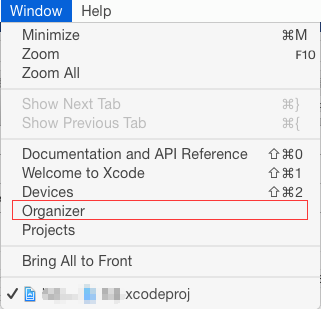
2、保留Organizer界面,关闭Xcode再上传即可。
方法二
在Organizer中选择Export,导出ipa文件,再使用Application Loader上载。
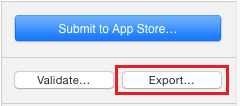
方法三
这个方法在我这里没有生效,但考虑到个例不具有代表性,还是提供给大家参考,引用原文:
Make sure you've accepted all of the new agreements in the Member Center.
To check if you need to, you can go to the preferences -> accounts in XCode, and chose to view details of an account and attempt to refresh using the little button. Here, XCode will warn you that you need to accept new agreements in the Member Center before you can refresh.
On the other hand, the Organizer will just crash instead of warning you about un-signed agreements.
大意是开发者的Member Center可能有未接受的新条款,在Xcode的Preferences -> Accounts中,点击开发者账号的view details,在弹出的点击刷新按钮,Xcode会提示你接下来需要的操作。
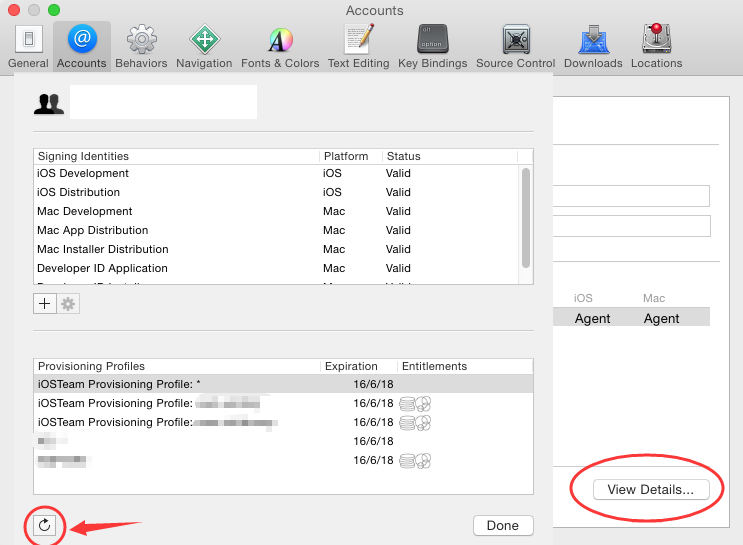
方法四
这个方法准确地描述了Organizer崩溃的原因,应该是还原了事实真相。
I have used bagusflyer's workaround to submit app, but finally I found out how to solve it permanently.
Here is the solution:
Accept new changed terms and condition from apple developer account. (Just like Sandeep said)
Go to here to generate new provision profiles, for App Store & AdHoc (Tutorial)
Double click new provision profiles you downloaded to install them, and then XCode will never crash.
The problem is caused by XCode 6.0 does not handle provision profile migration properly. Developers should regenerate provision profiles for XCode 6+, but Xcode 6.0 fails to display this error message properly and crashes. (If you use XCode 6.1 Beta, it will display error messages for you, no crash. Then you will know that the problem is caused by "invalid"=="legacy" provision profile.)
After that, you can submit app and export Ad Hoc distribution for Testflight.
Xcode 6.3.2 提交APP(Upload Archive)时崩溃的解决办法的更多相关文章
- iOS:Xcode中SVN不能提交CocoaPods中的.a文件的解决方法
不能提交.a文件, 这个与SVN的配置有关, 其实与xcode倒没有关系. 解决方法: 1. 打开终端, 在命令行中输入: vi ~/.subversion/config 来打开配置文件.2. 然 ...
- iOS APP下载安装时,如果出现此时无法下载安装APP的字样时,一些解决思路
1.在iosAPP下载安装时,如果出现此时无法下载安装APP的字样时,可能是苹果系统进行了支持更新,并需要我们确认条约.至于如何判断是否是苹果系统进行了更改,只需要我们进入开发者账号,进入我的账户(A ...
- Xcode模拟器不显示SDK版本,反而显示设备ID的解决办法
今天在应用程序中修改了Xcode app 的名称,结果导致Xcode模拟器不显示SDK版本,反而显示设备ID了,感觉特别的忧伤......如图: 进到Xcode->window->Devi ...
- iOS App启动图不显示的解决办法.
1. 正常来说,启动图以及App图标需按照命名规则命名, 但是命名不规范并不影响显示; 2. 设置启动图的两种方法: (1) iOS 8—xcode 6 之后新出LaunchScreen.s ...
- 无法在提交表单前通过ajax验证解决办法
博主在一个小项目中,要实现注册表单无刷新验证用户名或密码,但是发现不管怎么样都无法在先通过ajax验证之前不提交表单. 例如:一个简单的验证函数 function check(){ $.post(&q ...
- app保存图片到用户相册时闪退解决办法
在iOS11中,app保存图片到用户相册时必须添加权限使用描述即NSPhotoLibraryAddUsageDescription,否则会闪退. 只需在info.plist—Property List ...
- iOS9中找不到XXX.dylib 与 is unavailable no availabel on ios (app extension) - use view controller 的解决办法
在 iOS9 中现在找不到 XXX.dylib 了,比如libz.tbd 如果要用到 libz.dylib,可以用下面的办法,来自 Stack Overflow. Go to Build Phase ...
- 采用DoGet方式提交中文,乱码产生原因分析及解决办法
前段时间某功能在测试机器上出现乱码,情况如下: 现象: 调试搜索功能时,通过doGet方法提交到后台的中文参数在本地和开发测试机器上为乱码(Action层),在测试人员测试机器 ...
- Android 避免APP启动闪黑屏的解决办法(Theme和Style)
前几天Boss就反应说,机器每次启动程序都会闪一下黑屏,这个客户不接受.没办法,只能想想怎么解决,最后找到了下面的方法.闪黑屏的原因主要是我们启动Activity的时候,需要跑完onCreate和on ...
随机推荐
- Java通过JNI调用C
Java调用C有多种方式,本文介绍笔者最近的学习过程,避免今后再犯类似的错误. 首先,Java肯定是调用C的动态链接库,即通过编译器编译后的dll/so文件. 下面介绍gcc编译dll的方法. 一般情 ...
- shell学习之路:shell基础大全1
http://note.youdao.com/share/?id=a9d02257b639c94323c818bc38423919&type=note 别名命令alias:http://n ...
- Spring与Quartz的整合实现定时任务调度(转)
源:http://kevin19900306.iteye.com/blog/1397744 最近在研究Spring中的定时任务功能,最好的办法当然是使用Quartz来实现.对于一个新手来说,花了我不少 ...
- IOC和bean容器
- ThinkPHP魔术方法
我们在使用thinkphp开发系统的时候,有时候会用到getById('1')这个方法快速的获取一条信息的内容,比用where(" id =1 ")->find();好用多了 ...
- CSS伪选择器的使用-遁地龙卷风
分为伪元素选择器和伪类选择器两种,前者两个冒号,后者一个冒号,但是浏览器都看做一个冒号 1.a.::first-line 逐层匹配,直到有文本元素且结束改行为止 设置css属性word-break:b ...
- NOSQL的学习
NoSQL(NoSQL = Not Only SQL ),意即"不仅仅是SQL",指的是非关系型的数据库.NoSQL用于超大规模数据的存储.(例如谷歌或Facebook每天为他们的 ...
- Effective Java 读书笔记之二 对于所有对象都通用的方法
尽管Object是一个具体的类,但设计它主要是为了扩展.它的所有非final方法都有明确的通用约定.任何一个类在override时,必须遵守这些通用约定. 一.覆盖equals时请遵守通用的约定 1. ...
- iOS 图片 的 聊天气泡显示 Objective-C
- (void)viewDidLoad { [super viewDidLoad]; UIImageView *ImageView01 = [[UIImageView alloc] init]; [I ...
- 使用EasyBCD完美实现Windows7与Linux双系统
在Linux横行的时代,不玩Linux简直对不起它的流行,但又不能不用Windows,还要干活,还要工作啊,最重要的是:还要娱乐啊!! 废话不多说,直接进入主题! 1.下载EasyBCD,这个软件可以 ...
