scrapycrawl 爬取笔趣阁小说
前言
第一次发到博客上..不太会排版见谅
最近在看一些爬虫教学的视频,有感而发,大学的时候看盗版小说网站觉得很能赚钱,心想自己也要搞个,正好想爬点小说能不能试试做个网站(网站搭建啥的都不会...)
站点拥有的全部小说不全,只能使用crawl爬全站
不过写完之后发现用scrapy爬的也没requests多线程爬的快多少,保存也不好一本保存,由于scrapy是异步爬取,不好保存本地为txt文件,只好存mongodb 捂脸
下面是主代码
# -*- coding: utf-8 -*-
import scrapy
from scrapy.linkextractors import LinkExtractor
from scrapy.spiders import CrawlSpider, Rule
from biquge5200.items import Biquge5200Item class BqgSpider(CrawlSpider):
name = 'bqg'
allowed_domains = ['bqg5200.com']
start_urls = ['https://www.bqg5200.com/'] rules = (
Rule(LinkExtractor(allow=r'https://www.bqg5200.com/book/\d+/'),
follow=True),
Rule(LinkExtractor(allow=r'https://www.bqg5200.com/xiaoshuo/\d+/\d+/'),
follow=False),
Rule(LinkExtractor(allow=r'https://www.bqg5200.com/xiaoshuo/\d+/\d+/\d+/'),
callback='parse_item', follow=False),
) def parse_item(self, response): name = response.xpath('//div[@id="smallcons"][1]/h1/text()').get()
zuozhe = response.xpath('//div[@id="smallcons"][1]/span[1]/text()').get()
fenlei = response.xpath('//div[@id="smallcons"][1]/span[2]/a/text()').get() content_list = response.xpath('//div[@id="readerlist"]/ul/li')
for li in content_list:
book_list_url = li.xpath('./a/@href').get()
book_list_url = response.urljoin(book_list_url) yield scrapy.Request(book_list_url,
callback=self.book_content,
meta={'info':(name,zuozhe,fenlei)}) def book_content(self,response):
name, zuozhe, fenlei,= response.meta.get('info')
item = Biquge5200Item(name=name,zuozhe=zuozhe,fenlei=fenlei) item['title'] = response.xpath('//div[@class="title"]/h1/text()').get() content = response.xpath('//div[@id="content"]//text()').getall()
# 试试可不可以把 列表前两个值不要 取[2:]
content = list(map(lambda x:x.replace('\r\n',''),content))
content = list(map(lambda x: x.replace('ads_yuedu_txt();', ''), content))
item['content'] = list(map(lambda x: x.replace('\xa0', ''), content)) item['url'] = response.url yield item
items.py
import scrapy
class Biquge5200Item(scrapy.Item):
name = scrapy.Field()
zuozhe = scrapy.Field()
fenlei = scrapy.Field()
title = scrapy.Field()
content = scrapy.Field()
url = scrapy.Field()
middlewares.py
import user_agent
class Biquge5200DownloaderMiddleware(object):
def process_request(self, request, spider):
request.headers['user-agent'] = user_agent.generate_user_agent()
这是当初看视频学到随机useragent库,但是忘记到底是怎么导入的了....
由于网站没有反爬,我只习惯性谢了个user-agent, 有需要你们到时候自己写一个ua和ip的把..
Pipeline.py
# -*- coding: utf-8 -*- # Define your item pipelines here
#
# Don't forget to add your pipeline to the ITEM_PIPELINES setting
# See: https://doc.scrapy.org/en/latest/topics/item-pipeline.html import pymongo class Biquge5200Pipeline(object): def open_spider(self,spider): self.client = pymongo.MongoClient()
self.db = self.client.bqg def process_item(self, item, spider):
name = item['name']
zuozhe = item['zuozhe']
fenlei = item['fenlei'] coll = ' '.join([name,zuozhe,fenlei]) self.db[coll].insert({"_id":item['url'],
"title":item['title'],
"content":item['content']}) return item def close_spider(self, spider):
self.client.close()
将获取到的item中书名,作者,分类作为数据库的集合名,将_id替换为item['url'],之后可以用find().sort("_id":1)排序,默认存储在本地的mongodb中,
windows端开启mongodb,开启方式--->>net start mongodb
linux端不太清楚,请百度
settings.py
BOT_NAME = 'biquge5200' SPIDER_MODULES = ['biquge5200.spiders']
NEWSPIDER_MODULE = 'biquge5200.spiders' DEFAULT_REQUEST_HEADERS = {
'Accept': 'text/html,application/xhtml+xml,application/xml;q=0.9,*/*;q=0.8',
'Accept-Language': 'en',
} DOWNLOADER_MIDDLEWARES = {
'biquge5200.middlewares.Biquge5200DownloaderMiddleware': 543,
}
ITEM_PIPELINES = {
'biquge5200.pipelines.Biquge5200Pipeline': 300,
}
完成...
如果嫌弃爬的慢,使用scrapy_redis分布式,在本机布置几个分布式,适用于只有一台电脑,我默认你安装了scrapy_redis
现在settings.py中 添加几个参数
#使用Scrapy-Redis的调度器
SCHEDULER = "scrapy_redis.scheduler.Scheduler"
#利用Redis的集合实现去重
DUPEFILTER_CLASS = "scrapy_redis.dupefilter.RFPDupeFilter"
#允许继续爬取
SCHEDULER_PERSIST = True
#设置优先级
SCHEDULER_QUEUE_CLASS = 'scrapy_redis.queue.SpiderPriorityQueue' REDIS_HOST = 'localhost' # ---------> 本机ip
REDIS_PORT = 6379
在主程序中将以下代码
class BqgSpider(CrawlSpider):
name = 'bqg'
allowed_domains = ['bqg5200.com']
start_urls = ['https://www.bqg5200.com/']
改为
from scrapy_redis.spiders import RedisCrawlSpider # -----> 导入 class BqgSpider(RedisCrawlSpider): # ------> 改变爬虫父类
name = 'bqg'
allowed_domains = ['bqg5200.com']
# start_urls = ['https://www.bqg5200.com/'] redis_key = 'bqg:start_urls' # ------> 记住这个redis终端有用,格式 一般写爬虫名:start_urls
开启mongodb
开启redis服务 ---->>> 进入redis安装目录 redis-server.exe redis.windows.conf
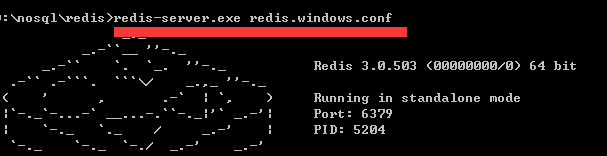
多开几个cmd窗口进入爬虫文件主程序文件中执行 scrapy runspider 爬虫名 ,爬虫进入监听状态
开启reids终端 --->>> redis-cli.exe

输入启动启动名称和url,是你需要开始爬取的页面
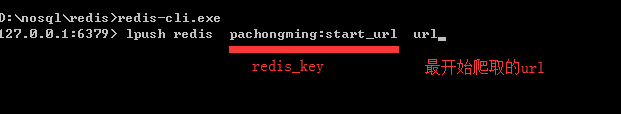
调试完成可以等待爬虫爬取了
多台主机爬取,需要看将那一台主机作为主机端,将settings.py中REDIS_HOST改为主机端的ip
保存的数据存储在哪也要考虑,如果直接保存在每台爬虫端,不需要要改动,如果想要汇总到一台机器上,
在Pipeline.py中修改
mongoclient(host="汇总数据的ip",post="monodb默认端口")
将修改好的文件复制每台爬虫端开启,汇总数据的电脑开启mongodb ,主机端开启redis服务,进入终端 输入 lpush 爬虫名:start_urls url
scrapycrawl 爬取笔趣阁小说的更多相关文章
- Jsoup-基于Java实现网络爬虫-爬取笔趣阁小说
注意!仅供学习交流使用,请勿用在歪门邪道的地方!技术只是工具!关键在于用途! 今天接触了一款有意思的框架,作用是网络爬虫,他可以像操作JS一样对网页内容进行提取 初体验Jsoup <!-- Ma ...
- bs4爬取笔趣阁小说
参考链接:https://www.cnblogs.com/wt714/p/11963497.html 模块:requests,bs4,queue,sys,time 步骤:给出URL--> 访问U ...
- Python爬取笔趣阁小说,有趣又实用
上班想摸鱼?为了摸鱼方便,今天自己写了个爬取笔阁小说的程序.好吧,其实就是找个目的学习python,分享一下. 1. 首先导入相关的模块 import os import requests from ...
- python应用:爬虫框架Scrapy系统学习第四篇——scrapy爬取笔趣阁小说
使用cmd创建一个scrapy项目: scrapy startproject project_name (project_name 必须以字母开头,只能包含字母.数字以及下划线<undersco ...
- scrapy框架爬取笔趣阁
笔趣阁是很好爬的网站了,这里简单爬取了全部小说链接和每本的全部章节链接,还想爬取章节内容在biquge.py里在加一个爬取循环,在pipelines.py添加保存函数即可 1 创建一个scrapy项目 ...
- HttpClients+Jsoup抓取笔趣阁小说,并保存到本地TXT文件
前言 首先先介绍一下Jsoup:(摘自官网) jsoup is a Java library for working with real-world HTML. It provides a very ...
- scrapy框架爬取笔趣阁完整版
继续上一篇,这一次的爬取了小说内容 pipelines.py import csv class ScrapytestPipeline(object): # 爬虫文件中提取数据的方法每yield一次it ...
- 爬虫入门实例:利用requests库爬取笔趣小说网
w3cschool上的来练练手,爬取笔趣看小说http://www.biqukan.com/, 爬取<凡人修仙传仙界篇>的所有章节 1.利用requests访问目标网址,使用了get方法 ...
- python入门学习之Python爬取最新笔趣阁小说
Python爬取新笔趣阁小说,并保存到TXT文件中 我写的这篇文章,是利用Python爬取小说编写的程序,这是我学习Python爬虫当中自己独立写的第一个程序,中途也遇到了一些困难,但是最后 ...
随机推荐
- VSTO开发Excel 2013/2016工作簿项目
范例下载:(下载后直接双击扩展名为.vsto的文件,或者双击扩展名为.xlsx的工作簿,按提示操作) ExcelWorkbook_Everything.rar
- react项目中引入了redux后js控制路由跳转方案
如果你的项目中并没有用到redux,那本文你可以忽略 问题引入 纯粹的单页面react应用中,通过this.props.history.push('/list')就可以进行路由跳转,但是加上了redu ...
- MOOC(7)- case依赖、读取json配置文件进行多个接口请求-setup(4)
unittest封装测试类,setup对每个用例都要执行的函数进行初始化[初始化是自己的叫法] import unittest from day_20200208_mooc.base.interfac ...
- Nuxt.js 踩坑笔记 - 缓存向
零.前言 最近参与了一个立足 seo 的移动端项目,公司前端工程主栈 vue,所以理所当然的用上了 nuxt,UI 主要选择了 Vant. 一.公共列表页的缓存 公共列表页由于数据量较大,故需要滚 ...
- ZOJ-1177-K-Magic Number
就是分别以1到9作为开头构造结果,取最小答案.看了参考书之后才做出来,对参考书上的代码进行了一些改进 Accepted 1177 C++11 0 408 #include "bits/std ...
- Linux上的软件ClamAV
ClamAV是使用广泛且基于GPL License的开源代码的典型杀毒软件,它支持各种平台,如:windows.linux.Unix等操作系统,并被广泛应用于其他应用程序,如:邮件客户端服务器.HTT ...
- javasc-正则表达式
匹配中文字符的正则表达式: [\u4e00-\u9fa5]评注:匹配中文还真是个头疼的事,有了这个表达式就好办了 匹配双字节字符(包括汉字在内):[^\x00-\xff]评注:可以用来计算字符串的长度 ...
- 跟随大神实现简单的Vue框架
自己用vue也不久了,学习之初就看过vue实现的原理,当时看也是迷迷糊糊,能说出来最基本的,但是感觉还是理解的不深入,最近找到了之前收藏的文章,跟着大神一步步敲了一下简易的实现,算是又加深了理解. 原 ...
- python标准库:csv 模块
原文地址:http://www.bugingcode.com/blog/python_csv.html csv 模块被用来读取CSV格式(用逗号分割数值)的数据文件,CSV格式的文件经常在微软的Exc ...
- <USACO09DEC>过路费Cow Toll Pathsの思路
啊好气 在洛谷上A了之后 隔壁jzoj总wa 迷茫了很久.发现那题要文件输入输出 生气 肥肠不爽 Description 跟所有人一样,农夫约翰以着宁教我负天下牛,休叫天下牛负我的伟大精神,日日夜夜苦 ...
