配置HTTPS服务
环境为CentOS 7.3、httpd2.4.6
一 搭建证书
说明:
CA 主机为192.168.29.3
client主机为 192.168.29.100
1 生成私钥
[root@centos7 ~]# (umask 077 ; openssl genrsa -out /etc/pki/CA/private/cakey.pem 4096)
Generating RSA private key, 4096 bit long modulus
.....................++
...........................................................................................................................................................................................++
e is 65537 (0x10001)
2 生成自签证书
[root@centos7 ~]# openssl req -new -x509 -key /etc/pki/CA/private/cakey.pem -out /etc/pki/CA/cacert.pem -days 365
You are about to be asked to enter information that will be incorporated
into your certificate request.
What you are about to enter is what is called a Distinguished Name or a DN.
There are quite a few fields but you can leave some blank
For some fields there will be a default value,
If you enter '.', the field will be left blank.
-----
Country Name (2 letter code) [XX]:CN
State or Province Name (full name) []:BeiJing
Locality Name (eg, city) [Default City]:BeiJing
Organization Name (eg, company) [Default Company Ltd]:Company
Organizational Unit Name (eg, section) []:OPS
Common Name (eg, your name or your server's hostname) []:www.test.com
Email Address []:
[root@centos7 ~]#
3 为CA提供所需的目录及文件
(1)所需目录,如果无,则创建
/etc/pki/CA/certs/
/etc/pki/CA/crl/
/etc/pki/CA/newcerts/
(2)所需文件
[root@centos7 ~]# touch /etc/pki/CA/serial #序列号文件
[root@centos7 ~]# touch /etc/pki/CA/index.txt #数据库文件
(3)
[root@centos7 ~]# echo 01 > /etc/pki/CA/serial #维护ca的序列号
4 在client上进行如下操作
(1)创建放置公钥私钥的文件夹
[root@CentOS7 ~]# mkdir /etc/httpd/ssl
(2)生成自己的私钥
[root@CentOS7 ~]# (umask 077; openssl genrsa -out /etc/httpd/ssl/httpd.key 2048)
Generating RSA private key, 2048 bit long modulus
.......................................+++
...................................+++
e is 65537 (0x10001)
[root@CentOS7 ~]#
(3)请CA为自己生成公钥
[root@CentOS7 ~]# openssl req -new -key /etc/httpd/ssl/httpd.key -out /etc/httpd/ssl/httpd.csr -days 365
You are about to be asked to enter information that will be incorporated
into your certificate request.
What you are about to enter is what is called a Distinguished Name or a DN.
There are quite a few fields but you can leave some blank
For some fields there will be a default value,
If you enter '.', the field will be left blank.
-----
Country Name (2 letter code) [XX]:CN
State or Province Name (full name) []:BeiJing
Locality Name (eg, city) [Default City]:BeiJing
Organization Name (eg, company) [Default Company Ltd]:Company
Organizational Unit Name (eg, section) []:OPS
Common Name (eg, your name or your server's hostname) []:www.test.com
Email Address []:
Please enter the following 'extra' attributes
to be sent with your certificate request
A challenge password []:
An optional company name []:
(4)把生成的公钥发送给CA
[root@CentOS7 ~]# scp /etc/httpd/ssl/httpd.csr root@192.168.29.3:/tmp/
The authenticity of host '192.168.29.3 (192.168.29.3)' can't be established.
ECDSA key fingerprint is f2:2e:89:a2:8d:22:22:9c:a9:f8:c9:19:18:d3:b6:c4.
Are you sure you want to continue connecting (yes/no)? yes
Warning: Permanently added '192.168.29.3' (ECDSA) to the list of known hosts.
root@192.168.29.3's password:
httpd.csr 100% 1005 1.0KB/s 00:00
5 在CA主机上为client签证
[root@centos7 ~]# openssl ca -in /tmp/httpd.csr -out /etc/pki/CA/certs/httpd.crt -days 365
Using configuration from /etc/pki/tls/openssl.cnf
Check that the request matches the signature
Signature ok
Certificate Details:
Serial Number: 1 (0x1)
Validity
Not Before: Jun 3 02:54:23 2017 GMT
Not After : Jun 3 02:54:23 2018 GMT
Subject:
countryName = CN
stateOrProvinceName = BeiJing
organizationName = Company
organizationalUnitName = OPS
commonName = www.test.com
X509v3 extensions:
X509v3 Basic Constraints:
CA:FALSE
Netscape Comment:
OpenSSL Generated Certificate
X509v3 Subject Key Identifier:
5D:A9:5A:90:29:F3:3A:7F:76:BE:21:78:14:80:E5:FB:5E:03:D8:D9
X509v3 Authority Key Identifier:
keyid:9E:1E:F3:84:4D:D0:79:E2:BD:DD:A8:50:29:6C:BA:0C:21:60:CA:96
Certificate is to be certified until Jun 3 02:54:23 2018 GMT (365 days)
Sign the certificate? [y/n]:y
1 out of 1 certificate requests certified, commit? [y/n]y
Write out database with 1 new entries
Data Base Updated
6 把签署的证书发给client
[root@centos7 ~]# scp /etc/pki/CA/certs/httpd.crt root@192.168.29.100:/etc/httpd/ssl/
The authenticity of host '192.168.29.100 (192.168.29.100)' can't be established.
ECDSA key fingerprint is 32:16:f3:2d:78:65:9f:a0:31:6c:dc:b9:24:e7:5a:8f.
Are you sure you want to continue connecting (yes/no)? yes
Warning: Permanently added '192.168.29.100' (ECDSA) to the list of known hosts.
root@192.168.29.100's password:
httpd.crt 100% 5711 5.6KB/s 00:00
二 HTTPS配置
7 安装mod_ssl模块
[root@CentOS7 ~]# yum install mod_ssl -y
8 修改配置文件/etc/httpd/conf.d/ssl.conf
DocumentRoot "/data/https"
ServerName www.test.com:443
<Directory "data/https">
AllowOverride None
Require all granted
</Directory>
SSLCertificateFile /etc/httpd/ssl/httpd.crt
SSLCertificateKeyFile /etc/httpd/ssl/httpd.key
注意:
并修该/etc/httpd/ssl/httpd.crt、/etc/httpd/ssl/httpd.key两个文件的属性,确保apach为可读就行,当然也可放在默认文件夹下,就不需要修改权限了。
[root@CentOS7 ~]#chmod +r /etc/httpd/ssl/httpd.key
9 检查语法
[root@CentOS7 ~]# httpd -t
Syntax OK
10 修给默认页面
[root@CentOS7 ~]# echo "www.test.com" > /data/https/index.html
11 启动http服务
[root@CentOS7 ~]# systemctl start httpd.service
12 把CA 的自签证书传到桌面
[root@centos7 ~]# sz /etc/pki/CA/cacert.pem
改名为cacert.crt

双击导入IE浏览器
13 配置DNS解析
www.test.com 为192.168.29.100
或者 修改windows 下的C:\Windows\Systeme32\drivers\etc\hosts文件
192.168.29.100 www.test.com
14 打开IE浏览器测试
输入https://www.test.com
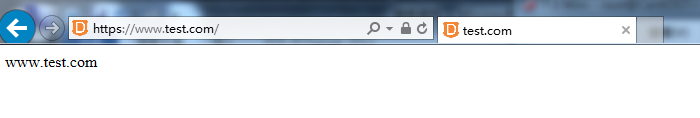
好了 成功了 好用成就感呀!!
配置HTTPS服务的更多相关文章
- .Net Core和jexus配置HTTPS服务
花了几天时间,看了好多篇博客,终于搞定了网站的HTTPS服务,借此写篇博客,来让有需要的朋友少走弯路. 一.环境介绍 1.Linux下在Docker容器中部署好了一个网站,该网站需要通过外部提供程序访 ...
- 用keytool制作证书并在tomcat配置https服务(二 )
用keytool制作证书并在tomcat配置https服务(一) 双向认证: 我们上边生成了服务端证书,并发送给客户端进行了验证. 双向认证是双向的,因此还差客户端证书. 1.为方便导入浏览器,生成p ...
- 用keytool制作证书并在tomcat配置https服务(一)
https分为单项认证和双向认证. 一般https页面上的访问都是单项认证,服务端发送数字证书给客户端,客户单方面验证.而服务端不做验证. 而双向认证,需要双方都有证书,然后发送给对方进行验证.一般用 ...
- 用keytool制作证书并在tomcat配置https服务(四)
用keytool制作证书并在tomcat配置https服务(一) 用keytool制作证书并在tomcat配置https服务(二) 用keytool制作证书并在tomcat配置https服务(三) 上 ...
- 用keytool制作证书并在tomcat配置https服务(三)
用keytool制作证书并在tomcat配置https服务(一) 用keytool制作证书并在tomcat配置https服务(二) 用keytool制作证书并在tomcat配置https服务(四) 模 ...
- Nginx 配置https 服务
一.HTTPS 服务 为什么需要HTTPS? 原因:HTTP不安全 1.传输数据被中间人盗用.信息泄露 2.数据内容劫持.篡改 HTTPS协议的实现 对传输内容进行加密以及身份验证 HTTPS加密校验 ...
- 【HTTPS】自签CA证书 && nginx配置https服务
首先,搭建https服务肯定需要一个https证书.这个证书可以看做是一个应用层面的证书.之所以这么说是因为https证书是基于CA证书生成的.对于正式的网站,CA证书需要到有资质的第三方证书颁发机构 ...
- express 配置 https 服务 ( 以阿里云服务器为例), 探索一周终于搞定
首先最重要的是 你要明白 https接口的接收或者发送 的形式 是 https://域名:端口号 而不是 https://ip:端口号 一,首先,去阿里云注册免费ssl证书 1,在搜索框 ...
- nodejs配置 https服务
const port = normalizePort(process.env.PORT || '3000'); const path = require('path'); const https = ...
随机推荐
- 使用java实现发送邮件的功能
首先要在maven添加javamail支持 <dependency> <groupId>javax.activation</groupId> <artifac ...
- spring-boot开发:使用内嵌容器进行快速开发及测试
一.简述一下spring-boot微框架 1.spring-boot微框架是什么? 大家都知道,在使用spring框架进行应用开发时需要很多*.xml的初始化配置文件,而springBoot就是用来简 ...
- 如何添加自己封装的代码到Cocoapod
这两天学习了如何添加自己封装的代码到Cocoapod中 以下是我这两天遇到的各种坑: 旧的方法: http://my.oschina.net/u/727843/blog/392784 这个看看可以大 ...
- Centos常用命令及解释
ps -ef|grep java ps:将某个进程显示出来-A 显示所有程序. -e 此参数的效果和指定"A"参数相同.-f 显示UID,PPIP,C与STIME栏位. grep命 ...
- 关于MATLAB处理大数据坐标文件2017526
运行六个特征,提高了3分,也就是说以前做的特征已经用完了,穷途末路,依靠以前的特征已经很难取得进步了,提出以下建议 1.测试集曾经运行错误的数据尽早画出图形,并尽可能发现问题并提出特征 2.运行其他程 ...
- zend framework 1 安装教程
网上的安装教程总是一笔带过,本人结合已经爬过的坑,为大家展示最简单的安装方式: 博主环境如下: 操作系统:win7 64bit 开发环境:lnmp(phpstudy) 注意: zftest:官方下载的 ...
- 【Android Developers Training】 79. 连接到网络
注:本文翻译自Google官方的Android Developers Training文档,译者技术一般,由于喜爱安卓而产生了翻译的念头,纯属个人兴趣爱好. 原文链接:http://developer ...
- 个人开源项目testall 持续更新中···
项目在GitHub上:https://github.com/x113773/testall ,喜欢的给个星星呀,亲~ 打算把用到过的和学习过的,所有前后端技术都集成到这个项目里,并在issues里配以 ...
- python yield from 语法
python yield from 语法 yield语法比较简单, 教程也很多 , yield from的中文讲解很少 , python官网是这样解释的 PEP 380 adds the yield ...
- MySQL数据库Raid存储方案
作为一名DBA,选择自己的数据存储在什么上面,应该是最基本的事情了.但是很多DBA却容易忽略了这一点,我就是其中一个.之前对raid了解的并不多,本文就记录下学习的raid相关知识. 一.RAID的基 ...
