Error starting daemon: error initializing graphdriver: devmapper: Device docker-thinpool is not a thin pool
Error starting daemon: error initializing graphdriver: devmapper: Device docker-thinpool is not a thin pool
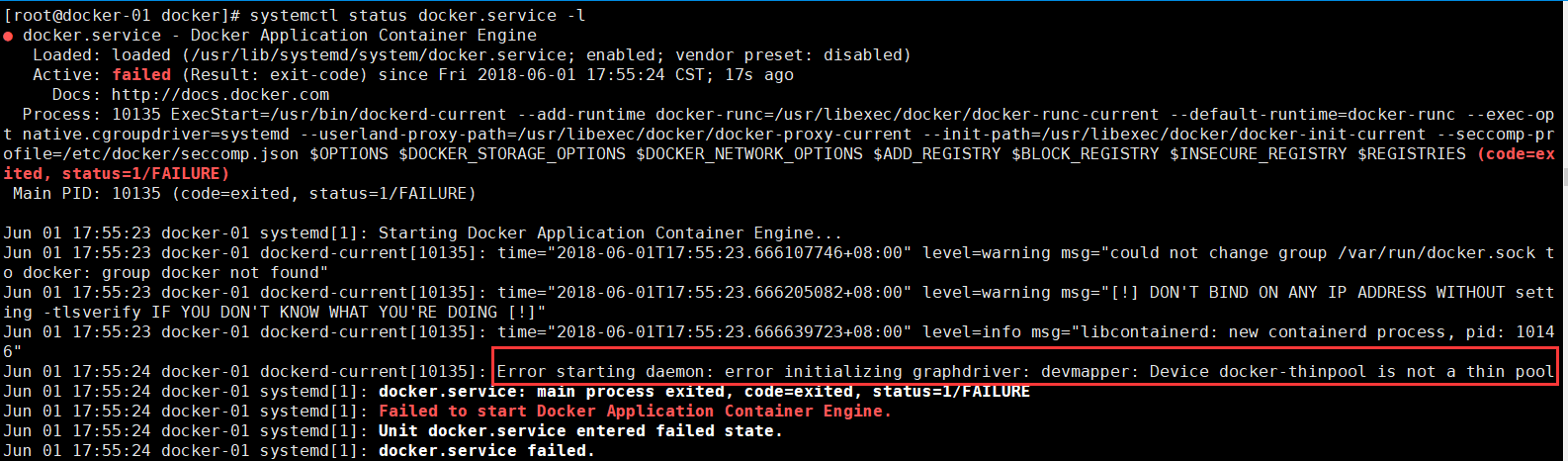
解决办法:
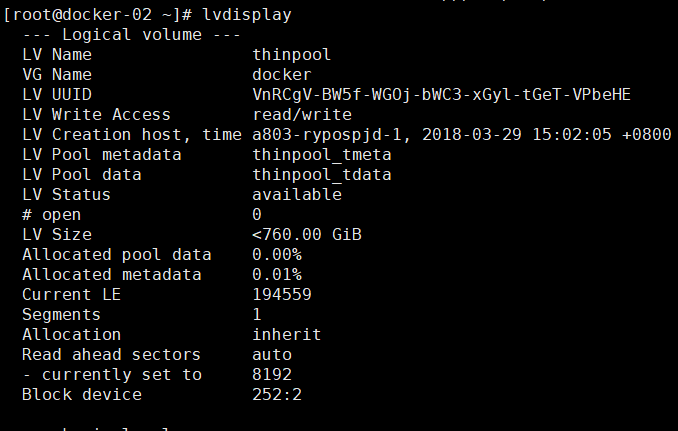
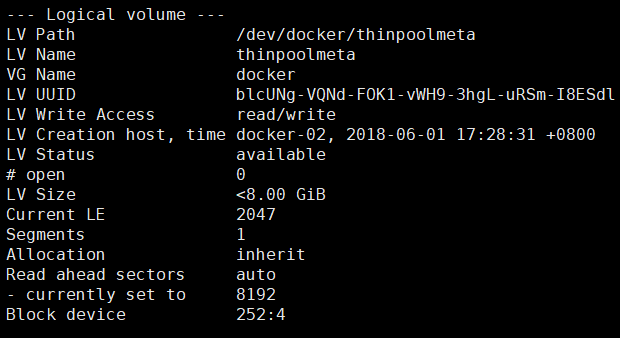
删除以上逻辑卷:
lvremove /dev/docker/thinpool
lvremove /dev/docker/thinpoolmeta
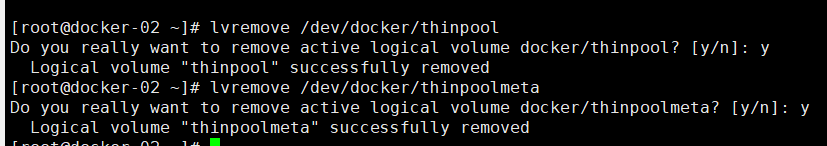
查看机器挂载明细
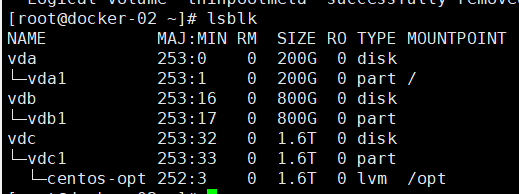
lvdisplay
docker info
lsblk
pvcreate /dev/vdb1
vgcreate docker /dev/vdb1
vgdisplay docker
lvcreate --wipesignatures y -n thinpool docker -l 95%VG
lvcreate --wipesignatures y -n thinpoolmeta docker -l 1%VG
lvconvert -y --zero n -c 512K --thinpool docker/thinpool --poolmetadata docker/thinpoolmeta
vi /etc/lvm/profile/docker-thinpool.profile
lvs -o+seg_monitor
vim /etc/docker/daemon.json
rm -rf /var/lib/docker/*
systemctl daemon-reload
systemctl start docker
docker ps
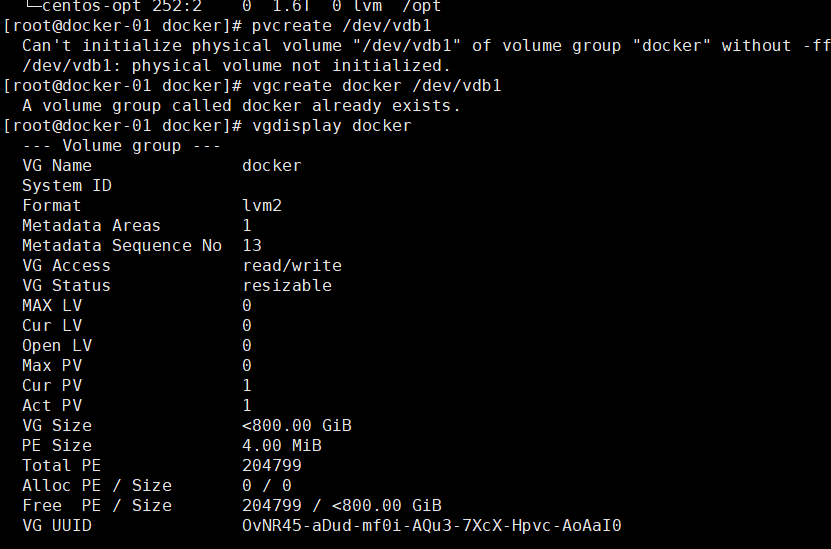

vi /etc/lvm/profile/docker-thinpool.profile
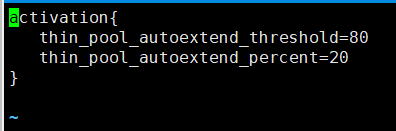
vim /etc/docker/daemon.json
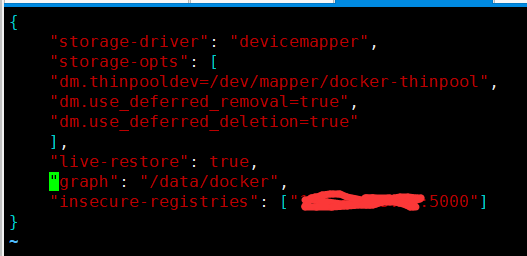
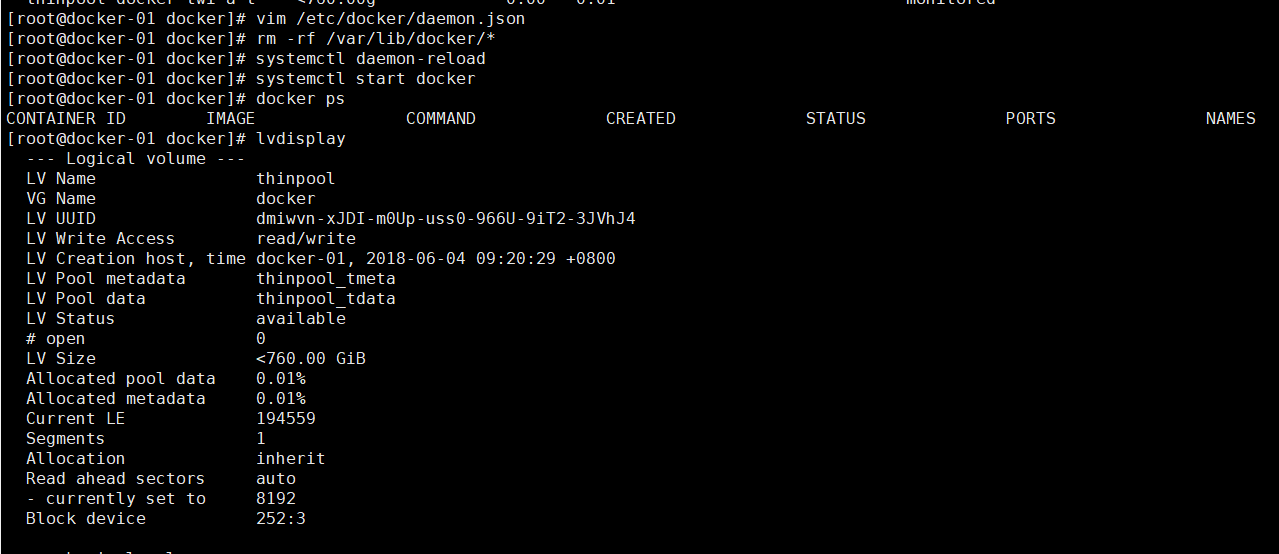
Error starting daemon: error initializing graphdriver: devmapper: Device docker-thinpool is not a thin pool的更多相关文章
- 解决 docker 报错: Error starting daemon: error initializing graphdriver: backing file system is unsupported for this graph driver
CentOS 7.5 x64下 sudo yum install docker -y systemctl enable docker systemctl start docker 发现启动失败 jou ...
- Error starting daemon: error initializing graphdriver: driver not supported
Error starting daemon: error initializing graphdriver: driver not supported systemctl stop docker rm ...
- Docker 启动遇到 Error starting daemon: Error initializing network controller 错误
docker 版本 1.10.3 一台装有 docker 的机器重启后,没法启动,/var/log/messages 展示如下错误信息: May 17 11:11:14 gziba-hc03 syst ...
- Error response from daemon ... no space left on device docker启动容器服务报错
docker 启动容器服务的时候,报错no space left on device 1. 检查磁盘是否用光 3.检查inode是否耗光,从截图看到是inode耗光导致出现问题: 进入到/run里面看 ...
- devmapper: Thin Pool has 162394 free data blocks which is less than minimum required 163840 free data blocks. Create more free space in thin pool or use dm.min_free_space option to change behavior
问题: 制作镜像的时候报错 devmapper: Thin Pool has 162394 free data blocks which is less than minimum required 1 ...
- 转 MySQL: Starting MySQL….. ERROR! The server quit without updating PID file解决办法
http://blog.sina.com.cn/s/blog_637e04c9010117ri.html 1 问题 [root@localhost mysql]# /etc/rc.d/init.d/m ...
- [转]MySQL: Starting MySQL….. ERROR! The server quit without updating PID file
转自: http://icesquare.com/wordpress/mysql-starting-mysql-error-the-server-quit-without-updating-pid-f ...
- MySQL: Starting MySQL….. ERROR! The server quit without updating PID file解决办法
MySQL: Starting MySQL….. ERROR! The server quit without updating PID file解决办法 1 问题 [root@localhost m ...
- Docker 在转发端口时的这个错误Error starting userland proxy: mkdir /port/tcp:0.0.0.0:3306:tcp:172.17.0.2:3306: input/output error.
from:https://www.v2ex.com/amp/t/463719 系统环境是 Windows 10 Pro,Docker 版本 18.03.1-ce,电脑开机之后第一次运行 docker ...
随机推荐
- Python学习日记(十)—— 杂货铺(全局变量补充、Python参数传递、字符串格式化、迭代器、生成器)
全局变量补充 python自己添加了些全局变量 print(vars()) """结果: {'__name__': '__main__', '__doc__': None ...
- C语言中内存对齐规则讨论(struct)
C语言中内存对齐规则讨论(struct) 对齐: 现代计算机中内存空间都是按着byte划分的,从理论上讲似乎对任何类型的变量的访问可以从任何地址开始,但实际情况是在访问特定变量的时候经常在特定的内存地 ...
- white-space 标签 使用
white-space MSD定义为: 是用来设置如何处理元素中的空白 其使用场景有很多,比如:横向滑动,超出显示省略号,输出空格显示空格等 1.横向滑动 在写手机页面的过程中,我想大部分人都遇到横向 ...
- Apache Flink - 基本API概念
Flink程序是实现分布式集合转换的常规程序.集合最初是从源创建的.通过接收器(slink)返回结果,接收器可以将数据写到某个文件或stdout.Flink可以在各种环境(context)中运行,本地 ...
- encode && decode && 加密 &&解密
1.urlencode 当字符串数据以url的形式传递给web服务器时,字符串中是不允许出现空格和特殊字符的(除了 -_.) string urlencode ( string $str )返回字符串 ...
- Postgresql ALTER语句常用操作小结
postgresql版本:psql (9.3.4) 1.增加一列 复制代码代码如下: ALTER TABLE table_name ADD column_name datatype; ...
- PHP学习之分页类
<?php $page = new Page(2, 40); var_dump($page->allUrl()); class Page { //每页显示多少条数据 protected $ ...
- SQL-W3Chool-高级:SQL CREATE DATABASE 语句
ylbtech-SQL-W3Chool-高级:SQL CREATE DATABASE 语句 1.返回顶部 1. CREATE DATABASE 语句 CREATE DATABASE 用于创建数据库. ...
- code review 20190705
命名规范: 做了什么? 目的是什么? 在什么基础上进行? 注释说明 sql update,where 先行????? 警告: 清空所有警告:所有隐藏比较深入的bug,都是由警告带来的 + 忽略警告 枚 ...
- 数学建模python matlab 编程(疾病传播模型)
例12:一只游船上有800(1000)人,一名游客不慎患传染病,12(10)小时后有3人发病,由于船上不能及时隔离,问经过60(30)小时,72小时,患此病的人数.(与人口模型和Logistic模型类 ...
