Read / Write Excel file in Java using Apache POI
2014-04-18 BY DINESH LEAVE A COMMENT
About a year or two ago I was working with finance team where they wanted to pull the credit card transactions for all the customer using various combinations. Ex –
– Get the credit card txns for today or certain date.
– Get the txns for customer who used Mastercard or Visa.
However they wanted this application to generate a Excel file and save it on their local machine so that they could prepare reports for our CEO. I used a Apache POI project to create jar files. This tutorial will walk you through the process of reading and writing excel sheet. So let’s see – How to read and write excel files in Java?
Brief History on Apache POI
Apache POI is a powerful Java library to work with different Microsoft Office file formats such as Excel, Power point, Visio, MS Word etc. The name POI was originally an acronym for Poor Obfuscation Implementation, referring humorously to the file formats that seemed deliberately obfuscated, but poorly, since they were successfully reverse-engineered. In short, you can read / write MS Excel files using Java. In addition, you can read/write MS Word and MS PowerPoint files using Java. Apache POI is your Java Excel solution .
Apache POI can be used to create both old ( 2003-2008) and new( 2010 – newer) format. I think the newer jar file to create XLSX document is out of BETA phase now. Back when I used this POI it was still in Beta format.
So let’s see what does it entails to read /write Excel files in Java.
I am will be using Maven and IntelliJ to create my project, however you are welcome to useEclipseor Netbeans.
Apache POI dependencies
There are two different maven dependencies one for creating an older version of excel – XLS format and other for creating new version of Excel – XLSX format. I am listing both the dependencies here.
<dependencies>
<!– For Excel 2007 –>
<dependency>
<groupId>org.apache.poi</groupId>
<artifactId>poi</artifactId>
<version>3.9</version>
</dependency>
<dependency>
<groupId>org.apache.poi</groupId>
<artifactId>poi-ooxml</artifactId>
<version>3.9</version>
</dependency>
</dependencies>
Create a new module in IntelliJ.
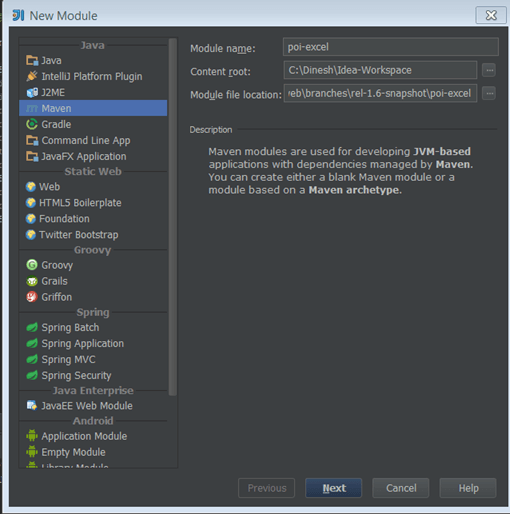
Add the dependency in your pom.xml
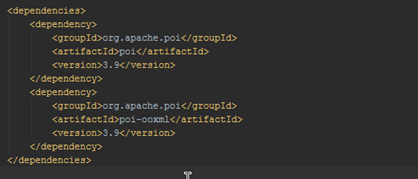
PAUSE & THINK: KEY POI CLASSES
Before we go ahead here’s quick primer on 3 key classes in POI.
- HSSF – Java implementation of the Excel ’97(-2007) file format. e.g. HSSFWorkbook, HSSFSheet.
- XSSF – Java implementation of the Excel 2007 OOXML (.xlsx) file format. e.g. XSSFWorkbook, XSSFSheet.
- SXSSF – Used when very large spreadsheets have to be produced, and heap space is limited. e.g. SXSSFWorkbook, SXSSFSheet.
There are other wide range of classes as well which can be used to manipulate the Excel sheet. Ex – BuiltinFormats, ConditionalFormattingRule,ComparisonOperator,CellStyle, FontFormatting, IndexedColors, PatternFormatting, SheetConditionalFormatting. These used for formatting the sheet and formula evaluation.
HOW TO CREATE A NEW EXCEL SHEET
This involves the following steps.
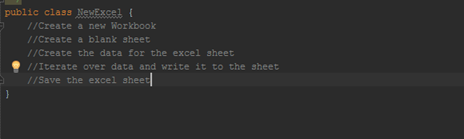
So go ahead and create a new file called NewExcel.java
package com.dinesh;
import org.apache.poi.ss.usermodel.Cell;
import org.apache.poi.ss.usermodel.Row;
import org.apache.poi.xssf.usermodel.XSSFSheet;
import org.apache.poi.xssf.usermodel.XSSFWorkbook; import java.io.File;
import java.io.FileNotFoundException;
import java.io.FileOutputStream;
import java.io.IOException;
import java.util.HashMap;
import java.util.Map;
import java.util.Set;
import java.util.TreeMap; /**
* Created by darora on 4/18/14.
*/
public class NewExcel {
public static void main(String[] args) {
//Create a new Workbook
XSSFWorkbook workbook = new XSSFWorkbook(); //Create a blank sheet
XSSFSheet sheet = workbook.createSheet("Student data"); //Create the data for the excel sheet
Map<string, object[]=""> data = new TreeMap<string, object[]="">();
data.put("1", new Object[] {"ID", "FIRSTNAME", "LASTNAME"});
data.put("2", new Object[] {1, "Randy", "Maven"});
data.put("3", new Object[] {2, "Raymond", "Smith"});
data.put("4", new Object[] {3, "Dinesh", "Arora"});
data.put("5", new Object[] {4, "Barbra", "Klien"}); //Iterate over data and write it to the sheet
Set keyset = data.keySet();
int rownum = 0;
for (String key : keyset)
{
Row row = sheet.createRow(rownum++);
Object [] objArr = data.get(key);
int cellnum = 0;
for (Object obj : objArr)
{
Cell cell = row.createCell(cellnum++);
if(obj instanceof String)
cell.setCellValue((String)obj);
else if(obj instanceof Integer)
cell.setCellValue((Integer)obj);
}
}
//Save the excel sheet
try{
FileOutputStream out = new FileOutputStream(new File("c:\Dinesh\javahabitExcelDemo.xlsx"));
workbook.write(out);
out.close();
System.out.println("javahabitExcelDemo.xlsx Successfully created");
} catch (FileNotFoundException e) {
e.printStackTrace();
} catch (IOException e) {
e.printStackTrace();
}
} }
OUTPUT
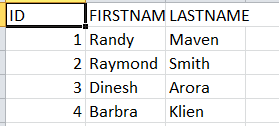
HOW TO READ A NEW EXCEL SHEET
So now that we have written an excel sheet. let’s try to read it back.
The steps involved are
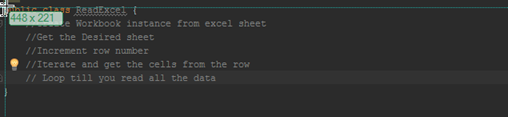
package com.dinesh; import org.apache.poi.ss.usermodel.Cell;
import org.apache.poi.ss.usermodel.Row;
import org.apache.poi.xssf.usermodel.XSSFSheet;
import org.apache.poi.xssf.usermodel.XSSFWorkbook; import java.io.File;
import java.io.FileInputStream;
import java.io.FileNotFoundException;
import java.io.IOException;
import java.util.Iterator; /**
* Created by darora on 4/18/14.
*/
public class ReadExcel {
//Create Workbook instance from excel sheet
public static void main(String[] args) {
try {
//Get the Excel File
FileInputStream file = new FileInputStream(new File("c:\Dinesh\javahabitExcelDemo.xlsx"));
XSSFWorkbook workbook = new XSSFWorkbook(file); //Get the Desired sheet
XSSFSheet sheet = workbook.getSheetAt(0); //Increment over rows
for (Row row : sheet) {
//Iterate and get the cells from the row
Iterator cellIterator = row.cellIterator();
// Loop till you read all the data
while (cellIterator.hasNext()) {
Cell cell = cellIterator.next(); switch (cell.getCellType()) {
case Cell.CELL_TYPE_NUMERIC:
System.out.print(cell.getNumericCellValue() + "t");
break;
case Cell.CELL_TYPE_STRING:
System.out.print(cell.getStringCellValue() + "t");
break;
}
}
System.out.println("");
}
file.close();
} catch (FileNotFoundException e) {
e.printStackTrace();
} catch (IOException e) {
e.printStackTrace();
} }
}
OUTPUT
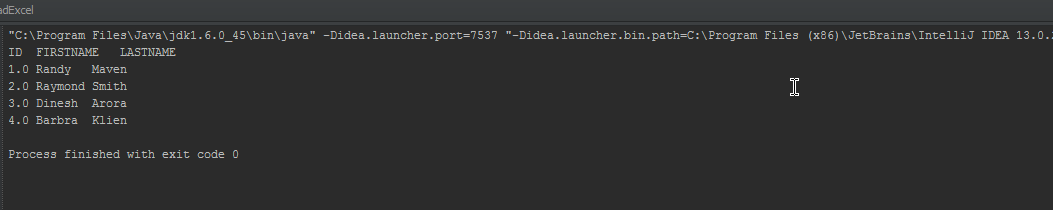
Using formulas in excel sheet
When working on excel sheets, we sometimes have to create cells which use formulas to calculate their values. Apache POI has supports methods for adding formula to cells and evaluating the already present formula in the cells. Neat!!
So Let’s see an example on setting a formula cells in the excel sheet.
In this code we will try to calculate the Simple interest. Formula – Principal * Interest * Time.
package com.dinesh; import org.apache.poi.ss.usermodel.Row;
import org.apache.poi.xssf.usermodel.XSSFSheet;
import org.apache.poi.xssf.usermodel.XSSFWorkbook; import java.io.File;
import java.io.FileNotFoundException;
import java.io.FileOutputStream;
import java.io.IOException; /**
* Created by darora on 4/18/14.
*/
public class CalculateFormula {
public static void main(String[] args)
{
//Create the workbook
XSSFWorkbook workbook = new XSSFWorkbook();
//Create the sheet
XSSFSheet sheet = workbook.createSheet("Calculate Simple Interest");
//Create Wor Headers
Row header = sheet.createRow(0);
header.createCell(0).setCellValue("Principal");
header.createCell(1).setCellValue("Interest");
header.createCell(2).setCellValue("Time");
header.createCell(3).setCellValue("OUTPUT (P * r * t)"); //Create the Rows
Row dataRow = sheet.createRow(1);
dataRow.createCell(0).setCellValue(1000d);
dataRow.createCell(1).setCellValue(12.00);
dataRow.createCell(2).setCellValue(6d);
dataRow.createCell(3).setCellFormula("A2*B2*C2"); //Save the File
try {
FileOutputStream out = new FileOutputStream(new File("c:\Dinesh\javahabitformulaDemo.xlsx"));
workbook.write(out);
out.close();
System.out.println("Excel File with formla is created!"); } catch (FileNotFoundException e) {
e.printStackTrace();
} catch (IOException e) {
e.printStackTrace();
}
}
}
OUTPUT
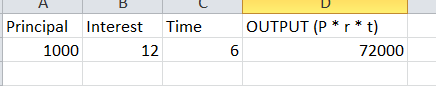
So experiment your way with this jar file and do post your comments and suggestions on topics you had like to see in my future posts.
AUTHOR
I am Dinesh Arora, Java Developer, Go getter, Father and passionate about DIY and Blogging. Connect with me through twitter
Read / Write Excel file in Java using Apache POI的更多相关文章
- Apache POI – Reading and Writing Excel file in Java
来源于:https://www.mkyong.com/java/apache-poi-reading-and-writing-excel-file-in-java/ In this article, ...
- java使用Apache POI操作excel文件
官方介绍 HSSF is the POI Project's pure Java implementation of the Excel '97(-2007) file format. XSSF is ...
- Java中用Apache POI生成excel和word文档
概述: 近期在做项目的过程中遇到了excel的数据导出和word的图文表报告的导出功能.最后决定用Apache POI来完毕该项功能.本文就项目实现过程中的一些思路与代码与大家共享.同一时候.也作为自 ...
- Java 使用Apache POI读取和写入Excel表格
1,引入所用的包 <dependency> <groupId>org.apache.poi</groupId> <artifactId>poi-ooxm ...
- java 通过Apache poi导出excel代码demo实例
package com.zuidaima.excel.util; import java.io.ByteArrayInputStream; import java.io.ByteArrayOutput ...
- Java使用Apache POI进行Excel导入和导出
Manve依赖 <!-- https://mvnrepository.com/artifact/org.apache.poi/poi-ooxml --> <dependency> ...
- Java利用Apache poi导出图表
jar compile('org.apache.poi:poi:4.0.1') compile('org.apache.poi:poi-scratchpad:4.0.1') compile('org. ...
- Java利用Apache POI将数据库数据导出为excel
将数据库中的数据导出为excel文件,供其他人查看 public class POITest { public static void main(String[] args) { POITest te ...
- How to Read, Write XLSX File in Java - Apach POI Example---reference
No matter how Microsoft is doing in comparison with Google, Microsoft Office is still the most used ...
随机推荐
- Memcached 实例
建立Manager类 package com.alisoft.sme.memcached; import java.util.Date; import com.danga.MemCached.MemC ...
- 做fzu oj 1045 做减法学到的sprintf()函数
题目 做题一直输不出答案,于是就上网去百度了这题的解题,发现解答十分的简短,而且其中我看见了平时没见过的函数,sprintf(). 于是就百度sprintf()的使用. 如下: 函数功能:把格式化的数 ...
- linq to sql转载
LINQ简介 LINQ:语言集成查询(Language INtegrated Query)是一组用于c#和Visual Basic语言的扩展.它允许编写C#或者Visual Basic代码以查询数据库 ...
- WinForm控件使用文章收藏整理完成
对C# WinForm开发系列收集的控件使用方面进行整理, 加入了一些文章, 不断补充充实, 完善这方面. 基础 - 常用控件 C# WinForm开发系列 - CheckBox/Button/Lab ...
- 系列文章--精通CSS.DIV网页样式与布局学习
精通CSS.DIV网页样式与布局(八)——滤镜的使用 精通CSS.DIV网页样式与布局(七)——制作实用菜单 精通CSS.DIV网页样式与布局(六)——页面和浏览器元素 精通CSS.DIV网页样式与布 ...
- cocos2d-x 二进制文件的读写
转自:http://blog.csdn.net/wolfking_2009/article/details/10616069 cocos2d-x里面的二进制文件读取的方法是有的,作者对方法封装了下,将 ...
- 【转】Android 防破解技术简介
http://www.cnblogs.com/likeandroid/p/4888808.html Android 防破解技术简介 这几年随着互联网的不断发展,Android App 也越来越多!但是 ...
- HttpRuntime.Cache 失效
最近做一个报纸内容类网站,为了提高响应速度,将首页各栏目以及二级栏目中Part文献列表存储在HttpRuntime.Cache缓存中,发布后发现问题,刚插入的缓存很快就失效,本机调试没有问题. 由于H ...
- Windows性能计数器2
判断瓶颈 Ø 判断应用程序的问题 如果系统由于应用程序代码效率低下或者系统结构设计有缺陷而导致大量的上下文切换(context switches/sec显示的上下文切换次数太高)那么就会占用大量的系统 ...
- 把自定义类实例存储到LSO
使用flash.net.registerClassAlias( )方法保留类型信息并把类实例添加到共享对象的data属性上. LSOs 使用特殊的二进制格式,Action Message Format ...
