Why React Is Favored by Front-End Specialists
In this section, we will discuss some of the features that make React a superior choice for front-end developers. Have a look:
- The Virtual DOM: As discussed above, React.js brought in the helpful Virtual DOM - a virtual browser infinite times friendlier than the real browser. You may take it as the middleman sitting between the developer and the real browser.
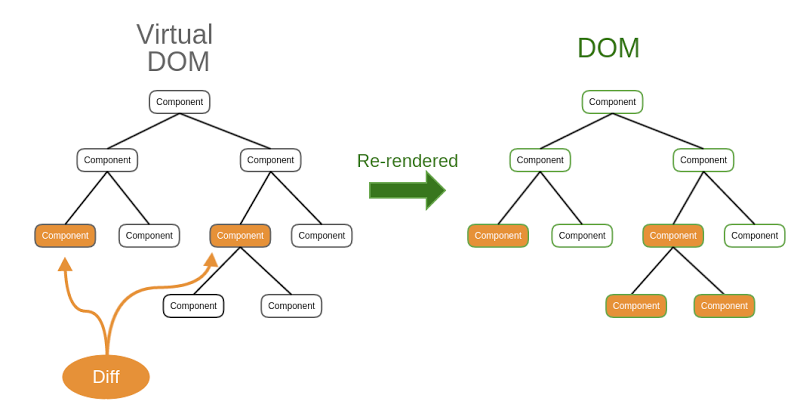
The Virtual DOM assists React by modeling two versions of the DOM: the original and the updated one which reflects the changes made on the view. The framework then notes the differences and updates only the parts of the UI that differ from the original. Hence, easing the previous SSR version where they had to recreate the entire updated view.
- React Native: React has revolutionized the mobile app development field as well. The React Native framework allows developers to create and deploy mobile apps in JavaScript that work as the ones made in native Java and Objective-C/Swift. This is because React utilizes a compilation of native code for both iOS and Android to write unique UI components.Additionally, React makes switching from the web to mobile pretty easy, something other mobile frameworks like Cordova and Ionic are incapable of. This is possible because React treats the view layer as an output of state, giving you the liberty to write code for both web and mobile (iOS as well as Android).
- JSX: React mixes JavaScript and HTML into one accessible JSX file. This way, React developers get the freedom to write HTML-like code directly into their JavaScript. It’s quick and convenient, giving you a way to build a reusable UI component with the advantages of both HTML and JavaScript.
- Interactive User Interfaces: React gives developers the liberty to mold and define their User Interfaces the way they want. Front-end developers just have to describe the interfaces in terms of functions to get the desired components, thus automating the development process. Before React, developers had to manually create steps to describe transactions on interfaces by utilizing native Web APIs and JavaScript.
- Flux Programming: While React is the ‘V’ in the MVC structure, Flux fills in the ‘M’ and ‘C’ components. This architecture is basically used to create data layers in applications built with JavaScript, defining simple, explicit, and traceable update paths for your application’s data. It fast-tracks the entire updating and bug-tracking process by effectively identifying and managing ‘Actions.’
- Reusable Components: The world is slowly moving towards interactive components, and the React team seems to understand that. React encourages the use of components, which can be anything under the sun - from simple buttons to complex lists - as long as the application requires it. These components are specifically built to use over and over again, in singular form or as a mix of separate, smaller components coming together to serve a different purpose altogether.
- One-Way Data Flow: Last but not the least, React utilizes unidirectional data flow, ensuring a clean data flow architecture throughout your application. This focused flow allows developers to have a better control over the functions.
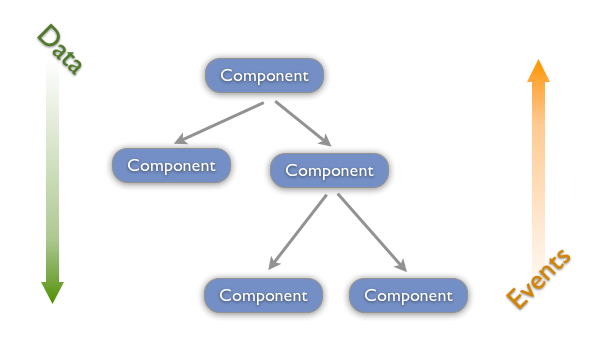
Source: http://blog.embengineering.com/post/2016/04/16/introduction-to-react-data-flow/
https://dzone.com/articles/react-is-taking-over-front-end-development-why
Why React Is Favored by Front-End Specialists的更多相关文章
- React News Site 新闻站
Learn React & Webpack by building the Hacker News front page from https://github.com/theJian/bui ...
- I finally made sense of front end build tools. You can, too.
来源于:https://medium.freecodecamp.com/making-sense-of-front-end-build-tools-3a1b3a87043b#.nvnd2vsd8 ...
- REACT day 1
https://facebook.github.io/react/ A JAVASCRIPT LIBRARY FOR BUILDING USER INTERFACES Declarative view ...
- react与jQuery对比,有空的时候再翻译一下
参考资料:http://reactfordesigners.com/labs/reactjs-introduction-for-people-who-know-just-enough-jquery-t ...
- React文档(二十三)Web Components
React和web components是为了解决不同问题而创立的.web components为可重用组件提供了健壮的封装,而React提供了声明式的库来保持DOM和数据同步.这两点是互相补充的.作 ...
- React Native开发之expo中camera的基本使用
之前做RN项目没调用过本地摄像头,今天下班早,做了一个简单的小demo:主要实现的功能:点击拍照按钮进入拍照界面,点击flip进行前后摄像头转换,点击开始拍照实现拍照功能(没写保存到本地的功能,大家可 ...
- React笔记
React JS Tutorials for Beginners - 1 - Getting Started https://www.youtube.com/watch?v=-AbaV3nrw6E&a ...
- 用React & Webpack构建前端新闻网页
这是一篇给初学者的教程, 在这篇教程中我们将通过构建一个 Hacker News 的前端页面来学习 React 与 Webpack. 它不会覆盖所有的技术细节, 因此它不会使一个初学者变成大师, 但希 ...
- 【React Native】React Native项目设计与知识点分享
闲暇之余,写了一个React Native的demo,可以作为大家的入门学习参考. GitHub:https://github.com/xujianfu/ElmApp.git GitHub:https ...
随机推荐
- maven 学习---Maven构建生命周期
构建生命周期是一组阶段的序列(sequence of phases),每个阶段定义了目标被执行的顺序.这里的阶段是生命周期的一部分. 举例说明,一个典型的 Maven 构建生命周期是由以下几个阶段的序 ...
- Xcode修改项目名称
http://blog.sina.com.cn/s/blog_a42013280101blxo.html
- 大学外语四六级英语词汇CET
anticipation n. 预期,期望 appreciation n. 感谢,感激 array n. 陈列,一系列 assurance n. 保证 emergency n. 紧急情况 encour ...
- jQuery的$().each()与$.each()的区别
<!DOCTYPE html> <html> <head lang="en"> <meta charset="UTF-8&quo ...
- liteos软件定时器(十)
1 概述 1.1 基本概念 软件定时器,是基于系统Tick时钟中断且由软件来模拟的定时器,当经过设定的Tick时钟计数值后会触发用户定义的回调函数.定时精度与系统Tick时钟的周期有关. 硬件定时器受 ...
- [PHP] 广度优先搜索匹配网站所有链接
<?php define('PRE_DOMAIN','www'); define('DOMAIN','sina.com.cn'); define('PROTOCOL','https'); def ...
- Microsoft Surface 2019新品发布会汇总
Microsoft Surface 2019 新品发布会汇总 10月2日晚,微软举行了Microsoft Surface 2019秋季新品发布会,本次发布会涉及如下设备内容等: SurfaceLapt ...
- Centos7 安装chrony服务
从Centos7 开始,新增了一条时间查询命令:timedatectl [root@c2 ~]# timedatectl Local -- :: CST Universal -- :: UTC RTC ...
- 其他综合-搭建本地yum仓库及自制rpm包
搭建本地yum仓库及自制rpm包 实验目的 为方便本地 yum 的管理,建本地 yum 仓库,实现局域网内部快速安装常用软件 实验环境 VMware:12版本 系统版本:CentOS Linux re ...
- 201871010106-丁宣元 《面向对象程序设计(java)》第十六周学习总结
201871010106-丁宣元 <面向对象程序设计(java)>第十六周学习总结 正文开头: 项目 内容 这个作业属于哪个课程 https://home.cnblogs.com/u/nw ...
