how to create modals with Bootstrap
In this tutorial you will learn how to create modals with Bootstrap.
Creating Modals with Bootstrap
Modals are basically a dialog box that is used to provide important information to the user or prompt user to take necessary actions before moving on. Modal windows are widely used to warn users for situations like session time out or to receive their final confirmation before going to perform any critical actions such as saving or deleting important data.
You can easily create very smart and flexible dialog boxes with the Bootstrap modal plugin. The following example will show you how to create a simple modal with a header, message body and the footer containing action buttons for the user.
Example
<div id="myModal" class="modal fade">
<div class="modal-dialog">
<div class="modal-content">
<div class="modal-header">
<button type="button" class="close" data-dismiss="modal" aria-hidden="true">×</button>
<h4 class="modal-title">Confirmation</h4>
</div>
<div class="modal-body">
<p>Do you want to save changes you made to document before closing?</p>
<p class="text-warning"><small>If you don't save, your changes will be lost.</small></p>
</div>
<div class="modal-footer">
<button type="button" class="btn btn-default" data-dismiss="modal">Close</button>
<button type="button" class="btn btn-primary">Save changes</button>
</div>
</div>
</div>
</div>
— The above example launches the modal window when the DOM is fully loaded via JavaScript. The output will look something like this:
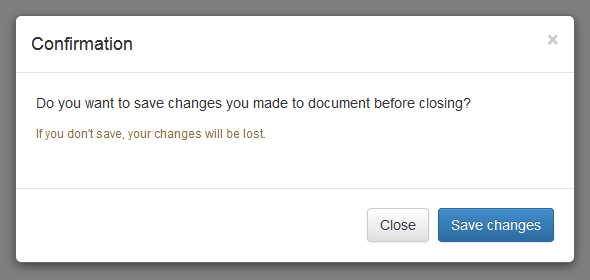
Activate Modals via Data Attributes
You can activate a Bootstrap modal by clicking on the button or link via data attributes without writing any JavaScript code. See the following example:
Example
<!-- Button HTML (to Trigger Modal) -->
<a href="#myModal" role="button" class="btn btn-large btn-primary" data-toggle="modal">Launch Demo Modal</a>
<!-- Modal HTML -->
<div id="myModal" class="modal fade">
<div class="modal-dialog">
<div class="modal-content">
<div class="modal-header">
<button type="button" class="close" data-dismiss="modal" aria-hidden="true">×</button>
<h4 class="modal-title">Confirmation</h4>
</div>
<div class="modal-body">
<p>Do you want to save changes you made to document before closing?</p>
<p class="text-warning"><small>If you don't save, your changes will be lost.</small></p>
</div>
<div class="modal-footer">
<button type="button" class="btn btn-default" data-dismiss="modal">Close</button>
<button type="button" class="btn btn-primary">Save changes</button>
</div>
</div>
</div>
</div>
The above example launches the modal window on click of the "Launch Demo Modal" button. Let's go through each part of this modal code one by one for a better understanding.
Explanation of Code
To activate a Bootstrap modal via data attributes we basically need two components — the controller element like a button or link, and the modal element itself.
- The outermost container of every modal in a document must have a unique id (in this case
id="myModal"), so that it can be targeted viadata-target(for buttons) orhref(for hyperlinks) attribute of the controller element. - The attribute
data-toggle="modal"is required to add on the controller element, like a button or an anchor, along with a attributedata-target="#myModal"orhref="#myModal"to target a specific modal to toggle. - The
.modal-dialogclass sets the width as well as horizontal and vertical alignment of the modal box. Whereas the class.modal-contentsets the styles like text and background color, borders, rounded corners etc.
Rest of the thing is self explanatory, such as the .modal-header element defines a header for the modal that usually contains a modal title and a close button, whereas the .modal-bodyelement contains the actual content like text, images, forms etc. and the .modal-footerelement defines the footer that typically contains action buttons for the user.
Note:The .fade class on the .modal element adds a fading and sliding animation effect while showing and hiding the modal window. If you want the modal that simply appear without any effect you can just remove this class.
Activate Modals via JavaScript
You may also activate a Bootstrap modal window via JavaScript — just call the modal()Bootstrap method with the modal "id" or "class" selector in your JavaScript code.
Example
<script type="text/javascript">
$(document).ready(function(){$(".btn").click(function(){$("#myModal").modal('show');});
});
</script>
Changing the Sizes of Modals
Bootstrap gives you option further to scaling a modal up or down. You can make modals larger or smaller by adding an extra class .modal-lg or .modal-sm on .modal-dialog.
Example
<!-- Large modal -->
<button class="btn btn-primary" data-toggle="modal" data-target="#largeModal">Large modal</button>
<div id="largeModal" class="modal fade bs-example-modal-lg" tabindex="-1" role="dialog">
<div class="modal-dialog modal-lg">
<div class="modal-content">
<div class="modal-header">
<button type="button" class="close" data-dismiss="modal" aria-hidden="true">×</button>
<h4 class="modal-title">Large Modal</h4>
</div>
<div class="modal-body">
<p>Add the <code>.modal-lg</code> class on <code>.modal-dialog</code> to create this large modal.</p>
</div>
<div class="modal-footer">
<button type="button" class="btn btn-default" data-dismiss="modal">Cancel</button>
<button type="button" class="btn btn-primary">OK</button>
</div>
</div>
</div>
</div>
<!-- Small modal -->
<button class="btn btn-primary" data-toggle="modal" data-target="#smallModal">Small modal</button>
<div id="smallModal" class="modal fade" tabindex="-1" role="dialog">
<div class="modal-dialog modal-sm">
<div class="modal-content">
<div class="modal-header">
<button type="button" class="close" data-dismiss="modal" aria-hidden="true">×</button>
<h4 class="modal-title">Small Modal</h4>
</div>
<div class="modal-body">
<p>Add the <code>.modal-sm</code> class on <code>.modal-dialog</code> to create this small modal.</p>
</div>
<div class="modal-footer">
<button type="button" class="btn btn-default" data-dismiss="modal">Cancel</button>
<button type="button" class="btn btn-primary">OK</button>
</div>
</div>
</div>
</div>
Changing Modal Content Based on Trigger Button
Often several modal on a web page has almost same content with minor differences.
You can use the modal events to create slightly different modal windows based on the same modal HTML. The following example will change the title of the modal window according to the trigger button's data-title attribute value.
Example
<script type="text/javascript">
$(document).ready(function(){$("#myModal").on('show.bs.modal', function(event){// Get button that triggered the modal
var button = $(event.relatedTarget);
// Extract value from data-* attributes
var titleData = button.data('title');$(this).find('.modal-title').text(titleData + ' Form');});
});
</script>
Options
There are certain options which may be passed to modal() Bootstrap method to customize the functionality of a modal window.
| Name | Type | Default Value | Description |
|---|---|---|---|
| backdrop | boolean or the string 'static' |
true | Includes a modal-backdrop (black overlay area) element. Alternatively, you may specify static for a backdrop which doesn't close the modal on click. |
| keyboard | boolean | true | Closes the modal window on press of escape key. |
| show | boolean | true | Shows the modal when initialized or activate. |
| remote | URL | false | Deprecated If a remote url is provided, content will be loaded one time via jQuery's load method and injected into the '.modal-content' div. |
You may set these options either through the use of data attributes or JavaScript. For setting the modals options via data attributes, just append the option name to data-, like data-backdrop="static", data-keyboard="false" etc.
However, JavaScript is the more preferable way for setting these options as it prevents you from repetitive work. See the modal's method .modal(options) in the section below to know how to set the options for modals using the JavaScript.
If you're using the data api for setting the options for modal window, you may alternatively use the "href" attribute to provide the URL of remote source, like this:
Example
<!-- Button HTML (to Trigger Modal) -->
<a href="remote.html" role="button" class="btn btn-large btn-primary" data-toggle="modal" data-target="#myModal">Launch Demo Modal</a>
<!-- Modal HTML -->
<div id="myModal" class="modal fade">
<div class="modal-dialog">
<div class="modal-content">
<!-- Content will be loaded here from "remote.php" file -->
</div>
</div>
</div>
Note:The remote option for the Bootstrap modals is deprecated since v3.3.0 and will be removed in v4. Use the client-side templating or a data binding framework instead, or call the jQuery.load method yourself.
Methods
These are the standard bootstrap's modals methods:
.modal(options)
This method activates the content as a modal. It also allows you to set options for them.
The jQuery code in the following example will prevent the modal from closing when a user clicks on the backdrop i.e. black overlay area behind the modal.
Example
<script type="text/javascript">
$(document).ready(function(){$(".launch-modal").click(function(){$("#myModal").modal({backdrop: 'static'
});
});
});
</script>
The following jQuery code will prevent the modal from closing on press of the escape key.
Example
<script type="text/javascript">
$(document).ready(function(){$(".launch-modal").click(function(){$("#myModal").modal({keyboard: false
});
});
});
</script>
The jQuery code in the following example will create a modal in which content of the modal will be inserted from a remote file upon activation.
Example
<script type="text/javascript">
$(document).ready(function(){$(".launch-modal").click(function(){$("#myModal").modal({remote: '../remote.php'
});
});
});
</script>
.modal('toggle')
This method toggles a modal window manually.
Example
<script type="text/javascript">
$(document).ready(function(){$(".toggle-modal").click(function(){$("#myModal").modal('toggle');});
});
</script>
.modal('show')
This method can be used to open a modal window manually.
Example
<script type="text/javascript">
$(document).ready(function(){$(".open-modal").click(function(){$("#myModal").modal('show');});
});
</script>
.modal('hide')
This method can be used to hide a modal window manually.
Example
<script type="text/javascript">
$(document).ready(function(){$(".hide-modal").click(function(){$("#myModal").modal('hide');});
});
</script>
.modal('handleUpdate')
This method readjusts the modal's position to counter the jerk that is occurring due to the appearance of the viewport scrollbar in case if the modal height changes in such a way that it becomes higher than the viewport height while it is open.
A common example of this scenario is showing the hidden elements inside the modal via JavaScript or loading content inside the modal using Ajax after activation.
Example
<script type="text/javascript">
$(document).ready(function(){$(".show-text").click(function(){$('#myModal').find(".lots-of-text").toggle();$('#myModal').modal('handleUpdate')});
});
</script>
Events
Bootstrap's modal class includes few events for hooking into modal functionality.
| Event | Description |
|---|---|
| show.bs.modal | This event fires immediately when the show instance method is called. |
| shown.bs.modal | This event is fired when the modal has been made visible to the user. It will wait until the CSS transition process has been fully completed before getting fired. |
| hide.bs.modal | This event is fired immediately when the hide instance method has been called. |
| hidden.bs.modal | This event is fired when the modal has finished being hidden from the user. It will wait until the CSS transition process has been fully completed before getting fired. |
| loaded.bs.modal | This event is fired when the modal has loaded content using the remoteoption. |
The following example displays an alert message to the user when fade out transition of the modal window has been fully completed.
Example
<script type="text/javascript">
$(document).ready(function(){$("#myModal").on('hidden.bs.modal', function(){alert("Modal window has been completely closed.");});
});
</script>
Tip:See also the Bootstrap FAQ section for more examples on modals, like setting vertical alignment, changing default width, embedding video, etc.
how to create modals with Bootstrap的更多相关文章
- Bootstrap库之Modals
Bootstrap库之Modals. Bootstrap是Twitter推出的一个开发工具包,包含了一些比较常用的CSS,JavaScript代码.使用Bootstrap可以加快前端开发的速度.本站( ...
- bootstrap弹框
http://v3.bootcss.com/javascript/#modals 参考bootstrap官网 模态框做php后端 前端一直不行,但是很多时候 用到ajax都要用到弹框,一直在代码里面找 ...
- AngularJS从构建项目开始
AngularJS从构建项目开始 AngularJS体验式编程系列文章,将介绍如何用angularjs构建一个强大的web前端系统.angularjs是由Google团队开发的一款非常优秀web前端框 ...
- How to handle Imbalanced Classification Problems in machine learning?
How to handle Imbalanced Classification Problems in machine learning? from:https://www.analyticsvidh ...
- Create Dynamic Modal Dialog Form in AdminLTE Bootstrap template
原文地址 Create modal dialog form in jquery using bootstrap framework, slightly different from the usual ...
- [转]ASP.NET MVC 5 List Editor with Bootstrap Modals
本文转自:https://www.codeproject.com/articles/786085/asp-net-mvc-list-editor-with-bootstrap-modals With ...
- Bootstrap Modals(模态框)
http://www.runoob.com/bootstrap/bootstrap-v2-modal-plugin.html 描述 Bootstrap Modals(模态框)是使用定制的 Jquery ...
- bootstrap学习--模态弹出框modals轮子
1.点击按钮型 <link rel="stylesheet" href="lib/bootstrap/css/bootstrap.min.css"> ...
- js学习之--Bootstrap Modals(模态框)
http://www.runoob.com/bootstrap/bootstrap-v2-modal-plugin.html http://outofmemory.cn/bootstrap/tutor ...
随机推荐
- 【BZOJ 3555】 [Ctsc2014]企鹅QQ(哈希)
Description PenguinQQ是中国最大.最具影响力的SNS(Social Networking Services)网站,以实名制为基础,为用户提供日志.群.即时通讯.相册.集市等丰富强大 ...
- Linux常用命令大全 --- 文件备份和压缩命令
在linux中,常用的文件压缩工具有gzip.bzip2.zip . bzip2是最理想的压缩工具,它提供了最大限度的压缩.zip 兼容性好windows也支持 1.bzip2 命令 在shell 提 ...
- Apollo配置中心的使用
1. 自己搭建Apollo配置中心 碰到如下错误: nested exception is org.hibernate.HibernateException: Access to DialectRes ...
- hihoCoder#1105 题外话·堆
原题地址 有没有更优雅地堆模板啊,总感觉我写的有些啰嗦 代码: #include <iostream> using namespace std; #define MAX_NODE 1000 ...
- Vim增强工具设置
Vim增强工具设置操作准备:vim ~/.vimrc11. 缩进 & 制表符使 Vim 在创建新行的时候使用与上一行同样的缩进: set autoindent 2. 设置文件里的制表符 (TA ...
- 重写jQuery serialize方法,使文本框在没有输入的情况下,使用其支持默认值
未压缩版 jQuery.fn.extend({ serialize:function() { return jQuery.param(this.serializeArray()); }, serial ...
- C++内存分配方式(——选自:C++内存管理技术内幕)
C++内存分配的区: 1.栈:程序运行时分配的,局部变量,以及传入的参数等存储的地方,在程序结束的时候会回收 2.堆:new分配,由delete释放 3.自由存储区:malloc分配 4.全局/静态存 ...
- ACM-ICPC 2018 南京赛区网络预赛 L && BZOJ 2763 分层最短路
https://nanti.jisuanke.com/t/31001 题意 可以把k条边的权值变为0,求s到t的最短路 解析 分层最短路 我们建立k+1层图 层与层之间边权为0,i 向 i+1层转 ...
- Mybatis(spring)(多个参数)(插入数据返回id)
一. 1.两个参数都是int类型() 例子: 1 < select id="searchClassAllNum" resultType="int"> ...
- mysql too many connection 解决办法
SHOW VARIABLES LIKE "max_connections"; SHOW VARIABLES LIKE "wait_timeout"; SET G ...
