SpringBoot数据库集成-Mybatis
一、java web开发环境搭建
网上有很多教程,参考教程:http://www.cnblogs.com/Leo_wl/p/4752875.html
二、Spring boot搭建
1、Intellij idea菜单栏File->new->project。
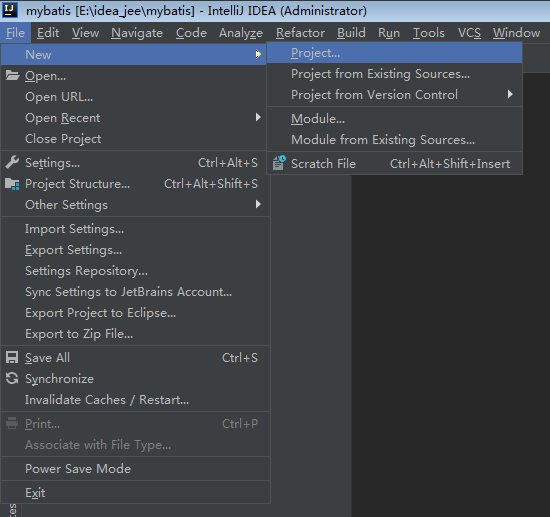
2、选择左侧栏中spring initializr,右侧选择jdk版本,以及默认的Service URL,点击next
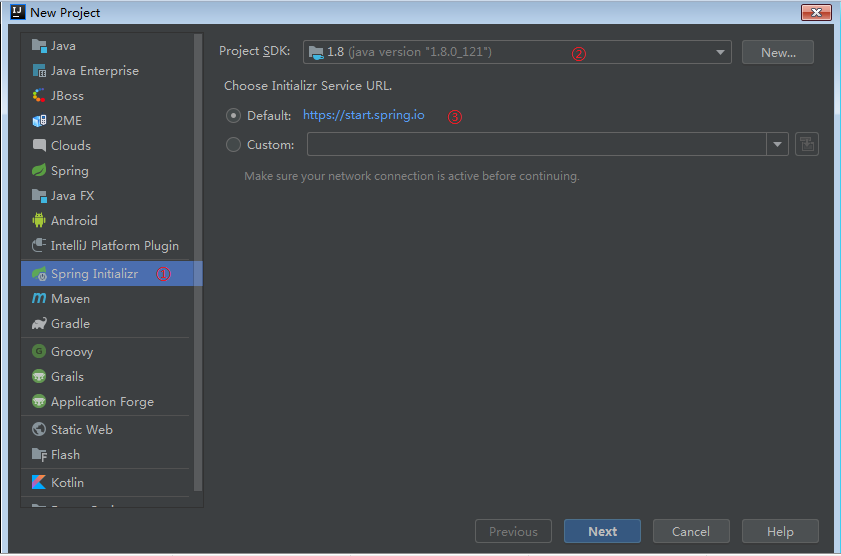
3、然后填写项目的Group、Artifact等信息,helloworld阶段选默认就可以了,点击next。

4、左侧点击Web,中间一侧选择Web,然后左侧选择SQL,中间一侧选择JPA、Mybatis、MYSQL(LZ数据库用的是mysql,大家可以选择其他DB),点击next。
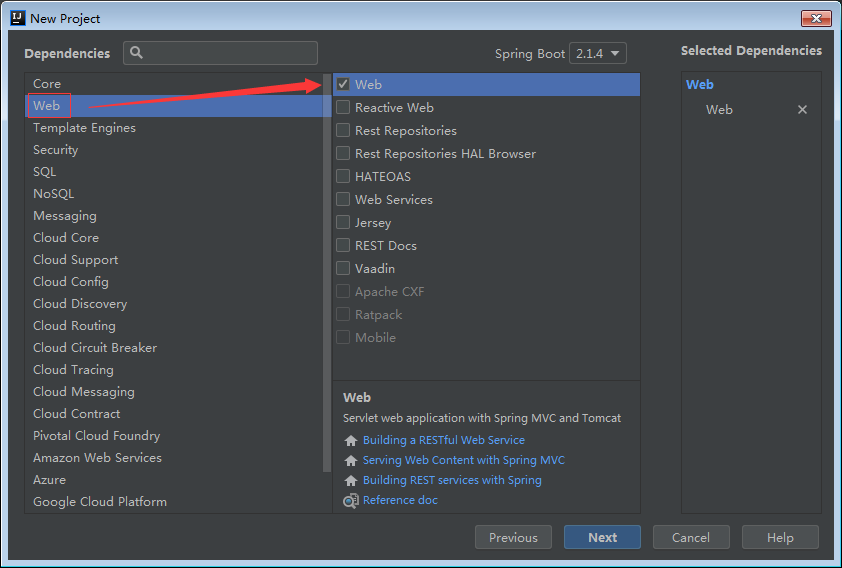

5、填写Project name 等信息,然后点击Finish。
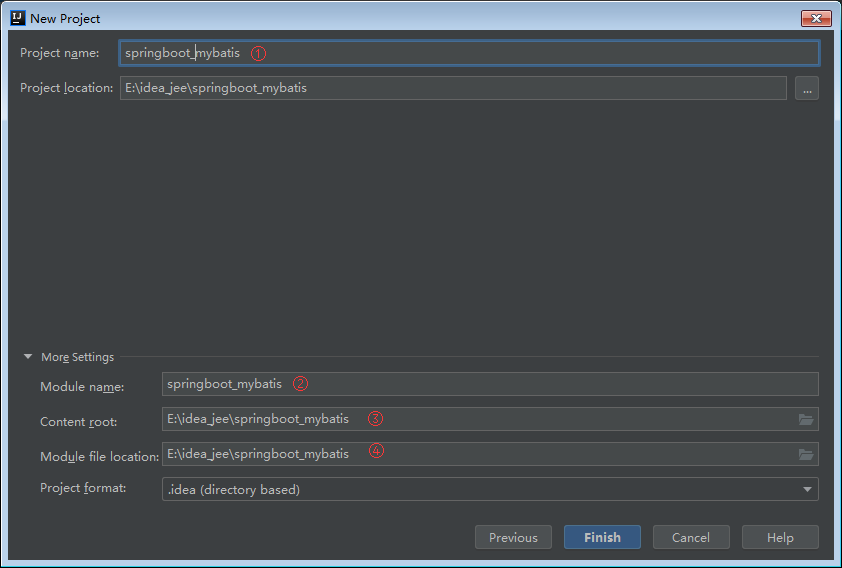
至此,一个maven web项目就创建好了,目录结构如下:
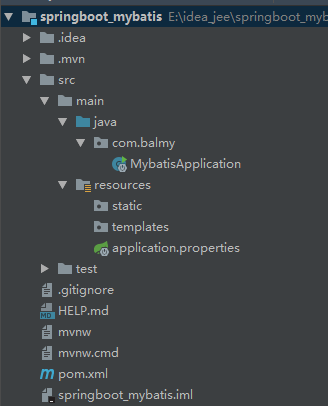
这样,Spring boot就搭建好了,pom.xml里已经有了Spring boot的jar包,包括我们的mysql数据连接的jar包。Spring boot内置了类似tomcat这样的中间件,所以,只要运行DemoApplication中的main方法就可以启动项目了。我们测试一下。
<dependencies>
<dependency>
<groupId>org.springframework.boot</groupId>
<artifactId>spring-boot-starter-data-jpa</artifactId>
</dependency>
<dependency>
<groupId>org.springframework.boot</groupId>
<artifactId>spring-boot-starter-web</artifactId>
</dependency>
<dependency>
<groupId>org.mybatis.spring.boot</groupId>
<artifactId>mybatis-spring-boot-starter</artifactId>
<version>2.0.1</version>
</dependency> <dependency>
<groupId>mysql</groupId>
<artifactId>mysql-connector-java</artifactId>
<scope>runtime</scope>
</dependency>
<dependency>
<groupId>org.springframework.boot</groupId>
<artifactId>spring-boot-starter-test</artifactId>
<scope>test</scope>
</dependency>
</dependencies>
在src/main/java下新建目录com/balmy/user/entity;
package com.balmy.user.entity; /**
* @author balmyLee
* @description 用户信息
* @data 2019/4/24
*/
public class User { //主键id
private int id;
//姓名
private String name; public int getId() {
return id;
} public void setId(int id) {
this.id = id;
} public String getName() {
return name;
} public void setName(String name) {
this.name = name;
}
}
相同目录下新建com/balmy/user/controller/UserController。
package com.balmy.user.controller; import com.balmy.user.entity.User;
import org.springframework.boot.autoconfigure.EnableAutoConfiguration;
import org.springframework.web.bind.annotation.RequestMapping;
import org.springframework.web.bind.annotation.RestController; /**
* @author balmyLee
* @description 用户信息控制器
* @data 2019/4/24
*/
@RestController
@EnableAutoConfiguration
@RequestMapping("/user")
public class UserController {
@RequestMapping("/getUser")
public User getUser(){
User user = new User();
user.setName("test");
return user;
}
}
spring boot启动MybatisApplication是需要扫描它下面的Controller等类的,所以将MybatisApplication放在com/balmy目录下。还有就是Spring boot启动默认是要加载数据源的,所以我们在src/main/resources下新建application.yml:
#默认使用配置
spring:
profiles:
active: dev #公共配置与profiles选择无关
mybatis:
typeAliasesPackage: com.xdd.entity
mapperLocations: classpath:mapper/*.xml --- #开发配置
spring:
profiles: dev datasource:
url: jdbc:mysql://localhost:3306/test
username: root
password: root
driver-class-name: com.mysql.jdbc.Driver
或者将pom.xml中加载数据源的jar包先注释掉也可以。
/*<dependency>
<groupId>org.mybatis.spring.boot</groupId>
<artifactId>mybatis-spring-boot-starter</artifactId>
<version>1.3.0</version>
</dependency>*/
最终的目录结构如下:
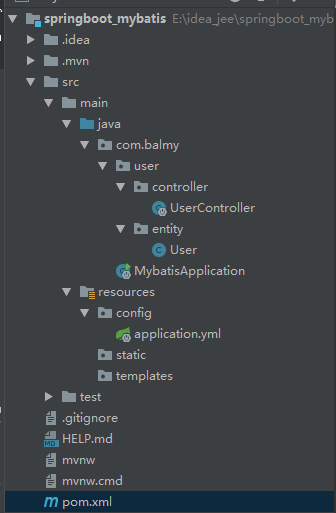
启动DemoApplication的main方法,访问http://localhost:8080/user/getUser即可。
SpringBoot数据库集成-Mybatis的更多相关文章
- SpringBoot整合MyBatis
转载请在文章最上方加上此句话:原文地址:http://www.cnblogs.com/zhuxiaojie/p/5836159.html 前言:这段时间用springboot感觉确实挺好用的,很大程度 ...
- spring-boot整合mybatis(1)
sprig-boot是一个微服务架构,加快了spring工程快速开发,以及简便了配置.接下来开始spring-boot与mybatis的整合. 1.创建一个maven工程命名为spring-boot- ...
- SpringBoot整合Mybatis之项目结构、数据源
已经有好些日子没有总结了,不是变懒了,而是我一直在奋力学习springboot的路上,现在也算是完成了第一阶段的学习,今天给各位总结总结. 之前在网上找过不少关于springboot的教程,都是一些比 ...
- Springboot与Mybatis整合
最近自己用springboot和mybatis做了整合,记录一下: 1.先导入用到的jar包 <dependency> <groupId>org.springframework ...
- SpringBoot与Mybatis整合方式01(源码分析)
前言:入职新公司,SpringBoot和Mybatis都被封装了一次,光用而不知道原理实在受不了,于是开始恶补源码,由于刚开始比较浅,存属娱乐,大神勿喷. 就如网上的流传的SpringBoot与Myb ...
- springboot+springmvc+mybatis项目整合
介绍: 上篇给大家介绍了ssm多模块项目的搭建,在搭建过程中spring整合springmvc和mybatis时会有很多的东西需要我们进行配置,这样不仅浪费了时间,也比较容易出错,由于这样问题的产生, ...
- SpringBoot14 SpringBoot整合mybatis
1 版本说明 springboot:2.0 jdk:1.8 2 创建springBoot项目 创建项目时勾选必要web,MySQL,mybatis相关依赖 创建完成后再pom文件中添加自动部署.lom ...
- springboot集成mybatis(二)
上篇文章<springboot集成mybatis(一)>介绍了SpringBoot集成MyBatis注解版.本文还是使用上篇中的案例,咱们换个姿势来一遍^_^ 二.MyBatis配置版(X ...
- springboot集成mybatis(一)
MyBatis简介 MyBatis本是apache的一个开源项目iBatis, 2010年这个项目由apache software foundation迁移到了google code,并且改名为MyB ...
随机推荐
- [升级说明] Senparc.Weixin.MP v14.8.11 (微信群发接口调整)
升级内容:添加根据标签群发接口,重构原根据分组群发接口 参考微信文档:https://mp.weixin.qq.com/wiki?t=resource/res_main&id=mp14811 ...
- Javascript高级编程学习笔记(63)—— 事件(7)鼠标及滚轮事件
鼠标与滚轮事件 鼠标事件是web开发中最常用的一类事件,毕竟鼠标是最主要的定位设备 DOM3级事件中定义了9个鼠标事件: click:在用户单击主鼠标按钮(一般为鼠标左键)或者按下回车时触发,这一点对 ...
- HTTP 协议常见首部字段
首部字段 1.HTTP协议的请求和响应报文中必定包含HTTP首部.首部内容为客户端和服务器处理请求和响应提供了所必须的信息. 2.HTTP首部字段是由首部字段名和字段值构成,中间用冒号“:”隔开.字段 ...
- Java 实现文件压缩工具类
package com.wdxc.util; import java.io.BufferedInputStream; import java.io.File; import java.io.FileI ...
- fixed Oracle SQL报错 #ORA-01460: 转换请求无法实施或不合理
最近遇到一个oracle错误,之前并没有遇到过,并不是select in超过1000个导致的,通过网上资料说是oracle版本导致,也有的说是oracle SQL过长导致. 然后通过自己实践应该说是o ...
- Spring Cloud Alibaba Sentinel 整合 Feign 的设计实现
作者 | Spring Cloud Alibaba 高级开发工程师洛夜 来自公众号阿里巴巴中间件投稿 前段时间 Hystrix 宣布不再维护之后(Hystrix 停止开发...Spring Cloud ...
- H5 notification浏览器桌面通知
Notification是HTML5新增的API,用于向用户配置和显示桌面通知.上次在别的网站上看到别人的通知弹窗,好奇之余也想知道如何实现的.实际去查一下发现并不复杂,且可以说比较简单,故写篇博客分 ...
- mysql 开发基础系列9 存储引擎 MyISAM 介绍
MyISAM是mysql 默认存储引擎,它不支持事务,外键.但访问速度快,对事务完整性没有要求或者以select,insert 为主的应用基本上都可以使用这个引擎.每个MyISAM在磁盘上存储成3个文 ...
- 《JavaScript总结》js的运行机制
首先大家都知道javascript是单线程语言. 什么是单线程呢?比如我们去车站买票,只有一个售票窗口,大家排队买票,需要前面的人买完票,后面的人才能买票. 那为什么javascript不能是多线程呢 ...
- new Date()浏览器兼容性问题
不同浏览器有不同的差异,一般时间格式是“2018-11-13”,这种格式在Chrome下是可以正常执行的,不过在ie浏览器里面 就会变成NaN 解决方法:将时间转换成“2018/11/13” 这种格式 ...
