RabbitMQ(3) Spring boot集成RabbitMQ
springboot集成RabbitMQ非常简单,如果只是简单的使用配置非常少,springboot提供了spring-boot-starter-amqp项目对消息各种支持。
资源代码:练习用的代码。
https://github.com/xiaozhuanfeng?tab=repositories
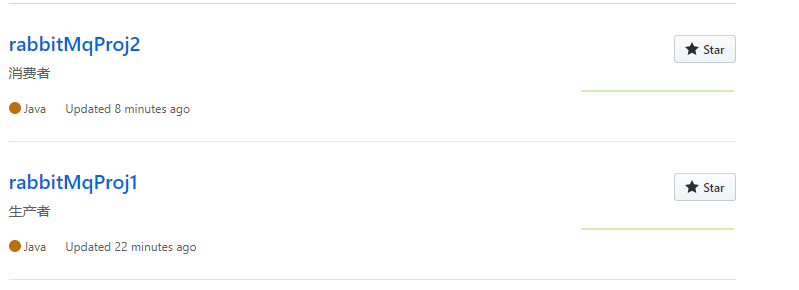
简单使用
1、配置pom包,主要是添加spring-boot-starter-amqp的支持
<!-- RabbitMq -->
<dependency>
<groupId>org.springframework.boot</groupId>
<artifactId>spring-boot-starter-amqp</artifactId>
</dependency>
2、配置文件(生产者,消费者都配置)
配置rabbitmq的安装地址、端口以及账户信息
#RabbitMq
spring.application.name=Spring-boot-rabbitmq
spring.rabbitmq.host=localhost
spring.rabbitmq.port=5672
spring.rabbitmq.username=eric
spring.rabbitmq.password=eric
3、对列配置(生产者配置)
package com.example.demo.rabbitMq.demo; import org.springframework.amqp.core.Queue;
import org.springframework.context.annotation.Bean;
import org.springframework.context.annotation.Configuration; @Configuration
public class RabbitConfig {
@Bean
public Queue Queue() {
return new Queue("mesgQue");
}
}
注意:new Queue("String"),源码:
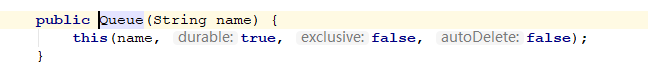
durable 持久化
exclusive 独占,只能被一个Consumer的conn使用
auto_delete 自动删除,在最后一个consumer断开连接后自动删除
- durable属性和auto-delete属性可以同时生效;
- durable属性和exclusive属性会有性质上的冲突,两者同时设置时,仅exclusive属性生效;
- auto_delete属性和exclusive属性可以同时生效;
4、生产者:在工程rabbitMqProj1编写:
package com.example.demo.rabbitMq.demo; import org.springframework.amqp.core.AmqpTemplate;
import org.springframework.beans.factory.annotation.Autowired;
import org.springframework.stereotype.Component; @Component
public class HelloSender2 {
@Autowired
private AmqpTemplate rabbitTemplate; public void send(int i) {
String context = "hello world....." + i;
System.out.println("Sender : " + context);
this.rabbitTemplate.convertAndSend("mesgQue", context);
}
}
5、消费者:在工程rabbitMqProj2编写:
package com.example.demo.rabbitMq.demo; import org.springframework.amqp.rabbit.annotation.RabbitHandler;
import org.springframework.amqp.rabbit.annotation.RabbitListener;
import org.springframework.stereotype.Component; @Component
@RabbitListener(queues = "mesgQue")
public class HelloReceiver {
@RabbitHandler
public void process(String hello) {
System.out.println("Receiver1 : " + hello);
}
}
package com.example.demo.rabbitMq.demo; import org.springframework.amqp.rabbit.annotation.RabbitHandler;
import org.springframework.amqp.rabbit.annotation.RabbitListener;
import org.springframework.stereotype.Component; @Component
@RabbitListener(queues = "mesgQue")
public class HelloReceiver2 {
@RabbitHandler
public void process(String hello) {
System.out.println("Receiver2 : " + hello);
}
}
注意:参数类型一定要与生产者发送的类型一致,否则当生产者消息放入队列时,消费者工程将报异常,No method found for class com.example.demo.dto.User
6、测试:
6.1、生产者
@Test
public void oneSenderToManyRec() throws Exception {
for (int i=0;i<100;i++){
helloSender2.send(i);
}
}
执行后,在RabbitMQ控制台查看,如图:
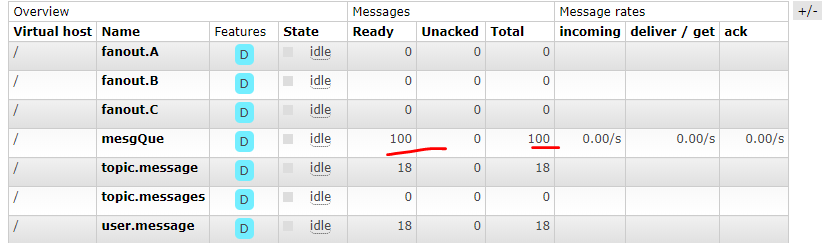
此时或许会报错:Socket Closed,需要设置virtual hosts,因为eric现在有登录后台的权限,但是没有管理队列的权限。
解决:
具体参照:https://blog.csdn.net/wabiaozia/article/details/53791366
spring.rabbitmq.virtualHost=eric
然后调整下代码中的队列名,试下,是可以正常执行的。。。
6.2、启动消费端,发现可以接收到数据,再看控制台,此时队列数据已经消费了。
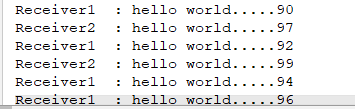
RabbitMQ(3) Spring boot集成RabbitMQ的更多相关文章
- Spring Boot 集成 RabbitMQ 实战
Spring Boot 集成 RabbitMQ 实战 特别说明: 本文主要参考了程序员 DD 的博客文章<Spring Boot中使用RabbitMQ>,在此向原作者表示感谢. Mac 上 ...
- Spring boot集成RabbitMQ(山东数漫江湖)
RabbitMQ简介 RabbitMQ是一个在AMQP基础上完整的,可复用的企业消息系统 MQ全称为Message Queue, 消息队列(MQ)是一种应用程序对应用程序的通信方法.应用程序通过读写出 ...
- 85. Spring Boot集成RabbitMQ【从零开始学Spring Boot】
这一节我们介绍下Spring Boot整合RabbitMQ,对于RabbitMQ这里不过多的介绍,大家可以参考网络上的资源进行安装配置,本节重点是告诉大家如何在Spring Boot中使用Rabbit ...
- spring boot集成RabbitMQ
原文:https://www.jianshu.com/p/e1258c004314 RabbitMQ作为AMQP的代表性产品,在项目中大量使用.结合现在主流的spring boot,极大简化了开发过程 ...
- Spring Boot 集成RabbitMQ
在Spring Boot中整合RabbitMQ是非常容易的,通过在Spring Boot应用中整合RabbitMQ,实现一个简单的发送.接收消息的例子. 首先需要启动RabbitMQ服务,并且add一 ...
- spring boot 集成 rabbitmq 指南
先决条件 rabbitmq server 安装参考 一个添加了 web 依赖的 spring boot 项目 我的版本是 2.5.2 添加 maven 依赖 <dependency> &l ...
- spring boot 集成 rabbitmq
1.使用默认的AmqpTemplate生产消费pojo时,pojo需要implement Serializable,否则会抛出org.springframework.amqp.AmqpExceptio ...
- spring boot 集成RabbitMQ的异常
com.rabbitmq.client.ShutdownSignalException: channel error; protocol method: #method<channel.clos ...
- RabbitMQ(三):RabbitMQ与Spring Boot简单整合
RabbitMQ是目前非常热门的一款消息中间件,不管是互联网大厂还是中小企业都在大量使用.Spring Boot的兴起,极大地简化了Spring的开发,本文将使用Spring Boot与RabbitM ...
随机推荐
- POJ 1321 - 棋盘问题 - [经典DFS]
题目链接:http://poj.org/problem?id=1321 Time Limit: 1000MS Memory Limit: 10000K Description 在一个给定形状的棋盘(形 ...
- IIC - 【转载】对I2C总线的时钟同步和总线仲裁的深入理解
对I2C总线的时钟同步和总线仲裁的深入理解 每一个IIC总线器件内部的SDA.SCL引脚电路结构都是一样的,引脚的输出驱动与输入缓冲连在一起.其中输出为漏极开路的场效应管.输入缓冲为一只高输入阻抗的同 ...
- Cartographer源码阅读(4):Node和MapBuilder对象2
MapBuilder的成员变量sensor::Collator sensor_collator_; 再次阅读MapBuilder::AddTrajectoryBuilder方法.首先构造了mappin ...
- larave----------通过composer.json下载laravel包----barryvdh/laravel-debugbar
1.去Packagist网站https://packagist.org/packages/barryvdh/laravel-debugbar#dev-master找到
- centos----------防火墙firewalld和iptables
1.CentOS7默认的防火墙不是iptables,而是firewalle. 关闭防火墙 systemctl stop firewalld 启用防火墙 systemctl start firewall ...
- HDU - 6440 Dream 2018中国大学生程序设计竞赛 - 网络选拔赛
给定的\(p\)是素数,要求给定一个加法运算表和乘法运算表,使\((m+n)^p = m^p +n^p(0 \leq m,n < p)\). 因为给定的p是素数,根据费马小定理得 \((m+n) ...
- c#中退出WinForm程序包括有很多方法,如:this.Close(); Application.Exit();Application.ExitThread(); System.Environment.Exit(0);
本文实例总结了C#中WinForm程序退出方法技巧.分享给大家供大家参考.具体分析如下: 在c#中退出WinForm程序包括有很多方法,如:this.Close(); Application.Exit ...
- c# System.Object类和数据的安全转型
.NET Fraework 最重要的引用类型之一是System命名空间中Object类.所有的类都是System.Object的派生类.System.Object类型的变量System.Object的 ...
- bzoj1911 [Apio2010]特别行动队commando
题目链接 斜率优化 #include<cstdio> #include<cstdlib> #include<string> #include<cstring& ...
- Spring笔记 #02# 利用切面和注解校验方法参数
例子还是之前的例子.仍然是对mage进行法术攻击时的咒语进行校验,不过略微提高了扩展性. 应用示例 1.在.properties文件中定义参数格式(正则): sp1=^\\D*hello\\D*$ s ...
