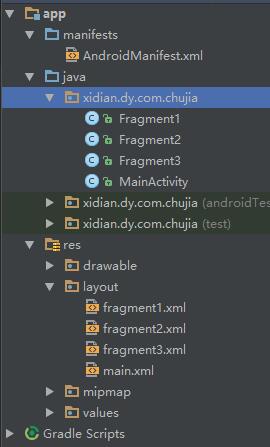android之fragment的使用
android中的fragment与html中的div很类似,下图中通过左边的按键可以控制右边的显示内容。右边的内容就是一个fragment,通过点击按键来控制fragment的实现。
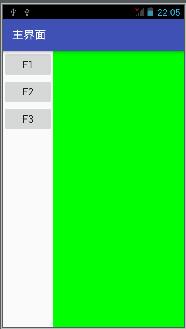
工程目录
需要定义三个fragment类,每个类中显示不同的内容,每个fragment对应一个布局文件。将来的fragment会用布局文件来填充,填充好的fragment会被放到framelayout中显示
布局文件
在主布局文件定义按钮和帧布局
<?xml version="1.0" encoding="utf-8"?>
<LinearLayout
xmlns:android="http://schemas.android.com/apk/res/android"
android:layout_width="match_parent"
android:layout_height="match_parent"
android:orientation="horizontal"> <LinearLayout
android:id="@+id/left"
android:layout_width="wrap_content"
android:layout_height="match_parent"
android:orientation="vertical">
<Button
android:layout_width="wrap_content"
android:layout_height="wrap_content"
android:text="f1"
android:onClick="click1"/>
<Button
android:layout_width="wrap_content"
android:layout_height="wrap_content"
android:text="f2"
android:onClick="click2"/>
<Button
android:layout_width="wrap_content"
android:layout_height="wrap_content"
android:text="f3"
android:onClick="click3"/>
</LinearLayout>
<FrameLayout
android:id="@+id/fragment"
android:layout_width="match_parent"
android:layout_height="match_parent">
</FrameLayout>
</LinearLayout>
帧布局文件
<?xml version="1.0" encoding="utf-8"?>
<LinearLayout xmlns:android="http://schemas.android.com/apk/res/android"
android:orientation="vertical" android:layout_width="match_parent"
android:layout_height="match_parent"
android:background="#ff0000"> </LinearLayout>
Fragment1类
fragment1类需要继承Fragment,这里注意是adroind类库中的fragment,而不是adroind支持类库中fragment类。
package xidian.dy.com.chujia; import android.os.Bundle;
import android.support.annotation.Nullable;
import android.app.Fragment;
import android.view.LayoutInflater;
import android.view.View;
import android.view.ViewGroup; /**
* Created by dy on 2016/8/25.
*/
public class Fragment1 extends Fragment{ @Nullable
@Override
//加载我们的帧布局文件,将要显示的内容来填充fragment
public View onCreateView(LayoutInflater inflater, @Nullable ViewGroup container, @Nullable Bundle savedInstanceState) { View v = inflater.inflate(R.layout.fragment1, null);
return v;
}
}
Activity
在Activity中定义帧布局,当点击事件发生的时候切换帧
package xidian.dy.com.chujia; import android.app.FragmentManager;
import android.app.FragmentTransaction;
import android.os.Bundle;
import android.support.v7.app.AppCompatActivity;
import android.view.View; public class MainActivity extends AppCompatActivity {
@Override
public void onCreate(Bundle savedInstanceState) {
super.onCreate(savedInstanceState);
setContentView(R.layout.main);
} public void click1(View v){
Fragment1 f1 = new Fragment1();
FragmentManager fm = getFragmentManager();
FragmentTransaction ft = fm.beginTransaction();
ft.replace(R.id.fragment, f1);
ft.commit();
} public void click2(View v){
Fragment2 f2 = new Fragment2();
FragmentManager fm = getFragmentManager();
FragmentTransaction ft = fm.beginTransaction();
ft.replace(R.id.fragment, f2);
ft.commit();
} public void click3(View v){
Fragment3 f3 = new Fragment3();
FragmentManager fm = getFragmentManager();
FragmentTransaction ft = fm.beginTransaction();
ft.replace(R.id.fragment, f3);
ft.commit();
}
}
显示一个fragment的过程和数据库的事务很类似,首先需要通过FragmentManager来开启一个事务,然后通过replace方法来进行绑定。replace的第一参数的framelayout的ID,第二个参数是具体的fragment,最后进行事务的提交。
android之fragment的使用的更多相关文章
- Android:Activity+Fragment及它们之间的数据交换.
Android:Activity+Fragment及它们之间的数据交换 关于Fragment与Fragment.Activity通信的四种方式 比较好一点的Activity+Fragment及它们之间 ...
- Android中Fragment和ViewPager那点事儿(仿微信APP)
在之前的博文<Android中使用ViewPager实现屏幕页面切换和引导页效果实现>和<Android中Fragment的两种创建方式>以及<Android中Fragm ...
- Android中Fragment与Activity之间的交互(两种实现方式)
(未给Fragment的布局设置BackGound) 之前关于Android中Fragment的概念以及创建方式,我专门写了一篇博文<Android中Fragment的两种创建方式>,就如 ...
- Android中Fragment的两种创建方式
fragment是Activity中用户界面的一个行为或者是一部分.你可以在一个单独的Activity上把多个Fragment组合成为一个多区域的UI,并且可以在多个Activity中再使用.你可以认 ...
- android之Fragment基础详解(一)
一.Fragment的设计哲学 Android在3.0中引入了fragments的概念,主要目的是用在大屏幕设备上--例如平板电脑上,支持更加动态和灵活的UI设计.平板电脑的屏幕比手机的大得多,有 ...
- Android使用Fragment来实现ViewPager的功能(解决切换Fragment状态不保存)以及各个Fragment之间的通信
以下内容为原创,转载请注明:http://www.cnblogs.com/tiantianbyconan/p/3364728.html 我前两天写过一篇博客<Android使用Fragment来 ...
- Android使用Fragment定义弹出数字键盘
fragment主布局文件 <?xml version="1.0" encoding="utf-8"?> <LinearLayout xmln ...
- Android ViewPager Fragment使用懒加载提升性能
Android ViewPager Fragment使用懒加载提升性能 Fragment在如今的Android开发中越来越普遍,但是当ViewPager结合Fragment时候,由于Androi ...
- 33.Android之Fragment学习
Fragment Android是在Android 3.0 (API level 11)开始引入Fragment的. 可以把Fragment想成Activity中的模块,这个模块有自己的布局,有自己的 ...
随机推荐
- bootstrap简单的过一遍
注:.xxxx 表示类(class=xxxx) <h1>到<h6>均可使用.另外还提供了.h1到.h6的class .lead可以让段落突出显示 <small> ...
- Android 项目中文件夹的说明与作用(转)
(转自:http://blog.csdn.net/goodshot/article/details/11529731) Android 项目中文件夹的作用 1. src:存放所有的*.java源程序. ...
- Neutron分析(5)—— neutron-l3-agent中的iptables
一.iptables简介 1.iptables数据包处理流程 以本机为目的的包,由上至下,走左边的路 本机产生的包,从local process开始走左边的路 本机转发的包,由上至下走右边的路 简化流 ...
- MySQL Database on Azure 参数设置
在使用MySQL过程中,经常会根据需要对MySQL的参数进行一些设置和调整.作为PaaS版本的MySQL,MySQL Database on Azure在参数设置方面有一些限制,客户不能像使用on-p ...
- HTML标签----图文详解(二)
HTML标签超详细的图文演示再来一波~~~ 如果还没有看过昨天的福利的,那可要抓紧喽,传送门:HTML标签----图文详解 本文主要内容 列表标签 表格标签 框架标签及内嵌框架<iframe&g ...
- openjudge8469特殊密码锁[贪心]
描述 有一种特殊的二进制密码锁,由n个相连的按钮组成(n<30),按钮有凹/凸两种状态,用手按按钮会改变其状态. 然而让人头疼的是,当你按一个按钮时,跟它相邻的两个按钮状态也会反转.当然,如果你 ...
- Unity 5.3 安装完没有Android(安卓)或IOS Module(模块)?
Unity5.3 模块独立 Unity5.3把各个模块分开来了,主程序安装包更轻巧,在官网下载的话,能下载到 Unity安装程序,Unity编辑器等一些资源package,其它的模块可以通过Unity ...
- 转:设置Eclipse中的tab键为4个空格的完整方法
from: https://my.oschina.net/xunxun10/blog/110074 设置Eclipse中的tab键为4个空格的完整方法 收藏 XunXun10 发表于 4年前 阅读 ...
- 南邮oj[1401] 乘车费用
Description lqp家离学校十分十分远,同时他又没有钱乘taxi.于是他不得不每天早早起床,匆匆赶到公交车站乘车到学校.众所周知CZ是个公交车十分发达的地方,但是CZ的公交车十分的奇怪,lq ...
- UIScrollView解决无法触发手势
//创建一个分类 //.h #import <UIKit/UIKit.h> @interface UIScrollView (Touch) - (void)touchesBegan:(NS ...