MAVLink Onboard Integration Tutorial
MAVLink Onboard Integration Tutorial
MAVLink is a header-only library, which means that you don't have to compile it for your MCU. You just have to add mavlink/include to the list of your include directories (which is typically in your Makefile).
Please note that you can create your own messages and generate the C-code for them. Just extend the default message format xml file.
- You can find a full description of the details of the MAVLink protocol in the wiki.
Connection / Stateless
 MAVLink is stateless, but QGroundControl tracks if a system is alive using the heartbeat message. Therefore make sure to send a heartbeat every 60, 30, 10 or 1 second (1 Hz is recommended, but not required). A system will only be considered connected (and the views created for it) once a heartbeat arrives.
MAVLink is stateless, but QGroundControl tracks if a system is alive using the heartbeat message. Therefore make sure to send a heartbeat every 60, 30, 10 or 1 second (1 Hz is recommended, but not required). A system will only be considered connected (and the views created for it) once a heartbeat arrives.
Integration Architecture
As the diagram below shows, integrating MAVLink is non-intrusive. MAVLink does not need to become a central part of the onboard architecture. The provided missionlib handles parameter and mission / waypoint transmission, the autopilot only needs to read off the values from the appropriate data structures.
MAVLink has a very stable message format, one of the primary reasons so many GCS and autopilots support it. If QGroundControl is used for a non-standard application, the UAS object can be sub-classed and QGroundControl can be fully customized to not only use a custom set of MAVLink messages, but also to handle them in a custom C++ class.
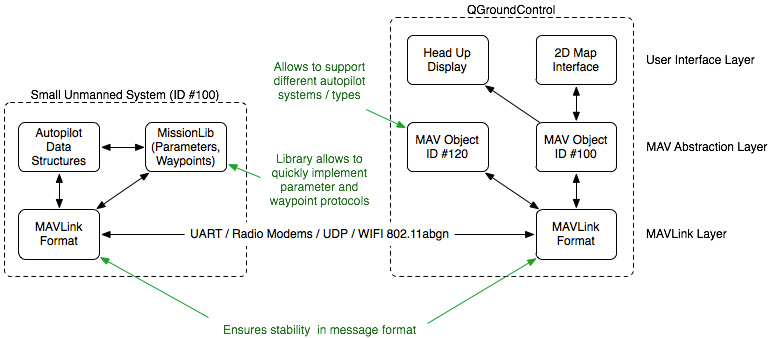
Quick Integration: Sending data
This approach takes more lines of code per message, but gets you instantly started.
/* The default UART header for your MCU */
#include "uart.h"
#include <mavlink/v1.0/common/mavlink.h>
mavlink_system_t mavlink_system;
mavlink_system.sysid = 20; ///< ID 20 for this airplane
mavlink_system.compid = MAV_COMP_ID_IMU; ///< The component sending the message is the IMU, it could be also a Linux process
// Define the system type, in this case an airplane
uint8_t system_type = MAV_TYPE_FIXED_WING;
uint8_t autopilot_type = MAV_AUTOPILOT_GENERIC;
uint8_t system_mode = MAV_MODE_PREFLIGHT; ///< Booting up
uint32_t custom_mode = 0; ///< Custom mode, can be defined by user/adopter
uint8_t system_state = MAV_STATE_STANDBY; ///< System ready for flight
// Initialize the required buffers
mavlink_message_t msg;
uint8_t buf[MAVLINK_MAX_PACKET_LEN];
// Pack the message
mavlink_msg_heartbeat_pack(mavlink_system.sysid, mavlink_system.compid, &msg, system_type, autopilot_type, system_mode, custom_mode, system_state);
// Copy the message to the send buffer
uint16_t len = mavlink_msg_to_send_buffer(buf, &msg);
// Send the message with the standard UART send function
// uart0_send might be named differently depending on
// the individual microcontroller / library in use.
uart0_send(buf, len);
Receive Function
The function above describes how to send data with/without the convenience functions. The code snippet below shows how to receive data. The runtime is quite low, so we advise to run this function at mainloop rate and empty the UART buffer as fast as possible.
#include <mavlink/v1.0/common/mavlink.h>
// Example variable, by declaring them static they're persistent
// and will thus track the system state
static int packet_drops = 0;
static int mode = MAV_MODE_UNINIT; /* Defined in mavlink_types.h, which is included by mavlink.h */
/**
* @brief Receive communication packets and handle them
*
* This function decodes packets on the protocol level and also handles
* their value by calling the appropriate functions.
*/
static void communication_receive(void)
{
mavlink_message_t msg;
mavlink_status_t status;
// COMMUNICATION THROUGH EXTERNAL UART PORT (XBee serial)
while(uart0_char_available())
{
uint8_t c = uart0_get_char();
// Try to get a new message
if(mavlink_parse_char(MAVLINK_COMM_0, c, &msg, &status)) {
// Handle message
switch(msg.msgid)
{
case MAVLINK_MSG_ID_HEARTBEAT:
{
// E.g. read GCS heartbeat and go into
// comm lost mode if timer times out
}
break;
case MAVLINK_MSG_ID_COMMAND_LONG:
// EXECUTE ACTION
break;
default:
//Do nothing
break;
}
}
// And get the next one
}
// Update global packet drops counter
packet_drops += status.packet_rx_drop_count;
// COMMUNICATION THROUGH SECOND UART
while(uart1_char_available())
{
uint8_t c = uart1_get_char();
// Try to get a new message
if(mavlink_parse_char(MAVLINK_COMM_1, c, &msg, &status))
{
// Handle message the same way like in for UART0
// you can also consider to write a handle function like
// handle_mavlink(mavlink_channel_t chan, mavlink_message_t* msg)
// Which handles the messages for both or more UARTS
}
// And get the next one
}
// Update global packet drops counter
packet_drops += status.packet_rx_drop_count;
}
Integration with convenience functions
WITH convenience functions
MAVLink offers convenience functions for easy sending of packets. If you want to use these, you have to provide a specific function in your code. This approach takes less lines of code per message, but requires you to write the adapter header. Please find an example for such an adapter header below. We advise to start off WITHOUT convenience functions, send your first message to the GCS and then add the adapter header if needed.
#include "your_mavlink_bridge_header.h"
/* You have to #define MAVLINK_USE_CONVENIENCE_FUNCTIONS in your_mavlink_bridge_header,
and you have to declare: mavlink_system_t mavlink_system;
these two variables will be used internally by the mavlink_msg_xx_send() functions.
Please see the section below for an example of such a bridge header. */
#include <mavlink.h>
// Define the system type, in this case an airplane
int system_type = MAV_FIXED_WING;
// Send a heartbeat over UART0 including the system type
mavlink_msg_heartbeat_send(MAVLINK_COMM_0, system_type, MAV_AUTOPILOT_GENERIC, MAV_MODE_MANUAL_DISARMED, MAV_STATE_STANDBY);
MAVLink Adapter Header for Convenience Send Functions
This code example was written with a microcontroller in mind, what most external users will want to use. For examples for C++, please have a look at e.g. PX4/Firmware mavlink app.
SEND C-CODE
Define this function, according to your MCU (you can add more than two UARTS). If this function is defined, you then can use the 'mavlink_msg_xx_send(MAVLINK_COMM_x, data1, data2, ..)' functions to conveniently send data.
your_mavlink_bridge_header.h
/* MAVLink adapter header */
#ifndef YOUR_MAVLINK_BRIDGE_HEADER_H
#define YOUR_MAVLINK_BRIDGE_HEADER_H
#define MAVLINK_USE_CONVENIENCE_FUNCTIONS
#include <mavlink/v1.0/mavlink_types.h>
/* Struct that stores the communication settings of this system.
you can also define / alter these settings elsewhere, as long
as they're included BEFORE mavlink.h.
So you can set the
mavlink_system.sysid = 100; // System ID, 1-255
mavlink_system.compid = 50; // Component/Subsystem ID, 1-255
Lines also in your main.c, e.g. by reading these parameter from EEPROM.
*/
mavlink_system_t mavlink_system;
mavlink_system.sysid = 100; // System ID, 1-255
mavlink_system.compid = 50; // Component/Subsystem ID, 1-255
/**
* @brief Send one char (uint8_t) over a comm channel
*
* @param chan MAVLink channel to use, usually MAVLINK_COMM_0 = UART0
* @param ch Character to send
*/
static inline void comm_send_ch(mavlink_channel_t chan, uint8_t ch)
{
if (chan == MAVLINK_COMM_0)
{
uart0_transmit(ch);
}
if (chan == MAVLINK_COMM_1)
{
uart1_transmit(ch);
}
}
#endif /* YOUR_MAVLINK_BRIDGE_HEADER_H */
MAVLink Onboard Integration Tutorial的更多相关文章
- MAVLink Linux/QNX/MacOs Integration Tutorial (UDP)
MAVLink Linux/QNX/MacOs Integration Tutorial (UDP) Overview This program was written to test the udp ...
- springmvc4开发rest
Spring MVC 4 RESTFul Web Services CRUD Example+RestTemplate Created on: August 11, 2015 | Last upd ...
- Gazebo機器人仿真學習探索筆記(七)连接ROS
中文稍后补充,先上官方原版教程.ROS Kinetic 搭配 Gazebo 7 附件----官方教程 Tutorial: ROS integration overview As of Gazebo 1 ...
- Unity 官方教程 学习
Interface & Essentials Using the Unity Interface 1.Interface Overview https://unity3d.com/cn/lea ...
- 【Spring实战】----开篇(包含系列目录链接)
[Spring实战]----开篇(包含系列目录链接) 置顶2016年11月10日 11:12:56 阅读数:3617 终于还是要对Spring进行解剖,接下来Spring实战篇系列会以应用了Sprin ...
- JCaptcha+Memcache的验证码集群实现
一.问题背景 为了防止垃圾信息发布机器人的自动提交攻击,采用CAPTCHA验证码来保护该模块,提高攻击者的成本. 二.验证码简介 全自动区分计算机和人类的图灵测试(Completely Automat ...
- Spring 4 MVC+Apache Tiles 3 Example
In this post we will integrate Apache Tiles 3 with Spring MVC 4, using annotation-based configuratio ...
- Open Daylight integration with OpenStack: a tutorial
Open Daylight integration with OpenStack: a tutorial How to deploy OpenDaylight and integrate it wit ...
- Spring MVC Hibernate MySQL Integration(集成) CRUD Example Tutorial【摘】
Spring MVC Hibernate MySQL Integration(集成) CRUD Example Tutorial We learned how to integrate Spring ...
随机推荐
- 函数直接写在html页面的<script>里可以调用,但是单独放在js文件里不能调用
1.函数直接写在页面相当于是你本页调用,所以理所应当可以调用 2.js单独文件不能调用是因为你没有引用js文件,如果引用了的话,也是可以调用的. 引用方式,你可以直接拖拽(我一般都是拖拽,因为路径准确 ...
- PKUWC2019退役记
PKUWC2019 退役记 \(day1\): 进场看T1,发现是个对于所有边的子集求权值和的计数题,以为是个主旋律那样的神仙容斥,完全不会做(退役flag*1).T2是个和虚树有关的计数题,第一个s ...
- Android的启动模式(下)
Android中的启动模式(下) 在这篇文章中,我会继续跟大家分享有关于Android中启动模式的相关知识.当然,如果对这个启动模式还不完全了解或者没有听过的话,可以先看看我之前写的有关于这个知识点的 ...
- 【Maven学习】maven基本命令
maven最主要的命令如下: mvn clean compile:告诉Maven编译项目主代码 mvn clean test:执行src/test/main下面的test方法,在执行测试之前,会自动执 ...
- 用maven来创建scala和java项目代码环境(图文详解)(Intellij IDEA(Ultimate版本)、Intellij IDEA(Community版本)和Scala IDEA for Eclipse皆适用)(博主推荐)
不多说,直接上干货! 为什么要写这篇博客? 首先,对于spark项目,强烈建议搭建,用Intellij IDEA(Ultimate版本),如果你还有另所爱好尝试Scala IDEA for Eclip ...
- nginx图片处理笔记(http-image-filter-module、lua)
实验环境:CentOS 6.10 目标:1.使用http-image-filter-module进行图片变换:2.使用lua进行格式转换: 安装EPEL https://fedoraproject.o ...
- 图解ARP协议(五)免费ARP:地址冲突了肿么办?
一.免费ARP概述 网络世界纷繁复杂,除了各种黑客攻击行为对网络能造成实际破坏之外,还有一类安全问题或泛安全问题,看上去问题不大,但其实仍然可以造成极大的杀伤力.今天跟大家探讨的,也是技术原理比较简单 ...
- 【扫盲】】32位和64位Windows的区别
用户购买windows安装盘或者重新安装操作系统的时候,通常会遇到这个问题,就是不知道该如何选择使用32位操作系统和64位操作系统,有人说64位系统速度快,其实理论上确实是这样,不过具体还要根据你的个 ...
- 数据适配 DataAdapter对象
DataAdapter对象是DataSet和数据源之间的桥梁,可以建立并初始化数据表(即DataTable) 对数据源执行SQL指令,与DataSet对象结合,提供DataSet对象存取数据,可视为D ...
- Java - 谨慎实现Comparable接口
类实现了Comparable接口就表明类的实例本身具有内在的排序关系(natural ordering). 因此,该类可以与很多泛型算法和集合实现进行协作. 而我们之需要实现Comparable接口唯 ...
The function above describes how to send data with/without the convenience functions. The code snippet below shows how to receive data. The runtime is quite low, so we advise to run this function at mainloop rate and empty the UART buffer as fast as possible.
#include <mavlink/v1.0/common/mavlink.h>
// Example variable, by declaring them static they're persistent
// and will thus track the system state
static int packet_drops = 0;
static int mode = MAV_MODE_UNINIT; /* Defined in mavlink_types.h, which is included by mavlink.h */
/**
* @brief Receive communication packets and handle them
*
* This function decodes packets on the protocol level and also handles
* their value by calling the appropriate functions.
*/
static void communication_receive(void)
{
mavlink_message_t msg;
mavlink_status_t status;
// COMMUNICATION THROUGH EXTERNAL UART PORT (XBee serial)
while(uart0_char_available())
{
uint8_t c = uart0_get_char();
// Try to get a new message
if(mavlink_parse_char(MAVLINK_COMM_0, c, &msg, &status)) {
// Handle message
switch(msg.msgid)
{
case MAVLINK_MSG_ID_HEARTBEAT:
{
// E.g. read GCS heartbeat and go into
// comm lost mode if timer times out
}
break;
case MAVLINK_MSG_ID_COMMAND_LONG:
// EXECUTE ACTION
break;
default:
//Do nothing
break;
}
}
// And get the next one
}
// Update global packet drops counter
packet_drops += status.packet_rx_drop_count;
// COMMUNICATION THROUGH SECOND UART
while(uart1_char_available())
{
uint8_t c = uart1_get_char();
// Try to get a new message
if(mavlink_parse_char(MAVLINK_COMM_1, c, &msg, &status))
{
// Handle message the same way like in for UART0
// you can also consider to write a handle function like
// handle_mavlink(mavlink_channel_t chan, mavlink_message_t* msg)
// Which handles the messages for both or more UARTS
}
// And get the next one
}
// Update global packet drops counter
packet_drops += status.packet_rx_drop_count;
}
WITH convenience functions
MAVLink offers convenience functions for easy sending of packets. If you want to use these, you have to provide a specific function in your code. This approach takes less lines of code per message, but requires you to write the adapter header. Please find an example for such an adapter header below. We advise to start off WITHOUT convenience functions, send your first message to the GCS and then add the adapter header if needed.
#include "your_mavlink_bridge_header.h"
/* You have to #define MAVLINK_USE_CONVENIENCE_FUNCTIONS in your_mavlink_bridge_header,
and you have to declare: mavlink_system_t mavlink_system;
these two variables will be used internally by the mavlink_msg_xx_send() functions.
Please see the section below for an example of such a bridge header. */
#include <mavlink.h>
// Define the system type, in this case an airplane
int system_type = MAV_FIXED_WING;
// Send a heartbeat over UART0 including the system type
mavlink_msg_heartbeat_send(MAVLINK_COMM_0, system_type, MAV_AUTOPILOT_GENERIC, MAV_MODE_MANUAL_DISARMED, MAV_STATE_STANDBY);
MAVLink Adapter Header for Convenience Send Functions
This code example was written with a microcontroller in mind, what most external users will want to use. For examples for C++, please have a look at e.g. PX4/Firmware mavlink app.
SEND C-CODE
Define this function, according to your MCU (you can add more than two UARTS). If this function is defined, you then can use the 'mavlink_msg_xx_send(MAVLINK_COMM_x, data1, data2, ..)' functions to conveniently send data.
your_mavlink_bridge_header.h
/* MAVLink adapter header */
#ifndef YOUR_MAVLINK_BRIDGE_HEADER_H
#define YOUR_MAVLINK_BRIDGE_HEADER_H
#define MAVLINK_USE_CONVENIENCE_FUNCTIONS
#include <mavlink/v1.0/mavlink_types.h>
/* Struct that stores the communication settings of this system.
you can also define / alter these settings elsewhere, as long
as they're included BEFORE mavlink.h.
So you can set the
mavlink_system.sysid = 100; // System ID, 1-255
mavlink_system.compid = 50; // Component/Subsystem ID, 1-255
Lines also in your main.c, e.g. by reading these parameter from EEPROM.
*/
mavlink_system_t mavlink_system;
mavlink_system.sysid = 100; // System ID, 1-255
mavlink_system.compid = 50; // Component/Subsystem ID, 1-255
/**
* @brief Send one char (uint8_t) over a comm channel
*
* @param chan MAVLink channel to use, usually MAVLINK_COMM_0 = UART0
* @param ch Character to send
*/
static inline void comm_send_ch(mavlink_channel_t chan, uint8_t ch)
{
if (chan == MAVLINK_COMM_0)
{
uart0_transmit(ch);
}
if (chan == MAVLINK_COMM_1)
{
uart1_transmit(ch);
}
}
#endif /* YOUR_MAVLINK_BRIDGE_HEADER_H */
MAVLink Onboard Integration Tutorial的更多相关文章
- MAVLink Linux/QNX/MacOs Integration Tutorial (UDP)
MAVLink Linux/QNX/MacOs Integration Tutorial (UDP) Overview This program was written to test the udp ...
- springmvc4开发rest
Spring MVC 4 RESTFul Web Services CRUD Example+RestTemplate Created on: August 11, 2015 | Last upd ...
- Gazebo機器人仿真學習探索筆記(七)连接ROS
中文稍后补充,先上官方原版教程.ROS Kinetic 搭配 Gazebo 7 附件----官方教程 Tutorial: ROS integration overview As of Gazebo 1 ...
- Unity 官方教程 学习
Interface & Essentials Using the Unity Interface 1.Interface Overview https://unity3d.com/cn/lea ...
- 【Spring实战】----开篇(包含系列目录链接)
[Spring实战]----开篇(包含系列目录链接) 置顶2016年11月10日 11:12:56 阅读数:3617 终于还是要对Spring进行解剖,接下来Spring实战篇系列会以应用了Sprin ...
- JCaptcha+Memcache的验证码集群实现
一.问题背景 为了防止垃圾信息发布机器人的自动提交攻击,采用CAPTCHA验证码来保护该模块,提高攻击者的成本. 二.验证码简介 全自动区分计算机和人类的图灵测试(Completely Automat ...
- Spring 4 MVC+Apache Tiles 3 Example
In this post we will integrate Apache Tiles 3 with Spring MVC 4, using annotation-based configuratio ...
- Open Daylight integration with OpenStack: a tutorial
Open Daylight integration with OpenStack: a tutorial How to deploy OpenDaylight and integrate it wit ...
- Spring MVC Hibernate MySQL Integration(集成) CRUD Example Tutorial【摘】
Spring MVC Hibernate MySQL Integration(集成) CRUD Example Tutorial We learned how to integrate Spring ...
随机推荐
- 函数直接写在html页面的<script>里可以调用,但是单独放在js文件里不能调用
1.函数直接写在页面相当于是你本页调用,所以理所应当可以调用 2.js单独文件不能调用是因为你没有引用js文件,如果引用了的话,也是可以调用的. 引用方式,你可以直接拖拽(我一般都是拖拽,因为路径准确 ...
- PKUWC2019退役记
PKUWC2019 退役记 \(day1\): 进场看T1,发现是个对于所有边的子集求权值和的计数题,以为是个主旋律那样的神仙容斥,完全不会做(退役flag*1).T2是个和虚树有关的计数题,第一个s ...
- Android的启动模式(下)
Android中的启动模式(下) 在这篇文章中,我会继续跟大家分享有关于Android中启动模式的相关知识.当然,如果对这个启动模式还不完全了解或者没有听过的话,可以先看看我之前写的有关于这个知识点的 ...
- 【Maven学习】maven基本命令
maven最主要的命令如下: mvn clean compile:告诉Maven编译项目主代码 mvn clean test:执行src/test/main下面的test方法,在执行测试之前,会自动执 ...
- 用maven来创建scala和java项目代码环境(图文详解)(Intellij IDEA(Ultimate版本)、Intellij IDEA(Community版本)和Scala IDEA for Eclipse皆适用)(博主推荐)
不多说,直接上干货! 为什么要写这篇博客? 首先,对于spark项目,强烈建议搭建,用Intellij IDEA(Ultimate版本),如果你还有另所爱好尝试Scala IDEA for Eclip ...
- nginx图片处理笔记(http-image-filter-module、lua)
实验环境:CentOS 6.10 目标:1.使用http-image-filter-module进行图片变换:2.使用lua进行格式转换: 安装EPEL https://fedoraproject.o ...
- 图解ARP协议(五)免费ARP:地址冲突了肿么办?
一.免费ARP概述 网络世界纷繁复杂,除了各种黑客攻击行为对网络能造成实际破坏之外,还有一类安全问题或泛安全问题,看上去问题不大,但其实仍然可以造成极大的杀伤力.今天跟大家探讨的,也是技术原理比较简单 ...
- 【扫盲】】32位和64位Windows的区别
用户购买windows安装盘或者重新安装操作系统的时候,通常会遇到这个问题,就是不知道该如何选择使用32位操作系统和64位操作系统,有人说64位系统速度快,其实理论上确实是这样,不过具体还要根据你的个 ...
- 数据适配 DataAdapter对象
DataAdapter对象是DataSet和数据源之间的桥梁,可以建立并初始化数据表(即DataTable) 对数据源执行SQL指令,与DataSet对象结合,提供DataSet对象存取数据,可视为D ...
- Java - 谨慎实现Comparable接口
类实现了Comparable接口就表明类的实例本身具有内在的排序关系(natural ordering). 因此,该类可以与很多泛型算法和集合实现进行协作. 而我们之需要实现Comparable接口唯 ...
