Using Browser Link in Visual Studio 2013
题记:Browser Link是VS 2013开始引入的一个强大功能,让前端代码(比如AngularJS的代码)在VS中的修改更加轻而易举。
前 端代码是运行在浏览器中,而Visual Studio通常只会和服务端代码交互。微软通过Browser Link技术在VS和浏览器之间架起了一个桥梁。这一技术是基于SignalR来实现的,虽然感觉把他们连接起来没有什么大不了的。但是,当你无数次在浏 览器上按F12来查看前端代码,你可知道Browser Link可以让你方便的回到VS中去浏览和修改他们。当你厌烦了在浏览器中修改出所需效果之后,还要把CSS代码复制回VS中的时候,你可知道 Browser Link可以简化这一流程。
当然为了实现以上效果,除了在VS中启用Browser Link功能外,还需要安装Web Essentials这个扩展。如果我们使用的是类似AngularJS这样的前端框架的话,由于它的前端页面一般是html而非csthml,那么我们还需要添加静态页面的支持。
在以上环境都准备好之后,在调试的时候会在下部会浮动一个工具条(也可以通过Ctrl来开关),如下图:
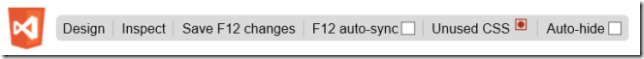
这 个工具条上,最常用的按钮就是“Inspect”和“Save F12 Changes”。你可以用“Inspect”按钮来在VS中定位和查看元素标签或CSS、JS代码。如果你习惯在浏览器的F12工具中调整CSS的话, 那么用“Save F12 Changes”按钮来把修改自己保存回VS的源代码中。
关于Browser Link的更多详细用法,可以访问Browser Link的官方文档:http://www.asp.net/visual-studio/overview/2013/using-browser-link,或者“阅读原文”查看Angular First上的介绍文章。
原文地址:http://angularfirst.com/client-side-productivity-with-browser-link/
Browser Refresh
With Browser Refresh, you can refresh multiple browsers that are connected to Visual Studio through Browser Link.
To use Browser Refresh, first create an ASP.NET application, using any of the project templates. Debug the application by pressing F5 or clicking the arrow icon in the toolbar:

You can also use the dropdown to select a specific browser for debugging.

To debug with multiple browsers, select Browse With. In the Browse With dialog, hold down the CTRL key to select more than one browser. Click Browse to debug with the selected browsers. Browser Link also works if you launch a browser from outside Visual Studio and navigate to the application URL.

The Browser Link controls are located in the dropdown with the circular arrow icon. The arrow icon is the Refresh button.

To see which browsers are connected, hover the mouse over the Refresh button while debugging. The connected browsers are shown in a ToolTip window.

To refresh the connected browsers, click the Refresh button or press CTRL+ALT+ENTER. For example, the following screenshot shows an ASP.NET project, which I created using the MVC 5 project template. You can see the application running in two browsers at the top. At the bottom, the project is open in Visual Studio.

In Visual Studio, I changed the <h1> heading for the home page:

When I clicked the Refresh button, the change appeared in both browser windows:

Notes
- To enable Browser Link, set
debug=truein the <compilation> element in the project’s Web.config file. - The application must be running on localhost.
- The application must target .NET 4.0 or later.
Viewing the Browser Link Dashboard
The Browser Link dashboard shows information about the Browser Link connections. To view the dashboard, select the Browser Link dropdown menu (the small arrow next to the Refresh button). Then click Browser Link Dashboard.

The dashboard lists the connected Browsers and the URL to which each browser has navigated.

The Prerequisites section shows any steps needed to enable Browser Link for that project. For example, the following screenshot shows a project where “debug” is set to false in the Web.config file.

Enabling Browser Link for Static HTML Files
To enable Browser Link for static HTML files, add the following to your Web.config file.
<configuration>
<system.webServer>
<handlers>
<add name="Browser Link for HTML" path="*.html" verb="*"
type="System.Web.StaticFileHandler, System.Web, Version=4.0.0.0, Culture=neutral, PublicKeyToken=b03f5f7f11d50a3a"
resourceType="File" preCondition="integratedMode" />
</handlers>
</system.webServer>
</configuration>
For performance reasons, remove this setting when you publish your project.
Disabling Browser Link
Browser Link is enabled by default. There are several ways to disable it:
- In the Browser Link dropdown menu, uncheck Enable Browser Link.

- In the Web.config file, add a key named “vs:EnableBrowserLink” with the value “false” in the appSettings section.
<appSettings>
<add key="vs:EnableBrowserLink" value="false"/>
</appSettings> - In the Web.config file, set debug to false.
<system.web>
<compilation debug="false" targetFramework="4.5" />
</system.web>
How Does It Work?
Browser Link uses SignalR to create a communication channel between Visual Studio and the browser. When Browser Link is enabled, Visual Studio acts as a SignalR server that multiple clients (browsers) can connect to. Browser Link also registers an HTTP module with ASP.NET. This module injects special <script> references into every page request from the server. You can see the script references by selecting “View source” in the browser.

Your source files are not modified. The HTTP module injects the script references dynamically.
Because the browser-side code is all JavaScript, it works on all browsers that SignalR supports, without requiring any browser plug-in.
Using Browser Link in Visual Studio 2013的更多相关文章
- [转]Using Browser Link in Visual Studio 2013
本文转自:https://docs.microsoft.com/en-us/aspnet/visual-studio/overview/2013/using-browser-link Browser ...
- Microsoft Visual Studio 2013 Update 5 direct download link for full ISO
From:http://www.nickdu.com/?p=604 Visual Studio 2013 Update 5 is now released and maybe you are also ...
- Visual Studio 2013中因SignalR的Browser Link引起的Javascript错误一则
众所周知Visual Studio 2013中有一个由SignalR机制实现的Browser Link功能,意思是开发人员可以同时使用多个浏览器进行调试,当按下IDE中的Browser Link按钮后 ...
- 关闭 Visual Studio 2013 的 Browser Link 功能
最近公司弄新项目需要用 MVC,就把 IDE 升级到了 Visual Studio 2013,在开发的时候发现有好多请求一个本地49925的端口 . 很奇怪,一开始以为是 Visual Studio ...
- Visual Studio 2013 Web开发、新增功能:“Browser Link”
微软正式发布Visual Studio 2013 RTM版,微软还发布了Visual Studio 2013的最终版本..NET 4.5.1以及Team Foundation Server 2013. ...
- Visual Studio 2013 Web开发、新增功能:“Browser Link”
微软正式发布Visual Studio 2013 RTM版,微软还发布了Visual Studio 2013的最终版本..NET 4.5.1以及Team Foundation Server 2013. ...
- 禁用Visual Studio 2013的Browser Link功能
禁用Visual Studio 2013的Browser Link功能 GET http://localhost:37478/7fd25f8af33f443494e765be19be6240/brow ...
- Visual Studio 2013 的 Browser Link 功能
Visual Studio 2013 的 Browser Link 功能 最近公司弄新项目需要用 MVC,就把 IDE 升级到了 Visual Studio 2013,在开发的时候发现有好多请求一个本 ...
- Visual Studio 2013中的“Browser Link”
前几天,参加了,VS13的新特性的讲座,回来便试了一下, 默认Html会引用如下脚本: <!-- Visual Studio Browser Link --> <script typ ...
随机推荐
- Cisco DHCP 配置要点
实验拓扑图:IOU5/6/7模拟主机 IOU1为DHCP服务器 IOU2为DHCP中继器 IOU3/4为局域网内的交换机 在IOU1中配置DHCP配置 IOU2作为DHCP中继,在E0/0.10和E0 ...
- hexo多主题切换
今天看到一个朋友在github上面的issue 大概问题就是怎么在不同的电脑上面使用 git有个这么个东西Submoudle中文叫做子模块 具体使用教程看这里Git-工具-子模块 这里只说怎么搞hex ...
- 【MFC】CDC::BitBlt介绍
CDC::BitBlt介绍 2011-11-04 08:25 19576人阅读 评论(6) 收藏 举报 摘自: http://blog.csdn.net/bberdong/article/detail ...
- my vim IDE 编辑器的配置
<h4>1.自定义编辑.vimrc的快捷键</h4><blockquote>"Set mapleaderlet mapleader = ",&q ...
- PHP读取文件函数fread,fgets,fgetc,file_get_contents和file函数的使用总结
fread().fgets().fgetc().file_get_contents() 与 file() 函数用于从文件中读取内容. 1.fread() fread()函数用于读取文件(可安全用于二进 ...
- leetcode_sql_4,196
196. Delete Duplicate Emails Write a SQL query to delete all duplicate email entries in a table name ...
- throw、try 和 catch
try 语句允许我们定义在执行时进行错误测试的代码块. catch 语句允许我们定义当 try 代码块发生错误时,所执行的代码块. JavaScript 语句 try 和 catch 是成对出现的. ...
- webstorm-前端javascript开发神器中文教程和技巧分享(转)
webstorm是一款前端javascript开发编辑的神器,此文介绍webstorm的中文教程和技巧分享. webstorm8.0.3中文汉化版下载:百度网盘下载:http://pan.baidu. ...
- yield关键字用法与解析(C# 参考)
yield 关键字向编译器指示它所在的方法是迭代器块. 编译器生成一个类来实现迭代器块中表示的行为. 在迭代器块中,yield 关键字与 return 关键字结合使用,向枚举器对象提供值. 这是一个返 ...
- Spring AOP声明式事务异常回滚
近日测试用例,发现这样一个现象:在业务代码中,有如下两种情况,比如:throw new RuntimeException("xxxxxxxxxxxx"); 事物回滚throw ne ...
