【原创】大数据基础之Logstash(5)监控
有两种方式来监控logstash:
- api
- ui(xpack)
When you run Logstash, it automatically captures runtime metrics that you can use to monitor the health and performance of your Logstash deployment.
You can use the basic monitoring APIs provided by Logstash to retrieve these metrics. These APIs are available by default without requiring any extra configuration.
Alternatively, you can configure X-Pack monitoring to send data to a monitoring cluster.
1 api
Node Info API
The node info API retrieves information about the node.
# curl http://127.0.0.1:9600/_node?pretty
{
"host" : "server-05",
"version" : "6.5.4",
"http_address" : "127.0.0.1:9600",
"id" : "d9f6ac1d-26ab-442e-9353-c0fe3f0fe8cf",
"name" : "server-05",
"pipelines" : {
"main" : {
"workers" : 8,
"batch_size" : 125,
"batch_delay" : 50,
"config_reload_automatic" : false,
"config_reload_interval" : 3000000000,
"dead_letter_queue_enabled" : false
}
},
"os" : {
"name" : "Linux",
"arch" : "amd64",
"version" : "3.10.0-957.5.1.el7.x86_64",
"available_processors" : 8
},
"jvm" : {
"pid" : 23133,
"version" : "1.8.0_141",
"vm_version" : "1.8.0_141",
"vm_vendor" : "Oracle Corporation",
"vm_name" : "Java HotSpot(TM) 64-Bit Server VM",
"start_time_in_millis" : 1553667245630,
"mem" : {
"heap_init_in_bytes" : 536870912,
"heap_max_in_bytes" : 518979584,
"non_heap_init_in_bytes" : 2555904,
"non_heap_max_in_bytes" : 0
},
"gc_collectors" : [ "ParNew", "ConcurrentMarkSweep" ]
}
}
Plugins Info API
The plugins info API gets information about all Logstash plugins that are currently installed. This API basically returns the output of running the bin/logstash-plugin list --verbose command.
# curl http://127.0.0.1:9600/_node/plugins?pretty
{
"host" : "server-05",
"version" : "6.5.4",
"http_address" : "127.0.0.1:9600",
"id" : "d9f6ac1d-26ab-442e-9353-c0fe3f0fe8cf",
"name" : "server-05",
"total" : 99,
"plugins" : [ {
"name" : "logstash-codec-cef",
"version" : "5.0.6"
}, {
"name" : "logstash-codec-collectd",
"version" : "3.0.8"
}, {
"name" : "logstash-codec-dots",
"version" : "3.0.6"
},
...
Node Stats API
The node stats API retrieves runtime stats about Logstash.
# curl http://127.0.0.1:9600/_node/stats?pretty
{
"host" : "server-05",
"version" : "6.5.4",
"http_address" : "127.0.0.1:9600",
"id" : "d9f6ac1d-26ab-442e-9353-c0fe3f0fe8cf",
"name" : "server-05",
"jvm" : {
"threads" : {
"count" : 35,
"peak_count" : 36
},
"mem" : {
"heap_used_percent" : 50,
"heap_committed_in_bytes" : 518979584,
"heap_max_in_bytes" : 518979584,
"heap_used_in_bytes" : 261155016,
"non_heap_used_in_bytes" : 178053152,
"non_heap_committed_in_bytes" : 218259456,
"pools" : {
"survivor" : {
"peak_used_in_bytes" : 17891328,
"used_in_bytes" : 8614928,
"peak_max_in_bytes" : 17891328,
"max_in_bytes" : 17891328,
"committed_in_bytes" : 17891328
},
"old" : {
"peak_used_in_bytes" : 163566944,
"used_in_bytes" : 163566944,
"peak_max_in_bytes" : 357957632,
"max_in_bytes" : 357957632,
"committed_in_bytes" : 357957632
},
"young" : {
"peak_used_in_bytes" : 143130624,
"used_in_bytes" : 88973144,
"peak_max_in_bytes" : 143130624,
"max_in_bytes" : 143130624,
"committed_in_bytes" : 143130624
}
}
},
"gc" : {
"collectors" : {
"old" : {
"collection_time_in_millis" : 151,
"collection_count" : 2
},
"young" : {
"collection_time_in_millis" : 11958,
"collection_count" : 1255
}
}
},
"uptime_in_millis" : 1049304126
},
"process" : {
"open_file_descriptors" : 103,
"peak_open_file_descriptors" : 104,
"max_file_descriptors" : 4096,
"mem" : {
"total_virtual_in_bytes" : 5936197632
},
"cpu" : {
"total_in_millis" : 7796970,
"percent" : 0,
"load_average" : {
"1m" : 0.0,
"5m" : 0.04,
"15m" : 0.05
}
}
},
"events" : {
"in" : 9135,
"filtered" : 9135,
"out" : 9135,
"duration_in_millis" : 11314,
"queue_push_duration_in_millis" : 0
},
"pipelines" : {
"main" : {
"events" : {
"duration_in_millis" : 11314,
"in" : 9135,
"out" : 9135,
"filtered" : 9135,
"queue_push_duration_in_millis" : 0
},
"plugins" : {
"inputs" : [ {
"id" : "0117e36c20fc4824ffb286255d03535acb0d462b00c0294651d48e2028315a6f",
"events" : {
"out" : 9135,
"queue_push_duration_in_millis" : 0
},
"name" : "jdbc"
} ],
"filters" : [ ],
"outputs" : [ {
"id" : "791eb5d509a6269e6cbcbf1a8a6ffbbd12aab2924fee6e35fc70f79938534e76",
"events" : {
"duration_in_millis" : 10136,
"in" : 9135,
"out" : 9135
},
"name" : "kafka"
}, {
"id" : "3b968b786147f8809c823ca797ff6b78e60f6615794fc4716a0f52bb619bffc8",
"events" : {
"duration_in_millis" : 185,
"in" : 9135,
"out" : 9135
},
"name" : "stdout"
} ]
},
"reloads" : {
"last_error" : null,
"successes" : 0,
"last_success_timestamp" : null,
"last_failure_timestamp" : null,
"failures" : 0
},
"queue" : {
"type" : "memory"
}
}
},
"reloads" : {
"successes" : 0,
"failures" : 0
},
"os" : {
"cgroup" : {
"cpuacct" : {
"usage_nanos" : 58556486084501,
"control_group" : "/system.slice/sshd.service"
},
"cpu" : {
"cfs_quota_micros" : -1,
"control_group" : "/system.slice/sshd.service",
"stat" : {
"number_of_times_throttled" : 0,
"time_throttled_nanos" : 0,
"number_of_elapsed_periods" : 0
},
"cfs_period_micros" : 100000
}
}
}
}
Hot Threads API
The hot threads API gets the current hot threads for Logstash. A hot thread is a Java thread that has high CPU usage and executes for a longer than normal period of time.
# curl http://127.0.0.1:9600/_node/hot_threads?pretty
{
"host" : "server-05",
"version" : "6.5.4",
"http_address" : "127.0.0.1:9600",
"id" : "d9f6ac1d-26ab-442e-9353-c0fe3f0fe8cf",
"name" : "server-05",
"hot_threads" : {
"time" : "2019-04-08T17:42:53+08:00",
"busiest_threads" : 3,
"threads" : [ {
"name" : "Ruby-0-Thread-10",
"thread_id" : 32,
"percent_of_cpu_time" : 0.05,
"state" : "timed_waiting",
"path" : ":1",
"traces" : [ "sun.misc.Unsafe.park(Native Method)", "java.util.concurrent.locks.LockSupport.parkNanos(LockSupport.java:215)", "java.util.concurrent.locks.AbstractQueuedSynchronizer$ConditionObject.awaitNanos(AbstractQueuedSynchronizer.java:2078)" ]
}, {
"name" : "Ruby-0-Thread-11",
"thread_id" : 33,
"percent_of_cpu_time" : 0.05,
"state" : "timed_waiting",
"path" : ":1",
"traces" : [ "sun.misc.Unsafe.park(Native Method)", "java.util.concurrent.locks.LockSupport.parkNanos(LockSupport.java:215)", "java.util.concurrent.locks.AbstractQueuedSynchronizer$ConditionObject.awaitNanos(AbstractQueuedSynchronizer.java:2078)" ]
}, {
"name" : "Ruby-0-Thread-6",
"thread_id" : 28,
"percent_of_cpu_time" : 0.05,
"state" : "timed_waiting",
"path" : ":1",
"traces" : [ "sun.misc.Unsafe.park(Native Method)", "java.util.concurrent.locks.LockSupport.parkNanos(LockSupport.java:215)", "java.util.concurrent.locks.AbstractQueuedSynchronizer$ConditionObject.awaitNanos(AbstractQueuedSynchronizer.java:2078)" ]
} ]
}
}
2 ui(xpack)
You can use the monitoring UI in X-Pack to view the metrics and gain insight into how your Logstash deployment is running.
Monitoring is an X-Pack feature under the Basic License and is therefore free to use.
The pipeline viewer in X-Pack offers additional visibility into the behavior and performance of complex pipeline configurations. It shows a graph representation of the overall pipeline topology, data flow, and branching logic, overlaid with important metrics, like events per second, for each plugin in the view.
配置
1)logstash
xpack.monitoring.enabled: true
xpack.monitoring.elasticsearch.hosts: ["http://es-prod-node-1:9200", "http://es-prod-node-2:9200"]
开启security或ssl会有更多配置
2)elasticsearch
xpack.monitoring.enabled: true
xpack.monitoring.collection.enabled: true
3)kibana
xpack.monitoring.enabled: true
Unlike X-Pack monitoring for Elasticsearch and Kibana, there is no xpack.monitoring.collection.enabled setting on Logstash. You must use the xpack.monitoring.enabled setting to enable and disable data collection.
kibana
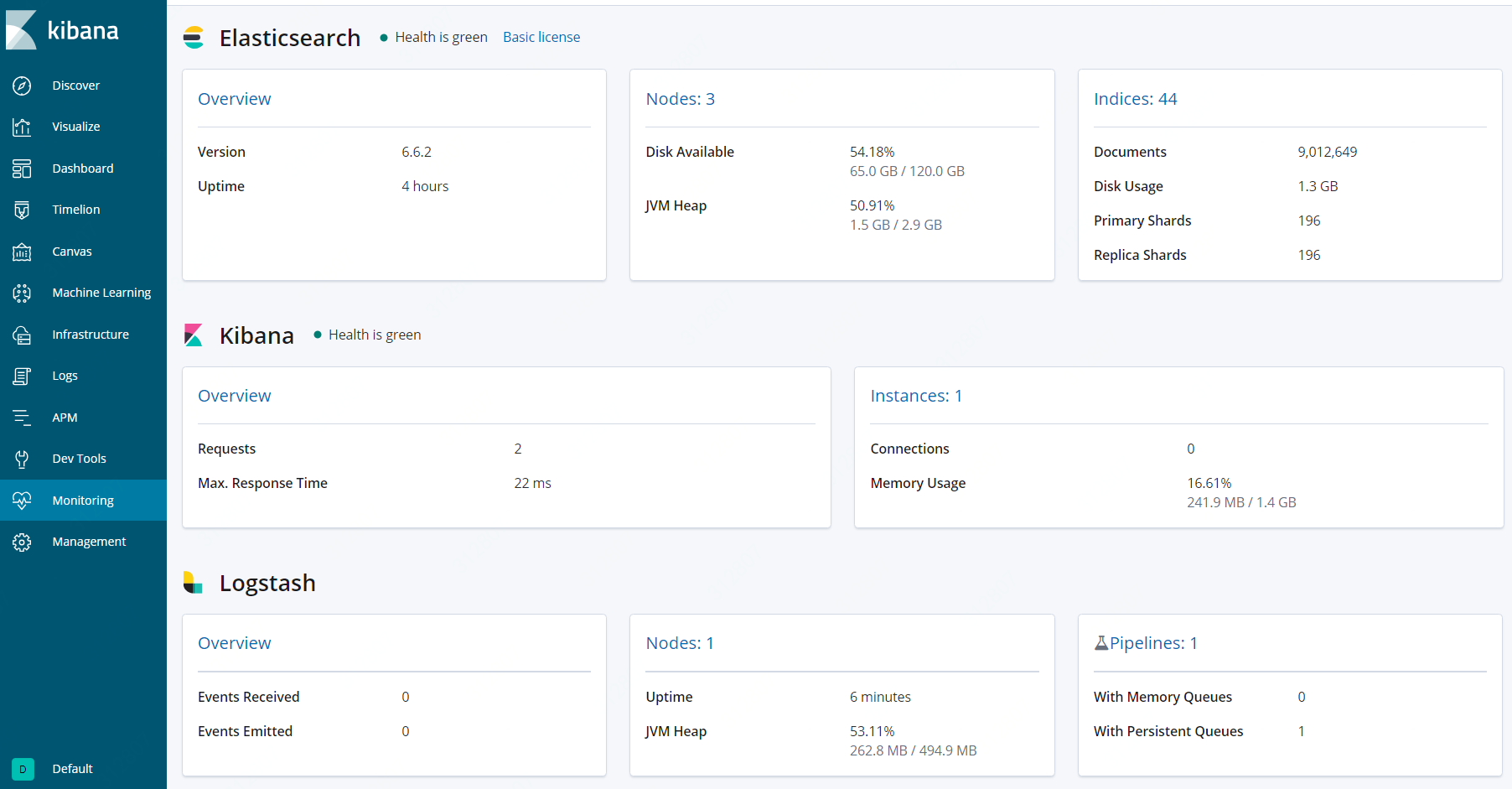
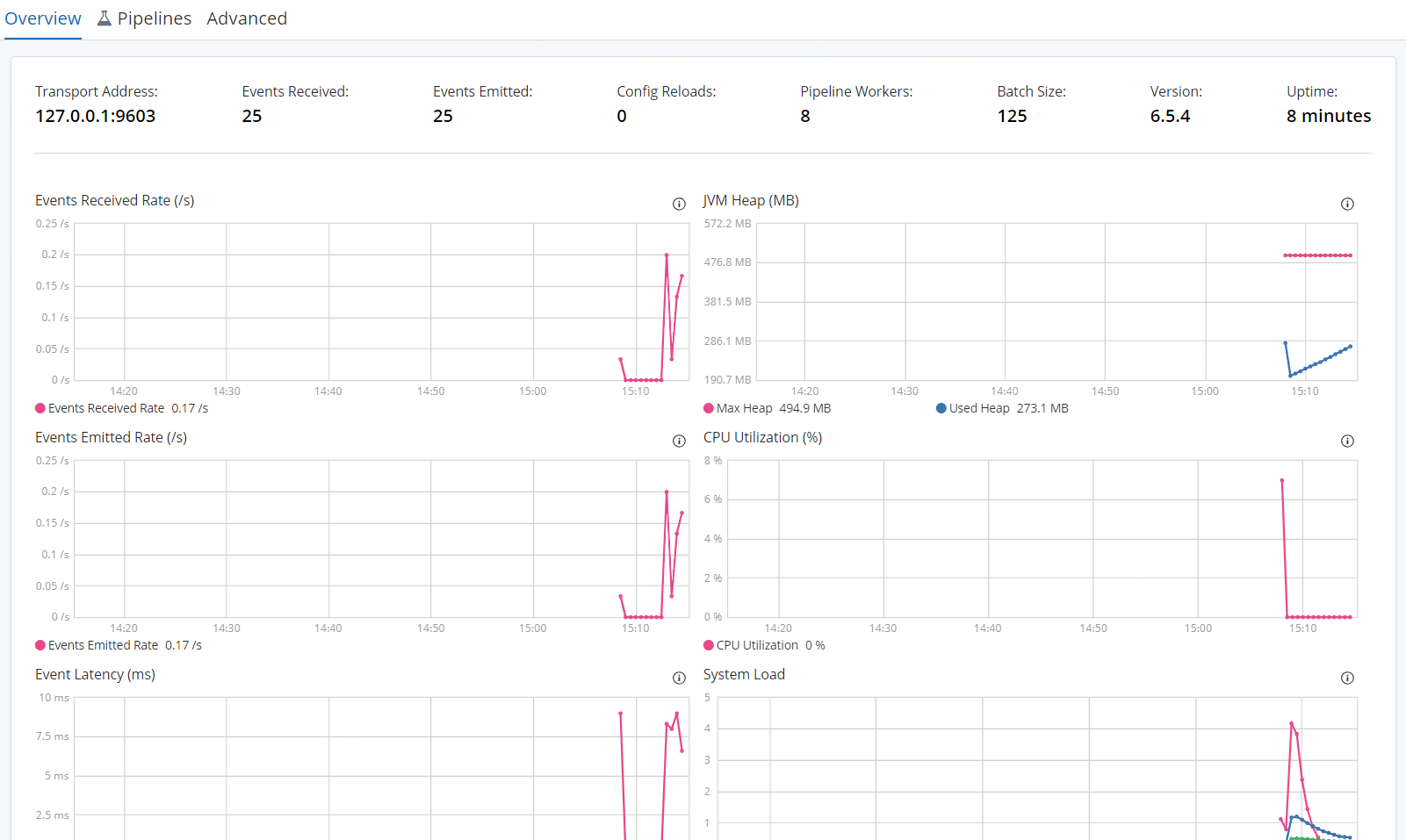
A Logstash node is considered unique based on its persistent UUID, which is written to the path.data directory when the node starts.
参考:
https://www.elastic.co/guide/en/logstash/current/monitoring-logstash.html
https://www.elastic.co/guide/en/logstash/current/monitoring.html
https://www.elastic.co/guide/en/logstash/current/configuring-logstash.html
https://www.elastic.co/guide/en/logstash/current/logstash-monitoring-ui.html
https://www.elastic.co/guide/en/elasticsearch/reference/current/monitoring-settings.html
https://www.elastic.co/guide/en/kibana/current/monitoring-settings-kb.html
【原创】大数据基础之Logstash(5)监控的更多相关文章
- 【原创】大数据基础之Logstash(4)高可用
logstash高可用体现为不丢数据(前提为服务器短时间内不可用后可恢复比如重启服务器或重启进程),具体有两个方面: 进程重启(服务器重启) 事件消息处理失败 在logstash中对应的解决方案为: ...
- 【原创】大数据基础之Logstash(1)简介、安装、使用
Logstash 6.6.2 官方:https://www.elastic.co/products/logstash 一 简介 Centralize, Transform & Stash Yo ...
- 【原创】大数据基础之Logstash(3)应用之http(in和out)
一个logstash很容易通过http打断成两个logstash实现跨服务器或者跨平台间数据同步,比如原来的流程是 logstash: nginx log -> kafka 打断成两个是 log ...
- 【原创】大数据基础之Logstash(2)应用之mysql-kafka
应用一:mysql数据增量同步到kafka 1 准备mysql测试表 mysql> create table test_sync(id int not null auto_increment, ...
- 【原创】大数据基础之Logstash(3)应用之file解析(grok/ruby/kv)
从nginx日志中进行url解析 /v1/test?param2=v2¶m3=v3&time=2019-03-18%2017%3A34%3A14->{'param1':' ...
- 【原创】大数据基础之Logstash(6)mongo input
logstash input插件之mongodb是第三方的,配置如下: input { mongodb { uri => 'mongodb://mongo_server:27017/db' pl ...
- 【原创】大数据基础之Zookeeper(2)源代码解析
核心枚举 public enum ServerState { LOOKING, FOLLOWING, LEADING, OBSERVING; } zookeeper服务器状态:刚启动LOOKING,f ...
- 【原创】大数据基础之词频统计Word Count
对文件进行词频统计,是一个大数据领域的hello word级别的应用,来看下实现有多简单: 1 Linux单机处理 egrep -o "\b[[:alpha:]]+\b" test ...
- 【原创】大数据基础之Impala(1)简介、安装、使用
impala2.12 官方:http://impala.apache.org/ 一 简介 Apache Impala is the open source, native analytic datab ...
随机推荐
- antd form 自定义验证表单使用方法
import React from 'react'; import classNames from 'classnames'; export default class FormClass exten ...
- 认识 WebService
什么是服务? 1)现在的应用程序变得越来越复杂,甚至只靠单一的应用程序无法完成全部的工作.更别说只使用一种语言了. 2)大家在写应用程序查询数据库时,并没有考虑过为什么可以将查询结果返回给上层的应用 ...
- 网络流学习(转载自ssw 的博客)
众所周知,网络流是探究网络上运输的一种图论分支.但是大多数人在第一次接触这个题时都有些畏惧感(比如说我),大佬可以自信跳过.. 本文包括: 1.网络流的概念及基本性质 2.略谈 Edmonds-Kar ...
- MyBatis 3源码解析(二)
二.获取SqlSession对象 1.首先调用DefaultSqlSessionFactory 的 openSession 方法,代码如下: @Override public SqlSession o ...
- [CQOI2009] 中位数
不错的思维题 传送门:$>here<$ 题意:给出一个N的排列,求出其中有多少个连续子段的中位数是b 数据范围:$N \leq 100000$ $Solution$ 先考虑中位数的意义:一 ...
- Sql知识点总结
一.数据库对象:表(table) 视图(view) 序列(sequence) 索引(index) 同义词(synonym) 视图(view) : 存储起来的 select 语句 create view ...
- 帕斯卡(pascal)命名法:
帕斯卡(pascal)命名法: 与骆驼命名法类似.只不过骆驼命名法是首字母小写,而帕斯卡命名法是首字母大写 如:public void DisplayInfo(); string UserName; ...
- Vue学习笔记六:v-model 数据双向绑定
目录 v-model简介和适用范围 新建HTML 所见即所得 v-model模拟简易计算器 v-model简介和适用范围 Vue的一大特点之一就是数据的双向绑定,v-model就是实现这个功能的指令, ...
- Spring项目使用Junit4测试配置
我们经常要写junit测试,在不启动整个web项目的情况下,测试自己的service实现或者是dao实现,我们来充分利用下junit4的强大功能. 1.junit4的测试类 import java.u ...
- DirectX11 With Windows SDK--25 法线贴图
前言 在很早之前的纹理映射中,纹理存放的元素是像素的颜色,通过纹理坐标映射到目标像素以获取其颜色.但是我们的法向量依然只是定义在顶点上,对于三角形面内一点的法向量,也只是通过比较简单的插值法计算出相应 ...
