ListView之SimpleAdapter
SimpleAdapter是安卓内置的适配器,本文展示的是listview的子项为{图片,文件}组合
如下图所示:
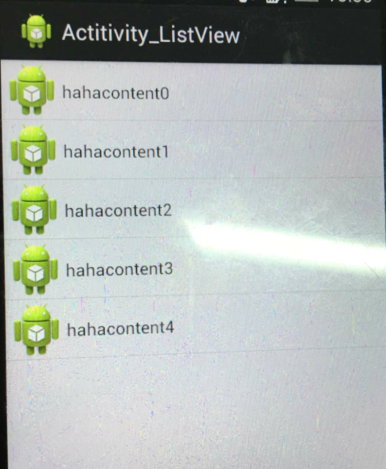
具体代码:
SimpleAdapter_test.java
/*
ListView :列表
通常有两个职责:
a.将数据填充到布局
b.处理点击事件 一个ListView创建需要几个元素:
a.ListView中第一列的 View
b.填入View的图片或数据
c.连接数据 与ListView的适配器 有哪些适配器?
ArrayAdapter<T> 用来绑定一个数组,支持泛型设计
SimpleAdapter 用来绑定在xml中定义的控件和对应的数据
SimpleCursorAdapter:用来绑定游标得到的数据
BaseAdapter 通用的基础适配器 *
* */
public class SimpleAdapter_test extends Activity { private ListView listview;
private int[] ids=new int[]{
R.drawable.s1,
R.drawable.s2,
R.drawable.s3,
R.drawable.s4,
R.drawable.s5}; private SimpleAdapter adapter;
private Context context;
private List<Map<String,Object>> datas;
@Override
protected void onCreate(Bundle savedInstanceState) {
super.onCreate(savedInstanceState);
setContentView(R.layout.baseadapate);
context = this;
listview = (ListView) findViewById(R.id.listview); initData();
//map中所有的key的
String[] from=new String[]{"map_image","map_content"};
int[] to=new int[]{R.id.image,R.id.content};
adapter=new SimpleAdapter(context, datas, R.layout.items2, from, to); listview.setAdapter(adapter); listview.setOnItemClickListener(new OnItemClickListener() { @Override
public void onItemClick(AdapterView<?> parent, View view,
int position, long id) { Toast.makeText(context,"你选中的是:"+ datas.get(position).get("map_content"), ).show();
}
}); } private void initData() { datas = new ArrayList<Map<String,Object>>();
for(int i=;i<;i++)
{
Map<String,Object> map = new HashMap<String, Object>();
map.put("map_image",BitmapFactory.decodeResource(getResources(), ids[i]));
map.put("map_content", "hahacontent"+i);
datas.add(map);
}
} }
baseadapate.xml
<?xml version="1.0" encoding="utf-8"?>
<LinearLayout xmlns:android="http://schemas.android.com/apk/res/android"
android:layout_width="match_parent"
android:layout_height="match_parent"
android:orientation="vertical" > <ListView
android:layout_width="match_parent"
android:layout_height="match_parent"
android:id="@+id/listview"
> </ListView> </LinearLayout>
items2.xml
<?xml version="1.0" encoding="utf-8"?>
<LinearLayout xmlns:android="http://schemas.android.com/apk/res/android"
android:layout_width="match_parent"
android:layout_height="match_parent"
android:orientation="horizontal"
android:layout_gravity="center" > <ImageView
android:id="@+id/image"
android:layout_width="wrap_content"
android:layout_height="wrap_content"
android:background="@drawable/ic_launcher"
/> <TextView
android:layout_marginTop="15dp"
android:id="@+id/content"
android:layout_width="0px"
android:layout_height="wrap_content"
android:layout_weight=""
android:text="haa" /> </LinearLayout>
不要忘了在清单里注册activity,并且设置为app入口
<activity android:name=".BaseAdapter_test">
<intent-filter>
<action android:name="android.intent.action.MAIN" /> <category android:name="android.intent.category.LAUNCHER" />
</intent-filter>
</activity>
ListView之SimpleAdapter的更多相关文章
- ListView与SimpleAdapter
Adapter可以视作控件与数据之间的桥梁 对ListView做自由布局和填充需要使用到Adapter,这里我们采用SimpleAdapter. 简单来说: 1.定义一个ListItem,其数据结构是 ...
- 滚动视图、列表视图[ListView、SimpleAdapter类]
滚动视图 <ScrollView android: layout_width="fill_parent" android: layout_height="fill_ ...
- 安卓开发_浅谈ListView(SimpleAdapter数组适配器)
安卓开发_浅谈ListView(ArrayAdapter数组适配器) 学习使用ListView组件和SimapleAdapter适配器实现一个带图标的ListView列表 总共3部分 一.MainAc ...
- ListView 搭配SimpleAdapter
这是SimplerAdapter的构造函数 public SimpleAdapter(Context context, List<? extends Map<String, ?>&g ...
- AdapterView及其子类之四:基于ListView及SimpleAdapter实现列表
代码请见SimpleAdapterDemo.zip. 步骤如下: 1.创建主布局文件 <RelativeLayout xmlns:android="http://schemas.and ...
- Android ListView 之 SimpleAdapter 二 (包含 item 中按钮监听)
1 MainActivity.java package com.myadapter; import java.util.ArrayList; import java.util.HashMap; ...
- ListView与SimpleAdapter(三)
一般用于只有两个控件的列表. 使用SimpleAdapter 的数据是以List<Map<String,?>>形式封装数据, List的每一节对应ListView的每一行. H ...
- 关于SimpleAdapter和ListView结合使用,实现列表视图的笔记
使用ListView需要为其添加适配器: 适配器有两种:1.ArrayAdapter --用于单独文字显示 2.SimpleAdapter --用于文字和图片显示 这里主要记录SimpleAdapt ...
- Android中ListView同过自定义布局并使用SimpleAdapter的方式实现数据的绑定
1.listview的数据填充可以通过ArrayAdapter,SimpleAdapter,也可以是一个xml文件,但是ArrayAdapter与SimpleAdapter的区别是: 2 ArrayA ...
随机推荐
- shiro内置过滤器研究
anon org.apache.shiro.web.filter.authc.AnonymousFilter authc org.apache.shiro.web.filter.authc.FormA ...
- PyInstaller打包Python脚本为exe
1.PyInstaller-3.1.1 百度云链接 http://pan.baidu.com/s/1jHYWin8 密码 oapl 2.安装最新版本的 pywin32-217.win32-py2 ...
- 由mysql数据库基础上的php程序实现单词的查询、删除、更改和查询
我做了一个php程序,将表单数据添加到数据库,借用mysql扩展库函数实现对mysql数据库的操作,能够实现添加单词.删除单词.更新和查询单词.运行环境是普通的mysql数据库和php.Apache服 ...
- 【leetcode】Merge Sorted Array(合并两个有序数组到其中一个数组中)
题目: Given two sorted integer arrays A and B, merge B into A as one sorted array. Note: You may assum ...
- 【hoj】1604 cable master
简单,二分法,可是在oj上交的时候会有精度的限制,所以仅仅能把数扩得大一点,并且在扩的时候为防止尾数会自己主动生成一些非零数,所以还是自己吧扩到的位置设置为0,还有输出时由于%.2lf会自己有4设5入 ...
- 蓝桥杯 BASIC 24 龟兔赛跑预測(模拟)
[思路]:模拟.注意一个是在兔子歇息的时间乌龟可能到达了.刚開始没考虑WA80%. [AC代码]: #include <iostream> #include <algorithm&g ...
- 在 VS2008 下操作 Excel 的方法总结
这些天做个软件,需要读取 Excel 并导入到数据库中,所以研究了一下在 VC 下操作 Excel 的方法,这里做个总结,以作备忘. 一.最常用的 OLE 自动化方式 这个方式应该说是功能最全的方 ...
- Android中的菜单
本文参考自官方文档:https://developer.android.com/guide/topics/ui/menus.html Android为了维护app之间一个统一的操作习惯,提供了Menu ...
- openssl AES加密算法API的使用示例
openssl为用户提供了丰富的指令,同时也提供了供编程调用的API,本文以使用128位aes算法的ecb模式进行加密和解密验证,如下所示 第一种方法,直接使用aes算法提供的api进行调用,代码如下 ...
- AVD启动不了 ANDROID_SDK_HOME is defined but could not find *.ini
报错提示______________________________________________________________________ Starting emulator for AVD ...
