Gradient Boosted Regression Trees 2
Gradient Boosted Regression Trees 2
Regularization
GBRT provide three knobs to control overfitting: tree structure, shrinkage, and randomization.
Tree Structure
The depth of the individual trees is one aspect of model complexity. The depth of the trees basically control the degree of feature interactions that your model can fit. For example, if you want to capture the interaction between a feature latitude and a feature longitude your trees need a depth of at least two to capture this. Unfortunately, the degree of feature interactions is not known in advance but it is usually fine to assume that it is faily low -- in practise, a depth of 4-6 usually gives the best results. In scikit-learn you can constrain the depth of the trees using the max_depth argument.
Another way to control the depth of the trees is by enforcing a lower bound on the number of samples in a leaf: this will avoid inbalanced splits where a leaf is formed for just one extreme data point. In scikit-learn you can do this using the argument min_samples_leaf. This is effectively a means to introduce bias into your model with the hope to also reduce variance as shown in the example below:
def fmt_params(params):
return ", ".join("{0}={1}".format(key, val) for key, val in params.iteritems())fig = plt.figure(figsize=(8, 5))ax = plt.gca()for params, (test_color, train_color) in [({}, ('#d7191c', '#2c7bb6')),
({'min_samples_leaf': 3},
('#fdae61', '#abd9e9'))]:
est = GradientBoostingRegressor(n_estimators=n_estimators, max_depth=1, learning_rate=1.0)
est.set_params(**params)
est.fit(X_train, y_train)
test_dev, ax = deviance_plot(est, X_test, y_test, ax=ax, label=fmt_params(params),
train_color=train_color, test_color=test_color)
ax.annotate('Higher bias', xy=(900, est.train_score_[899]), xycoords='data',
xytext=(600, 0.3), textcoords='data',
arrowprops=dict(arrowstyle="->", connectionstyle="arc"),
)ax.annotate('Lower variance', xy=(900, test_dev[899]), xycoords='data',
xytext=(600, 0.4), textcoords='data',
arrowprops=dict(arrowstyle="->", connectionstyle="arc"),
)plt.legend(loc='upper right')
Shrinkage
The most important regularization technique for GBRT is shrinkage: the idea is basically to do slow learning by shrinking the predictions of each individual tree by some small scalar, the learning_rate. By doing so the model has to re-enforce concepts. A lower learning_rate requires a higher number of n_estimatorsto get to the same level of training error -- so its trading runtime against accuracy.
fig = plt.figure(figsize=(8, 5))ax = plt.gca()for params, (test_color, train_color) in [({}, ('#d7191c', '#2c7bb6')),
({'learning_rate': 0.1},
('#fdae61', '#abd9e9'))]:
est = GradientBoostingRegressor(n_estimators=n_estimators, max_depth=1, learning_rate=1.0)
est.set_params(**params)
est.fit(X_train, y_train)
test_dev, ax = deviance_plot(est, X_test, y_test, ax=ax, label=fmt_params(params),
train_color=train_color, test_color=test_color)
ax.annotate('Requires more trees', xy=(200, est.train_score_[199]), xycoords='data',
xytext=(300, 1.0), textcoords='data',
arrowprops=dict(arrowstyle="->", connectionstyle="arc"),
)ax.annotate('Lower test error', xy=(900, test_dev[899]), xycoords='data',
xytext=(600, 0.5), textcoords='data',
arrowprops=dict(arrowstyle="->", connectionstyle="arc"),
)plt.legend(loc='upper right')
Stochastic Gradient Boosting
Similar to RandomForest, introducing randomization into the tree building process can lead to higher accuracy. Scikit-learn provides two ways to introduce randomization: a) subsampling the training set before growing each tree (subsample) and b) subsampling the features before finding the best split node (max_features). Experience showed that the latter works better if there is a sufficient large number of features (>30). One thing worth noting is that both options reduce runtime.
Below we show the effect of using subsample=0.5, ie. growing each tree on 50% of the training data, on our toy example:
fig = plt.figure(figsize=(8, 5))ax = plt.gca()for params, (test_color, train_color) in [({}, ('#d7191c', '#2c7bb6')),
({'learning_rate': 0.1, 'subsample': 0.5},
('#fdae61', '#abd9e9'))]:
est = GradientBoostingRegressor(n_estimators=n_estimators, max_depth=1, learning_rate=1.0,
random_state=1)
est.set_params(**params)
est.fit(X_train, y_train)
test_dev, ax = deviance_plot(est, X_test, y_test, ax=ax, label=fmt_params(params),
train_color=train_color, test_color=test_color)
ax.annotate('Even lower test error', xy=(400, test_dev[399]), xycoords='data',
xytext=(500, 0.5), textcoords='data',
arrowprops=dict(arrowstyle="->", connectionstyle="arc"),
)est = GradientBoostingRegressor(n_estimators=n_estimators, max_depth=1, learning_rate=1.0,
subsample=0.5)est.fit(X_train, y_train)test_dev, ax = deviance_plot(est, X_test, y_test, ax=ax, label=fmt_params({'subsample': 0.5}),
train_color='#abd9e9', test_color='#fdae61', alpha=0.5)ax.annotate('Subsample alone does poorly', xy=(300, test_dev[299]), xycoords='data',
xytext=(250, 1.0), textcoords='data',
arrowprops=dict(arrowstyle="->", connectionstyle="arc"),
)plt.legend(loc='upper right', fontsize='small')
Hyperparameter tuning
We now have introduced a number of hyperparameters -- as usual in machine learning it is quite tedious to optimize them. Especially, since they interact with each other (learning_rate and n_estimators, learning_rate and subsample, max_depth and max_features).
We usually follow this recipe to tune the hyperparameters for a gradient boosting model:
Choose
lossbased on your problem at hand (ie. target metric)Pick
n_estimatorsas large as (computationally) possible (e.g. 3000).Tune
max_depth,learning_rate,min_samples_leaf, andmax_featuresvia grid search.Increase
n_estimatorseven more and tunelearning_rateagain holding the other parameters fixed.
Scikit-learn provides a convenient API for hyperparameter tuning and grid search:
from sklearn.grid_search import GridSearchCVparam_grid = {'learning_rate': [0.1, 0.05, 0.02, 0.01],
'max_depth': [4, 6],
'min_samples_leaf': [3, 5, 9, 17],
# 'max_features': [1.0, 0.3, 0.1] ## not possible in our example (only 1 fx)
}est = GradientBoostingRegressor(n_estimators=3000)# this may take some minutesgs_cv = GridSearchCV(est, param_grid, n_jobs=4).fit(X_train, y_train)# best hyperparameter settinggs_cv.best_params_
Out:{'learning_rate': 0.05, 'max_depth': 6, 'min_samples_leaf': 5}
Use-case: California Housing
This use-case study shows how to apply GBRT to a real-world dataset. The task is to predict the log median house value for census block groups in California. The dataset is based on the 1990 censues comprising roughly 20.000 groups. There are 8 features for each group including: median income, average house age, latitude, and longitude. To be consistent with [Hastie et al., The Elements of Statistical Learning, Ed2] we use Mean Absolute Error as our target metric and evaluate the results on an 80-20 train-test split.
import pandas as pdfrom sklearn.datasets.california_housing import fetch_california_housingcal_housing = fetch_california_housing()# split 80/20 train-testX_train, X_test, y_train, y_test = train_test_split(cal_housing.data,
np.log(cal_housing.target),
test_size=0.2,
random_state=1)names = cal_housing.feature_names
Some of the aspects that make this dataset challenging are: a) heterogenous features (different scales and distributions) and b) non-linear feature interactions (specifically latitude and longitude). Furthermore, the data contains some extreme values of the response (log median house value) -- such a dataset strongly benefits from robust regression techniques such as huberized loss functions.
Below you can see histograms for some of the features and the response. You can see that they are quite different: median income is left skewed, latitude and longitude are bi-modal, and log median house value is right skewed.
import pandas as pdX_df = pd.DataFrame(data=X_train, columns=names)X_df['LogMedHouseVal'] = y_train_ = X_df.hist(column=['Latitude', 'Longitude', 'MedInc', 'LogMedHouseVal'])
est = GradientBoostingRegressor(n_estimators=3000, max_depth=6, learning_rate=0.04, loss='huber', random_state=0)est.fit(X_train, y_train)
GradientBoostingRegressor(alpha=0.9, init=None, learning_rate=0.04,
loss='huber', max_depth=6, max_features=None,
max_leaf_nodes=None, min_samples_leaf=1, min_samples_split=2,
n_estimators=3000, random_state=0, subsample=1.0, verbose=0,
warm_start=False)
from sklearn.metrics import mean_absolute_errormae = mean_absolute_error(y_test, est.predict(X_test))print('MAE: %.4f' % mae)
Feature importance
Often features do not contribute equally to predict the target response. When interpreting a model, the first question usually is: what are those important features and how do they contributing in predicting the target response?
A GBRT model derives this information from the fitted regression trees which intrinsically perform feature selection by choosing appropriate split points. You can access this information via the instance attribute est.feature_importances_.
# sort importancesindices = np.argsort(est.feature_importances_)# plot as bar chartplt.barh(np.arange(len(names)), est.feature_importances_[indices])plt.yticks(np.arange(len(names)) + 0.25, np.array(names)[indices])_ = plt.xlabel('Relative importance')
Partial dependence
Partial dependence plots show the dependence between the response and a set of features, marginalizing over the values of all other features. Intuitively, we can interpret the partial dependence as the expected response as a function of the features we conditioned on.
The plot below contains 4 one-way partial depencence plots (PDP) each showing the effect of an idividual feature on the repsonse. We can see that median incomeMedInc has a linear relationship with the log median house value. The contour plot shows a two-way PDP. Here we can see an interesting feature interaction. It seems that house age itself has hardly an effect on the response but when AveOccup is small it has an effect (the older the house the higher the price).
from sklearn.ensemble.partial_dependence import plot_partial_dependencefeatures = ['MedInc', 'AveOccup', 'HouseAge', 'AveRooms',
('AveOccup', 'HouseAge')]fig, axs = plot_partial_dependence(est, X_train, features,
feature_names=names, figsize=(8, 6))
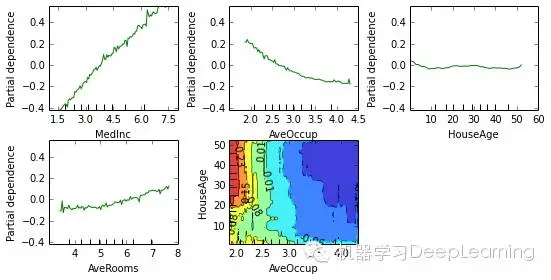
Scikit-learn provides a convenience function to create such plots: sklearn.ensemble.partial_dependence.plot_partial_dependence or a low-level function that you can use to create custom partial dependence plots (e.g. map overlays or 3d
Gradient Boosted Regression Trees 2的更多相关文章
- Facebook Gradient boosting 梯度提升 separate the positive and negative labeled points using a single line 梯度提升决策树 Gradient Boosted Decision Trees (GBDT)
https://www.quora.com/Why-do-people-use-gradient-boosted-decision-trees-to-do-feature-transform Why ...
- Gradient Boosted Regression
3.2.4.3.6. sklearn.ensemble.GradientBoostingRegressor class sklearn.ensemble.GradientBoostingRegress ...
- Gradient Boosting, Decision Trees and XGBoost with CUDA ——GPU加速5-6倍
xgboost的可以参考:https://xgboost.readthedocs.io/en/latest/gpu/index.html 整体看加速5-6倍的样子. Gradient Boosting ...
- Parallel Gradient Boosting Decision Trees
本文转载自:链接 Highlights Three different methods for parallel gradient boosting decision trees. My algori ...
- 关于Additive Ensembles of Regression Trees模型的快速打分预测
一.论文<QuickScorer:a Fast Algorithm to Rank Documents with Additive Ensembles of Regression Trees&g ...
- 机器学习技法:11 Gradient Boosted Decision Tree
Roadmap Adaptive Boosted Decision Tree Optimization View of AdaBoost Gradient Boosting Summary of Ag ...
- 机器学习技法笔记:11 Gradient Boosted Decision Tree
Roadmap Adaptive Boosted Decision Tree Optimization View of AdaBoost Gradient Boosting Summary of Ag ...
- 【Gradient Boosted Decision Tree】林轩田机器学习技术
GBDT之前实习的时候就听说应用很广,现在终于有机会系统的了解一下. 首先对比上节课讲的Random Forest模型,引出AdaBoost-DTree(D) AdaBoost-DTree可以类比Ad ...
- [11-3] Gradient Boosting regression
main idea:用adaboost类似的方法,选出g,然后选出步长 Gredient Boosting for regression: h控制方向,eta控制步长,需要对h的大小进行限制 对(x, ...
随机推荐
- netstat -aon|findstr 8888 终止进程
netstat -aon|findstr 8888 # 根据端口号查找进程C:\Users\Administrator>netstat -ano | findstr TCP LISTENING ...
- HDU 1827:Summer Holiday(强连通)
http://acm.hdu.edu.cn/showproblem.php?pid=1827 思路:强连通分量缩点后找入度为0的点,然后对于属于该强连通分量的找一个最小耗费的入口. #include ...
- 限制Input输入类型的常见代码集合
搜集整理常见的限制INPUT输入类型的实现方式: 1.只能输入和粘贴汉字 <input onkeyup="value=value.replace(/[^\u4E00-\u9FA5]/g ...
- java 基本类型之间的转换
基本数据类型从低级到高级是:byte short int long float double ,char 类型比int 类型之后的都要低 下面通过一个例子说明: import javax.swing ...
- 更改printk打印级别
1.查看当前控制台的打印级别 cat /proc/sys/kernel/printk 4 4 1 7 其中第一个"4"表示内核打印函数printk的打印级别,只有 ...
- PowerShell调用jira rest api实现对个人提交bug数的统计
通过PowerShell的invoke-webrequest和net.client联合实现个人指定项目jira提交数的统计,其中涉及到了JSON对象的提交,代码如下: $content = @{use ...
- 安装Docker和下载images镜像和常用Docker命令
我的是centos7,也会6的方法: $sudo yum install docker 直接yum安装contos7使用centos6.5先获取epel源并 启动Docker,并注册开机服务 [roo ...
- 窗体移动API
//窗体移动API [DllImport("user32.dll")] public static extern bool ReleaseCapture(); [DllImport ...
- linux ssh 使用深度解析(key登录详解)
SSH全称Secure SHell,顾名思义就是非常安全的shell的意思,SSH协议是IETF(Internet Engineering Task Force)的Network Working Gr ...
- DBCP连接Oracle,数据库重启后现OALL8 is in an inconsistent state异常
最近,DBCP连接Oracle,数据库重启后现OALL8 is in an inconsistent state异常. 版本说明 commons-dbcp-1.4.jar commons-pool-1 ...
