Mac mysql 5.7启动报错,解决之道 The server quit without updating PID file
导读
晚上捣鼓数据库的时候,将mysql服务停止下,然后就死活启动不起来,这下可把我急坏了,自己数据库上有好多自己的个人项目,错误信息如下
ERROR! The server quit without updating PID file (/usr/local/mysql/data/chenyanbindeMacBook-Pro.local.pid)
2020-12-14T15:53:06.6NZ mysqld_safe Logging to '/usr/local/mysql/data/chenyanbindeMacBook-Pro.local.err'.
2020-12-14T15:53:06.6NZ mysqld_safe Starting mysqld daemon with databases from /usr/local/mysql/data
2020-12-14T15:53:06.507326Z 0 [Note] --secure-file-priv is set to NULL. Operations related to importing and exporting data are disabled
2020-12-14T15:53:06.507468Z 0 [Note] /usr/local/mysql/bin/mysqld (mysqld 5.7.28) starting as process 5613 ...
2020-12-14T15:53:06.511336Z 0 [Note] InnoDB: Mutexes and rw_locks use GCC atomic builtins
2020-12-14T15:53:06.511358Z 0 [Note] InnoDB: Uses event mutexes
2020-12-14T15:53:06.511367Z 0 [Note] InnoDB: GCC builtin __atomic_thread_fence() is used for memory barrier
2020-12-14T15:53:06.511374Z 0 [Note] InnoDB: Compressed tables use zlib 1.2.11
2020-12-14T15:53:06.511620Z 0 [Note] InnoDB: Number of pools: 1
2020-12-14T15:53:06.511725Z 0 [Note] InnoDB: Using CPU crc32 instructions
2020-12-14T15:53:06.512845Z 0 [Note] InnoDB: Initializing buffer pool, total size = 128M, instances = 1, chunk size = 128M
2020-12-14T15:53:06.521779Z 0 [Note] InnoDB: Completed initialization of buffer pool
2020-12-14T15:53:06.534536Z 0 [ERROR] InnoDB: The innodb_system data file 'ibdata1' must be writable
2020-12-14T15:53:06.534618Z 0 [ERROR] InnoDB: The innodb_system data file 'ibdata1' must be writable
2020-12-14T15:53:06.534652Z 0 [ERROR] InnoDB: Plugin initialization aborted with error Generic error
2020-12-14T15:53:06.843208Z 0 [ERROR] Plugin 'InnoDB' init function returned error.
2020-12-14T15:53:06.843285Z 0 [ERROR] Plugin 'InnoDB' registration as a STORAGE ENGINE failed.
2020-12-14T15:53:06.843315Z 0 [ERROR] Failed to initialize builtin plugins.
2020-12-14T15:53:06.843333Z 0 [ERROR] Aborting 2020-12-14T15:53:06.843359Z 0 [Note] Binlog end
2020-12-14T15:53:06.843512Z 0 [Note] Shutting down plugin 'CSV'
2020-12-14T15:53:06.843810Z 0 [Note] /usr/local/mysql/bin/mysqld: Shutdown complete
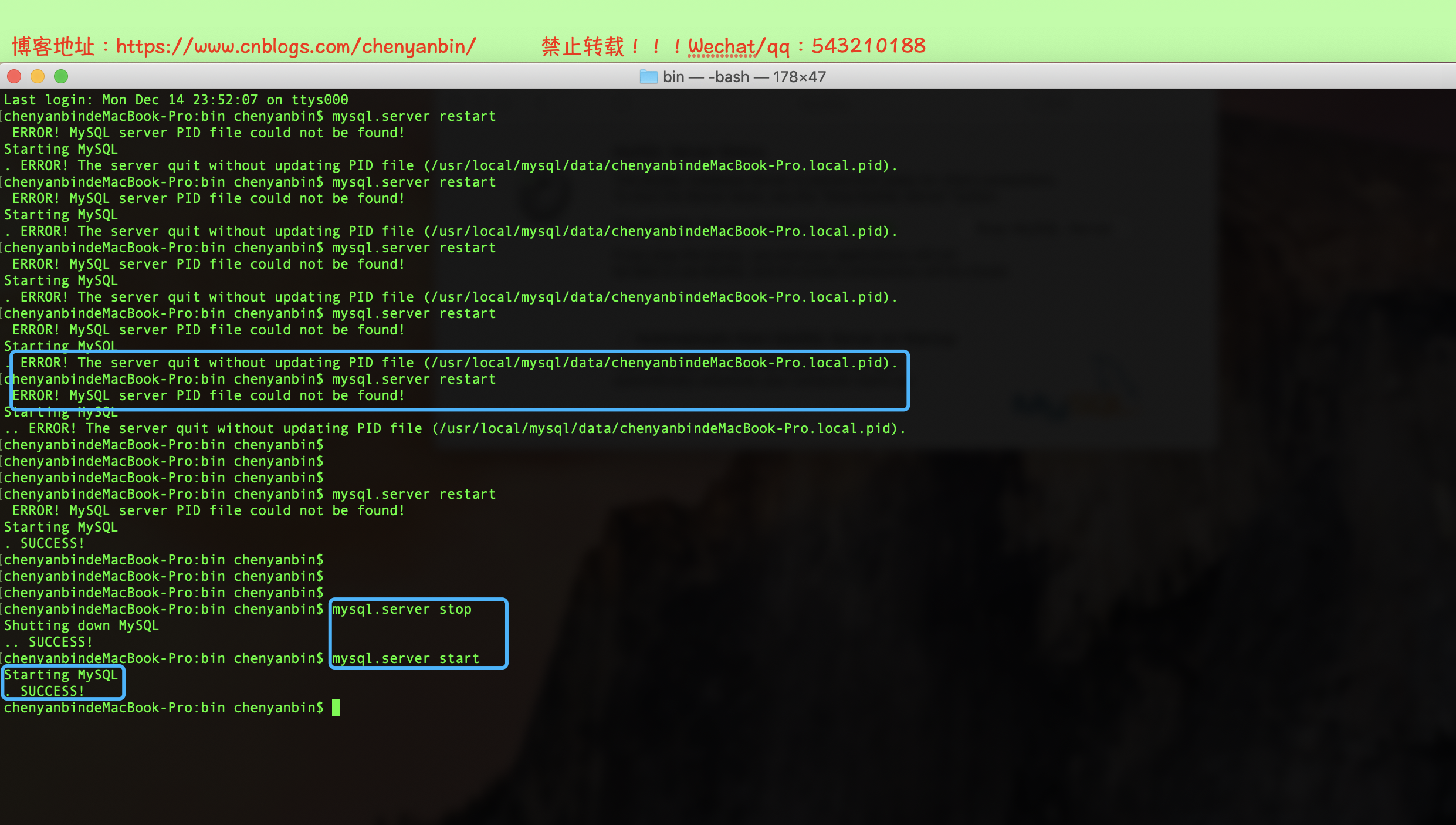
网上百度一大堆,比如
- /usr/local/mysql/data目录下必须为空
- my.cnf中,必须指定存放mysql数据库的目录,在[mysqld]下设置:datadir=/usr/local/mysql/data
- 设置mysql data的权限
这些都没用,实在没辙了,那就来个简单粗暴的方式吧
解决之道
将:/etc/my.cnf,直接删除掉,然后重启mysql服务即可,我就通过这个方式,将mysql服务重新启动啦~
Mac mysql 5.7启动报错,解决之道 The server quit without updating PID file的更多相关文章
- mysql启动报错ERROR! The server quit without updating PID file处理
从其它服务器拷贝编译安装后的MySQL5.7目录后启动时报错如下: ERROR! The server quit without updating PID file(/path/to/XXX.pid) ...
- mac mysql start ERROR! The server quit without updating PID file
在mac下安装完mysql,启动时出现error: ERROR! The server quit without updating PID file (/usr/local/var/mysql/nal ...
- mysql启动报错:Starting MySQL...The server quit without updating PID file
在mysql的data目录下误删除了mysql-bin.000001,mysql-bin.000002等文件,但是没有删除mysql-bin.index文件,此时启动mysql就会报错: Starti ...
- mysql启动报错 The server quit without updating PID file
[root@uz6542 data]# /etc/init.d/mysqld startStarting MySQL... ERROR! The server quit without updatin ...
- mysql修改后启动my.cnf报错Starting MySQL... ERROR! The server quit without updating PID file (/var/lib/mysql/localhost.localdomain.pid).
mysql中文乱码解决 mysql修改my.cnf后启动报错Starting MySQL... ERROR! The server quit without updating PID file (/v ...
- mysql启动报错,The server quit without updating PID file
环境 MacOS 10.12.2 mysql Ver 14.14 Distrib 5.7.16, for osx10.11 (x86_64) using EditLine wrapper (该部分可跳 ...
- lnmp下启动mysql报错 The server quit without updating PID file
启动时候错误代码:Starting MySQL[FAIL.] The server quit without updating PID file (/var/run/mysqld/mysqld.pid ...
- 启动mysql报错 -- ERROR! The server quit without updating PID file
开发说某个测试环境的mysql,无法重启了,报以下错误提示: # service mysqld restart Shutting down MySQL.. SUCCESS! Starting MySQ ...
- mysql启动时报错:Starting MySQL... ERROR! The server quit without updating PID file (/opt/mysql/data/mysql.pid)
mysql启动报错Starting MySQL... ERROR! The server quit without updating PID file (/opt/mysql/data/mysql.p ...
- MySQL5.6启动报错The server quit without updating PID file
Mysql启动报错如下: [root@db01 opt]# service mysqld start Starting MySQL.... ERROR! The server quit without ...
随机推荐
- windows 文件夹添加备注
1,选中希望改动的文件夹,然后右键"单击",选择"属性"按钮. 2,打开"自定义"面板,选择"更改图标",将原来的默认文 ...
- 使用 JS 实现在浏览器控制台打印图片 console.image()
在前端开发过程中,调试的时候,我门会使用 console.log 等方式查看数据.但对于图片来说,仅靠展示的数据与结构,是无法想象出图片最终呈现的样子的. 虽然我们可以把图片数据通过 img 标签展示 ...
- 【C#】字符串按条件替换关键字
private string MyReplace(string json, string keyWord, string newWord, Func<string, string, bool&g ...
- nginx分流配置
user nginx; worker_processes 1; error_log /var/log/nginx/error.log warn; pid /var/run/nginx.pid; eve ...
- WPS相关技巧
1 标题自动编号 首先,新建一个空白word,打开.点击默认的标题样式,可以看到并不会自动编号. 接下来,就设置如何自动编号.首先选择"编号". 然后,选择"多级编号&q ...
- JavaSE 流程控制语句if while for
目录 控制语句 if条件结构 switch语句 switch与if区别 for 循环 while循环 while与do while 控制语句 条件语句 - 根据不同条件,执行不同语句 if if... ...
- js随机数 比较运算符
// 生成一个随机数 1 - 100 范围内的随机数 // 大家先记住 JavaScript 生成随机数值的 公式 // 如果要 生成 a - b 范围内的数值 ...
- 2024-06-08:用go语言,给定三个正整数 n、x和y, 表示城市中的房屋数量以及编号为x和y的两个特殊房屋。 在这座城市中,房屋通过街道相连。对于每个编号i(1 <= i < n), 存在一条
2024-06-08:用go语言,给定三个正整数 n.x和y, 表示城市中的房屋数量以及编号为x和y的两个特殊房屋. 在这座城市中,房屋通过街道相连.对于每个编号i(1 <= i < n) ...
- Unity3D 内存管理非代码技巧
在场景管理器新建 gameobjct 使用代码在类初始化时 NEW 普肉fai包(包)然后将相同的类NEW够挂载到 gameobjct子节点上 在操控列表中类的时候用for循环遍历操作移动还是怎么样( ...
- 找不到 .NETFramework,Version=v5.0 的引用程序集。要解决此问题,请为此框架版本安装开发人员工具包(SDK/目标包)或者重新定向应用程序。
找不到 .NETFramework,Version=v5.0 的引用程序集.要解决此问题,请为此框架版本安装开发人员工具包(SDK/目标包)或者重新定向应用程序. visual studio 2019 ...
