spring的基于XML方式的属性注入
1.掌握spring的属性注入的方法:
1.1构造方法注入普通值---------<constructor-arg>标签的使用
首先新建一个类
package spring.day1.demo3;
public class car {
private String name;
private double price;
public car(String name, Double price) {
this.name = name;
this.price = price;
}
@Override
public String toString() {
return "car [name=" + name + ", price=" + price + "]";
}
}
在编写applicationContext2.xml
<?xml version="1.0" encoding="UTF-8"?>
<!-- =======================引入spring的关于bean的约束 ========================= -->
<beans xmlns="http://www.springframework.org/schema/beans"
xmlns:p="http://www.springframework.org/schema/p"
xmlns:xsi="http://www.w3.org/2001/XMLSchema-instance"
xsi:schemaLocation="
http://www.springframework.org/schema/beans
http://www.springframework.org/schema/beans/spring-beans.xsd"> <!-- ================spring属性注入=============================== -->
<!-- 构造方法注入 -->
<bean id="car" class="spring.day1.demo3.car">
<constructor-arg name="name" value="宝马"></constructor-arg>
<constructor-arg name="price" value="500000"></constructor-arg>
</bean> </beans>
在编写测试类SpringDemo3
package spring.day1.demo3; import org.junit.Test;
import org.springframework.context.ApplicationContext;
import org.springframework.context.support.ClassPathXmlApplicationContext; public class springDemo3 { @Test
public void demo1() {
ApplicationContext applicationContext = new ClassPathXmlApplicationContext("applicationContext2.xml");
car bean = (car) applicationContext.getBean("car");
System.out.println(bean);
}
}
运行结果如下
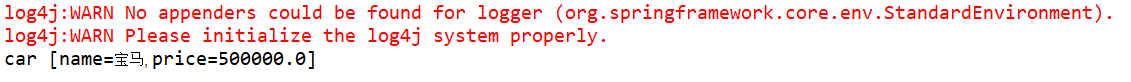
1.2set方法注入普通值和对象属性(ref的使用)------<property>标签的使用
新建一个类car2
package spring.day1.demo3;
public class car2 {
private String name;
private double price;
public void setName(String name) {
this.name = name;
}
public void setPrice(double price) {
this.price = price;
}
@Override
public String toString() {
return "car2 [name=" + name + ", price=" + price + "]";
}
}
新建一个Employee类
package spring.day1.demo3;
public class employee {
private String name;
private car2 car;
public void setName(String name) {
this.name = name;
}
public void setCar(car2 car) {
this.car = car;
}
@Override
public String toString() {
return "Employee [name=" + name + ", car=" + car + "]";
}
}
在applicationContext2.xml中加入以下
<!-- set方法对car2注入普通值 -->
<bean id="car2" class="spring.day1.demo3.car2">
<property name="name" value="奔驰"></property>
<property name="price" value="600000"></property>
</bean> <!-- set方法注入对象 -->
<bean id="employee" class="spring.day1.demo3.employee">
<property name="name" value="张三"></property>
<property name="car" ref="car2"></property>
</bean>
在测试类SpringDemo3加入以下
@Test
public void demo2() {
ApplicationContext applicationContext = new ClassPathXmlApplicationContext("applicationContext2.xml");
employee bean = (employee) applicationContext.getBean("employee");
System.out.println(bean);
}
运行截图如下
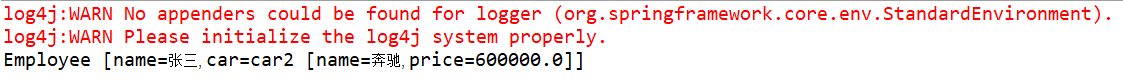
1.3SPEL方式注入普通值和对象值(Spring3.0以后)
SpEL:Spring Expression Language,Spring的表达式语言。
语法格式:#{SPEL}
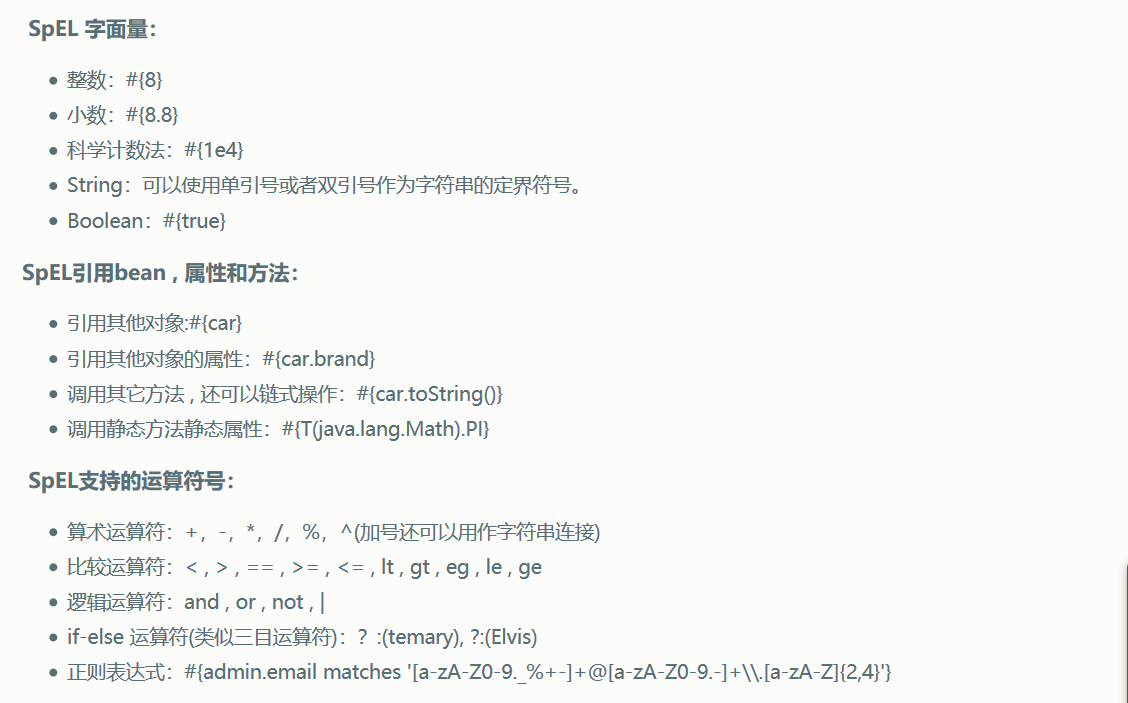
新建一个类carInfo
package spring.day1.demo3;
public class carInfo {
private String name;
private double price;
public String getName() {
return "小三轮儿";
}
public double getPrice() {
return Math.random()*1000;
}
}
修改applicationContext2.xml为如下
<?xml version="1.0" encoding="UTF-8"?>
<!-- =======================引入spring的关于bean的约束 ========================= -->
<beans xmlns="http://www.springframework.org/schema/beans"
xmlns:p="http://www.springframework.org/schema/p"
xmlns:xsi="http://www.w3.org/2001/XMLSchema-instance"
xsi:schemaLocation="
http://www.springframework.org/schema/beans
http://www.springframework.org/schema/beans/spring-beans.xsd"> <!-- ================spring属性注入=============================== -->
<!-- 构造方法注入 -->
<bean id="car" class="spring.day1.demo3.car">
<constructor-arg name="name" value="宝马"></constructor-arg>
<constructor-arg name="price" value="500000"></constructor-arg>
</bean> <!-- set方法对car2注入普通值 -->
<!-- <bean id="car2" class="spring.day1.demo3.car2">
<property name="name" value="奔驰"></property>
<property name="price" value="600000"></property>
</bean> --> <!-- set方法注入对象 -->
<!-- <bean id="employee" class="spring.day1.demo3.employee">
<property name="name" value="张三"></property>
<property name="car" ref="car2"></property>
</bean> --> <!-- SPEL方式 -->
<bean id="carInfo" class="spring.day1.demo3.carInfo"></bean> <bean id="car2" class="spring.day1.demo3.car2">
<property name="name" value="#{carInfo.name}"></property>
<property name="price" value="#{carInfo.getPrice()}"></property>
</bean> </beans>
在测试类SpringDemo3加入以下
@Test
public void demo3() {
ApplicationContext applicationContext = new ClassPathXmlApplicationContext("applicationContext2.xml");
car2 bean = (car2) applicationContext.getBean("car2");
System.out.println(bean);
}
运行截图如下
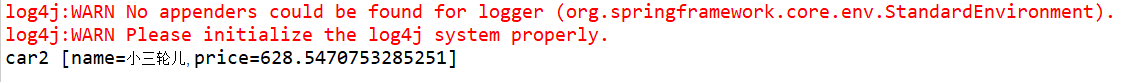
1.4P名称空间方式注入普通值和对象(Spring2.5以后)了解

2.集合属性注入(了解)
1.新建CollectionBean类
2.在applicationContext2.xml中加入如下代码
3.新建测试类测试
<!-- =======================spring集合属性的注入============================ -->
<bean id="collectionBean" class="zcc.spring.demo5.CollectionBean">
<!-- 数组类型 -->
<property name="arrs">
<list>
<value>张三</value>
<value>李四</value>
<value>王麻子</value>
</list>
</property>
<!-- List集合类型 -->
<property name="list">
<list>
<value>一号</value>
<value>二号</value>
<value>三号</value>
</list>
</property>
<!-- Set集合类型 -->
<property name="set">
<set>
<value>a</value>
<value>b</value>
<value>c</value>
</set>
</property>
<!-- Map集合类型 -->
<property name="map">
<map>
<entry key="数字" value="1"></entry>
<entry key="性别" value="男"></entry>
</map>
</property>
</bean>
package zcc.spring.demo5; import java.util.Arrays;
import java.util.List;
import java.util.Map;
import java.util.Set; /*
* 集合属性的注入
*/
public class CollectionBean {
private String []arrs;
private List<String> list;
private Set<String> set;
private Map<String,String> map;
public void setArrs(String[] arrs) {
this.arrs = arrs;
}
public void setList(List<String> list) {
this.list = list;
}
public void setSet(Set<String> set) {
this.set = set;
}
public void setMap(Map<String, String> map) {
this.map = map;
}
@Override
public String toString() {
return "CollectionBean [arrs=" + Arrays.toString(arrs) + ", list=" + list + ", set=" + set + ", map=" + map
+ "]";
} }
package zcc.spring.demo5; import org.junit.Test;
import org.springframework.context.ApplicationContext;
import org.springframework.context.support.ClassPathXmlApplicationContext; /*
* 集合类型的属性注入
*/
public class SpringDemo5 { @Test
public void demo1() {
//创建spring的工厂来实例化xml中所有的bean对象
ApplicationContext applicationContext = new ClassPathXmlApplicationContext("applicationContext.xml");
CollectionBean bean = (CollectionBean) applicationContext.getBean("collectionBean");
System.out.println(bean);
} }

spring的基于XML方式的属性注入的更多相关文章
- Spring声明式事务管理(基于XML方式实现)
--------------------siwuxie095 Spring 声明式事务管理(基于 XML 方式实现) 以转账为例 ...
- Spring 中IOC(控制反转)&& 通过SET方式为属性注入值 && Spring表达式
### 1. Spring IoC IoC:Inversion of control:控制反转:在传统开发模式下,对象的创建过程和管理过程都是由开发者通过Java程序来实现的,操作权在开发者的Java ...
- Spring boot 基于注解方式配置datasource
Spring boot 基于注解方式配置datasource 编辑 Xml配置 我们先来回顾下,使用xml配置数据源. 步骤: 先加载数据库相关配置文件; 配置数据源; 配置sqlSessionF ...
- Spring-注入方式(基于xml方式)
1.基于xml方式创建对象 <!--配置User类对象的创建 --> <bean id="user" class="com.at.spring5.Use ...
- 跟着刚哥学习Spring框架--通过XML方式配置Bean(三)
Spring配置Bean有两种形式(XML和注解) 今天我们学习通过XML方式配置Bean 1. Bean的配置方式 通过全类名(反射)的方式 √ id:标识容器中的bean.id唯一. √ cl ...
- 表达式SpEL方式的属性注入
-----------------------siwuxie095 表达式 SpEL 方式的属性注入 表达式 SpEL 方式的属性注入是 Spring 3.x 版本后提供的方式 1.编写一个普通类 B ...
- 命名空间p方式的属性注入
---------------------siwuxie095 命名空间 p 方式的属性注入 命名空间 p 方式的属性注入是 Spring 2.x 版本后提供的方式 1.编写一个普通类 Book.ja ...
- Spring 框架的概述以及Spring中基于XML的IOC配置
Spring 框架的概述以及Spring中基于XML的IOC配置 一.简介 Spring的两大核心:IOC(DI)与AOP,IOC是反转控制,DI依赖注入 特点:轻量级.依赖注入.面向切面编程.容器. ...
- Spring中基于xml的AOP
1.Aop 全程是Aspect Oriented Programming 即面向切面编程,通过预编译方式和运行期动态代理实现程序功能的同一维护的一种技术.Aop是oop的延续,是软件开发中的 一个热点 ...
随机推荐
- Winform系列——好看的DataGridView折叠控件
来园子几年了,第一次写博客.以前看到别人的博客就在想:这些人怎么能有这么多时间整理这么多知识,难道他们不用工作.不用写代码.不用交付测试?随着工作阅历的增加,发现其实并不是时间的问题,关键一个字:懒. ...
- 微信开发中网页授权access_token与基础支持的access_token异同 【转载、收藏】
问题1:网页授权access_token与分享的jssdk中的access_token一样吗? 答:不一样.网页授权access_token 是一次性的,而基础支持的access_token的是有时间 ...
- mysql Unknown error 1054
mysql查询错误 Unknown error 1054 错误原因:字段名字不对应 解决方案:一一比对字段名称,令实体字段名称与数据库字段对应或者与你的sql语句中的别名对应起来
- 向treeview中加载数据
1.获取树节点的值,用事件AfterSelect加载(id值的获取,用name来获取) 2.双击treeview控件得到 private void treeView1_AfterSelect(obje ...
- [android] logcat简介
/****************2016年5月4日 更新**************************/ 知乎:Android中的LogCat为什么叫作LogCat? 刘贺: linux有个命 ...
- JSTL_XML标记库
JSTL_XML 一:说明 如有转载请标明出处 必须包含的属性->有默认值的属性->其余属性,中间用回车隔开 二:XML标记库 Xml标记库主要功能就是为在jsp页面中操作xml提供便利支 ...
- Android BrocastReceiver解析
简介 BroadcastReceiver(广播接收器)是Android四大组件之一,是一个用来响应系统范围内的广播组件,可以从Android系统和其它app发送或接收广播消息,类似于发布 - 订阅设计 ...
- GitHub上fork一个项目贡献代码以及同步原作者的修改【转】
如何贡献自己的力量 首先你总得有自己的github帐号吧,注册一个,非常简单,只需用户名,邮箱,密码,邮箱只是用来找回密码的,不做验证.因此注册后立即能用!比如我现在新注册一个叫JsLouvre的示范 ...
- Chrome 开发者工具
打开开发工具 (1)在Chrome菜单中选择 更多工具 > 开发者工具. (2)在页面元素上右键点击,选择 "检查". (3)使用快捷键 Ctrl+Shift+I (Wind ...
- VUE 利用webpack 给生产环境和发布环境配置不同的接口地址
第一步,分别设置不同的接口地址 首先,我们分别找到下面的文件: /config/dev.env.js /config/prod.env.js 其实,这两个文件就是针对生产环境和发布环境设置不同参数的文 ...
