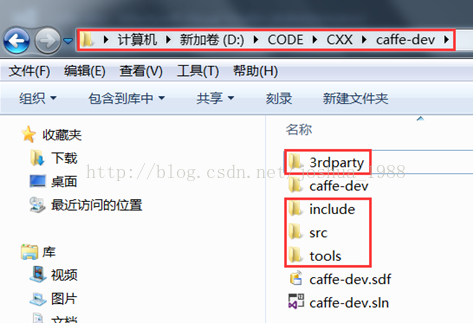VS2013(Win10X64)-配置编译Caffe
主要看这篇文章,有点小瑕疵,瑕不掩瑜。参考链接:http://www.bubuko.com/infodetail-902302.html
文中红色标记为文章小瑕疵的地方,在此文中标记出来,做为修改对上一文的补充。
参考原文链接:http://blog.csdn.net/joshua_1988/article/details/45048871
2014年4月的时候自己在公司就将Caffe移植到Windows系统了,今年自己换了台电脑,想在家里也随便跑跑,本来也装了Ubuntu可以很方便的配置好,无奈在家的风格是“娱乐的时候抽空学习”,所以移植到Windows还是很有必要的。但是,公司禁止将公司内部资料带出,很多地方又都忘记了,周末磨了一天终于移植完,本篇为记录将Caffe移植至Windows7 x64系统下的一些关键步骤。下面介绍如何从源码建立VS2013工程。
1. 从 https://github.com/BVLC/caffe 下载caffe源码,master或者dev版本都可以,本文中以dev为例
2. 新建一个空的控制台VS2013工程,起名为caffe-dev。
File --> New --> Project
选择Win32 Console Application
选择工程路径,比如D:\CODE\CXX
给项目命名caffe-dev
单击OK后选择Empty project
3. 将工程的Solution Platform改为x64
Build --> Configuration Manager --> Active solution platform --> new --> x64 --> OK
4. 设置CUDA编译
property--> Build dependencies --> Build Customizations... --> CUDA 6.5 --> OK
5. 设置一些工程下的路径,注意Debug和Release下都要设置
在Project --> Properties --> Configuration Properties --> VC++ Directories --> Include Directories中添加openblas、opencv、boost和cuda,例如
C:\Tools\boost_1_57\include;
C:\Tools\OpenBLAS_MinGW\include;
C:\Tools\opencv\build\include;
C:\Tools\opencv\build\include\opencv;
C:\Tools\opencv\build\include\opencv2;
C:\Program Files\NVIDIA GPU Computing Toolkit\CUDA\v7.5\include;
在Project --> Properties --> Configuration Properties --> VC++ Directories --> Library Directories中添加openblas、opencv、boost和cuda,例如
C:\Tools\OpenBLAS_MinGW\lib;
C:\Tools\opencv\build\x64\vc12\lib;
C:\Tools\boost_1_56\lib64-msvc-12.0;
C:\Program Files\NVIDIA GPU Computing Toolkit\CUDA\v6.5\lib\x64;
6. 将压缩包内的include、src和tools文件夹拷贝到工程根目录下,同时把整理好的3rdparty文件夹也拷贝到工程目录下
7. 添加caffe的路径和3rdparty中第三方依赖库的路径,同样Debug和Release都要设置
在Project --> Properties --> Configuration Properties --> C/C++ --> General --> Additional Include Directories中添加
../include;../src
../3rdparty/include
../3rdparty/include/hdf5
../3rdparty/include/lmdb
C:\Tools\Caffe-3rd\include;
在Project --> Properties --> Configuration Properties --> Linker --> General --> Additional Library Directories中添加
../3rdparty/libC:\Tools\Caffe-3rd\lib\LevelDB;
C:\Tools\Caffe-3rd\lib\lmdb;
C:\Tools\Caffe-3rd\lib\openblas;
C:\Tools\Caffe-3rd\lib\protobuf;
C:\Tools\Caffe-3rd\lib\snappy;
在Project --> Properties --> Configuration Properties --> Linker --> Input --> Additional Dependencies中添加
opencv_core2410.lib
opencv_highgui2410.lib
opencv_imgproc2410.libopencv_ts300.lib
opencv_world300.lib
cudart.lib
cublas.lib
curand.lib
gflags.lib
libglog.lib
libopenblas.dll.alibopenblas.lib
libprotobuf.lib
libprotoc.lib
leveldb.lib
lmdb.lib
libhdf5.lib
libhdf5_hl.lib
Shlwapi.lib
注意在Debug下应添加
xxxd.lib形式的自己确认一下debug命名 静态库
opencv_core2410d.lib
opencv_highgui2410d.lib
opencv_imgproc2410d.libopencv_ts300d.lib
opencv_world300d.lib
cudart.lib
cublas.lib
curand.lib
gflagsd.lib
libglogd.lib
libopenblas.dll.alibopenblas.lib
libprotobuf-gd.lib
libprotoc.lib
leveldbd.lib
lmdbd.lib
libhdf5.lib
libhdf5_hl.lib
Shlwapi.lib
8. 利用protoc.exe和caffe.proto生成caffe.pb.h和caffe.pb.cc文件
在编译protobuf的时候会生成一个可执行文件protoc.exe,在工程的D:\CODE\CXX\caffe-dev\src\caffe\proto路径下有一个文件叫caffe.proto,可以将protoc.exe拷贝到该路径下,在命令行中进入D:\CODE\CXX\caffe-dev\src\caffe\proto路径,输入命令
编译blob.cpp
直接编译时会报错,缺少文件”caffe\proto\caffe.pb.h”
这个时候需要将proto.exe放到../3rdparty/bin文件夹
将 GernaratePB.bat 放在../scripts文件夹,点击运行,可以生成文件
可以看到在该路径下会生成caffe.pb.h和caffe.pb.cc,在D:\CODE\CXX\caffe\include\caffe中新建一个文件夹proto,
将生成的两个文件移动到D:\CODE\CXX\caffe\include\caffe\proto中<del>cd C:\Tools\caffe-master\src\caffe\proto
protoc --cpp_out="." caffe.proto</del>
9. 准备mkstemp.h和mkstemp.cpp文件。
将mkstemp.h放在include/caffe/util/路径下,mkstemp.h中的内容为
#include <windows.h>
#include <io.h>
int mkstemp(char *templates);将mkstemp.cpp放在src/caffe/util/路径下,mkstemp.cpp中的内容为
/* mkstemp extracted from libc/sysdeps/posix/tempname.c. Copyright
(C) 1991-1999, 2000, 2001, 2006 Free Software Foundation, Inc. The GNU C Library is free software; you can redistribute it and/or
modify it under the terms of the GNU Lesser General Public
License as published by the Free Software Foundation; either
version 2.1 of the License, or (at your option) any later version. */ #include "caffe/util/mkstemp.hpp"
#include <errno.h>
#include <fcntl.h>
#include <sys/stat.h> static const char letters[] =
"abcdefghijklmnopqrstuvwxyzABCDEFGHIJKLMNOPQRSTUVWXYZ0123456789"; /* Generate a temporary file name based on TMPL. TMPL must match the
rules for mk[s]temp (i.e. end in "XXXXXX"). The name constructed
does not exist at the time of the call to mkstemp. TMPL is
overwritten with the result. */
int mkstemp (char *tmpl)
{
int len;
char *XXXXXX;
static unsigned long long value;
unsigned long long random_time_bits;
unsigned int count;
int fd = -1;
int save_errno = errno; /* A lower bound on the number of temporary files to attempt to
generate. The maximum total number of temporary file names that
can exist for a given template is 62**6. It should never be
necessary to try all these combinations. Instead if a reasonable
number of names is tried (we define reasonable as 62**3) fail to
give the system administrator the chance to remove the problems. */
#define ATTEMPTS_MIN (62 * 62 * 62) /* The number of times to attempt to generate a temporary file. To
conform to POSIX, this must be no smaller than TMP_MAX. */
#if ATTEMPTS_MIN < TMP_MAX
unsigned int attempts = TMP_MAX;
#else
unsigned int attempts = ATTEMPTS_MIN;
#endif len = strlen (tmpl);
if (len < 6 || strcmp (&tmpl[len - 6], "XXXXXX"))
{
errno = EINVAL;
return -1;
} /* This is where the Xs start. */
XXXXXX = &tmpl[len - 6]; /* Get some more or less random data. */
{
SYSTEMTIME stNow;
FILETIME ftNow; // get system time
GetSystemTime(&stNow);
stNow.wMilliseconds = 500;
if (!SystemTimeToFileTime(&stNow, &ftNow))
{
errno = -1;
return -1;
} random_time_bits = (((unsigned long long)ftNow.dwHighDateTime << 32)
| (unsigned long long)ftNow.dwLowDateTime);
}
value += random_time_bits ^ (unsigned long long)GetCurrentThreadId (); for (count = 0; count < attempts; value += 7777, ++count)
{
unsigned long long v = value; /* Fill in the random bits. */
XXXXXX[0] = letters[v % 62];
v /= 62;
XXXXXX[1] = letters[v % 62];
v /= 62;
XXXXXX[2] = letters[v % 62];
v /= 62;
XXXXXX[3] = letters[v % 62];
v /= 62;
XXXXXX[4] = letters[v % 62];
v /= 62;
XXXXXX[5] = letters[v % 62]; fd = open (tmpl, O_RDWR | O_CREAT | O_EXCL, _S_IREAD | _S_IWRITE);
if (fd >= 0)
{
errno = save_errno;
return fd;
}
else if (errno != EEXIST)
return -1;
} /* We got out of the loop because we ran out of combinations to try. */
errno = EEXIST;
return -1;
}
10. 将caffe的源文件添加到工程中
将D:\CODE\CXX\caffe-dev\src\caffe路径下除了test文件中的所有源文件添加到工程中,如果想要跑一些测试代码,也可以把test中的源文件加进去
将D:\CODE\CXX\caffe-dev\include\caffe\proto下的caffe.pb.cc添加到工程中
将D:\CODE\CXX\caffe-dev\tools下的caffe.cpp添加到工程中
11. 修改一些代码
在include/caffe/common.hpp中添加
#include <direct.h>
在include/caffe/util/io.hpp中添加
#include "mkstemp.hpp",并将close函数替换为_close,将
char* mkdtemp_result = mkdtemp(temp_dirname_cstr);替换为errno_t mkdtemp_result = _mktemp_s(temp_dirname_cstr, sizeof(temp_dirname_cstr));
将bnll_layer.cu中的
const float kBNLL_THRESHOLD = 50.;修改为#define kBNLL_THRESHOLD 50.
将util/db.cpp中的
mkdir(source.c_str(), 0744)修改为_mkdir(source.c_str())将util/io.cpp中的
open函数替换为_open,close函数替换为_close将util/io.cpp中
ReadProtoFromBinaryFile函数中的int fd = open(filename, O_RDONLY);替换为int fd = open(filename, O_RDONLY | O_BINARY);在util/math_functions.cpp中添加
#define __builtin_popcount __popcnt
#define __builtin_popcountl __popcnt在common.cpp中添加
#include <process.h>将
pid = getpid();替换为pid = _getpid(); (这里本来有个笔误,谢谢dongb5lz的提醒)注释掉
::google::InstallFailureSignalHandler();将solver.cpp中的
snprintf函数替换为sprintf_s
编译吧!!!!
.....................
按照文章http://www.bubuko.com/infodetail-902302.html里面的顺序编译.....,排错逐个排除....
VS2013(Win10X64)-配置编译Caffe的更多相关文章
- VS2013配置编译Caffe-Win10_X64
原文链接:http://blog.csdn.net/joshua_1988/article/details/45036993 有少量修改................ 2014年4月的时候自己在公司 ...
- ubuntu14.04下安装cudnn5.1.3,opencv3.0,编译caffe及配置matlab和python接口过程记录
已有条件: ubuntu14.04+cuda7.5+anaconda2(即python2.7)+matlabR2014a 上述已经装好了,开始搭建caffe环境. 1. 装cudnn5.1.3,参照: ...
- vs2015编译caffe
有些时候,需要在python3的环境下import caffe,需要用vs2015在python3的环境下,编译pycaffe. microsoft的windows版本的caffe,依赖的库Nuget ...
- ubuntu下 编译Caffe的Matlab接口
一般情况下不愿意使用Caffe的Matlab接口,总觉得Linux版的Matlab很难配置,但是现在搞目标检测,得到的源码是使用的Caffe的Matlab接口,只能硬着头皮上了. (1)修改caffe ...
- windows下编译caffe报错:error MSB4062: 未能从程序集 E:\NugetPackages\OpenCV.2.4.10\......的解决办法
参考博客:http://blog.csdn.net/u013277656/article/details/75040459 在windows上编译caffe时,用vs打开后会自动加载还原NugetPa ...
- 在vs2013上的编译tesseract-ocr
在vs2013上的编译tesseract-ocr OCR(Optical Character Recognition):光学字符识别,是指对图片文件中的文字进行分析识别,获取的过程. Tesserac ...
- vs2013下配置opencv1.0.0
vs2013下配置opencv1.0.0 2019-4-25 17:13:13 原因 现在最新opencv已经到4.0.1版了.用opencv1.0原因: 小.源码包只有10M左右. 清晰.他的文档结 ...
- Ubuntu16.04安装编译caffe以及一些问题记录
前期准备: 最好是python虚拟环境 [anaconda的创建虚拟环境] 创建 conda create -n caffeEnv(虚拟环境名字) python=3.6 激活环境 source act ...
- 【Caffe】Ubuntu16.04上配置安装caffe(Only CPU)
一.首先看看自己的系统,Ubuntu16.04,cpu,没有Nvidia,没有opencv 二.安装依赖包 安装protobuf,leveldb,snappy,OpenCV,hdf5, protobu ...
随机推荐
- LeetCode 712. Minimum ASCII Delete Sum for Two Strings
Given two strings s1, s2, find the lowest ASCII sum of deleted characters to make two strings equal. ...
- 00107_TCP通信
1.TCP通信的概述 (1)TCP通信同UDP通信一样,都能实现两台计算机之间的通信,通信的两端都需要创建socket对象: (2)区别在于: ①UDP中只有发送端和接收端,不区分客户端与服务器端,计 ...
- 矩阵连乘 LRJ白书 p141 栈 解析表达式
#include<iostream> #include<cstdio> #include<cstring> #include<sstream> #inc ...
- [bzoj1901][Zju2112]Dynamic Rankings_主席树
Dynamic Rankings bzoj-1901 Zju-2112 题目大意:给定一个n个数的序列,m个操作,支持:单点修改:查询区间k小值. 注释:$1\le n,m\le 10^4$. 想法: ...
- 977. Squares of a Sorted Array
题目描述: Given an array of integers A sorted in non-decreasing order, return an array of the squares of ...
- HDU 5467
第一次写LCT,各种模板加入...以后都只遇到有新意的题目再更新了 这道题就是LCT,但是,难在一个回退的操作.这时,可以通过改变执行顺序,先把要回退后再做的操作先执行了,再回退到之前的执行.这时,建 ...
- 关于Windows下程序运行的说明
预计有非常多人首次都是通过Windows(微软的操作系统)来使用计算机的.Windows的设计导致非常多人觉得全部程序仅仅要双击一下就能够被正确运行了,所以一大堆初学程序设计的童鞋就会遇到些疑问: 为 ...
- xpath元素查找提示is not clickable
1.用xpath可以在chrome找到 $x("//mandatory-config-dialog[@is-show='isShowMandatoryConfig']/div/div[2]/ ...
- Hdu oj 1012 u Calculate e
分析:注意格式. #include<stdio.h> int main() { int i,j,k; double sum=0; printf("n e\n- --------- ...
- HDU 3572 Task Schedule(ISAP模板&&最大流问题)
题目链接:http://acm.hdu.edu.cn/showproblem.php? pid=3572 题意:m台机器.须要做n个任务. 第i个任务.你须要使用机器Pi天,且这个任务要在[Si , ...