CSS动画框架Loaders.css +animate.css
CSS加载动画框架Loaders.css
是一款非常出色的加载动画框架,Loaders.css利用纯CSS可以实现很多种样式的Loading加载动画,这些动画并不需要图片来辅助,而是仅仅需要CSS即可实现,因此运行效率比较不错。

Loaders.css的特点
- 基于纯CSS,不需JavaScript脚本,也不需要图片,很干净。
- 默认提供近30个不同的Loading动画效果,你也可以发挥自己的想象来实现不同的加载动画。
- Loaders.css比较轻巧,基本没什么臃肿的文件。
- 免费、开源,这是必须的。
下面是第一行第4个Loading动画的CSS代码,其他的大家可以在源代码中查看。
<span class="hljs-selector-class">.ball-clip-rotate-pulse { <span class="hljs-attribute">position: relative; <span class="hljs-attribute">-webkit-transform: <span class="hljs-built_in">translateY(-15px); <span class="hljs-attribute">-ms-transform: <span class="hljs-built_in">translateY(-15px); <span class="hljs-attribute">transform: <span class="hljs-built_in">translateY(-15px); }<span class="hljs-comment">/* line 262, stdin */<span class="hljs-selector-class">.ball-clip-rotate-pulse > <span class="hljs-selector-tag">div { <span class="hljs-attribute">-webkit-animation-fill-mode: both; <span class="hljs-attribute">animation-fill-mode: both; <span class="hljs-attribute">position: absolute; <span class="hljs-attribute">top: <span class="hljs-number">0px; <span class="hljs-attribute">left: <span class="hljs-number">0px; <span class="hljs-attribute">border-radius: <span class="hljs-number">100%; }<span class="hljs-comment">/* line 269, stdin */<span class="hljs-selector-class">.ball-clip-rotate-pulse > <span class="hljs-selector-tag">div<span class="hljs-selector-pseudo">:first-child { <span class="hljs-attribute">background: <span class="hljs-number">#fff; <span class="hljs-attribute">height: <span class="hljs-number">16px; <span class="hljs-attribute">width: <span class="hljs-number">16px; <span class="hljs-attribute">top: <span class="hljs-number">9px; <span class="hljs-attribute">left: <span class="hljs-number">9px; <span class="hljs-attribute">-webkit-animation: scale <span class="hljs-number">1s <span class="hljs-number">0s <span class="hljs-built_in">cubic-bezier(0.09, 0.57, 0.49, 0.9) infinite; <span class="hljs-attribute">animation: scale <span class="hljs-number">1s <span class="hljs-number">0s <span class="hljs-built_in">cubic-bezier(0.09, 0.57, 0.49, 0.9) infinite; }<span class="hljs-comment">/* line 277, stdin */<span class="hljs-selector-class">.ball-clip-rotate-pulse > <span class="hljs-selector-tag">div<span class="hljs-selector-pseudo">:last-child { <span class="hljs-attribute">position: absolute; <span class="hljs-attribute">border: <span class="hljs-number">2px solid <span class="hljs-number">#fff; <span class="hljs-attribute">width: <span class="hljs-number">30px; <span class="hljs-attribute">height: <span class="hljs-number">30px; <span class="hljs-attribute">background: transparent; <span class="hljs-attribute">border: <span class="hljs-number">2px solid; <span class="hljs-attribute">border-color: <span class="hljs-number">#fff transparent <span class="hljs-number">#fff transparent; <span class="hljs-attribute">-webkit-animation: rotate <span class="hljs-number">1s <span class="hljs-number">0s <span class="hljs-built_in">cubic-bezier(0.09, 0.57, 0.49, 0.9) infinite; <span class="hljs-attribute">animation: rotate <span class="hljs-number">1s <span class="hljs-number">0s <span class="hljs-built_in">cubic-bezier(0.09, 0.57, 0.49, 0.9) infinite; <span class="hljs-attribute">-webkit-animation-duration: <span class="hljs-number">1s; <span class="hljs-attribute">animation-duration: <span class="hljs-number">1s; }</span></span></span></span></span></span></span></span></span></span></span></span></span></span></span></span></span></span></span></span></span></span></span></span></span></span></span></span></span></span></span></span></span></span></span></span></span></span></span></span></span></span></span></span></span></span></span></span></span></span></span></span></span></span></span></span></span></span></span></span></span></span></span></span></span></span></span></span></span></span></span></span> |
在线演示地址:http://static.codeceo.com/demo/201505/loaders.css/index.html
GitHub地址:https://github.com/ConnorAtherton/loaders.css
软件首页:https://connoratherton.com/loaders
animate.css
animate.css是一个使用CSS3的animation制作的动画效果的CSS集合,里面预设了很多种常用的动画,且使用非常简单。本文将详细介绍animate.css的使用
引入
animate.css的最新版本是3.5.2,引入animate.css很容易,有以下几种方法
1、从官网下载
https://raw.github.com/daneden/animate.css/master/animate.css
2、通过npm安装
$ npm install animate.css
3、使用在线cdn
https://unpkg.com/animate.css@3.5.2/animate.min.css
效果演示
animate.css的使用非常简单,因为它是把不同的动画绑定到了不同的类里,所以想要使用哪种动画,只需要把通用类animated和相应的类添加到元素上就行了
下面来详细介绍animate.css里面的类,主要包括Attention(晃动效果)、bounce(弹性缓冲效果)、fade(透明度变化效果)、flip(翻转效果)、rotate(旋转效果)、slide(滑动效果)、zoom(变焦效果)、special(特殊效果)这8类
【Attention(晃动效果)】

bounce
flash
pulse
rubberBand
shake
headShake
swing
tada
wobble
jello

以在div上使用bounce为例
<div class="animated bounce"></div>
【bounce(弹性缓冲效果)】

bounceIn
bounceInDown
bounceInLeft
bounceInRight
bounceInUp
bounceOut
bounceOutDown
bounceOutLeft
bounceOutRight
bounceOutUp

【fade(透明度变化效果)】

fadeIn
fadeInDown
fadeInDownBig
fadeInLeft
fadeInLeftBig
fadeInRight
fadeInRightBig
fadeInUp
fadeInUpBig
fadeOut
fadeOutDown
fadeOutDownBig
fadeOutLeft
fadeOutLeftBig
fadeOutRight
fadeOutRightBig
fadeOutUp
fadeOutUpBig

【flip(翻转效果)】
flip
flipInX
flipInY
flipOutX
flipOutY
【rotate(旋转效果)】

rotateIn
rotateInDownLeft
rotateInDownRight
rotateInUpLeft
rotateInUpRight
rotateOut
rotateOutDownLeft
rotateOutDownRight
rotateOutUpLeft
rotateOutUpRight

【slide(滑动效果)】

slideInDown
slideInLeft
slideInRight
slideInUp
slideOutDown
slideOutLeft
slideOutRight
slideOutUp

【zoom(变焦效果)】

zoomIn
zoomInDown
zoomInLeft
zoomInRight
zoomInUp
zoomOut
zoomOutDown
zoomOutLeft
zoomOutRight
zoomOutUp

【special(特殊效果)】
hinge
rollIn
rollOut
lightSpeedIn
lightSpeedOut
实际应用
在一般的使用中,直接在元素上添加animated和对应的类名即可

<!DOCTYPE html>
<html lang="en">
<head>
<meta charset="UTF-8">
<title>Document</title>
<link rel="stylesheet" href="https://unpkg.com/animate.css@3.5.2/animate.min.css">
<style>
.box{height: 100px;width: 100px;background-color: lightblue}
</style>
</head>
<body>
<div class="box animated flash"></div>
</body>
</html>

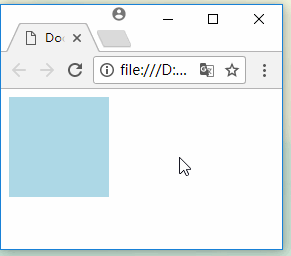
通过给JS添加或删除class,可以实现动态效果

<!DOCTYPE html>
<html lang="en">
<head>
<meta charset="UTF-8">
<title>Document</title>
<link rel="stylesheet" href="https://unpkg.com/animate.css@3.5.2/animate.min.css">
<style>
.box{height: 100px;width: 100px;background-color: lightblue}
</style>
</head>
<body>
<button id="btn1">添加</button>
<button id="btn2">移除</button>
<div id="box" class="box"></div>
<script>
var oBtn1 = document.getElementById('btn1');
var oBtn2 = document.getElementById('btn2');
var oBox = document.getElementById('box');
oBtn1.onclick = function(){
oBox.classList.add('animated');
oBox.classList.add('flash');
}
oBtn2.onclick = function(){
oBox.classList.remove('flash');
}
</script>
</body>
</html>

至于动画的配置参数,比如动画持续时间,动画的执行次数等等,可以在元素上自行定义,覆盖掉animate.css里面所定义的就行了

<!DOCTYPE html>
<html lang="en">
<head>
<meta charset="UTF-8">
<title>Document</title>
<link rel="stylesheet" href="https://unpkg.com/animate.css@3.5.2/animate.min.css">
<style>
.box{height: 100px;width: 100px;background-color: lightblue}
.infinite{animation-iteration-count:infinite;}
</style>
</head>
<body>
<button id="btn1">添加循环的动画效果</button>
<button id="btn2">移除</button>
<div id="box" class="box"></div>
<script>
var oBtn1 = document.getElementById('btn1');
var oBtn2 = document.getElementById('btn2');
var oBox = document.getElementById('box');
oBtn1.onclick = function(){
oBox.classList.add('animated');
oBox.classList.add('flash');
oBox.classList.add('infinite');
}
oBtn2.onclick = function(){
oBox.classList.remove('flash');
}
</script>
</body>
</html>

CSS动画框架Loaders.css +animate.css的更多相关文章
- CSS3动画animation认识,animate.css的使用
CSS动画 可以取代js动画 在移动端会更加流畅! 下面是一个的绘制太阳系各大行星运行轨迹笔记,可以自学参考! -------------------------------------------- ...
- Web高性能动画及渲染原理(1)CSS动画和JS动画
目录 一. CSS动画 和 JS动画 1.1 CSS动画 1.2 JS动画 1.3 小结 二. 使用Velocity.js实现动画 示例代码托管在:http://www.github.com/dash ...
- 高性能Web动画和渲染原理系列(1)——CSS动画和JS动画
[摘要] 介绍CSS动画和JS动画的基本特点,以及轻量级动画库velocity.js的基本用法. 示例代码托管在:http://www.github.com/dashnowords/blogs 博客园 ...
- 【JavaScript框架封装】实现一个类似于JQuery的基础框架、事件框架、CSS框架、属性框架、内容框架、动画框架整体架构的搭建
/* * @Author: 我爱科技论坛 * @Time: 20180715 * @Desc: 实现一个类似于JQuery功能的框架 * V 1.0: 实现了基础框架.事件框架.CSS框架.属性框架. ...
- Ionic3学习笔记(五)动画之使用 animate.css
本文为原创文章,转载请标明出处 目录 前言 animate.css 的使用 animate.scss 的使用 1. 前言 animate.css 是一款强大的.跨浏览器的预设CSS3动画库,内置了很多 ...
- CSS--使用Animate.css制作动画效果
一 使用Animate.css动画 // 通过@import引入外部CSS资源; // 引入线上图片及JS文件; // 通过更改CSS类名生成不同类型的CSS3动画; <!DOCTYPE h ...
- animate.css的使用
前面的话 animate.css是一个使用CSS3的animation制作的动画效果的CSS集合,里面预设了很多种常用的动画,且使用非常简单.本文将详细介绍animate.css的使用 引入 anim ...
- Animate.css介绍
Animate.css简介 animate.css 动画库,预设了抖动(shake).闪烁(flash).弹跳(bounce).翻转(flip).旋转(rotateIn/rotateOut).淡入淡出 ...
- 强大的CSS3动画库animate.css
今天要给大家介绍一款强大的CSS3动画库animate.css,animate.css定义了大概50多种动画形式,包括淡入淡出,文字飞入.左右摇摆动画等等.使用animate.css也非常简单,你可以 ...
随机推荐
- Idea怎么添加类的注释模板
Idea添加类的注释模板: File-->Settings-->Live Templates-->点击+号按钮添加模板 添加自定义分组名,添加自定义模板名,如图所示add,添加完成后 ...
- Servlet简单计算器 2.0
jsp 输入界面: <%@ page language="java" contentType="text/html; charset=UTF-8" pag ...
- 爬取xml数据之R
生物信息很多时候要爬数据.最近也看了一些这些方面的. url<-"要爬取的网址" url.html<-htmlParse(url,encoding="UTF- ...
- 【原创】ApacheTomcat集群在Linux下的搭建步骤
在RedHat5(以下简称RH)上搭建ApacheTomcat的集群环境,有以下步骤: 1.首先安装apr和apr-util apr-util需要依赖于apr包,所以先安装apr, http://fi ...
- unserialize反序列化错误的解决办法
1. UTF-8编码解决反序列化出错问题 function mb_unserialize($serial_str) { $serial_str = str_replace("\r" ...
- swfit的特点
swfit的特点: 1.swift句尾不需要分号,除非你想在一行中写三行代码就加分号隔开. 2.swift不要写main函数,程序默认从上往下执行 3.swift不分.h和.m文件,一个类只有.swi ...
- FCC编程题之中级算法篇(中)
介绍 接着上次的中级算法题 目录 1. Missing letters 2. Boo who 3. Sorted Union 4. Convert HTML Entities 5. Spinal Ta ...
- 前端换行显示,后端返回<br>
- [agc015c]nuske vs phantom thnook
题意: 有一个n*m的网格图,每个格子是蓝色或白色.四相邻的两个格子连一条边,保证蓝格子构成一个森林. 有q组询问,每次询问给出一个矩形,问矩形内蓝格子组成的联通块个数. $1\leq n,m\leq ...
- BZOJ 1190 [HNOI2007]梦幻岛宝珠(背包)
1190: [HNOI2007]梦幻岛宝珠 Time Limit: 10 Sec Memory Limit: 162 MBSubmit: 1385 Solved: 798[Submit][Stat ...
