ASP.NET Core3.1使用Identity Server4建立Authorization Server
前言
网上关于Identity Server4的资料有挺多的,之前是一直看杨旭老师的,最近项目中有使用到,在使用.NET Core3.1的时候有一些不同。所以在此记录一下。
预备知识: https://www.cnblogs.com/cgzl/p/9405796.html
本文内容参考
如杨旭老师所说,官方文档真的很详细,有时间建议大家看下官方文档。
建立Authorization Server
建立ASP.Net Core项目使用空模板。
项目建立之后,运行方式改为使用控制台运行而不是IIS Express,以便查看各种debug信息。
这个已成为习惯,也是学习杨老师的,确实比较方便,当然如果不喜欢可以不设置,只需要端口号配置的时候对应好就可以的。
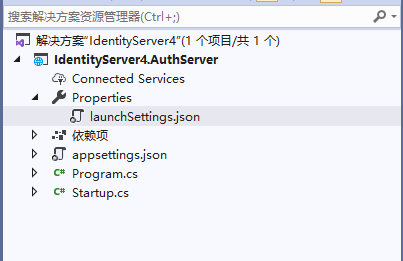
修改后文件代码为:
{
"profiles": {
"IdentityServer4.AuthServer": {
"commandName": "Project",
"launchBrowser": true,
"applicationUrl": "http://localhost:5000",
"environmentVariables": {
"ASPNETCORE_ENVIRONMENT": "Development"
}
}
}
}
端口号为5000,此时运行程序,会显示出Hello World!,默认的,没有修改。
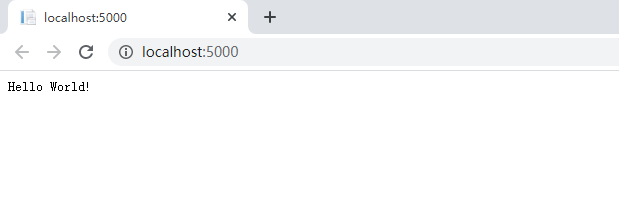
安装Identity Server4
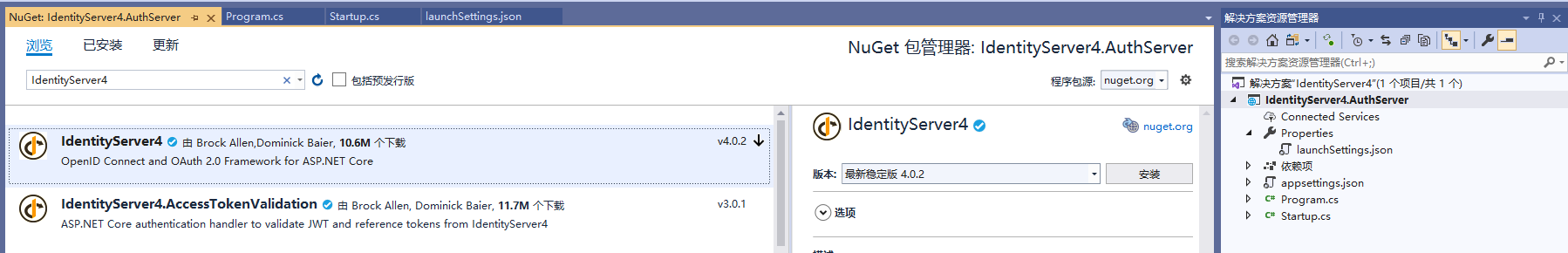
点击安装就好啦。
配置Identity Server4
API和客户端
API的配置和之前有所不同,之前是
ApiResources,现在分为ApiResources和ApiScopes,后续会说到。
using IdentityServer4.Models;
using IdentityServer4.Test;
using System.Collections.Generic;
namespace IdentityServer4.AuthServer.Configuration
{
public class InMemoryConfiguration
{
/// <summary>
/// Api Scopes
/// </summary>
/// <returns></returns>
public static IEnumerable<ApiScope> ApiScopes()
{
return new List<ApiScope>
{
new ApiScope("scope1","scope1")
};
}
/// <summary>
/// ApiResources
/// </summary>
/// <returns></returns>
public static IEnumerable<ApiResource> ApiResources()
{
return new[]
{
new ApiResource
{
Name = "api1",
DisplayName = "My Api1",
Scopes = { "scope1" }
}
};
}
/// <summary>
/// Clients
/// </summary>
/// <returns></returns>
public static IEnumerable<Client> Clients()
{
return new[]
{
new Client
{
ClientId = "client",
AllowedGrantTypes = GrantTypes.ResourceOwnerPasswordAndClientCredentials,
ClientSecrets =
{
new Secret("secret".Sha256())
},
AllowedScopes = { "scope1" }
}
};
}
/// <summary>
/// Users
/// </summary>
/// <returns></returns>
public static IEnumerable<TestUser> Users()
{
return new[]
{
new TestUser
{
SubjectId = "1",
Username = "mail@qq.com",
Password = "password"
}
};
}
}
}
ApiScopes: 这个应该怎么翻译我也不清楚,API范围?如果没理解错的话,就是给之前的ApiResources进行了一个分组。授权的时候会验证Scope。
ApiResources:比如官网的第一个demo,可能会有疑问,你怎么知道我是api1呢?其实,就没有验证,只要有授权码就可以访问的。如果说,我只要api1的话,那就用到ApiResources了,生产环境中,也必然是需要用到的。
加载资源和客户端
修改Startup.cs
public void ConfigureServices(IServiceCollection services)
{
services.AddIdentityServer()
.AddDeveloperSigningCredential()
.AddTestUsers(InMemoryConfiguration.Users().ToList())
.AddInMemoryClients(InMemoryConfiguration.Clients())
.AddInMemoryApiScopes(InMemoryConfiguration.ApiScopes())
.AddInMemoryApiResources(InMemoryConfiguration.ApiResources());
}
当然,也需要app.UseIdentityServer();
首次启动时,Identity Server4将创建一个开发人员签名密钥,该文件名为
tempkey.rsa。不必将该文件签入源代码管理中,如果不存在该文件将被重新创建。也就是AddDeveloperSigningCredential()。 这个方法只适合用于Identity Server4在单个机器运行, 如果是生产环境你得使用AddSigningCredential()这个方法.
运行一下,发现并没有什么改变,不过打开:http://localhost:5000/.well-known/openid-configuration,则应该看到所谓的发现文档。发现文档是身份服务器中的标准端点。客户端和API将使用发现文档来下载必要的配置数据。

获取Token
打开Postman,按照配置的输入然后试一下
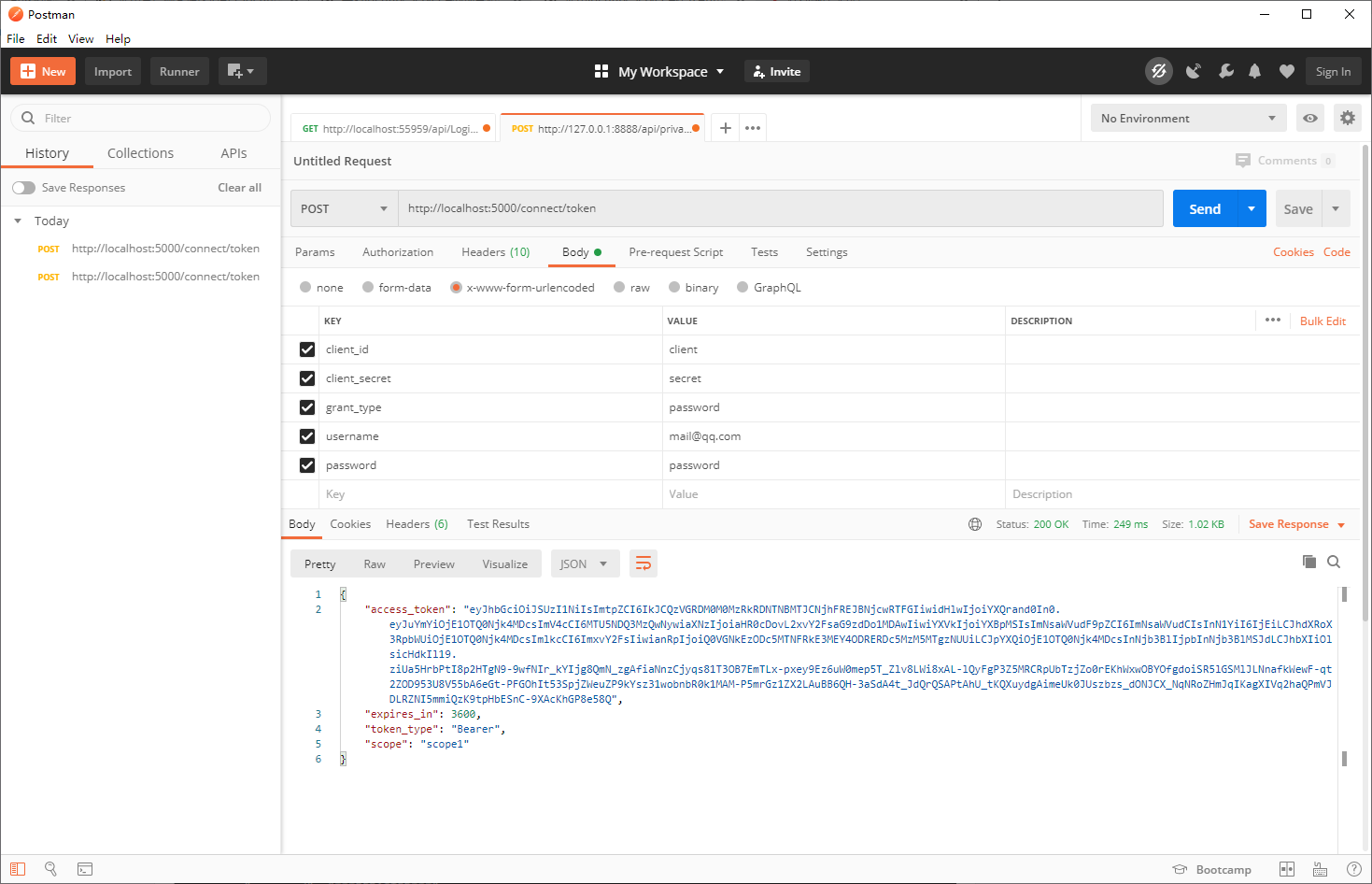
获取到Token,控制台输出如下:
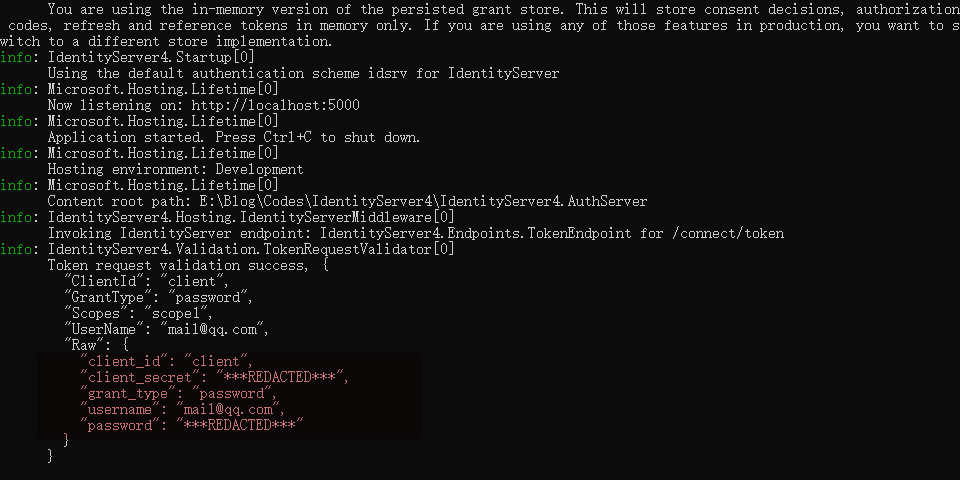
这里是有用户的信息的,但是我们可以把用户信息去掉,然后GrantType改为client_credentials,我们设置的是 ResourceOwnerPasswordAndClientCredentials 这个GrantType,所以使用用户名密码以及使用ClientCredentials都可以。
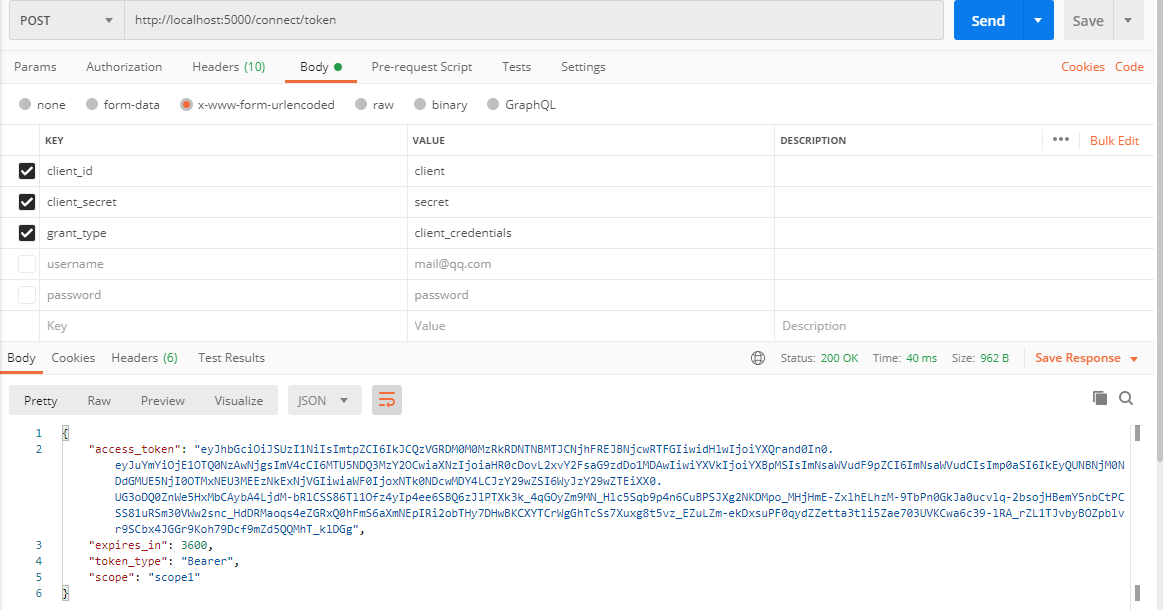
不过此时控制台会有区别,没有用户信息了。
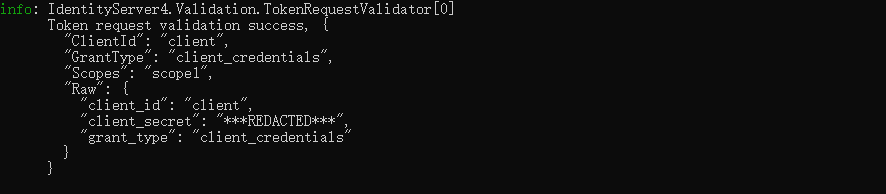
美化美化UI
Identity Server 4 提供了一套QuickStart UI
https://github.com/IdentityServer/IdentityServer4.Quickstart.UI
此存储库包含UI所需的控制器,模型,视图和CSS文件。只需下载/克隆并将其复制到Web项目中即可。
打开项目根目录,运行Powershell,然后输入命令:
iex ((New-Object System.Net.WebClient).DownloadString('https://raw.githubusercontent.com/IdentityServer/IdentityServer4.Quickstart.UI/main/getmain.ps1'))

不过可能你会遇到我前三次那种错误,嗯,访问不了,那就全局或者先下载下来人工粘贴过去吧~
好了以后我们的项目是酱紫的:
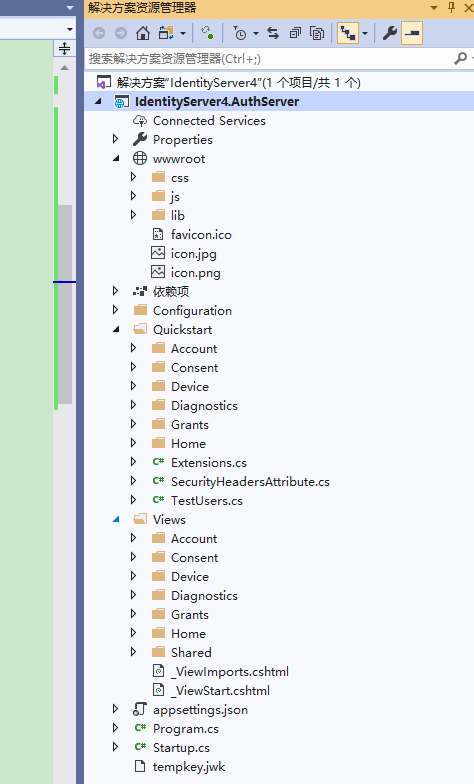
由于有wwwroot下很多静态文件, 所以asp.net core 需要启用服务静态文件的功能: 修改Startup的Configure方法
先看修改前的样子吧
public void Configure(IApplicationBuilder app, IWebHostEnvironment env)
{
if (env.IsDevelopment())
{
app.UseDeveloperExceptionPage();
}
app.UseIdentityServer();
app.UseRouting();
app.UseEndpoints(endpoints =>
{
endpoints.MapGet("/", async context =>
{
await context.Response.WriteAsync("Hello World!");
});
});
}
修改后
public void Configure(IApplicationBuilder app, IWebHostEnvironment env)
{
if (env.IsDevelopment())
{
app.UseDeveloperExceptionPage();
}
app.UseIdentityServer();
app.UseStaticFiles();
app.UseRouting();
app.UseAuthorization();
app.UseEndpoints(endpoints =>
{
endpoints.MapControllerRoute(
name: "default",
pattern: "{controller=Home}/{action=Index}/{id?}"
);
});
}
是不是抛异常了?
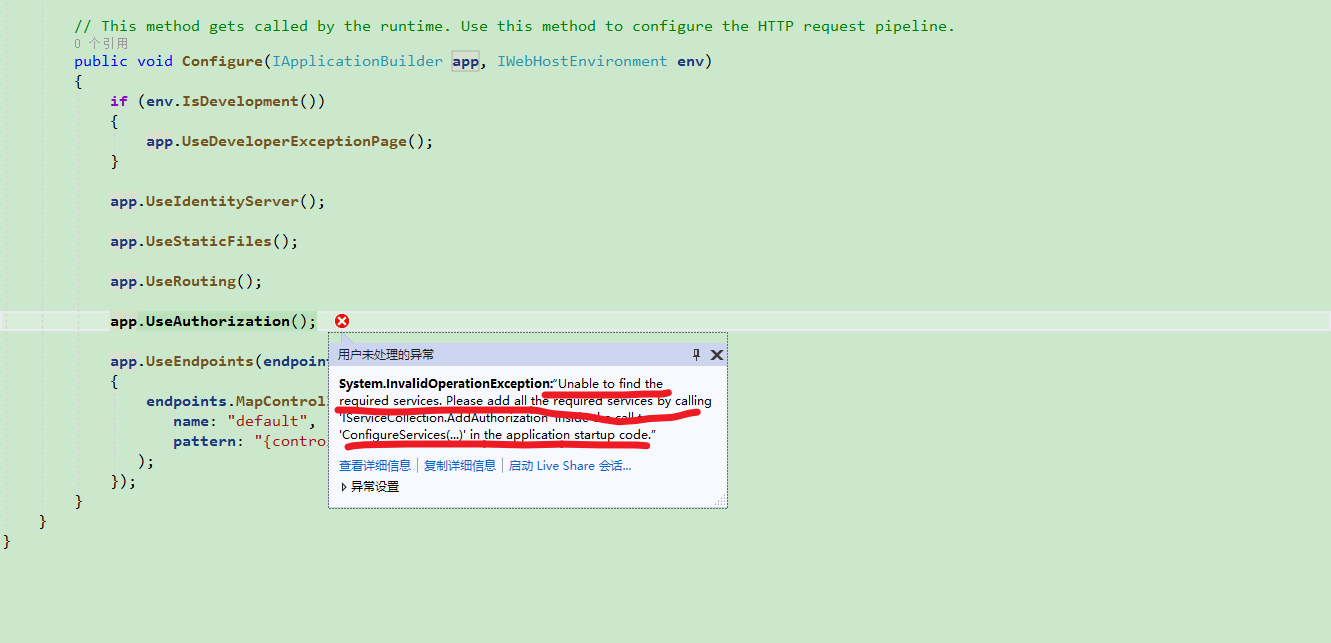
因为我们现在有UI了,所以不要忘记在ConfigureServices里面注册MVC。
public void ConfigureServices(IServiceCollection services)
{
services.AddControllersWithViews();
services.AddIdentityServer()
.AddDeveloperSigningCredential()
.AddTestUsers(InMemoryConfiguration.Users().ToList())
.AddInMemoryClients(InMemoryConfiguration.Clients())
.AddInMemoryApiScopes(InMemoryConfiguration.ApiScopes())
.AddInMemoryApiResources(InMemoryConfiguration.ApiResources());
}
然后运行一下试试:
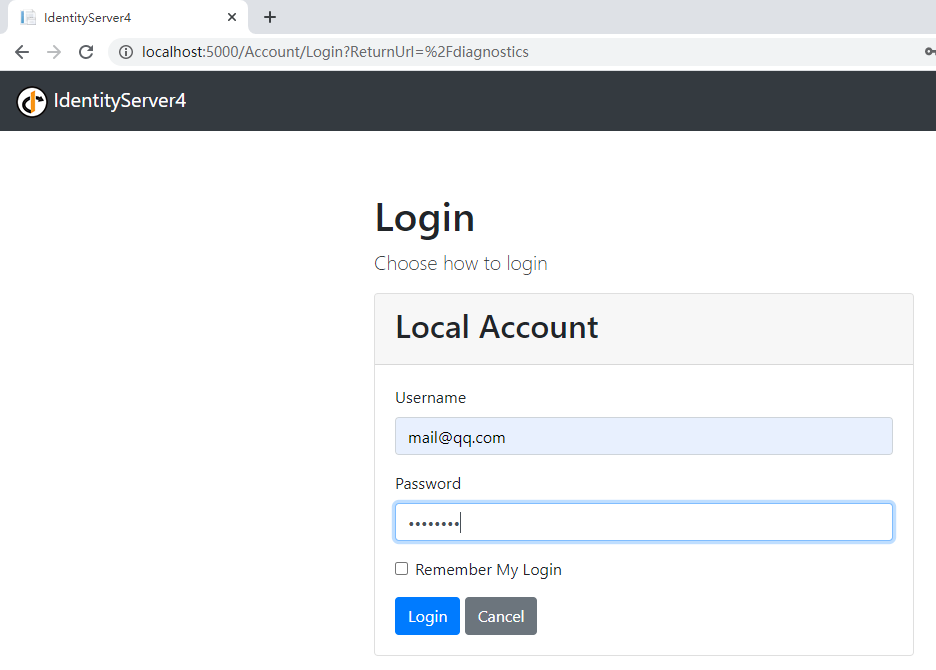
登录一下~
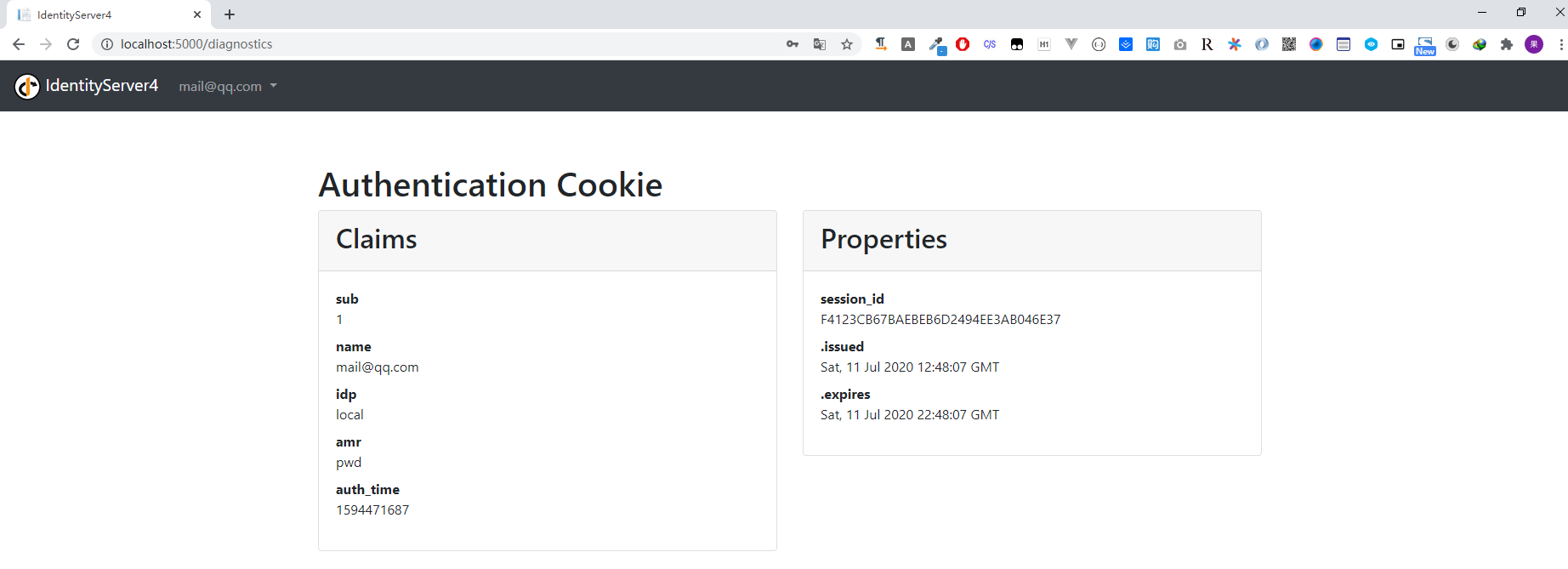
好了,现在我们已经可以登录成功了。
登录界面可以自定义的~,OK,今天就到这里
计划
接下来会说一下
- 建立我们的API项目并使用Token测试接口
- 建立一个MVC客户端项目访问我们的API
- 建立一个JS(Vue)客户端访问我们的API项目
End
推广下自己的公众号一个逗逼的程序员,主要记录自己工作中解决问题的思路分享及学习过程中的笔记。绝对不会程序员贩卖程序员的焦虑来割韭菜。

ASP.NET Core3.1使用Identity Server4建立Authorization Server的更多相关文章
- ASP.NET Core3.1使用Identity Server4建立Authorization Server-2
前言 建立Web Api项目 在同一个解决方案下建立一个Web Api项目IdentityServer4.WebApi,然后修改Web Api的launchSettings.json.参考第一节,当然 ...
- 从头编写asp.net core 2.0 web api 基础框架 (5) + 使用Identity Server 4建立Authorization Server (7) 可运行前后台源码
前台使用angular 5, 后台是asp.net core 2.0 web api + identity server 4. 从头编写asp.net core 2.0 web api 基础框架: 第 ...
- 使用Identity Server 4建立Authorization Server (1)
预备知识: http://www.cnblogs.com/cgzl/p/7746496.html 本文内容基本完全来自于Identity Server 4官方文档: https://identitys ...
- 使用Identity Server 4建立Authorization Server
使用Identity Server 4建立Authorization Server (6) - js(angular5) 客户端 摘要: 预备知识: http://www.cnblogs.com/cg ...
- 三、IDS4建立authorization server
建立authorization server 一.环境搭建 1.创建项目 2.引用NuGet的identityserver4 3.配置asp.net core 管道 打开Startup.cs, 编辑C ...
- 使用Identity Server 4建立Authorization Server (3)
预备知识: http://www.cnblogs.com/cgzl/p/7746496.html 第一部分: http://www.cnblogs.com/cgzl/p/7780559.html 第二 ...
- 使用Identity Server 4建立Authorization Server (5)
预备知识: http://www.cnblogs.com/cgzl/p/7746496.html 第一部分: http://www.cnblogs.com/cgzl/p/7780559.html 第二 ...
- 使用Identity Server 4建立Authorization Server (6) - js(angular5) 客户端
预备知识: http://www.cnblogs.com/cgzl/p/7746496.html 第一部分: http://www.cnblogs.com/cgzl/p/7780559.html 第二 ...
- 使用Identity Server 4建立Authorization Server (2)
第一部分: http://www.cnblogs.com/cgzl/p/7780559.html 第一部分主要是建立了一个简单的Identity Server. 接下来继续: 建立Web Api项目 ...
随机推荐
- shutil模块的使用
shutil模块 高级的文件,文件夹,压缩包处理模块 shutil.copyfileobj(fsrc,fdst,length) 将文件内容拷贝到另外一个文件中,可以部分.fdst目标length长度( ...
- Spark GraphX从入门到实战
第1章 Spark GraphX 概述 1.1 什么是 Spark GraphX Spark GraphX 是一个分布式图处理框架,它是基于 Spark 平台提供对图计算和图挖掘简洁易用的而丰 ...
- 通信中的错误代码 (repost from https://blog.csdn.net/zzhuan_1/article/details/80066716)
• 100 - 继续.• 101 - 切换协议.• 110 重新启动标记答复.• 120 服务已就绪,在 nnn 分钟后开始.• 125 数据连接已打开,正在开始传输.• 150 文件状态正常,准备打 ...
- upd套接字服务器与客户端交互C++代码示范
upd套接字服务器与客户端交互C++代码示范 // vc2_2_4UDPserver_Txwtech.cpp : 定义控制台应用程序的入口点. //服务器端 #include "StdAfx ...
- WeChair项目Alpha冲刺(5/10)
团队项目进行情况 1.昨日进展 Alpha冲刺第五天 昨日进展: 前端:完成小程序登录态的定义 后端:成功部署项目到服务器并能通过域名访问项目 数据库:调整属性数据类型 2.今日安排 前端:完善 ...
- 第四模块 :微服务调用链监控CAT架构和实践
采样率:每一个请求为都进行记录,或者100次请求为记录50次 各个开源框架都满足opentracing的标准,只要使用opentracing标准埋点的客户端,可以使用不同的客户端去展示,opentra ...
- java scoket aIO 通信
AsynchronousServerSocketChannel assc.accept(this, new ServerCompletionHandler()); 第一个参数是服务器的处理类,第二个参 ...
- Python3-gevent模块-单线程下的"并发"-协程
博客转载 http://www.cnblogs.com/alex3714/articles/5248247.html http://www.cnblogs.com/tkqasn/p/5705338.h ...
- 如何查看class文件的jdk版本
版权声明:本文为博主原创文章,转载请注明本文链接.文章内容如有错误望能指正,以免误导更多人. https://blog.csdn.net/gnail_oug/article/details/47145 ...
- 键盘鼠标(PS2)模拟器驱动及Demo
详情 KeyboardMouseSimulateDriver 问题描述: 鼠标相对移动存在不正确性,绝对移动没正确性. 基于于Thinkpad E460上的开发及测试. 不支持HID设备.
