ASP.NET Core 2 学习笔记(二)生命周期
要了解程序的运行原理,就要先知道程序的进入点及生命周期。以往ASP.NET MVC的启动方式,是继承 HttpApplication 作为网站开始的进入点,而ASP.NET Core 改变了网站的启动方式,变得比较像是 Console Application。
本篇将介绍ASP.NET Core 的程序生命周期 (Application Lifetime) 及捕捉 Application 停止启动事件。
程序进入点
.NET Core 把 Web 及 Console 项目都处理成一样的启动方式,默认以 Program.cs 的 Program.Main 作为程序入口,再从程序入口把 ASP.NET Core 网站实例化。个人觉得比ASP.NET MVC 继承 HttpApplication 的方式简洁许多。
通过 .NET Core CLI 创建的 Program.cs 內容大致如下:
Program.cs
using System;
using System.Collections.Generic;
using System.IO;
using System.Linq;
using System.Threading.Tasks;
using Microsoft.AspNetCore;
using Microsoft.AspNetCore.Hosting;
using Microsoft.Extensions.Configuration;
using Microsoft.Extensions.Logging; namespace MyWebsite
{
public class Program
{
public static void Main(string[] args)
{
BuildWebHost(args).Run();
} public static IWebHost BuildWebHost(string[] args) =>
WebHost.CreateDefaultBuilder(args)
.UseStartup<Startup>()
.Build();
}
}
Program.Main 通过 BuildWebHost 方法取得 WebHost 后,再运行 WebHost;WebHost 就是 ASP.NET Core 的网站实例。
- WebHost.CreateDefaultBuilder
通过此方法建立 WebHost Builder。WebHost Builder 是用來生成 WebHost 的对象。
可以在 WebHost 生成之前设置一些前置动作,当 WebHost 建立完成时,就可以使用已准备好的物件等。 - UseStartup
设置该 Builder 生成的 WebHost 启动后,要执行的类。 - Build
当前置准备都设置完成后,就可以调用 WebHost Builder 方法实例化 WebHost,并得到该实例。 - Run
启动 WebHost。
Startup.cs
当网站启动后,WebHost会实例化 UseStartup 设置的Startup类,并且调用以下两个方法:
- ConfigureServices
- Configure
通过 .NET Core CLI生成的Startup.cs 内容大致如下:
Startup.cs
using System;
using System.Collections.Generic;
using System.Linq;
using System.Threading.Tasks;
using Microsoft.AspNetCore.Builder;
using Microsoft.AspNetCore.Hosting;
using Microsoft.AspNetCore.Http;
using Microsoft.Extensions.DependencyInjection; namespace MyWebsite
{
public class Startup
{
// This method gets called by the runtime. Use this method to add services to the container.
// For more information on how to configure your application, visit https://go.microsoft.com/fwlink/?LinkID=398940
public void ConfigureServices(IServiceCollection services)
{
} // This method gets called by the runtime. Use this method to configure the HTTP request pipeline.
public void Configure(IApplicationBuilder app, IHostingEnvironment env)
{
if (env.IsDevelopment())
{
app.UseDeveloperExceptionPage();
} app.Run(async (context) =>
{
await context.Response.WriteAsync("Hello World!");
});
}
}
}
- ConfigureServices
ConfigureServices 是用来将服务注册到 DI 容器用的。这个方法可不实现,并不是必要的方法。 - Configure
这个是必要的方法,一定要实现。但Configure方法的参数并不固定,参数的实例都是从 WebHost 注入进来,可依需求增减需要的参数。 - IApplicationBuilder 是最重要的参数也是必要的参数,Request 进出的 Pipeline 都是通过 ApplicationBuilder 来设置。
对 WebHost 来说 Startup.cs 并不是必要存在的功能。
可以试着把 Startup.cs 中的两个方法,都改成在 WebHost Builder 设置,变成启动的前置准备。如下:
Program.cs
using System;
using System.Collections.Generic;
using System.IO;
using System.Linq;
using System.Threading.Tasks;
using Microsoft.AspNetCore;
using Microsoft.AspNetCore.Hosting;
using Microsoft.Extensions.Configuration;
using Microsoft.Extensions.Logging;
using Microsoft.AspNetCore.Builder;
using Microsoft.AspNetCore.Http;
using Microsoft.Extensions.DependencyInjection; namespace MyWebsite
{
public class Program
{
public static void Main(string[] args)
{
BuildWebHost(args).Run();
} public static IWebHost BuildWebHost(string[] args) =>
WebHost.CreateDefaultBuilder(args)
.ConfigureServices(services =>
{
// ...
})
.Configure(app =>
{
app.Run(async (context) =>
{
await context.Response.WriteAsync("Hello World!");
});
})
.Build();
}
}
把 ConfigureServices 及 Configure 都改到 WebHost Builder 注册,网站的执行结果是一样的。
两者之间最大的不同就是调用的时间点不同。
- 在 WebHost Builder 注册,是在 WebHost 实例化之前就调用。
- 在 Startup.cs 注册,是在 WebHost 实例化之后调用。
但
Configure无法使用除了IApplicationBuilder以外的参数。
因为在 WebHost 实例化前,自己都还没被实例化,怎么可能会有有对象能注入给Configure。
Application Lifetime
除了程序进入点外,WebHost的启动和停止也是网站事件很重要一环,ASP.NET Core不像ASP.NET MVC用继承的方式捕捉启动及停止事件,而是透过Startup.Configure注入IApplicationLifetime来补捉Application启动停止事件。
IApplicationLifetime有三个注册监听事件及终止网站事件可以触发。如下:
public interface IApplicationLifetime
{
CancellationToken ApplicationStarted { get; }
CancellationToken ApplicationStopping { get; }
CancellationToken ApplicationStopped { get; }
void StopApplication();
}
- ApplicationStarted
当WebHost启动完成后,会执行的启动完成事件。 - ApplicationStopping
当WebHost触发停止时,会执行的准备停止事件。 - ApplicationStopped
当WebHost停止事件完成时,会执行的停止完成事件。 - StopApplication
可以通过此方法主动触发终止网站。
示例
通过Console输出执行的过程,示例如下:
Program.cs
using System;
using System.Collections.Generic;
using System.IO;
using System.Linq;
using System.Threading.Tasks;
using Microsoft.AspNetCore;
using Microsoft.AspNetCore.Hosting;
using Microsoft.Extensions.Configuration;
using Microsoft.Extensions.Logging;
using Microsoft.AspNetCore.Builder;
using Microsoft.AspNetCore.Http;
using Microsoft.Extensions.DependencyInjection; namespace MyWebsite
{
public class Program
{
public static void Main(string[] args)
{
Output("Application - Start");
var webHost = BuildWebHost(args);
Output("Run WebHost");
webHost.Run();
Output("Application - End");
} public static IWebHost BuildWebHost(string[] args)
{
Output("Create WebHost Builder");
var webHostBuilder = WebHost.CreateDefaultBuilder(args)
.ConfigureServices(services =>
{
Output("webHostBuilder.ConfigureServices - Called");
})
.Configure(app =>
{
Output("webHostBuilder.Configure - Called");
})
.UseStartup<Startup>(); Output("Build WebHost");
var webHost = webHostBuilder.Build(); return webHost;
} public static void Output(string message)
{
Console.WriteLine($"[{DateTime.Now.ToString("yyyy/MM/dd HH:mm:ss")}] {message}");
}
}
}
Startup.cs
using System;
using System.Collections.Generic;
using System.Linq;
using System.Threading;
using System.Threading.Tasks;
using Microsoft.AspNetCore.Builder;
using Microsoft.AspNetCore.Hosting;
using Microsoft.AspNetCore.Http;
using Microsoft.Extensions.DependencyInjection; namespace MyWebsite
{
public class Startup
{
public Startup()
{
Program.Output("Startup Constructor - Called");
} // This method gets called by the runtime. Use this method to add services to the container.
// For more information on how to configure your application, visit https://go.microsoft.com/fwlink/?LinkID=398940
public void ConfigureServices(IServiceCollection services)
{
Program.Output("Startup.ConfigureServices - Called");
} // This method gets called by the runtime. Use this method to configure the HTTP request pipeline.
public void Configure(IApplicationBuilder app, IApplicationLifetime appLifetime)
{
appLifetime.ApplicationStarted.Register(() =>
{
Program.Output("ApplicationLifetime - Started");
}); appLifetime.ApplicationStopping.Register(() =>
{
Program.Output("ApplicationLifetime - Stopping");
}); appLifetime.ApplicationStopped.Register(() =>
{
Thread.Sleep(5 * 1000);
Program.Output("ApplicationLifetime - Stopped");
}); app.Run(async (context) =>
{
await context.Response.WriteAsync("Hello World!");
}); // For trigger stop WebHost
var thread = new Thread(new ThreadStart(() =>
{
Thread.Sleep(5 * 1000);
Program.Output("Trigger stop WebHost");
appLifetime.StopApplication();
}));
thread.Start(); Program.Output("Startup.Configure - Called");
}
}
}
执行结果
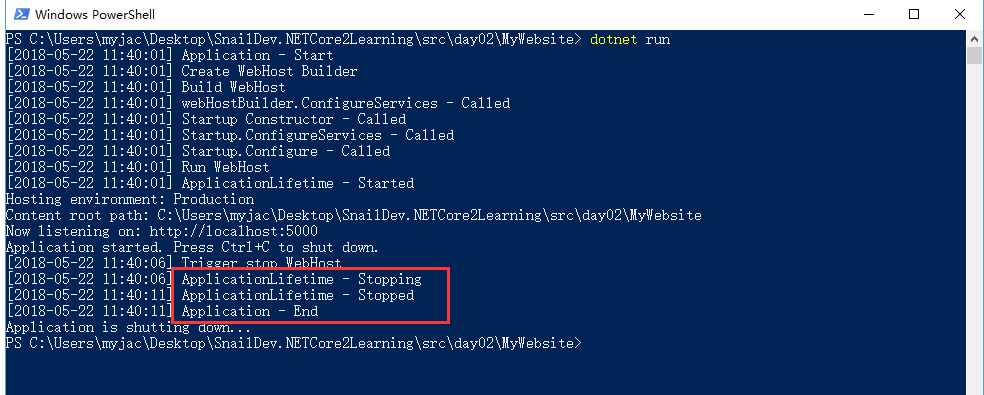
输出内容少了webHostBuilder.Configure - Called,因为Configure只能有一个,后注册的Configure会把之前注册的覆盖掉。
程序执行流程如下:
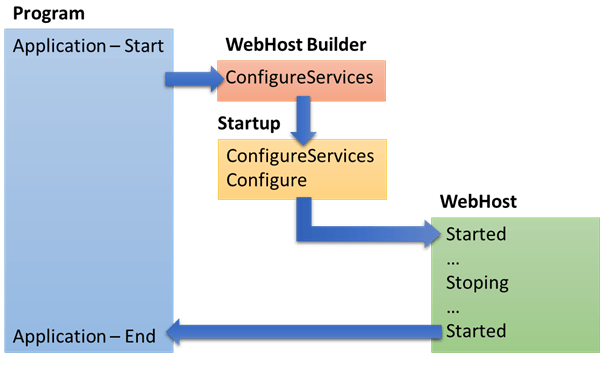
参考
Application startup in ASP.NET Core
Hosting in ASP.NET Core
老司机发车啦:https://github.com/SnailDev/SnailDev.NETCore2Learning
ASP.NET Core 2 学习笔记(二)生命周期的更多相关文章
- VUE 学习笔记 二 生命周期
1.除了数据属性,Vue 实例还暴露了一些有用的实例属性与方法.它们都有前缀 $,以便与用户定义的属性区分开来 var data = { a: 1 } var vm = new Vue({ el: ' ...
- ASP.NET Core 2 学习笔记(十二)REST-Like API
Restful几乎已算是API设计的标准,通过HTTP Method区分新增(Create).查询(Read).修改(Update)和删除(Delete),简称CRUD四种数据存取方式,简约又直接的风 ...
- Asp.Net Core WebApi学习笔记(四)-- Middleware
Asp.Net Core WebApi学习笔记(四)-- Middleware 本文记录了Asp.Net管道模型和Asp.Net Core的Middleware模型的对比,并在上一篇的基础上增加Mid ...
- ASP.NET Core 2 学习笔记(十三)Swagger
Swagger也算是行之有年的API文件生成器,只要在API上使用C#的<summary />文件注解标签,就可以产生精美的线上文件,并且对RESTful API有良好的支持.不仅支持生成 ...
- sql server 关于表中只增标识问题 C# 实现自动化打开和关闭可执行文件(或 关闭停止与系统交互的可执行文件) ajaxfileupload插件上传图片功能,用MVC和aspx做后台各写了一个案例 将小写阿拉伯数字转换成大写的汉字, C# WinForm 中英文实现, 国际化实现的简单方法 ASP.NET Core 2 学习笔记(六)ASP.NET Core 2 学习笔记(三)
sql server 关于表中只增标识问题 由于我们系统时间用的过长,数据量大,设计是采用自增ID 我们插入数据的时候把ID也写进去,我们可以采用 关闭和开启自增标识 没有关闭的时候 ,提示一下错 ...
- ASP.NET Core 2 学习笔记(七)路由
ASP.NET Core通过路由(Routing)设定,将定义的URL规则找到相对应行为:当使用者Request的URL满足特定规则条件时,则自动对应到相符合的行为处理.从ASP.NET就已经存在的架 ...
- ASP.NET Core 2 学习笔记(十)视图
ASP.NET Core MVC中的Views是负责网页显示,将数据一并渲染至UI包含HTML.CSS等.并能痛过Razor语法在*.cshtml中写渲染画面的程序逻辑.本篇将介绍ASP.NET Co ...
- ASP.NET Core 2 学习笔记(一)开始
原文:ASP.NET Core 2 学习笔记(一)开始 来势汹汹的.NET Core似乎要取代.NET Framework,ASP.NET也随之发布.NET Core版本.虽然名称沿用ASP.NET, ...
- Angular 5.x 学习笔记(2) - 生命周期钩子 - 暂时搁浅
Angular 5.x Lifecycle Hooks Learn Note Angular 5.x 生命周期钩子学习笔记 标签(空格分隔): Angular Note on cnblogs.com ...
- MVC学习笔记---MVC生命周期
Asp.net应用程序管道处理用户请求时特别强调"时机",对Asp.net生命周期的了解多少直接影响我们写页面和控件的效率.因此在2007年和2008年我在这个话题上各写了一篇文章 ...
随机推荐
- IIS7web服务器调试ASP.net程序遇到的一些故障的解决办法
1. [由于 Web 服务器上的“ISAPI 和 CGI 限制”列表设置,无法提供您请求的页面] 故障描述:[由于 Web 服务器上的“ISAPI 和 CGI 限制”列表设置,无法提供您请求的页面] ...
- Django的cookie学习
为什么要有cookie,因为http是无状态的,每次请求都是独立的,但是我们还需要保持状态,所以就有了cookie cookie就是保存在客户端浏览器上的键值对,别人可以利用他来做登陆 rep = r ...
- Mask_RCNN Test
- php下ajax的文件切割上传
html5中的File对象继承Blob二进制对象,Blob提供了一个slice函数,可以用来切割文件数据. <!DOCTYPE HTML> <html lang="zh-C ...
- Window 编码 UTF-8 BOM 说明
UTF-8 不需要 BOM,尽管 Unicode 标准允许在 UTF-8 中使用 BOM.所以不含 BOM 的 UTF-8 才是标准形式,在 UTF-8 文件中放置 BOM 主要是微软的习惯(顺便提一 ...
- PAT 1073 多选题常见计分法(20)(代码+思路)
1073 多选题常见计分法(20 分) 批改多选题是比较麻烦的事情,有很多不同的计分方法.有一种最常见的计分方法是:如果考生选择了部分正确选项,并且没有选择任何错误选项,则得到 50% 分数:如果考生 ...
- myschool 相思树
题目描述 一群妖王排成一排站在苦情巨树下,寻找自己的转世恋人.虽然都是妖王,但按照涂山的规定必须进行标号,标号为1的妖王排在最后面,标号为n的妖王排在最前面.每个妖王只有一个妖力值a[i]表示它们现在 ...
- p3412 [POI2005]SKO-Knights
传送门 分析 图1 我们假设我们现在有两个向量(2,3)和(4,2),将他们所能到达的点在几何画板上画出来,再将这些点用红线连起来,在将横坐标相同的点用蓝线连起来便能得到图1,就此我们可以发现可以用绿 ...
- 修改socket缓冲区大小
#include <stdio.h>#include <sys/time.h>#include <sys/types.h>#include <sys/sock ...
- Byte字节与位
位(bit)字节(byte)一字节是8位所以2Byte是16位二进制
