【angular5项目积累总结】panel组件
view
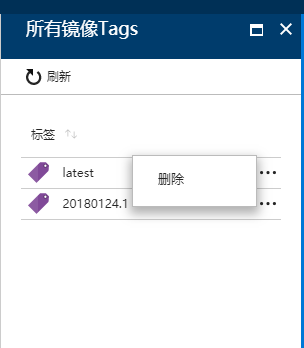
code
panel.component.css
:host {
display:flex;
min-width:300px
}
panel.component.html
<header class="fxs-blade-header fxs-header fxs-blade-border fxs-trim-border fxs-trim fxs-blade-loaded">
<div class="fxs-blade-title-content">
<div class="fxs-blade-title">
<h2 class="fxs-blade-title-titleText msportalfx-tooltip-overflow" tabindex="-1">
{{headerTitle}}
</h2>
</div>
<div class="fxs-blade-actions" role="menubar" *ngIf="!disableAction">
<button type="button" role="menuitem" class="fxs-blade-collapser fxs-trim-svg fxs-trim-hover" title="Restore" (click)="minmize()" *ngIf="width=='100%'">
<svg height="100%" width="100%" aria-hidden="true" role="presentation" focusable="false">
<g xmlns="http://www.w3.org/2000/svg">
<path d="M 11 5 H 2 v 9 h 9 V 5 Z m -7 7 V 7 h 5 v 5 H 4 Z" />
<path d="M 8 6 V 3 h 5 v 5 h -3 v 2 h 5 V 1 H 6 v 5 h 2 Z" />
</g>
</svg>
</button>
<button type="button" role="menuitem" class="fxs-blade-pin fxs-trim-svg fxs-trim-hover" title="Maximize" (click)="maximize()" *ngIf="width!='100%'">
<svg height="100%" width="100%" role="presentation">
<g xmlns="http://www.w3.org/2000/svg">
<path d="M 1 2 v 12 h 14 V 2 H 1 Z m 2 10 V 6 h 10 v 6 H 3 Z" />
</g>
</svg>
</button>
<button type="button" role="menuitem" class="fxs-blade-close fxs-trim-svg" title="关闭" (click)="close()">
<svg height="100%" width="100%" role="presentation">
<g xmlns="http://www.w3.org/2000/svg">
<path d="M 14 3.3 L 12.7 2 L 8 6.7 L 3.3 2 L 2 3.3 L 6.7 8 L 2 12.7 L 3.3 14 L 8 9.3 l 4.7 4.7 l 1.3 -1.3 L 9.3 8 Z" />
</g>
</svg>
</button>
</div>
</div>
</header>
<div class="fxs-blade-content-container fxs-portal-text" [ngStyle]="{'height.px':height}">
<div class="fxs-blade-content-container-default fxs-blade-border fxs-portal-border fxs-bladecontent fxs-mode-locked fxs-blade-locked fx-rightClick fxs-bladestyle-default fxs-bladesize-small">
<div class="fxs-blade-commandBarContainer" *ngIf="menuItems.length>0">
<div class="fxs-commandBar-target fxs-portal-border fxs-portal-background fxs-portal-svg fxs-commandBar">
<ul class="fxs-commandBar-itemList" role="menubar" style="position: relative;">
<li class="fxs-commandBar-item fxs-portal-border fxs-portal-hover" *ngFor="let item of menuItems" (click)="item.event()" [title]="item.title">
<div class="fxs-commandBar-item-buttoncontainer">
<div class="fxs-commandBar-item-icon">
<svg height="100%" width="100%" role="presentation">
<use xmlns:xlink="http://www.w3.org/1999/xlink" [attr.xlink:href]="item.icon"></use>
</svg>
</div>
<div class="fxs-commandBar-item-text msportalfx-tooltip-overflow" preserveFragment="false">
{{item.title}}
</div>
</div>
</li>
</ul>
</div>
</div>
<ng-content></ng-content>
</div>
</div>
panel.component.ts
import { Component, Input, Output, EventEmitter } from '@angular/core';
@Component({
selector: 'panel-component',
templateUrl: './panel.component.html',
styleUrls: ['./panel.component.css'],
host: {
'class': 'fxs-blade fxs-stacklayout-child fxs-blade-maximized fxs-blade-firstblade',
'[class.whatever]': "{'fxs-blade-maximized': width=='100%'}",
'[style.width]': 'width'
}
})
export class PanelComponent {
width: string;
height: string;
@Input()
initWidth: string;
@Input()
headerTitle: string;
@Input()
menuItems: Array<{
title: string,
icon: string,
event: string;
}> = [];
@Output()
closeEvent: EventEmitter<any> = new EventEmitter();
@Input()
disableAction: boolean = false;
constructor() {
}
ngOnInit() {
var self = this;
this.width = this.initWidth;
this.height = (document.body.clientHeight - 85) + "";
window.addEventListener("resize", function () {
self.height = (document.body.clientHeight - 85) + "";
});
}
maximize() {
this.width = "100%";
}
minmize() {
this.width = this.initWidth;
}
close() {
this.closeEvent.emit();
}
}
panel.component.module.ts
import { NgModule } from '@angular/core';
import { CommonModule } from '@angular/common';
import { PanelComponent } from './panel.component';
@NgModule({
declarations: [
PanelComponent,
],
imports: [
CommonModule,
],
exports: [
PanelComponent
]
})
export class PanelComponentModuleModule {
}
示例:
<div class="fxs-journey-target fxs-journey">
<div class="fxs-journey-layout fxs-stacklayout-horizontal fxs-stacklayout fxs-journey-withspacer">
<panel-component [menuItems]="menuItems" headerTitle="开发者中心" initWidth="600px" (closeEvent)="close()">
</panel-component>
</div>
</div>
import { Component } from '@angular/core';
import { Router } from '@angular/router';
@Component({
selector: 'devCenter-page',
templateUrl: './devCenter.html'
})
export class DevCenterPage {
constructor(private router: Router) { }
menuItems: any = [
{ title: "添加", icon: "#FxSymbol0-010", event: null },
]
close() {
this.router.navigate([''], {});
}
}
【angular5项目积累总结】panel组件的更多相关文章
- 【angular5 项目积累总结】项目公共样式
main.css @font-face { font-family: 'wf_segoe-ui_normal'; src: local('Segoe UI'),url('../fonts/segoe- ...
- 【angular5项目积累总结】优秀组件以及应用实例
1.手机端 图片预览组件 组件:sideshow 效果图:(预览图全屏 且可以左右移动) code: <div class="row ui-app-s ...
- 【angular5项目积累总结】avatar组件
View Code import { Component, HostListener, ElementRef } from '@angular/core'; import { Adal4Service ...
- 【angular5项目积累总结】breadcrumb面包屑组件
view code <div class="fxs-breadcrumb-wrapper" aria-label="Navigation history" ...
- 【angular5项目积累总结】遇到的一些问题以及解决办法
1.项目中字符串特别是\r\n,替换成br之后,在页面换行无法生效? 答:绑定元素 innerHTML. <div class="panel-body" [innerHTML ...
- 【angular5项目积累总结】消息订阅服务
code import { Injectable } from '@angular/core'; import { Subject } from 'rxjs/Subject'; @Injectable ...
- 【angular5项目积累总结】文件上传
<div class="form-group row"> <label class="col-sm-2 col-form-label"> ...
- 【angular5项目积累总结】侧栏菜单 navmenu
View Code import { Component, OnInit } from '@angular/core'; import { HttpClient } from '@angular/co ...
- 【angular5项目积累总结】结合adal4实现http拦截器(token)
import { Injectable } from '@angular/core'; import { HttpEvent, HttpInterceptor, HttpHandler, HttpRe ...
随机推荐
- 纸壳CMS列表Grid的配置
纸壳CMS(ZKEACMS)里的Grid是一个TagHelper,是对jQuery插件datatables的一个配置封装. Easy.Mvc.TagHelpers.GridTagHelper grid ...
- SharePoint Adventures : Using Claims with Reporting Services
Cannot convert claims identity to a windows token. This may be due to user not logging in using win ...
- django系列8.3.2--django中间件实现登录验证(2) 个人构想逻辑
middleware.py from django.utils.deprecation import MiddlewareMixin from django.shortcuts import rend ...
- 内置函数enumerate()使用
描述 enumerate() 函数用于将一个可遍历的数据对象(如列表.元组或字符串)组合为一个索引序列,同时列出数据和数据下标,一般用在 for 循环当中. Python 2.3. 以上版本可用,2. ...
- 在 django模型中封装元组和字典, 字段中使用chioce参数实现数据的一一对应
一.models.py中 class OrderInfo(BaseModel): '''订单模型类''' # 封装一个字典, 便于在视图中取值, 进行比对 PAY_METHODS = { : &quo ...
- combining-filters
The previous two examples showed a single filter in use. In practice, you will probably need to filt ...
- Commands that may modify the data set are disabled, because this instance is configured to report errors during writes if RDB snapshotting fails (stop-writes-on-bgsave-error option)
今天运行Redis时发生错误,错误信息如下: org.springframework.dao.InvalidDataAccessApiUsageException: MISCONF Redis is ...
- selenium常用命令--操作页面元素及获取元素内容整理
selenium常用命令之操作页面元素及获取元素内容的事件整理 例子: /**id <input type="text" id="phone" name ...
- Set的总结
Set最重要的操作是查找,为查找而设计.存入HashSet的元素必须定义hashCode(); Set不保存重复的元素,元素必须唯一.通过equals()方法一确保对象的唯一性. Set中最常被用于归 ...
- 3.1)DFM-塑胶件设计总章
本章目的:各种塑胶工艺了解,DFM-塑胶件的设计准则是依据哪种工艺. 1.塑胶概念 塑胶的定义(美国塑料工业协会): 塑胶主要由碳.氧.氢和氮及其他有机或无机元素所构成,成品为固体,在制造过程中是熔融 ...
