android开发基础(ViewModel)
今天学习了ViewModel,其是Jetpack的一个类,它可以将界面中的数据独立出来,这样不会造成页面上信息的丢失。
我跟着视频做了一个简单的实例:
首先创建项目的时候它和以往的项目会有些不一样,因为需要使用Jetpack库,所以需要勾选上Use legacy android.support libraries。

我们需要再com....这个文件夹下新建一个Jjava class.来表示实物类。
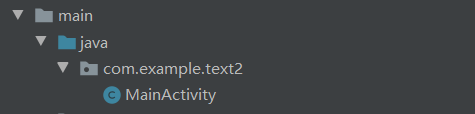

我的例子就是实现按+1按钮或着+2按钮,再Textview 上显示i相应的数值。
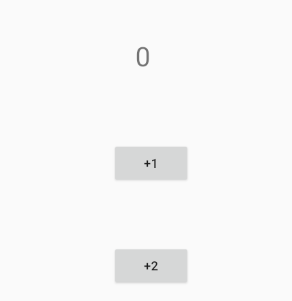
MainActivity:
package com.example.viewmodeltext; import android.arch.lifecycle.ViewModel;
import android.arch.lifecycle.ViewModelProviders;
import android.support.v7.app.AppCompatActivity;
import android.os.Bundle;
import android.view.View;
import android.widget.Button;
import android.widget.TextView; public class MainActivity extends AppCompatActivity {
MyViewModel myViewModel;
TextView textView;
Button button1,button2;
@Override
protected void onCreate(Bundle savedInstanceState) {
super.onCreate(savedInstanceState);
setContentView(R.layout.activity_main);
myViewModel = ViewModelProviders.of(this).get(MyViewModel.class);//获取对象 textView = findViewById(R.id.textView);
textView.setText(String.valueOf(myViewModel.number));
button1 = findViewById(R.id.button);
button2 = findViewById(R.id.button2);
button1.setOnClickListener(new View.OnClickListener() {
@Override
public void onClick(View v) {
myViewModel.number+=1;
textView.setText(String.valueOf(myViewModel.number));
}
});
button2.setOnClickListener(new View.OnClickListener() {
@Override
public void onClick(View v) {
myViewModel.number+=2;
textView.setText(String.valueOf(myViewModel.number));
}
});
}
}
新建的类(MyViewModel):
package com.example.viewmodeltext;
import android.arch.lifecycle.ViewModel;
public class MyViewModel extends ViewModel {
public int number = 0;
}
activity_main.xml:
<?xml version="1.0" encoding="utf-8"?>
<android.support.constraint.ConstraintLayout xmlns:android="http://schemas.android.com/apk/res/android"
xmlns:app="http://schemas.android.com/apk/res-auto"
xmlns:tools="http://schemas.android.com/tools"
android:layout_width="match_parent"
android:layout_height="match_parent"
tools:context=".MainActivity"> <TextView
android:id="@+id/textView"
android:layout_width="wrap_content"
android:layout_height="wrap_content"
android:text="@string/textview"
android:textSize="30sp"
app:layout_constraintBottom_toBottomOf="parent"
app:layout_constraintEnd_toEndOf="parent"
app:layout_constraintHorizontal_bias="0.475"
app:layout_constraintStart_toStartOf="parent"
app:layout_constraintTop_toTopOf="parent"
app:layout_constraintVertical_bias="0.144" /> <Button
android:id="@+id/button"
android:layout_width="wrap_content"
android:layout_height="wrap_content"
android:text="@string/button1"
app:layout_constraintBottom_toBottomOf="parent"
app:layout_constraintEnd_toEndOf="parent"
app:layout_constraintHorizontal_bias="0.498"
app:layout_constraintStart_toStartOf="parent"
app:layout_constraintTop_toTopOf="parent"
app:layout_constraintVertical_bias="0.355" /> <Button
android:id="@+id/button2"
android:layout_width="wrap_content"
android:layout_height="wrap_content"
android:text="@string/button2"
app:layout_constraintBottom_toBottomOf="parent"
app:layout_constraintEnd_toEndOf="parent"
app:layout_constraintHorizontal_bias="0.498"
app:layout_constraintStart_toStartOf="parent"
app:layout_constraintTop_toTopOf="parent"
app:layout_constraintVertical_bias="0.562" />
</android.support.constraint.ConstraintLayout>
android开发基础(ViewModel)的更多相关文章
- 20145213 《Java程序设计》实验四 Android开发基础
20145213 <Java程序设计>实验四 Android开发基础 说在前面的话 不同以往实验,对于这次实验具体内容我是比较茫然的.因为点我,打开实验四的链接居然能飘出一股熟悉的味道,这 ...
- 20145206实验四《Android开发基础》
20145206 实验四<Android开发基础> 实验内容 ·安装Android Studio ·运行安卓AVD模拟器 ·使用安卓运行出虚拟手机并显示HelloWorld以及自己的学号 ...
- 实验四 Android开发基础
实验四 Android开发基础 实验内容 1.安装Android Studio 2.运行安卓AVD模拟器 3.使用安卓运行出虚拟手机并显示HelloWorld以及自己的学号 (一)SDK的安装 (二) ...
- 20145337实验四Android开发基础
20145337实验四Android开发基础 实验内容 基于Android Studio开发简单的Android应用并部署测试; 了解Android组件.布局管理器的使用: 掌握Android中事件处 ...
- 20145225《Java程序设计》 实验四 Android开发基础
20145225<Java程序设计> 实验四 Android开发基础 实验报告 实验内容 安装Android Studio 运行安卓AVD模拟器 使用安卓运行出虚拟手机并显示HelloWo ...
- 20145208 实验四 Android开发基础
20145208 实验四 Android开发基础 安装Android Studio 安装的具体步骤在老师的链接中已经很详细了,在此就不做赘述了. 在此提出我觉得安装的时候需要注意的两个地方 一是安装地 ...
- 20145215实验四 Android开发基础
20145215实验四 Android开发基础 实验内容 基于Android Studio开发简单的Android应用并部署测试; 了解Android组件.布局管理器的使用: 掌握Android中事件 ...
- 20165223 实验四 Android开发基础
实验四 Android开发基础 目录 一.实验报告封面 二.具体实验内容 (一)Android Stuidio的安装测试 (二)Activity测试 (三)UI测试 (四)布局测试 (五)教材代码测试 ...
- 20155324 《Java程序设计》实验四 Android开发基础
20155324 <Java程序设计>实验四 Android开发基础 实验内容 1.基于Android Studio开发简单的Android应用并部署测试; 2.了解Android.组件. ...
- 2017-2018-2 20165237 实验四《Android开发基础》实验报告
2017-2018-2 20165237 实验四<Android开发基础>实验报告 实验报告表头: No.1 实验要求: Android程序设计-1 实验要求: 参考<Java和An ...
随机推荐
- Java Set集合的详解
一,Set Set:注重独一无二的性质,该体系集合可以知道某物是否已近存在于集合中,不会存储重复的元素 用于存储无序(存入和取出的顺序不一定相同)元素,值不能重复. 对象的相等性 引用到堆上同一个对象 ...
- windows下pycharm输入法跟随设置
参考网址:http://www.itdaan.com/blog/2018/05/20/90e64dae077f8ad7fa70bc9c3c8ab422.html
- js学习(精华帖)
js获取当前域名.Url.相对路径和参数以及指定参数 js获取当前url组成部分 jquery操作select(增加,删除,清空)
- codeforces 1282 E. The Cake Is a Lie (dfs+构造)
链接:https://codeforces.com/contest/1282/problem/E 题意:给的是一张平面图,是一个n边形,每次可以切一刀,切出一个三角形,最终切成n-2个三角形.题目给出 ...
- 174. 地下城游戏(逆向DP)
Q: 一些恶魔抓住了公主(P)并将她关在了地下城的右下角.地下城是由 M x N 个房间组成的二维网格.我们英勇的骑士(K)最初被安置在左上角的房间里,他必须穿过地下城并通过对抗恶魔来拯救公主. 骑士 ...
- 【STM32H7教程】第59章 STM32H7的DAC基础知识和HAL库API
完整教程下载地址:http://www.armbbs.cn/forum.php?mod=viewthread&tid=86980 第59章 STM32H7的DAC基础知识和HAL库 ...
- java 判断数据是否为空
/** * 方法描述:自定义判断是否为空 * 创建作者:李兴武 * 创建日期:2017-06-22 19:50:01 * * @param str the str * @return the bool ...
- VS2015+EF+MySql问题
1.出现框架不兼容问题: 解决方法:a.在web.config或者app.config中加入所示代码: b.引用mysqlConnector.net中的所有dll,一般路径在D:\Program Fi ...
- span强制不换行
<nobr>不换行内容</nobr> 无论多少文字均不希望换行显示,超出宽度的内容会显示不出来. <div> <nobr> <span class ...
- C. Grid game 思维+问题转化
C. Grid game 思维+问题转化 题意 每当有一行或者一列方格的时候,都可以消气这一行或者这一列,一共有两种形状的方块,一种是横的两个,一种是竖着的两个,按时间顺序放在4*4的格子里面,问怎么 ...
