Spring Cloud 入门教程(九): 路由网关zuul
在微服务架构中,需要几个关键的组件,服务注册与发现、服务消费、负载均衡、断路器、智能路由、配置管理等,由这几个组件可以组建一个简单的微服务架构。客户端的请求首先经过负载均衡(zuul、Ngnix),再到达服务网关(zuul集群),然后再到具体的服务,服务统一注册到高可用的服务注册中心集群,服务的所有的配置文件由配置服务管理(下一篇文章讲述),配置服务的配置文件放在Git仓库,方便开发人员随时改配置。
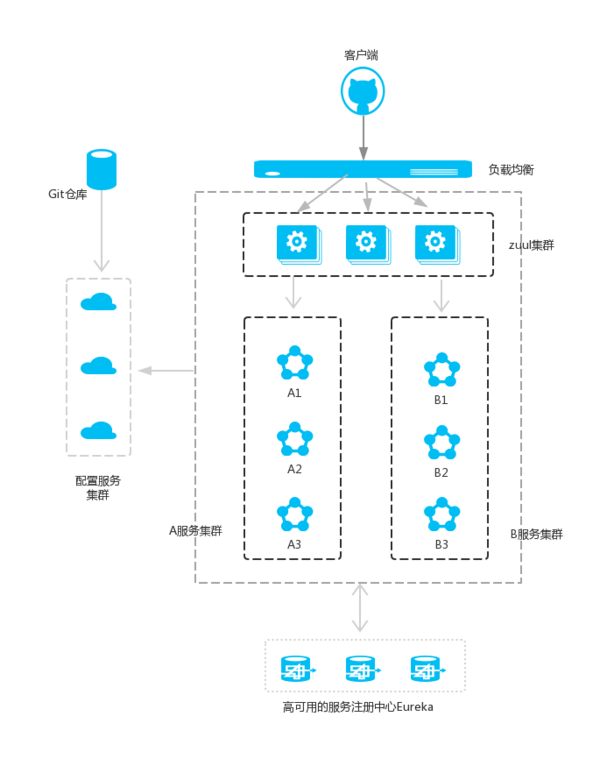
1. Zuul介绍
Zuul的主要功能是路由和过滤器。路由功能是微服务的一部分,比如/api/user映射到user服务,/api/shop映射到shop服务。zuul实现了负载均衡。以下是微服务结构中,Zuul的基本流程。在接下来的步骤中,我们来创建一个zuul服务, 将/api-feign/**映射到我们之前创建feign-service, 将/api-ribbon/**映射到之前的ribbon-service服务。
2. 创建Zuul的Maven工程,其中关于zuul的依赖是
<dependency>
<groupId>org.springframework.cloud</groupId>
<artifactId>spring-cloud-starter-zuul</artifactId>
</dependency>
完整pom.xml如下:
<?xml version="1.0" encoding="UTF-8"?>
<project xmlns="http://maven.apache.org/POM/4.0.0"
xmlns:xsi="http://www.w3.org/2001/XMLSchema-instance"
xsi:schemaLocation="http://maven.apache.org/POM/4.0.0 http://maven.apache.org/xsd/maven-4.0.0.xsd">
<modelVersion>4.0.</modelVersion>
<groupId>cm.chry</groupId>
<artifactId>spring.helloworld.zuul.service</artifactId>
<version>0.0.-SNAPSHOT</version>
<name>spring.helloworld.zuul.service</name>
<description>zuul service demo</description>
<parent>
<groupId>org.springframework.boot</groupId>
<artifactId>spring-boot-starter-parent</artifactId>
<version>1.5..RELEASE</version>
<relativePath/> <!-- lookup parent from repository -->
</parent> <properties>
<project.build.sourceEncoding>UTF-</project.build.sourceEncoding>
<project.reporting.outputEncoding>UTF-</project.reporting.outputEncoding>
<java.version>1.8</java.version>
</properties> <dependencies>
<dependency>
<groupId>org.springframework.cloud</groupId>
<artifactId>spring-cloud-starter-eureka</artifactId>
</dependency>
<dependency>
<groupId>org.springframework.boot</groupId>
<artifactId>spring-boot-starter-web</artifactId>
</dependency>
<dependency>
<groupId>org.springframework.cloud</groupId>
<artifactId>spring-cloud-starter-zuul</artifactId>
</dependency>
<dependency>
<groupId>org.springframework.boot</groupId>
<artifactId>spring-boot-starter-test</artifactId>
<scope>test</scope>
</dependency>
</dependencies> <dependencyManagement>
<dependencies>
<dependency>
<groupId>org.springframework.cloud</groupId>
<artifactId>spring-cloud-dependencies</artifactId>
<version>Dalston.RC1</version>
<type>pom</type>
<scope>import</scope>
</dependency>
</dependencies>
</dependencyManagement> <build>
<plugins>
<plugin>
<groupId>org.springframework.boot</groupId>
<artifactId>spring-boot-maven-plugin</artifactId>
</plugin>
</plugins>
</build> <repositories>
<repository>
<id>spring-milestones</id>
<name>Spring Milestones</name>
<url>https://repo.spring.io/milestone</url>
<snapshots>
<enabled>false</enabled>
</snapshots>
</repository>
</repositories>
</project>
pom.xml
3. 创建启动类: 使用@EnableZuulProxy注解
package spring.helloworld.zuul.service; import org.springframework.boot.SpringApplication;
import org.springframework.boot.autoconfigure.SpringBootApplication;
import org.springframework.cloud.netflix.eureka.EnableEurekaClient;
import org.springframework.cloud.netflix.zuul.EnableZuulProxy; @EnableZuulProxy
@EnableEurekaClient
@SpringBootApplication
public class ServiceZuulApplication {
public static void main(String[] args) {
SpringApplication.run(ServiceZuulApplication.class, args);
}
}
4. 编写zuul服务配置:
简单配置两个路由, 一个路由到ribbon,一个路由到feign; 由于都注册到eureka服务中心,所以都用通过serviceId来发现服务具体地址, path是路由的地址映射关系
eureka:
client:
serviceUrl:
defaultZone: http://localhost:8761/eureka/
server:
port: 8904
spring:
application:
name: service-zuul
zuul:
routes:
ribbo:
path: /api-ribbon/**
serviceId: service-ribbon
feign:
path: /api-feign/**
serviceId: service-feign
这时启动zuul服务, 然后访问http://localhost:8904/api-ribbon可直接路由到http://localhost:8901/.
http://localhost:8904/api-feign/hello可路由到http://localhost:8902/hello
5. Zuul过滤器
zuul还提供了过滤功能, 只要实现接口ZuulFilter即可对请求先进行筛选和过滤之后再路由到具体服务。
package spring.helloworld.zuul.service; import javax.servlet.http.HttpServletRequest; import org.slf4j.Logger;
import org.slf4j.LoggerFactory;
import org.springframework.stereotype.Component; import com.netflix.zuul.ZuulFilter;
import com.netflix.zuul.context.RequestContext; @Component
public class DemoFilter extends ZuulFilter {
private static Logger log = LoggerFactory.getLogger(DemoFilter.class);
@Override
public String filterType() {
return "pre";
} @Override
public int filterOrder() {
return 0;
} @Override
public boolean shouldFilter() {
return true;
} @Override
public Object run() {
RequestContext ctx = RequestContext.getCurrentContext();
HttpServletRequest request = ctx.getRequest();
String s = String.format("%s >>> %s", request.getMethod(), request.getRequestURL().toString());
log.info(s);
return null;
}
}
filterType:返回一个字符串代表过滤器的类型,在zuul中定义了四种不同生命周期的过滤器类型,具体如下:
- pre:路由之前
- routing:路由之时
- post: 路由之后
- error:发送错误调用
filterOrder:过滤的顺序
- pre:路由之前
- routing:路由之时
- post: 路由之后
- error:发送错误调用
shouldFilter:这里可以写逻辑判断,是否要过滤,本文true,永远过滤。
run:过滤器的具体逻辑,这里只是将请求的URL简单些到日志中
上一篇:Spring Cloud 入门教程(八): 断路器指标数据监控Hystrix Dashboard 和 Turbine
下一篇:Spring Cloud 入门教程(十):和RabbitMQ的整合 -- 消息总线Spring Cloud Netflix Bus
Spring Cloud 入门教程(九): 路由网关zuul的更多相关文章
- Spring Cloud 入门教程(八): 断路器指标数据监控Hystrix Dashboard 和 Turbine
1. Hystrix Dashboard (断路器:hystrix 仪表盘) Hystrix一个很重要的功能是,可以通过HystrixCommand收集相关数据指标. Hystrix Dashboa ...
- Spring Cloud 入门教程 - 搭建配置中心服务
简介 Spring Cloud 提供了一个部署微服务的平台,包括了微服务中常见的组件:配置中心服务, API网关,断路器,服务注册与发现,分布式追溯,OAuth2,消费者驱动合约等.我们不必先知道每个 ...
- Spring Cloud 入门教程(一): 服务注册
1. 什么是Spring Cloud? Spring提供了一系列工具,可以帮助开发人员迅速搭建分布式系统中的公共组件(比如:配置管理,服务发现,断路器,智能路由,微代理,控制总线,一次性令牌,全局锁 ...
- Spring Cloud 入门教程(七): 熔断机制 -- 断路器
对断路器模式不太清楚的话,可以参看另一篇博文:断路器(Curcuit Breaker)模式,下面直接介绍Spring Cloud的断路器如何使用. SpringCloud Netflix实现了断路器库 ...
- Spring Cloud 入门教程(六): 用声明式REST客户端Feign调用远端HTTP服务
首先简单解释一下什么是声明式实现? 要做一件事, 需要知道三个要素,where, what, how.即在哪里( where)用什么办法(how)做什么(what).什么时候做(when)我们纳入ho ...
- Spring Cloud 入门教程(十):和RabbitMQ的整合 -- 消息总线Spring Cloud Netflix Bus
在本教程第三讲Spring Cloud 入门教程(三): 配置自动刷新中,通过POST方式向客户端发送/refresh请求, 可以让客户端获取到配置的最新变化.但试想一下, 在分布式系统中,如果存在很 ...
- Spring Cloud 入门教程(五): Ribbon实现客户端的负载均衡
接上节,假如我们的Hello world服务的访问量剧增,用一个服务已经无法承载, 我们可以把Hello World服务做成一个集群. 很简单,我们只需要复制Hello world服务,同时将原来的端 ...
- Spring Cloud 入门教程(二): 配置管理
使用Config Server,您可以在所有环境中管理应用程序的外部属性.客户端和服务器上的概念映射与Spring Environment和PropertySource抽象相同,因此它们与Spring ...
- Spring Cloud 入门教程(三): 配置自动刷新
之前讲的配置管理, 只有在应用启动时会读取到GIT的内容, 之后只要应用不重启,GIT中文件的修改,应用无法感知, 即使重启Config Server也不行. 比如上一单元(Spring Cloud ...
随机推荐
- 自己搭建git 代码服务器
使用git服务器的工程师都需要生成一个ssh的公钥 ~/.ssh$ ssh-keygen Generating public/private rsa key pair. …………………… ……………… ...
- (网页)javascript小技巧(非常全)
事件源对象 event.srcElement.tagName event.srcElement.type 捕获释放 event.srcElement.setCapture(); event.srcE ...
- redis-4.0.11主从配置初步探究
redis-4.0.11相较于以前版本,新增了几个安全措施,稍稍研究了6379.conf配置文件,在这里记录一下. 实验环境: centos7.4 redis:redis-4.0.11 1. redi ...
- python基础知识回顾之字符串
字符串是python中使用频率很高的一种数据类型,内置方法也是超级多,对于常用的方法,还是要注意掌握的. #author: Administrator #date: 2018/10/20 # pyth ...
- momentjs 学习
momentjs 是一个JavaScript日期处理类库,官网地址:http://momentjs.com/ 字符串 + 格式 moment(String, String); moment(Strin ...
- 【PAT】B1050 螺旋矩阵(25 分)
实在不觉得递归等方式有什么简单的地方,没错我就是用的最笨的方法模拟. 和我一样的小白看代码应该很容易理解. #include<stdio.h> #include<math.h> ...
- Shell的基础介绍和案例
一.shell脚本基础 1.第一个脚本 vim first.sh 分别使用三种方法可以执行脚本: ./first.sh (需要有可执行的权限) sh first.sh . fir ...
- for(var i=1;i<=3;i++){ setTimeout(function(){ console.log(i); },0); };答案:4 4 4。
看面试题时,发现了一道较为经典的面试题,代码如下 for(var i=1;i<=3;i++){ setTimeout(function(){ console.log(i); },0); }; / ...
- Spring Boot开发Web应用
静态资源访问 在我们开发Web应用的时候,需要引用大量的js.css.图片等静态资源. 默认配置 Spring Boot默认提供静态资源目录位置需置于classpath下,目录名需符合如下规则: /s ...
- P1481 魔族密码 (LIS)
题的连接:https://www.luogu.org/problemnew/show/P1481 简单思路: 就是LIS,最长上升子序列,当然把条件改一下,从模板里的A[ i ]> A[ j ] ...
