spring boot 尚桂谷学习笔记10 数据访问02 mybatis
数据访问 mybatis
创建一个 springboot 工程,模块选择 sql 中 mysql(数据驱动), jdbc(自动配置数据源), mybatis Web模块中选择 web
pom 引入:
<dependency>
<groupId>org.mybatis.spring.boot</groupId>
<artifactId>mybatis-spring-boot-starter</artifactId>
<version>1.3.2</version>
</dependency>
pom依赖关系图:也可以不引入jdbc 模块 mybatis依赖该模块
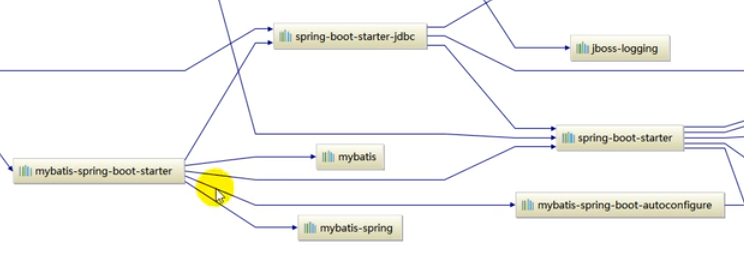
创建基本的环境:参照上一章节 (数据源druid 等配置)
新加入表 employee 并且设置 department 一起开机启动执行
DROP TABLE IF EXISTS `employee`; CREATE TABLE `employee` (
`id` int(10) NOT NULL,
`lastName` char(20) DEFAULT NULL,
`email` char(50) DEFAULT NULL,
`gender` smallint(1) DEFAULT NULL,
`d_id` int(10) DEFAULT NULL,
PRIMARY KEY (`id`)
) ENGINE=InnoDB DEFAULT CHARSET=utf8;
yum 配置文件如下:
spring:
datasource:
password: 101022li
username: root
url: jdbc:mysql://192.168.10.129:3306/mybatis
driver-class-name: com.mysql.jdbc.Driver
type: com.alibaba.druid.pool.DruidDataSource
initialSize: 5
minIdle: 5
maxActive: 5
maxWait: 60000
timeBetweenEvictionRunsMillis: 60000
minEvictableIdletimeMillis: 300000
validationQuery: SELECT 1 FROM DUAL
testWhileIDle: true
testOnBorrow: false
testOnReturn: false
poolPreparedStatements: true
# 配置监控系统拦截的filters 去掉后监控界面sql无法统计 wall 用于防火墙
filters: stat,wall,log4j
# maxPoolPreparedStatmentPerConnectionSize: 20
# useGlobalB
# 配置执行sql目录下的sql
schema:
- classpath:sql/department.sql
- classpath:sql/employee.sql
设置 employee bean 以及 department bean 设置好 get set 方法
employee
private Integer id;
private String lastName;
private Integer gender;
private String email;
private Integer did; department
private Integer id;
private String departmentName;
注解版:
创建一个mapper文件
package com.lixuchun.springboot.mapper; import com.lixuchun.springboot.bean.Department;
import org.apache.ibatis.annotations.*; // 这是一个操作数据库的mapper
@Mapper
public interface DepartmentMapper { @Select("select * from department where id=#{id}")
public Department getDepartmentById(Integer id); @Delete("delete from department where id=#{id}")
public Integer deleteDeptById(Integer id); @Options(useGeneratedKeys = true, keyProperty = "id")
@Insert("insert into department(departmentName) values(#{departmentName})")
public Integer insertDept(Department department); @Update("update department set departmentName=#{departmentName} where id=#{id}")
public Integer updateDept(Department department);
}
创建一个 controller 文件:
package com.lixuchun.springboot.Controller; import com.lixuchun.springboot.bean.Department;
import com.lixuchun.springboot.mapper.DepartmentMapper;
import org.springframework.beans.factory.annotation.Autowired;
import org.springframework.stereotype.Controller;
import org.springframework.web.bind.annotation.GetMapping;
import org.springframework.web.bind.annotation.PathVariable;
import org.springframework.web.bind.annotation.RestController; @RestController
public class DeptController { @Autowired
DepartmentMapper departmentMapper; @GetMapping("/dept/{id}")
public Department getDeptment(@PathVariable("id") Integer id) {
return departmentMapper.getDepartmentById(id);
} @GetMapping("/dept")
public Department insertDept(Department department) {
departmentMapper.insertDept(department);
return department;
}
}
浏览器访问:
localhost:8080/dept/2 查询deptId=2 的 部门信息
localhost:8080/dept?departmentName=coding1 插入部门信息 研发部 正常查询插入
问题:当前 数据库cloum 字段名称和类中字段名称相同 如果不同情况下处理流程如下:
将 数据库中 departmentName 列名 修改成 department_name
对应 mapper 文件中 @Select @Insert 两个sql 注释方法中 修改列名称
查询发现 localhost:8080/dept/2 只能查询出 id 名称查询不出来 不能映射
新建一个 MybatisConfig 类 进行mybatis配置:configurationCustomizer
package com.lixuchun.springboot.config; import org.apache.ibatis.session.Configuration;
import org.mybatis.spring.boot.autoconfigure.ConfigurationCustomizer;
import org.springframework.context.annotation.Bean; @org.springframework.context.annotation.Configuration
public class MybatisConfig { @Bean
public ConfigurationCustomizer configurationCustomizer() {
return new ConfigurationCustomizer() {
@Override
public void customize(Configuration configuration) {
// 开启驼峰命名规则
configuration.setMapUnderscoreToCamelCase(true);
}
};
} }
每一个mapper 类中 都有 @mapper 注解 如果有多个 mapper类非常麻烦
可以在启动类 使用 @MapperScan注释进行批量扫描配置,代替@mapper 注释-》 Springboot06DataMybatisApplication:
@MapperScan(value = "com.lixuchun.springboot.mapper")
@SpringBootApplication
public class Springboot06DataMybatisApplication {
public static void main(String[] args) {
SpringApplication.run(Springboot06DataMybatisApplication.class, args);
}
}
配置文件版:
http://www.mybatis.org/mybatis-3/zh/index.html mybatis 参考文档
配置yum 配置文件 新增 mybatis 配置内容
# mybatis 配置
mybatis:
config-location: classPath:mybatis/mybatis-config.xml
mapper-locations: classPath:mybatis/mapper/EmployeeMapper.xml
在resource 文件夹下创建 mybatis/mapper 文件夹 并且创建 EmployeeMapper.xml 以及 Mybatis-config.xml 配置文件
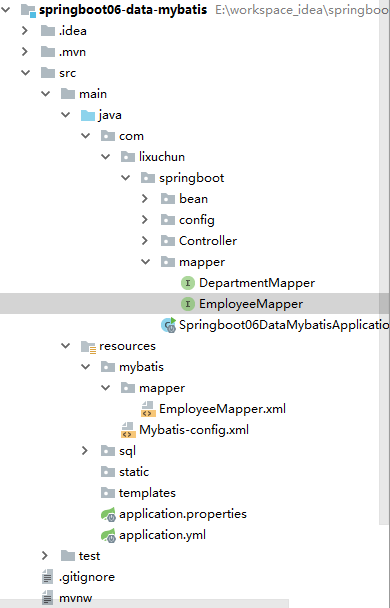
EmployeeMapper.xml 模板参照 上面 给出 mybatis 参考文档
<?xml version="1.0" encoding="UTF-8" ?>
<!DOCTYPE mapper
PUBLIC "-//mybatis.org//DTD Mapper 3.0//EN"
"http://mybatis.org/dtd/mybatis-3-mapper.dtd">
<mapper namespace="com.lixuchun.springboot.mapper.EmployeeMapper">
<!--
public Employee getEmployeeById(Integer id); public void insertEmployee(Employee employee);
-->
<select id="getEmployeeById" resultType="com.lixuchun.springboot.bean.Employee">
SELECT * FROM employee WHERE id=#{id}
</select> <insert id="insertEmployee">
INSERT INTO employee(lastName, email, gender, d_id) VALUES (#{lastName}, #{email}, #{gender}, #{dId})
</insert>
</mapper>
Mybatis-config.xml 文件内容
<?xml version="1.0" encoding="UTF-8" ?>
<!DOCTYPE configuration
PUBLIC "-//mybatis.org//DTD Config 3.0//EN"
"http://mybatis.org/dtd/mybatis-3-config.dtd">
<configuration>
<settings>
<setting name="mapUnderscoreToCamelCase" value="true"/>
</settings>
</configuration>
EmployeeMapper.java 文件内容
package com.lixuchun.springboot.mapper; import com.lixuchun.springboot.bean.Employee;
import org.apache.ibatis.annotations.Mapper; @Mapper
public interface EmployeeMapper { public Employee getEmployeeById(Integer id); public void insertEmployee(Employee employee); }
DeptController 内容增加 employee 访问
@Autowired
EmployeeMapper employeeMapper; @GetMapping("/emp/{id}")
public Employee getEmployeeById(@PathVariable("id") Integer id) {
Employee employee = employeeMapper.getEmployeeById(id);
System.out.println(employee.getLastName());
return employee;
}
访问 localhost:8080/emp/1 正常返回json结果
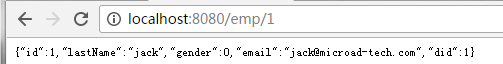
spring boot 尚桂谷学习笔记10 数据访问02 mybatis的更多相关文章
- spring boot 尚桂谷学习笔记11 数据访问03 JPA
整合JPA SpringData 程序数据交互结构图 (springdata jpa 默认使用 hibernate 进行封装) 使用之后就关注于 SpringData 不用再花多经历关注具体各个交互框 ...
- spring boot 尚桂谷学习笔记09 数据访问
springboot 与数据库访问 jdbc, mybatis, spring data jpa, 1.jdbc原生访问 新建项目 使用 springboot 快速构建工具 选中 web 组件 sq ...
- spring boot 尚桂谷学习笔记07 嵌入式容器 ---Web
------配置嵌入式servlet容器------ springboot 默认使用的是嵌入的Servlet(tomcat)容器 问题? 1)如何定制修改Servlet容器的相关配置: 1.修改和se ...
- spring boot 尚桂谷学习笔记04 ---Web开始
------web开发------ 1.创建spring boot 应用 选中我们需要的模块 2.spring boot 已经默认将这些场景配置好了 @EnableAutoConfiguration ...
- spring boot 尚桂谷学习笔记08 Docker ---Web
------Docker------ 简介:Docker是一个开元的应用容器引擎,性能非常高 已经安装好的软件打包成一个镜像放到服务器中运行镜像 MySQL容器,Redis容器...... Docke ...
- spring boot 尚桂谷学习笔记05 ---Web
------web 开发登录功能------ 修改login.html文件:注意加粗部分为 msg 字符串不为空时候 才进行显示 <!DOCTYPE html> <!-- saved ...
- spring boot 尚桂谷学习笔记06 异常处理 ---Web
------错误处理机制------ 默认效果 1 返回一个默认的错误页面 浏览器发送请求的请求头:优先接收 text/html 数据 客户端则默认响应json数据 : accept 没有说明返回什么 ...
- springboot 尚桂谷学习笔记03
------spring boot 与日志------ 日志框架: 市面上的日志框架: jul jcl jboss-logging logback log4j log4j2 ...... 左边一个门面 ...
- Spring Boot 揭秘与实战(二) 数据存储篇 - MyBatis整合
文章目录 1. 环境依赖 2. 数据源3. 脚本初始化 2.1. 方案一 使用 Spring Boot 默认配置 2.2. 方案二 手动创建 4. MyBatis整合5. 总结 4.1. 方案一 通过 ...
随机推荐
- [BZOJ3626] [LNOI2014]LCA(树链剖分)
[BZOJ3626] [LNOI2014]LCA(树链剖分) 题面 给出一棵N个点的树,要求支持Q次询问,每次询问一个点z与编号为区间[l,r]内的点分别求最近公共祖先得到的最近公共祖先深度和.N, ...
- Linux mysql 乱码
http://www.pc6.com/infoview/Article_63586.html http://itindex.net/detail/41748-linux-mysql-5.5 http: ...
- 【JAVA】 05-String类和JDK5
链接: 笔记目录:毕向东Java基础视频教程-笔记 GitHub库:JavaBXD33 目录: <> <> 内容待整理: API-String 特点 String类: 1.St ...
- YARN的job提交流程
1.客户端向ResourceManagement 提交 运行的请求 (hadoop jar xxxx.jar) 2.ResourceManager进行检查,没有问题的时候,向客户端返回一个共享资源的路 ...
- ubuntu-12.04.5-desktop-amd64 安装vmwaretools
百度文库地址:https://wenku.baidu.com/view/7c1cd211a216147917112820.html 注意:一定要把此文档中的vmwaretools 版本号换成你自己下载 ...
- 解决图片插入word文档后清晰度降低的问题
解决图片插入word文档后清晰度降低的问题 在默认情况下,word程序会自动压缩插入word文档中的图片以减小整个word文档的.当我们需要插入word文档中的图片保持原始清晰度时,可以通过设置wor ...
- Kotlin搞起来——2.基础知识
在上一节中简单的给大家介绍了下Kotlin的特点,以及结合自己实际项目 中的使用来帮助大家了解这门语言,其实真的没你想象中的那么难,本文打算 介绍的是Kotlin中基础相关的一些语法(用法),有个大概 ...
- Flutter-底部導航欄切換
程序入口 import 'package:flutter/material.dart'; import 'botton_navigation_widget.dart'; void main() =&g ...
- Python 把字符串变成浮点数
from functools import reducedi = {}di.update(zip('1234567890.', [1,2,3,4,5,6,7,8,9,0,'.'])) def str2 ...
- python基础知识1
1.何为json? json 是一种轻量级的数据交换格式,采用完全独立于编程语言的文本格式来存储和表示数据.简洁和清晰的层次结构使得 JSON 成为理想的数据交换语言. 易于人阅读和编写,同时也易于机 ...
