Hystrix之Dashboard的常见问题
Hystrix Dashboard (断路器:Hystrix 仪表盘)只监控一个实例,而Turbine监控多个实例,要使用Turbine必须使用Hystrix,因为Turbine是为了监控断路器的状态产生的。turbine.stream来聚合hystrix.stream端点。
1、Dashboard的实质是将微服务访问的API来显示出来,所以只有访问了服务接口,Dashboard上面才会出现数据,否则是不出现的。
ribbon和feign中如何使用dashboard:
参考如下连接:http://blog.csdn.net/seapeak007/article/details/77261729
2、在使用feign整合dashboard的时候,注意:Feign整合了Hystrix,但是我们还是需要添加Hystrix的依赖。
另外,在使用监控的时候,网络要好!否则根本不行!
这里重点看下访问dashboard界面的url:
博客:
https://www.cnblogs.com/wangjing666/p/7049985.html
(1)查看数据:
http://localhost:2345/hystrix.stream
(2)查看dashboard:
http://localhost:2345/hystrix
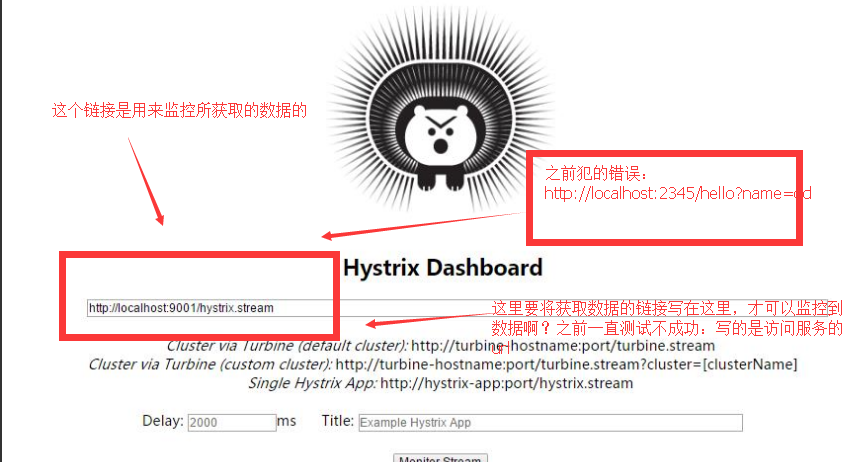
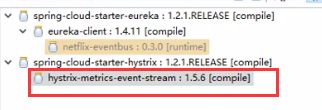
默认是上面红框的依赖,我们需要添加springcloud的Hystrix的依赖。

另外需要在启动类上面添加启动Hystrix的注解。
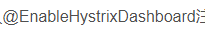
3、需要启动Hystix需要添加监控依赖:
<dependency>
<groupId>org.springframework.boot</groupId>
<artifactId>spring-boot-starter-actuator</artifactId>
</dependency>
4、Turbine(特本)的出现的原因:
生产环境中服务往往是集群部署的,我们需要监控多个服务,Turbine可以做一些监控数据的聚合,监控多个服务。
作用:汇总系统内多个服务的数据并显示到 Hystrix Dashboard 上。
Turbine的使用:

写一个Turbine的服务类,注册到Eureka上去,
在此服务中加入依赖,加入注解,配置需要监控的实例。
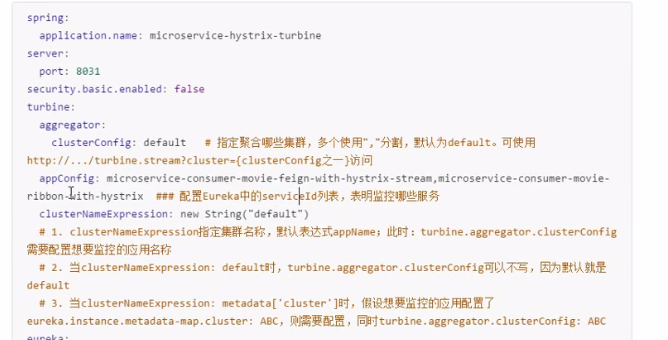

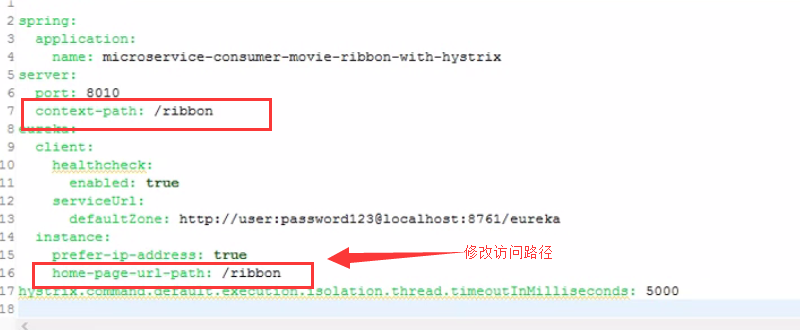
老版本的坑:

5、几个概念
hystrix.stream出现:
在引入spring-boot-starter-actuator依赖后,Spring Boot应用会暴露出/hystrix.stream端点以供监控工具读取该应用的Hystrix Metrics数据。
有个actuator的文章:http://blog.csdn.net/neosmith/article/details/70800663

这里监控有数据之后,我们就可以在dashboard上面看到波动。
spring-boot-starter-actuator的作用:在生产环境中,需要实时或定期监控服务的可用性。spring-boot 的actuator(监控)功能提供了很多监控所需的接口。所以说actuator即只要有监控就要使用这个依赖。http://blog.csdn.net/clementad/article/details/52045495
Turbine的使用:
创建一个单独的服务,然后添加依赖:添加注解,turbine需要注册到Eureka上面去,因为它要监控多个服务端点。
依赖:
<?xml version="1.0" encoding="UTF-8"?>
<project xmlns="http://maven.apache.org/POM/4.0.0" xmlns:xsi="http://www.w3.org/2001/XMLSchema-instance"
xsi:schemaLocation="http://maven.apache.org/POM/4.0.0 http://maven.apache.org/xsd/maven-4.0.0.xsd">
<modelVersion>4.0.0</modelVersion> <groupId>com.springcloud.learning</groupId>
<artifactId>hystrix-turbine</artifactId>
<version>0.0.1-SNAPSHOT</version>
<packaging>jar</packaging> <name>hystrix-turbine</name>
<description>Demo project for Spring Boot</description> <parent>
<groupId>org.springframework.boot</groupId>
<artifactId>spring-boot-starter-parent</artifactId>
<version>1.5.10.RELEASE</version>
<relativePath/> <!-- lookup parent from repository -->
</parent> <properties>
<project.build.sourceEncoding>UTF-8</project.build.sourceEncoding>
<project.reporting.outputEncoding>UTF-8</project.reporting.outputEncoding>
<java.version>1.8</java.version>
<spring-cloud.version>Edgware.SR1</spring-cloud.version>
</properties> <dependencies>
<dependency>
<groupId>org.springframework.cloud</groupId>
<artifactId>spring-cloud-starter-eureka</artifactId>
</dependency> <dependency>
<groupId>org.springframework.boot</groupId>
<artifactId>spring-boot-starter-web</artifactId>
</dependency>
<dependency>
<groupId>org.springframework.boot</groupId>
<artifactId>spring-boot-starter-actuator</artifactId>
</dependency>
<dependency>
<groupId>org.springframework.cloud</groupId>
<artifactId>spring-cloud-starter-hystrix</artifactId>
</dependency> <dependency>
<groupId>org.springframework.cloud</groupId>
<artifactId>spring-cloud-starter-hystrix-dashboard</artifactId>
</dependency>
<dependency>
<groupId>org.springframework.cloud</groupId>
<artifactId>spring-cloud-starter-turbine</artifactId>
</dependency>
<dependency>
<groupId>org.springframework.boot</groupId>
<artifactId>spring-boot-starter-test</artifactId>
<scope>test</scope>
</dependency>
</dependencies> <dependencyManagement>
<dependencies>
<dependency>
<groupId>org.springframework.cloud</groupId>
<artifactId>spring-cloud-dependencies</artifactId>
<version>${spring-cloud.version}</version>
<type>pom</type>
<scope>import</scope>
</dependency>
</dependencies>
</dependencyManagement> <build>
<plugins>
<plugin>
<groupId>org.springframework.boot</groupId>
<artifactId>spring-boot-maven-plugin</artifactId>
</plugin>
</plugins>
</build> </project>
注解:

如何监控服务呢?
1、首先查看是否有数据:查看turbine端口是否有数据?
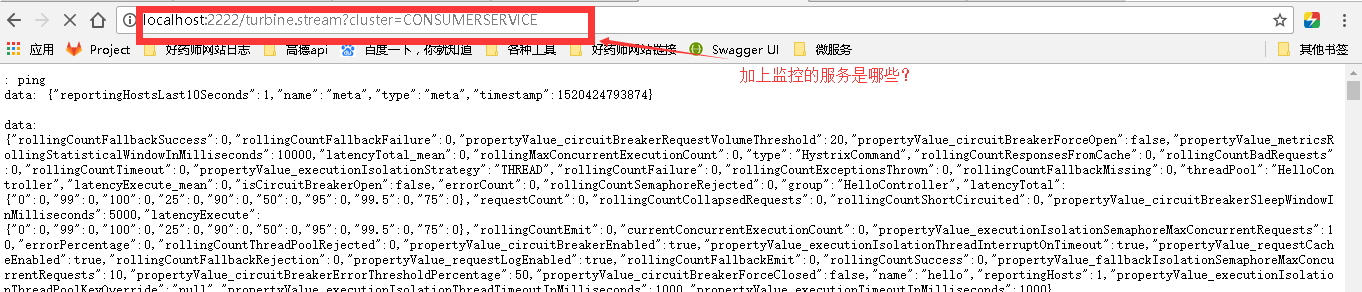
根据上面在配置文件中的配置添加配置即可,配置监控服务的名称

2、在所监控的服务路径上面查看hystrix的dashboard上面查看服务状况

结果:

如何监控多个服务呢?
配置文件:

测试:这个时候监控数据的链接已经改变:
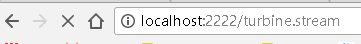
注意这里不加后面的服务名称了,因为上面配置默认了,是由多个服务列表。
查看界面图:
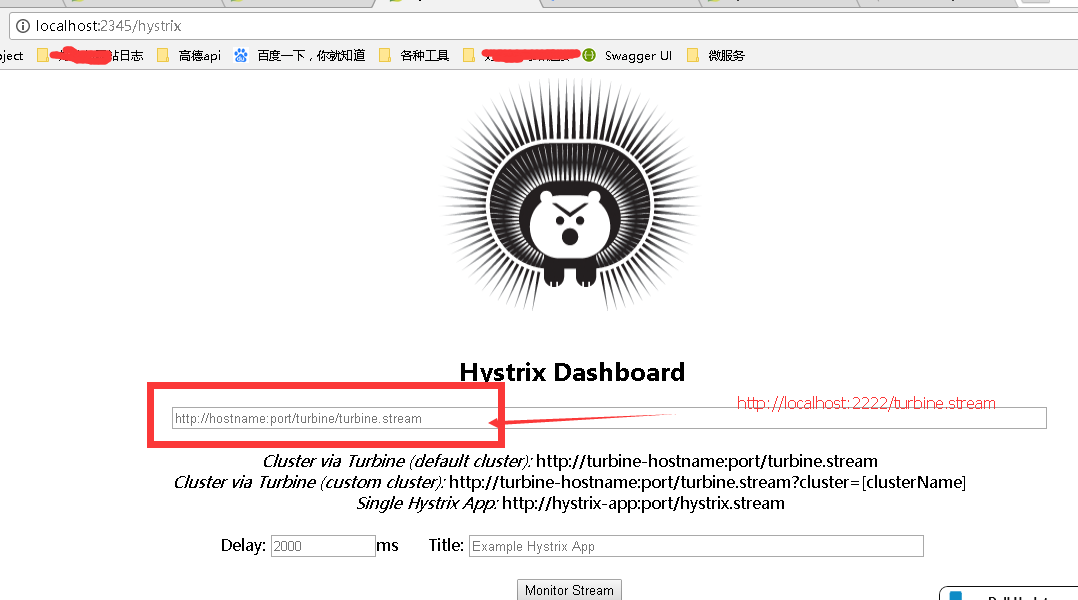
结果:

Hystrix之Dashboard的常见问题的更多相关文章
- 微服务熔断限流Hystrix之Dashboard
简介 Hystrix Dashboard是一款针对Hystrix进行实时监控的工具,通过Hystrix Dashboard可以直观地看到各Hystrix Command的请求响应时间,请求成功率等数据 ...
- hystrix的dashboard和turbine监控
当我们的应用程序使用了hystrix后,每个具体的hystrixCommand命令执行后都会产生一堆的监控数据,比如:成功数,失败数,超时数以及与之关联的线程池信息等.既然有了这些监控数据数据,那么我 ...
- spring cloud: Hystrix(七):Hystrix的断容器监控dashboard
Hystrix的断容器监控dashboard. dashboard是用来监控Hystrix的断容器监控的,图形化dashboard是如何实现指标的收集展示的. dashboard 本地端口8730 项 ...
- 服务容错保护断路器Hystrix之三:断路器监控(Hystrix Dashboard)-单体监控
turbine:英 [ˈtɜ:baɪn] 美 [ˈtɜ:rbaɪn] n.汽轮机;涡轮机;透平机 一.Hystrix Dashboard简介 在微服务架构中为了保证程序的可用性,防止程序出错导致网络阻 ...
- Spring Cloud第六篇 | Hystrix仪表盘监控Hystrix Dashboard
本文是Spring Cloud专栏的第六篇文章,了解前五篇文章内容有助于更好的理解本文: Spring Cloud第一篇 | Spring Cloud前言及其常用组件介绍概览 Spring Cloud ...
- timeout超时时长优化和hystrix dashboard可视化分布式系统
在生产环境中部署一个短路器,一开始需要将一些关键配置设置的大一些,比如timeout超时时长,线程池大小,或信号量容量 然后逐渐优化这些配置,直到在一个生产系统中运作良好 (1)一开始先不要设置tim ...
- Spring Cloud Hystrix Dashboard的使用 5.1.3
Hystrix除了可以对不可用的服务进行断路隔离外,还能够对服务进行实时监控.Hystrix可以实时.累加地记录所有关于HystrixCommand的执行信息,包括每秒执行多少.请求成功多少.失败 ...
- 开启turbine收集hystrix指标功能
使用turbine收集hystrix指标 1.pom中引入对turbin的依赖,并增加dashboard图形界面的展示 <dependencies> <dependency> ...
- spring boot 2.0.3+spring cloud (Finchley)4、熔断器Hystrix
在分布式系统中服务与服务之间的依赖错综复杂,一种不可避免的情况就是某些服务会出现故障,导致依赖于他们的其他服务出现远程调度的线程阻塞.某个服务的单个点的请求故障会导致用户的请求处于阻塞状态,最终的结果 ...
随机推荐
- ipcs命令详解
基础命令学习目录首页 多进程间通信常用的技术手段包括共享内存.消息队列.信号量等等,Linux系统下自带的ipcs命令是一个极好的工具,可以帮助我们查看当前系统下以上三项的使用情况,从而利于定位多进程 ...
- Hadoop错误码速查
经常遇到的exception是:PipeMapRed.waitOutputThreads(): subprocess failed with code N "OS error code 1: ...
- redis高级应用(集群搭建、集群分区原理、集群操作)
文章主目录 Redis集群简介 Redis集群搭建 Redis集群分区原理 集群操作 参考文档 本文是redis学习系列的第四篇,前面我们学习了redis的数据结构和一些高级特性,点击下面链接可回看 ...
- TeamWork#1,Week 5,Suggestions for Team Project
我们团队联系到了我们六班的直系学长,并向他咨询了软件工程基础这门课的团队项目相关的问题.他们团队的名字命名为Z-XML,团队中的几个学长也都是我平时所熟识的.虽然学长已经大四,忙着考研工作等各种事务, ...
- 【Alpha】阶段第七次Scrum Meeting
[Alpha]阶段第七次Scrum Meeting 工作情况 团队成员 今日已完成任务 明日待完成任务 刘峻辰 增加上课信息接口 编写按学院搜索课程接口 赵智源 构建后测试点测试框架 构建前测试点测试 ...
- OO第三次阶段总结
(1)调研,规格化设计的大致发展和为什么得到人类重视 结构化程序设计(英语:Structured programming),一种编程范型.它采用子程序(函数就是一种子程序).代码区块.for循环以及w ...
- Teamwork(The sixth day of the team)
每日列会过后,我们的工作进度都有所进展了,好开心,但是还不是我们想要的,我们想做得更快,更好.
- python基础(二)条件判断、循环、格式化输出
继续上一篇,今天主要总结一下条件判断.循环.格式化输出 一.条件判断 python中条件判断使用if else来判断,多分支的话使用if elif ... else,也就是如果怎么怎么样就怎么怎么样, ...
- ORA-06530: 引用未初始化的组合 ;
select * FROM TABLE(fun_test_1) : ORA-06530: 引用未初始化的组合ORA-06512: 在 "PCISS.FUN_TEST_1", lin ...
- JDK和CGLIB动态代理原理
1.JDK动态代理利用拦截器(拦截器必须实现InvocationHanlder)加上反射机制生成一个实现代理接口的匿名类, 在调用具体方法前调用InvokeHandler来处理. 2.CGLiB动态代 ...
