Javscript轮播 支持平滑和渐隐两种效果(可以只有两张图)
原文:Javscript轮播 支持平滑和渐隐两种效果(可以只有两张图)
接下来,我们来大致说下整个轮播的思路:
一、先来看简单的,移动的,先上来一个图----移动效果图:
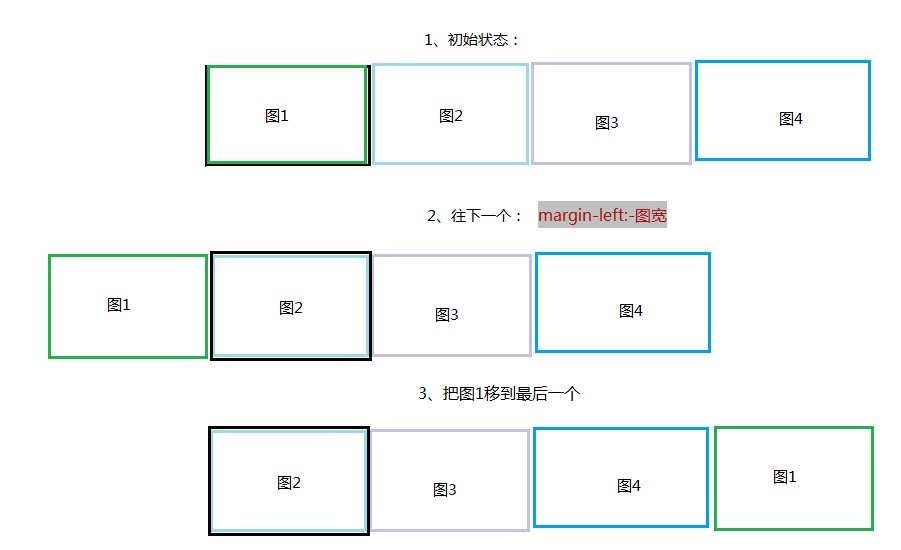
说明:
基本原则就是顺序是按照当前显示的为基准:如当前为2,那么顺序就是2,3,4,1;如当前为3,那么顺序就是3,4,1,2。以此类推。
整个移动划分为三种:1、下一个 2、上一个 3、任意个
1、下一个:margin-left:-图宽;然后将“图1”移到最后一个位置
next: function () {
var oThis = this;
var firstItem = oThis.itemArray.shift();
oThis.itemArray.push(firstItem);
rotatePrivate.clealNvActive.call(oThis, oThis.itemArray[0].index);
//移动wrap到第二个元素
oThis.wrap.animate({ marginLeft: -oThis.itemW }, {
duration: oThis.actionTime,
easing: 'easeInOutQuint',
complete: function () {
//第一元素移到最后
oThis.wrap.append(firstItem.item);
oThis.wrap.css('margin-left', 0);
rotatePrivate.timeRun.call(oThis);
}
});
},
2、上一个:将最后一个(图4)移到第一个,设置margin-left:-图宽,然后动作设置成margin-left:0
pre: function () {
var oThis = this;
//找到最后一张,并移到第一张
var lastItem = oThis.itemArray.pop();
oThis.wrap.prepend(lastItem.item);
oThis.wrap.css('margin-left', -oThis.itemW);
rotatePrivate.clealNvActive.call(oThis, lastItem.index);
oThis.wrap.animate({ marginLeft: 0 }, {
duration: oThis.actionTime,
easing: 'easeInOutQuint',
complete: function () {
//变化数组
oThis.itemArray.splice(0, 0, lastItem);
rotatePrivate.timeRun.call(oThis);
}
});
},
3、任意个:先判断向前移,还是向后移动,然后根据基本原则就是顺序是按照当前显示的为基准,从新排列顺序。
curstom: function (i) {
var oThis = this;
var customItem = null;
for (var h in oThis.itemArray) {
if (oThis.itemArray[h].index == i) {
customItem = oThis.itemArray[h];
break;
}
}
var firstItem = oThis.itemArray[0];
//在活动的后面
if (customItem.index > firstItem.index) {
//把curstomItem移到后面
firstItem.item.after(customItem.item);
rotatePrivate.clealNvActive.call(oThis, customItem.index);
//foucus move to curstomitem
oThis.wrap.animate({ marginLeft: -oThis.itemW }, {
duration: oThis.actionTime,
complete: function () {
//sort by customitem
rotatePrivate.sortItem.call(oThis, customItem);
oThis.wrap.css('margin-left', 0);
rotatePrivate.timeRun.call(oThis);
}
});
} else {
//把curstomItem移到当前的前面,并margin-left -itemWidth
firstItem.item.before(customItem.item);
oThis.wrap.css('margin-left', -oThis.itemW);
rotatePrivate.clealNvActive.call(oThis, customItem.index);
//foucus move to curstomitem
oThis.wrap.animate({ marginLeft: 0 }, {
duration: oThis.actionTime,
complete: function () {
//sort by customitem
rotatePrivate.sortItem.call(oThis, customItem);
rotatePrivate.timeRun.call(oThis);
}
});
}
}
二、再来看渐隐轮播效果
这个在原来的效果上,唯一比较有亮点的就是“渐隐如何不让图片白一下”?
图1 图2 图3 图4
图1克隆
图2 图3 图4 图1
我采用clone了一张当前,并设置position: absolute;这样当当前这样的opacity变为0时,底下的图2就显示出来,这样就不那么生硬了。
next: function () {
var oThis = this;
var firstItem = oThis.itemArray.shift();
oThis.itemArray.push(firstItem);
//将第一个clone一个,覆在上面
var firstClone = firstItem.item.clone();
firstClone.addClass('rotate-trans');
firstClone.removeClass('rotate-item');
oThis.wrap.append(firstClone);
//first ele move to last
oThis.wrap.append(firstItem.item);
var secondItem = oThis.itemArray[0];
rotatePrivate.clealNvActive.call(oThis, secondItem.index);
firstClone.animate({ opacity: 0 }, {
duration: oThis.actionTime,
complete: function () {
//移走clone
firstClone.remove();
rotatePrivate.timeRun.call(oThis);
}
});
},
Javscript轮播 支持平滑和渐隐两种效果(可以只有两张图)的更多相关文章
- Javascript轮播 支持平滑和渐隐两种效果
Javascript轮播 支持平滑和渐隐两种效果 先上两种轮播效果:渐隐和移动 效果一:渐隐 1 2 3 4 效果二:移动 1 2 3 4 接下来,我们来大致说下整个轮播的思路: 一.先来看简单的 ...
- Javascript轮播 支持平滑和渐隐两种效果(可以只有两张图)
先上两种轮播效果:渐隐和移动 效果一:渐隐 1 2 3 4 效果二:移动 1 2 3 4 接下来,我们来大致说下整个轮播的思路: 一.先来看简单的,移动的,先上来一个图----移动效果图: 说明: ...
- WPF技术触屏上的应用系列(四): 3D效果图片播放器(图片立体轮放、图片立体轮播、图片倒影立体滚动)效果实现
原文:WPF技术触屏上的应用系列(四): 3D效果图片播放器(图片立体轮放.图片立体轮播.图片倒影立体滚动)效果实现 去年某客户单位要做个大屏触屏应用,要对档案资源进行展示之用.客户端是Window7 ...
- .NET环境下导出Excel表格的两种方式和导入两种类型的Excel表格
一.导出Excel表格的两种方式,其中两种方式指的是导出XML数据类型的Excel(即保存的时候可以只需要修改扩展名为.xls)和真正的Excel这两种. using System; using Sy ...
- 让boostrap的图片轮播支持滑动效果
因为最近开发的项目涉及到移动设备上的 HTML5 开发,其中需要实现轮播效果. 然后最快捷的方式,你知道的(Bootstrap),然后原生的 Bootstrap 的 carousel.js 插件并没有 ...
- 8种效果实例-jQuery anoSlide 焦点图轮播
anoslide是一款可调节效果至任意宽度大小,支持图文混合内容显示的图片轮播插件. 在线实例 单个 多个 动画延迟 自动播放 显示分页 显示标题 延迟加载 自适应高度 使用方法 <div cl ...
- Flexslider图片轮播、文字图片相结合滑动切换效果
Flexslider是一款基于的jQuery内容滚动插件.它能让你轻松的创建内容滚动的效果,具有非常高的可定制性.开发者可以使用Flexslider轻松创建各种图片轮播效果.焦点图效果.图文混排滚动效 ...
- Axure 图片轮播(广告通栏图片自动播放效果)
baiduYunpan:http://pan.baidu.com/s/1eRPCy90 里面的“图片轮播”部件即可实现这个功能
- angular2系列教程(十)两种启动方法、两个路由服务、引用类型和单例模式的妙用
今天我们要讲的是ng2的路由系统. 例子
随机推荐
- 处理FTP上传成功推理
#登录FTPserver获取指定文件 #$1:server住址 #$2:帐户 #$3:password #$4:文件路径名 #$5:本地文件路径名 #$6:本地文件名 #比量ftp上传结果: #获取上 ...
- spark未来的发展方向
spark是採用scala语言开发的基于内存的计算框架,作者Matei Zaharia,在未来的发展方向: 1.spark streaming:提高spark的流处理能力,使得spark更适于通过一套 ...
- React.js入门笔记 创建hello world 的6种方式
一.ReactJS简介 React 起源于 Facebook 的内部项目,因为该公司对市场上所有 JavaScript MVC 框架,都不满意,就决定自己写一套,用来架设 Instagram 的网站. ...
- Visual Studio Team Services使用教程--邀请团队成员
- JavaScript之三:jQuery插件开发(一)
在早期的开发中,正如前面闭包中所提到的那样,人们一开始并没有意识到要开发出插件这么个玩意儿,都是遇到啥写啥.在长期的工作中,人们发现很多代码是重复的,写了一遍又一遍,以登录页面为例,每写一次都需要重新 ...
- SQL SERVER 内存分配及常见内存问题(1)——简介
原文:SQL SERVER 内存分配及常见内存问题(1)--简介 一.问题: 1.SQL Server 所占用内存数量从启动以后就不断地增加: 首先,作为成熟的产品,内存溢出的机会微乎其微.对此要了解 ...
- android 推断应用程序是系统程序还是用户程序
直接上代码: AppInfo.java <span style="font-size:18px;">package com.example.packages; publ ...
- Cordic 算法之 反正切
在通信的算法中,常采用Cordic算法之一,知道角度产生正交的的正弦余弦, 或者知道正弦和余弦求角度,求反正切. 1. 求正弦和余弦值. 方法:旋转角度,得到正弦余弦值: 再旋转角度,到达下一个正弦余 ...
- Linux内核分析(七)----并发与竞态
原文:Linux内核分析(七)----并发与竞态 Linux内核分析(七) 这两天家里的事好多,我们今天继续接着上一次的内容学习,上次我们完善了字符设备控制方法,并深入分析了系统调用的实质,今天我们主 ...
- 飞天熊猫游戏源代码android文本
这款游戏是前一段时间完毕的一个项目,飞行熊猫游戏源代码android版.飞行熊猫基于cocos2d游戏引擎开发.包含了谷歌admob广告支持,没有不论什么版权问题.大家能够自由改动和上传应用商店. 1 ...




