学会WCF之试错法——客户端调用基础
1当客户端调用未返回结果时,服务不可用(网络连接中断,服务关闭,服务崩溃等)
客户端抛出异常
异常类型:CommunicationException
InnerException:
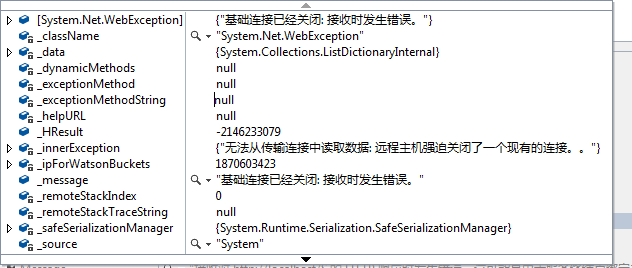
Message:
接收对 http://localhost/S 的 HTTP 响应时发生错误。这可能是由于服务终结点绑定未使用 HTTP 协议造成的。这还可能是由于服务器中止了 HTTP 请求上下文(可能由于服务关闭)所致。有关详细信息,请参见服务器日志。
Stacktrace:
Server stack trace:
在 System.ServiceModel.Channels.HttpChannelUtilities.ProcessGetResponseWebException(WebException webException, HttpWebRequest request, HttpAbortReason abortReason)
在 System.ServiceModel.Channels.HttpChannelFactory`1.HttpRequestChannel.HttpChannelRequest.WaitForReply(TimeSpan timeout)
在 System.ServiceModel.Channels.RequestChannel.Request(Message message, TimeSpan timeout)
在 System.ServiceModel.Dispatcher.RequestChannelBinder.Request(Message message, TimeSpan timeout)
在 System.ServiceModel.Channels.ServiceChannel.Call(String action, Boolean oneway, ProxyOperationRuntime operation, Object[] ins, Object[] outs, TimeSpan timeout)
在 System.ServiceModel.Channels.ServiceChannelProxy.InvokeService(IMethodCallMessage methodCall, ProxyOperationRuntime operation)
在 System.ServiceModel.Channels.ServiceChannelProxy.Invoke(IMessage message)
Exception rethrown at [0]:
在 System.Runtime.Remoting.Proxies.RealProxy.HandleReturnMessage(IMessage reqMsg, IMessage retMsg)
在 System.Runtime.Remoting.Proxies.RealProxy.PrivateInvoke(MessageData& msgData, Int32 type)
在 Client.IService.GetData(Int32 value)
在 Client.ServiceClient.GetData(Int32 value) 位置 e:\projgxz_myself\WCF_Find_Error\Client\ServiceProxy.cs:行号 52
在 Client.ServiceProxy.GetData(Int32 value) 位置 e:\projgxz_myself\WCF_Find_Error\Client\ServiceProxy.cs:行号 19
在 Client.Program.Main(String[] args) 位置 e:\projgxz_myself\WCF_Find_Error\Client\Program.cs:行号 17
2 服务地址与元数据访问地址
服务器A(192.168.107.13)上部署服务,服务端终结点配置为:http://localhost/S,元数据检索URI配置为http://localhost/S
在客户端(192.168.20.104)上访问A的服务,查看元数据。客户端浏览器输入网址:http://192.168.107.13/S
输出页面为:
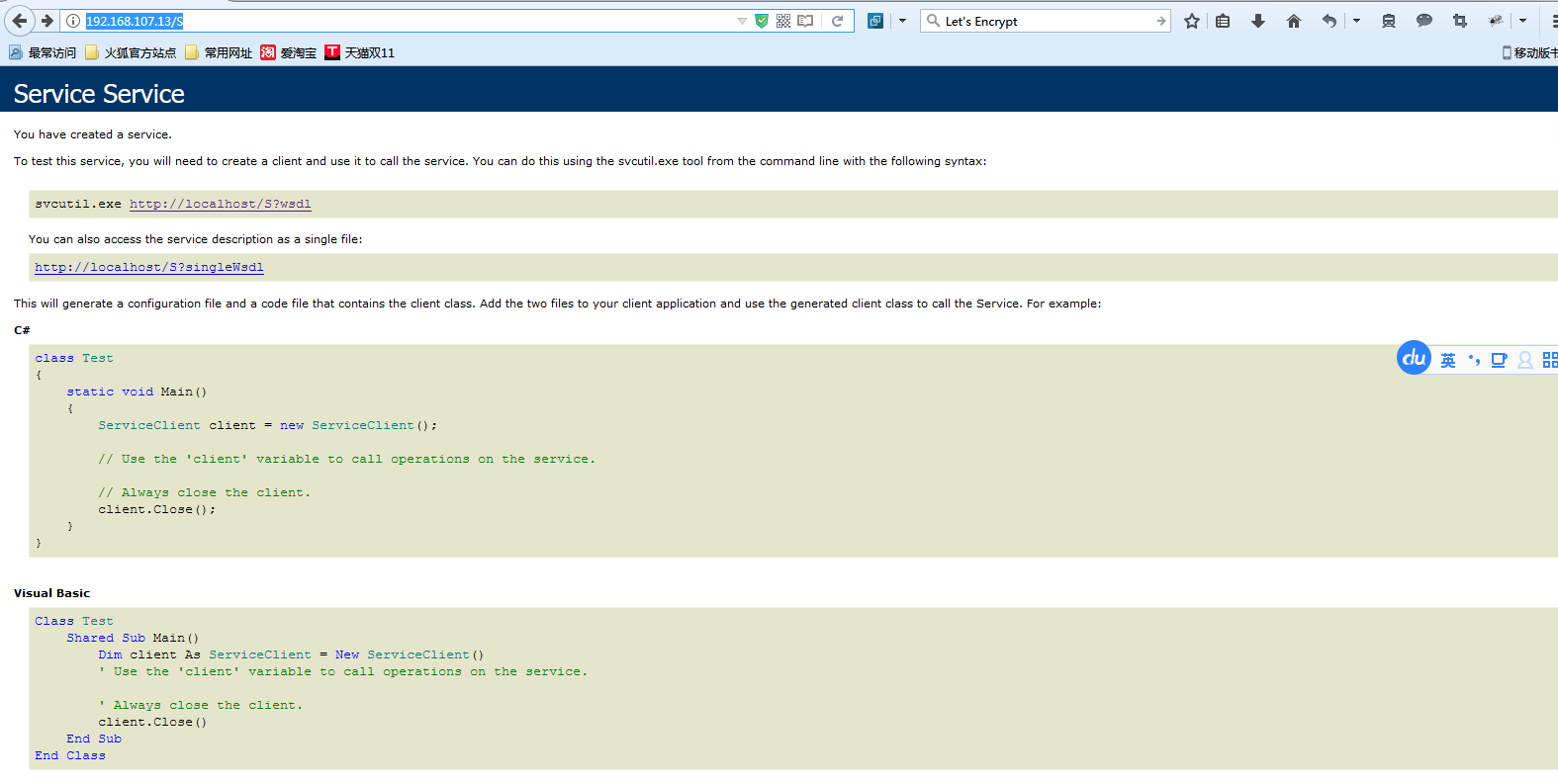
点击页面链接:无法访问到A机器服务的元素据,这是合理的因为localhost代表本机的ip,此刻操作是在客户端的机器上,而不在服务器上;客户端的机器上并没有这个服务,所以服务端终结点配置为:http://localhost/S,元数据检索URI配置为http://192.168.107.13/S

当服务端终结点和元数据访问地址不统一时,服务端通信对象无法打开。
3对比无法获得异常真实原因的两种用法
服务端方法:
[ServiceBehavior(InstanceContextMode = InstanceContextMode.PerSession, ConcurrencyMode = ConcurrencyMode.Reentrant)]
public class Service : IService
{
public string GetData(int value)
{
return string.Format("You entered: {0}", value);
}
}
客户端代理:
public class ServiceProxy
{
public string GetData(int value)
{
string ret = null;
ServiceClient client = null;
try
{
client = new ServiceClient();
ret = client.GetData(value);
client.Close();
}
catch
{
if (client != null)
{
client.Abort();
}
throw;
}
return ret;
}
} [ServiceContractAttribute(ConfigurationName = "IService")]
public interface IService
{ [System.ServiceModel.OperationContractAttribute(Action = "http://tempuri.org/IService/GetData", ReplyAction = "http://tempuri.org/IService/GetDataResponse")]
string GetData(int value);
} public class ServiceClient : System.ServiceModel.ClientBase<IService>, IService
{ public ServiceClient()
{
} public string GetData(int value)
{
return base.Channel.GetData(value);
}
}
客户端调用:
方式一
直接调用ServiceClient,调用数据返回后关闭客户端。
static void Main(string[] args)
{
try
{
ServiceClient clients = new ServiceClient();
clients.GetData();
clients.Close();
}
catch (Exception ex)
{
clients.Abort();
}
}
方式二:
在Main方法中将下面的代码用try...catch包起来。
ServiceProxy proxy = new ServiceProxy();
proxy.GetData(1);
方式三:
在Main方法中将下面的代码用try...catch包起来。
using (ServiceClient client = new ServiceClient())
{
client.GetData(1);
}
方法一和方法二可以返回真实的原因,而方法三不能,他们的区别在于,方法三在客户端捕获异常之前关闭了客户端对象,而其他两种方式则是在获得异常信息后才关闭客户端对象的,所以由上面的测试又可得出WCF客户端程序中慎用using。
学会WCF之试错法——客户端调用基础的更多相关文章
- 学会WCF之试错法——安全配置报错分析
安全配置报错分析 服务端配置 <system.serviceModel> <bindings> <wsHttpBinding> <binding name = ...
- 学会WCF之试错法——数据传输
数据传输 服务契约 [ServiceContract] public interface IService { [OperationContract] string GetData(int value ...
- 学会WCF之试错法——超时
服务契约 [ServiceContract] public interface IService { [OperationContract] string GetData(int value); [O ...
- WCF初探-10:WCF客户端调用服务
创建WCF 服务客户端应用程序需要执行下列步骤: 获取服务终结点的服务协定.绑定以及地址信息 使用该信息创建 WCF 客户端 调用操作 关闭该 WCF 客户端对象 WCF客户端调用服务存在以下特点: ...
- Java与WCF交互(一):Java客户端调用WCF服务
最近开始了解WCF,写了个最简单的Helloworld,想通过java客户端实现通信.没想到以我的基础,居然花了整整两天(当然是工作以外的时间,呵呵),整个过程大费周折,特写下此文,以供有需要的朋友参 ...
- Java与WCF交互(一):Java客户端调用WCF服务 【转】
原文:http://www.cnblogs.com/downmoon/archive/2010/08/24/1807161.html 最近开始了解WCF,写了个最简单的Helloworld,想通过ja ...
- WCF系列教程之WCF客户端调用服务
1.创建WCF客户端应用程序需要执行下列步骤 (1).获取服务终结点的服务协定.绑定以及地址信息 (2).使用该信息创建WCF客户端 (3).调用操作 (4).关闭WCF客户端对象 二.操作实例 1. ...
- 转载——Java与WCF交互(一):Java客户端调用WCF服务
最近开始了解WCF,写了个最简单的Helloworld,想通过java客户端实现通信.没想到以我的基础,居然花了整整两天(当然是工作以外的时间,呵呵),整个过程大费周折,特写下此文,以供有需要的朋友参 ...
- Silverlight客户端调用WCF服务难题解疑
一:解决办法 Silverlight客户端调用WCF服务在实际使用中经常会出现的问题就是无法直接应用类文件和配置文件.微软针对这一情况已经给出了解决办法.WCF开发框架可以帮助我们实现可靠性较高的跨平 ...
随机推荐
- Java基础(六)包装类
一.包装类 JAVA是一种面向对象语言,java中的类把方法与数据连接在一起,但在JAVA中不能定义基本类型对象,为了能将基本类型视为对象进行处理,java为每个基本类型都提供了包装类. 对应关系如下 ...
- spring和springboot常用注解总结
@ConfigurationProperties 可以非常方便的把资源文件中的内容绑定到对象上 @Value("${app.name}") 注入简单值 @Import 通过导入 ...
- CentOS Linux 7.3 1611 (Core) 配置静态IP地址
详见: http://blog.csdn.net/johnnycode/article/details/50184073 设置静态IP 关于静态IP设置官方已经给出答案有兴趣的可以看官方WIKI指导, ...
- What is the relation of theme and it's derived theme.
You know, a theme can derive from other theme in two ways: xx.xxx implicit way and parent="xxx& ...
- docker容器启动时执行脚本 run /bin/bash执行多条指令
搜了很多资料发现并未解决,以下方法失败!求大神评论给出完美方案 1.首先需要编写需要启动的脚本,并将脚本放在 /etc/init.d/目录下 如:cs.sh 2.修改权限 3.chkconfig -- ...
- java.lang.NullPointerException: Attempt to invoke virtual method 'java.util.List com.yunweather.app.db.YunWeatherDB.loadProvinces()' on a null object reference
NullPointerException:查看自己的什么地方是否对空指针进行了操作 Attempt to invoke virtual method 'java.util.List com.yunwe ...
- Cocos2d-js 开发记录:基本图形绘制
做着做着想要用基本绘图函数画个矩形,在cocos2d-js 3.0里可以使用DrawNode var dn = new cc.DrawNode(); var ltp = cc.p(0, 32); va ...
- [翻译]Review——How to do Speech Recognition with Deep Learning
原文地址:https://medium.com/@ageitgey/machine-learning-is-fun-part-6-how-to-do-speech-recognition-with-d ...
- laravel后台注册登入
1.只需要在新安装的 Laravel 应用下运行 php artisan make:auth 和 php artisan migrate,这两个命令会生成用户登录注册所需要的所有东西 2.你会发现 h ...
- jQuery——子元素筛选器
子元素筛选器 名称 :first-child JQ语法 jQuery( "selector:first-child" ) 说明 :first-child选择器用于匹配作为父元素的第 ...
