【已解决】:Original error: Could not extract PIDs from ps output. PIDS: [], Procs: [“ps: uiautomator”]
报错截图
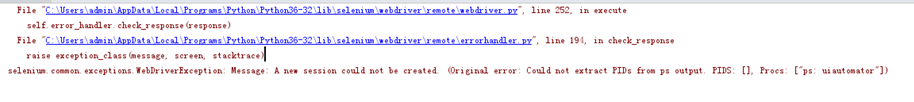
因为appium服务用的是1.4.x版本,使用的是 uiatumator1.0在android7.0得不到支持,所以获取PIDS得到空。
解决办法
找到Appium安装目录下node_modules\appium\node_modules\appium-adb\lib\adb.js文件
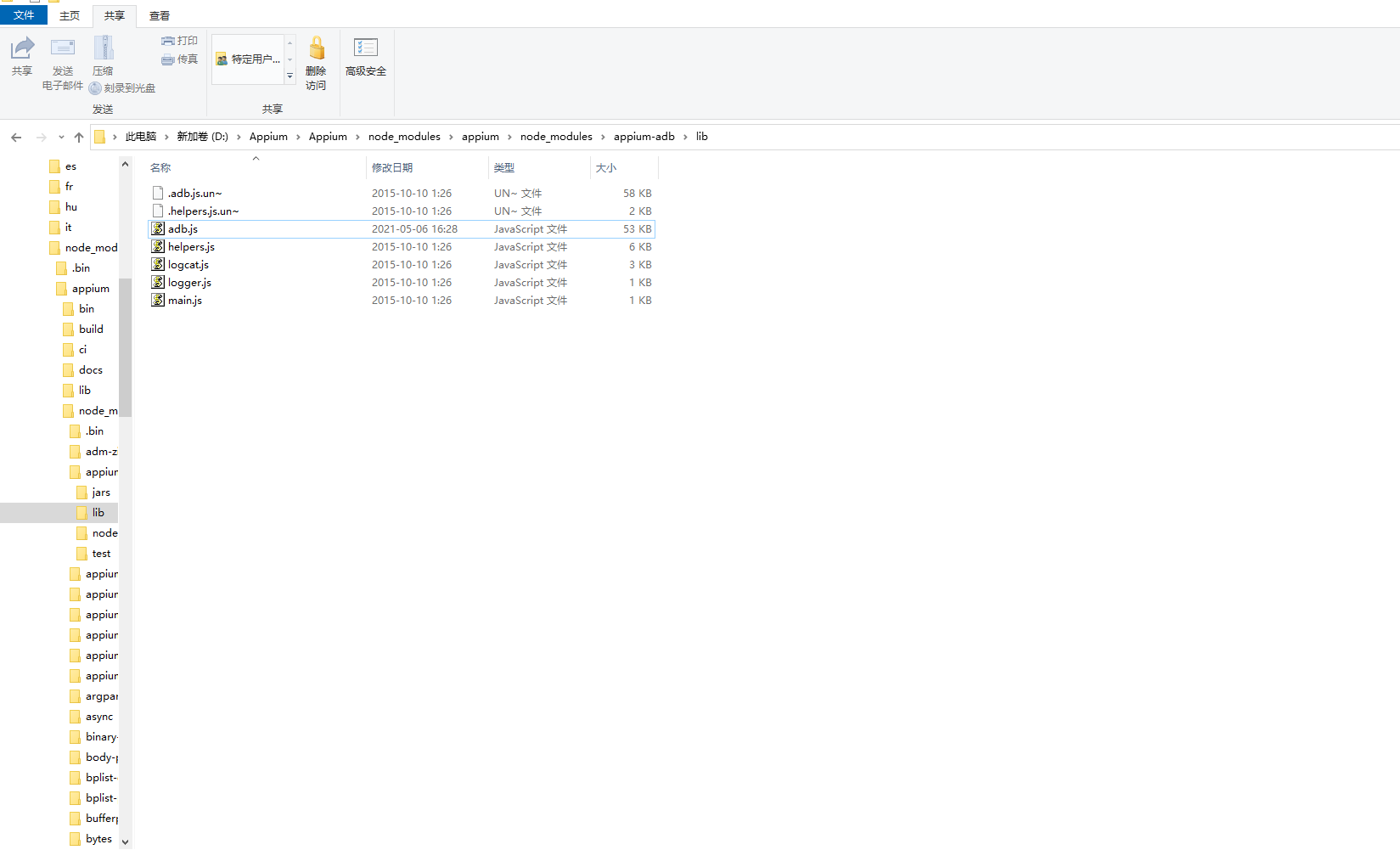
修改,在var outlines = stdout.split("\n")这行代码下方增加outlines.shift();注意有分号,然后重启appium即可。
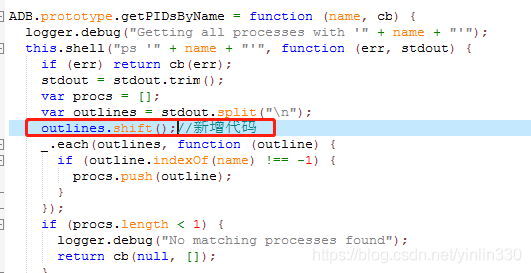
然后重现运行我们的代码即可
from appium import webdriver
import time
# server 启动参数
desired_caps = {}
# 设备信息
desired_caps['platformName'] = 'Android'
desired_caps['platformVersion'] = '5.1'
desired_caps['deviceName'] = '127.0.0.1:5555'
# app信息
desired_caps['appPackage'] = 'com.android.settings'
desired_caps['appActivity'] = '.Settings'
driver = webdriver.Remote('http://localhost:4723/wd/hub', desired_caps)
print(driver)
time.sleep(5)
driver.quit()
【已解决】:Original error: Could not extract PIDs from ps output. PIDS: [], Procs: [“ps: uiautomator”]的更多相关文章
- appium报错信息:Could not extract PIDs from ps output. PIDS: [], Procs: ["bad pid 'uiautomator'"]”
appium+Java 自动化测试真机测试时报错“info: [debug] Error: Could not extract PIDs from ps output. PIDS: [], Procs ...
- 【已解决】ERROR: bootstrap checks failed memory locking requested for elasticsearch process but memory is not locked
官网说明: elasticsearch官网建议生产环境需要设置bootstrap.memory_lock: true 官网的解释 是:发生系统swapping的时候ES节点的性能会非常差,也会影响节点 ...
- 【已解决】Error running 'xxx项目' Command line is too long(idea版)
[错误] Error running 'xxx项目': Command line is too long. Shorten command line for xxx or also for Sprin ...
- 【已解决】error setting certificate verify locations报错
目录 1.问题描述 2.问题分析 3.解决方法 1.问题描述 在公司的电脑上从Github上clone项目的时候git黑窗口报错"error setting certificate veri ...
- Atlas系列一:【已解决】error while loading shared libraries: libcrypto.so.6: cannot open shared object file: No such file or directory
1:Atlas的安装 https://github.com/Qihoo360/Atlas/wiki/Atlas的安装 2: [root@localhost bin]# ./mysql-proxyd t ...
- appium+python自动化测试真机测试时报错“info: [debug] Error: Could not extract PIDs from ps output. PIDS: [], Procs: ["bad pid 'uiautomator'"]”
刚开始启动服务时,弹出授权提示,以为是手机app权限问题,后来debug后,发现了一个警告日志:UiAutomator did not shut down fast enough, calling i ...
- python+appium 【已解决】真机运行appium报错“WebDriverException: Message: A new session could not be created. (Original error: Command failed: C:\Windows\system32\cmd.exe /s /c.......详见内文
问题报错提示: selenium.common.exceptions.WebDriverException: Message: A new session could not be created. ...
- appium 出现报错“A new session could not be created. (Original error: Requested a new session but one was in progress)”的解决方式!
报错点:selenium.common.exceptions.WebDriverException: Message: A new session could not be created. (Ori ...
- 已解决】Sublime中运行带input或raw_input的Python代码出错:EOFError: EOF when reading a line(转)
[问题] 在折腾: [已解决]Sublime Text 2中运行Python程序出错:The system cannot find the file specified 的过程中,虽然解决了找不到py ...
- 【已解决】Android ADT中增大AVD内存后无法启动:emulator failed to allocate memory 8
[问题] 折腾: [已解决]Android ADT中增大AVD内存后无法启动:emulator failed to allocate memory 8 过程中,增大对应AVD的内存为2G后,结果无法启 ...
随机推荐
- webgoat _v8.1全流程通关
1.1 (A1)SQL Injection (intro) 概念 本课程介绍了什么是结构化查询语言(SQL),以及如何操纵它以执行开发人员原始意图之外的任务. 目标 用户将对SQL的工作原理和用途有基 ...
- 痞子衡嵌入式:在IAR开发环境下手动拷贝自定义程序段到RAM中执行的方法
大家好,我是痞子衡,是正经搞技术的痞子.今天痞子衡给大家分享的是IAR下手动拷贝自定义程序段到RAM中执行的方法. 在痞子衡旧文 <IAR下RT-Thread工程自定义函数段重定向失效分析> ...
- mongodb c driver bson的嵌套访问与层次结构
使用c访问mongodb,需要用到mongodb c driver.c++的driver也是基于c driver封装的. 在使用c driver访问mongodb时,需要与bson打交道,不过c dr ...
- MySQL 出现 Error 1114 (HY000) The table is full 的解决方法
版权声明:原创作品,谢绝转载!否则将追究法律责任. ----- 作者:kirin MySQL 出现 The table is full 只有一个原因,对应的表数据容量达到系统上限 . 这个问题可能是2 ...
- cookie和session的区别?一文讲透
一.问题 cookie和session的区别? 二.回答 1.总结如下- cookie: - cookie存储于客户端本地,即浏览器缓存 - cookie存储着sessionId,作为后台sessio ...
- SQLBI_精通DAX课程笔记_03_计算列
计算列是由DAX在表中生成的列,逐行计算并储存在模式之中. 以下链接是采悟老师关于度量值和计算列的区别的文章,可以同步查看. https://zhuanlan.zhihu.com/p/75462046 ...
- JavaWeb-JS基础
4.JS基础 (1)JS的引入方式 HTML内部引入 将JS代码放在"< script >< /script >"标签之间 在HTML文档中,可以在任意地方 ...
- 如何优雅而不损失性能的实现SpringCloud Gateway网关参数加解密方案
背景 为了增强产品安全性,计划对应用网关进行改造,主要是出入参经过网关时需要进行加解密操作,保证请求数据在网络传输过程中不会泄露或篡改. 考虑到密钥的安全性,每个用户登录都会签发独立的密钥对.同时摒弃 ...
- @Async实现异步任务
1.@Async是SpringBoot自带的一个执行步任务注解 @EnableAsync // 开启异步 @SpringBootApplication public class Application ...
- Redis存储商品热度
项目中有一个需求,就是可以根据商品的热度进行排序 起初想着使用string类型来存储如: sku:hotscore:商品的ID 但是这回有个问题,当商品数量多了那k-v岂不是得炸了,维护起来也非常不方 ...
