Devexpress GridView 数据格式化显示
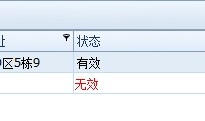
gridView1.CustomColumnDisplayText += gridView1_CustomColumnDisplayText;
void gridView1_CustomColumnDisplayText(object sender, DevExpress.XtraGrid.Views.Base.CustomColumnDisplayTextEventArgs e)
{
if (e.Column.FieldName == "State")
{
switch (e.DisplayText)
{
case "":
e.DisplayText = "有效";
break;
case "":
e.DisplayText = "无效"; break;
}
}
}
void gridView1_CustomDrawCell(object sender, DevExpress.XtraGrid.Views.Base.RowCellCustomDrawEventArgs e)
{
var currentView = sender as GridView;
if (currentView != null && e.RowHandle == currentView.FocusedRowHandle) return;
Rectangle r = e.Bounds;
if (e.Column.FieldName == "F_State")
{
if (e.CellValue.ToString().Equals("False"))
{
e.Appearance.ForeColor=Color.Red;
e.Appearance.DrawString(e.Cache,e.DisplayText,r);
e.Handled = true;
}
}
} 或者以下面的这种形式也可以的、
还有一个就是改变行的颜色
在对GridControl绑定好数据后:
No.1:右键GridControl选择Run Designer;
No.2:Appearance下Style Conditions点击Add,需要注意的是每一个变色条件都得Add一个变色方案;
No.3:在Properties中需要用到的属性依次往下详解为:
a)Appearance下BackColor=255.255.128,BackColor2=255.255.128,此项指定符合特定条件时单元格/行背景颜色,如果两项设置颜色不同时则为渐变效果;要是每次都这样设置也太不方便了。。所以我又封装了一个方法
public void SetColumnFormatCell(object value1, object value2,Color backColor1,Color backColor2,GridColumn gridColumn,FormatConditionEnum formatType,GridView gridView)
{
var styleFormatCondition1 = new StyleFormatCondition();
styleFormatCondition1.Appearance.BackColor = backColor1;
styleFormatCondition1.Appearance.BackColor2 =backColor2;
styleFormatCondition1.Appearance.Options.UseBackColor = true;
styleFormatCondition1.Column = gridColumn;
styleFormatCondition1.Condition = formatType;
styleFormatCondition1.Expression = "true";
styleFormatCondition1.Value1 = value1;
styleFormatCondition1.Value2 = value2;
gridView.FormatConditions.Add(styleFormatCondition1);
}
调用:
var dev=new DataGridControlHelper();
dev.SetColumnFormatCell("无效","无效",Color.Red,Color.Red,gridColumn03,FormatConditionEnum.Equal,gridView1);
虽然效果是出来了。但是我觉得效率很差。
要是有那位网友有更好的方案。请分享一下。谢谢
Devexpress GridView 数据格式化显示的更多相关文章
- GridView数据格式化
一.动态生成列的格式化 此种GridView中的列是动态生成的,格式化可以通过RowDataBound事件进行.如下边代码,对第十列的值进行格式化. protected void gvUserList ...
- Devexpress GridView 列中显示图片
首先将图片添加到ImageList中 添加GridView中Column void gridView1_CustomUnboundColumnData(object sender, DevExpres ...
- C# DevExpress 的gridControl或gridView数据导出失败解决方法
来自:http://blog.csdn.net/lybwwp/article/details/8049464 谢谢 在使用DevExpress 的GridPanel控件的时候出现了一个莫名其妙的现象, ...
- EasyUI datagrid 格式化显示数据
http://blog.163.com/ppy2790@126/blog/static/103242241201512502532379/ 设置formatter属性,是一个函数,格式化函数有3个参数 ...
- 扩展:gridview 空数据时显示表头
2015年7月14日16:50:06 Gridview 默认展示数据时,若数据为空,则表格不显示,显示不美观. 针对此问题进行扩展: using System.Web.UI.WebControls; ...
- DevExpress GridView 整理(转)
DevExpress GridView 那些事儿 1:去除 GridView 头上的 "Drag a column header here to group by that column&q ...
- DevExpress GridView自动滚动
引言 最新有一个winform项目使用的是DevExpress的控件,所以最近都在摸索使用这套控件,实在是佩服整套控件的强大,同时代码写起来也简洁.客户有一个需求,希望报表结果能在外接的大屏幕上定时滚 ...
- DevExpress GridView 那些事儿
1:去除 GridView 头上的 "Drag a column header here to group by that column" --> 点击 Run Desig ...
- DevExpress GridView 整理
1:去除 GridView 头上的 "Drag a column header here to group by that column" --> 点击 Run Desig ...
随机推荐
- ASP.NET SignalR 高可用设计
在 One ASP.NET 的架构图中,微软将 WebAPI 和 SignalR 归类到 Services 类型与 MVC.Web Forms 同列为一等公民,未来的 ASP.NET 5 尽管还在be ...
- node基本理念(事件、多线程、进程)
关于node的几点理解: 1.所谓的node单线程,是指node的event loop,也就是我们的业务脚本是跑在一个单线程中的,可以理解为主线程: 2.若存在IO操作,例如文件.网络,是单独在线程里 ...
- PYTHON黑帽编程1.5 使用WIRESHARK练习网络协议分析
Python黑帽编程1.5 使用Wireshark练习网络协议分析 1.5.0.1 本系列教程说明 本系列教程,采用的大纲母本为<Understanding Network Hacks At ...
- 《HiWind企业快速开发框架实战》(0)目录及框架简介
<HiWind企业快速开发框架实战>(0)目录及框架简介 本系列主要介绍一款企业管理系统快速开发框架,该框架旨在快速完成企业管理系统,并实现易维护可移植的目标. 使用逐个系统模块进行编码的 ...
- 文件上传之Apache commons fileupload使用
后台servlet代码: File file1 = null,file2=null; String description1 = null,description2 = ...
- 《Entity Framework 6 Recipes》中文翻译系列 (16) -----第三章 查询之左连接和在TPH中通过派生类排序
翻译的初衷以及为什么选择<Entity Framework 6 Recipes>来学习,请看本系列开篇 3-10应用左连接 问题 你想使用左外连接来合并两个实体的属性. 解决方案 假设你有 ...
- DDN - Digital Data Network
DDN(Digital Data Network,数字数据网)是一种利用光纤.数字微波或卫星等数字传输通道和数字交叉复用设备组成的数字数据传输网.它可以为用户提供各种速率的高质量数字专用电 数字数据网 ...
- Atitit 设计模式与算法,与流程的关系
Atitit 设计模式与算法,与流程的关系 1.1. 设计模式就是算法 就是流程,不同的方面看法不同,抽象方法不同而造成的假象. 软件就是由设计模式累积成的.也可以说算法累计成的.. ,而可以用Vis ...
- 【Win10 应用开发】自适应Toast通知的XML文档结构
老规矩,在开始之前老周先讲个故事. 话说公元2015年7月20日,VS 2015发布.于是,肯定有人会问老周了,C#6有啥新特性,我学不来啊.学不来的话你应该检讨.老周比较保守地计算一下,学会C# 6 ...
- 试试看 ? 离奇古怪的javascript题目
来源地址: http://dmitrysoshnikov.com/ecmascript/the-quiz/#q1 另一篇帖子 看看国外的javascript题目,你能全部做对吗? http://www ...

