WebService之CXF
一、配置环境变量(Windows系统下要重启)
1、JAVA_HOME即JDK安装路径bin上一级,java -version命令验证
2、CXF_HOME即cxf安装路径bin上一级,cxf解压包下有samples文件夹,下有java_first_pojo文件夹,此处shift+右键打开命令窗口,ant server启动案例WebService服务,如果报错版本问题,打开samples下文件common_build.xml添加上面的JDK版本(如<equals arg1="${ant.java.version}" arg2="1.7"/>),ant client启动客户端
3、ANT_HOME即ant安装路径bin上一级,ant -version命令验证
二、发布WebService服务
Demo1、ServerFactoryBean类这种方式创建出的WSDL文档名字不符合开发规范,一般不用
1、新建PersonService类
package com.hjp.server;
public class PersonService {
public String sayHello(String name){
return "Hello "+name;
}
}
PersonService
2、创建发布服务类,记得添加cxf安装文件下lib下jar包
package com.hjp.server;
import org.apache.cxf.frontend.ServerFactoryBean;
public class Publisher {
public static void main(String[] args) {
//创建cxf发布的服务对象
ServerFactoryBean serverFactoryBean=new ServerFactoryBean();
//设置服务的类
serverFactoryBean.setServiceClass(PersonService.class);
//设置服务地址
serverFactoryBean.setAddress("http://localhost:5555/hello");
//设置服务对象
serverFactoryBean.setServiceBean(new PersonService());
//发布
serverFactoryBean.create();
}
}
Publisher
Demo2、JaxWsServerFactoryBean类这种方式结合@WebService注解,WSDL文档名称比较规范
1、新建PersonService1类
package com.hjp.server; import javax.jws.WebService; @WebService
public class PersonService1 { public String sayHello(String name){
return "Hello "+name;
} }
PersonService1
2、创建发布服务类
package com.hjp.server; import org.apache.cxf.frontend.ServerFactoryBean;
import org.apache.cxf.jaxws.JaxWsServerFactoryBean; public class Publisher1 { public static void main(String[] args) {
//创建cxf发布的服务对象
JaxWsServerFactoryBean serverFactoryBean=new JaxWsServerFactoryBean();
//设置服务的类
serverFactoryBean.setServiceClass(PersonService1.class);
//设置服务地址
serverFactoryBean.setAddress("http://localhost:5555/hello");
//设置服务对象
serverFactoryBean.setServiceBean(new PersonService1());
//发布
serverFactoryBean.create();
} }
Publisher1
Demo3、JaxWsServerFactoryBean发布接口类服务,@WebService注解加在接口上,在实现类上方法无效
1、新建UserService接口及其实现类UserServiceImpl
package com.hjp.server; import javax.jws.WebService; @WebService
public interface UserService { public String sayHello(String name); }
UserService
package com.hjp.server;
public class UserServiceImpl implements UserService {
@Override
public String sayHello(String name) {
return "Hello "+name;
}
}
UserServiceImpl
2、创建发布服务类
package com.hjp.server;
import org.apache.cxf.jaxws.JaxWsServerFactoryBean;
public class Publisher2 {
public static void main(String[] args) {
//创建cxf发布的服务对象
JaxWsServerFactoryBean serverFactoryBean=new JaxWsServerFactoryBean();
//设置服务的接口类
serverFactoryBean.setServiceClass(UserService.class);
//设置服务地址
serverFactoryBean.setAddress("http://localhost:5555/hello");
//设置服务对象
serverFactoryBean.setServiceBean(new UserServiceImpl());
//发布
serverFactoryBean.create();
}
}
Publisher2
三、WebService服务客户端调用
1、使用wsimport命令方式,省略
2、使用cxf中wsdl2java命令(wsimport不支持soap12协议下生成客户端代码)
wsdl2java -d . -p com.hjp.stub.soap12 http://localhost:5555/hello?wsdl
-d生成的客户端代码存放路径,点代表当前路径;-p 第一个参数是生成客户端代码的包路径,第二个参数是wsdl访问地址;如果省略第一个参数,默认包路径为xmlns:tns后面域名倒序
附SOAP12协议代码:
package com.hjp.server; import javax.jws.WebService;
import javax.xml.ws.BindingType; import static javax.xml.ws.soap.SOAPBinding.SOAP12HTTP_BINDING; @WebService
//默认是SOAP11,如果使用SOAP12,需要使用BindingType注解
@BindingType(value = SOAP12HTTP_BINDING)
public interface UserService { public String sayHello(String name); }
UserService接口
四、配置CXFServlet发布服务
1、新建JavaWeb项目
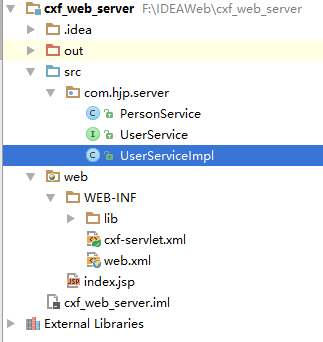
2、面向发布普通类的服务
新建PersonService类
package com.hjp.server; import javax.jws.WebService; @WebService
public class PersonService { public String sayHello(String name){
return "Hello "+name;
} }
PersonService
在WEB-INF下新建lib文件夹,将cxf所有相关jar包引入
在WEB-INF下新建cxf-servlet.xml文件,配置如下
<?xml version="1.0" encoding="UTF-8"?>
<beans xmlns="http://www.springframework.org/schema/beans"
xmlns:xsi="http://www.w3.org/2001/XMLSchema-instance" xmlns:jaxws="http://cxf.apache.org/jaxws"
xmlns:jaxrs="http://cxf.apache.org/jaxrs" xmlns:cxf="http://cxf.apache.org/core"
xsi:schemaLocation="http://www.springframework.org/schema/beans
http://www.springframework.org/schema/beans/spring-beans.xsd
http://cxf.apache.org/jaxrs http://cxf.apache.org/schemas/jaxrs.xsd
http://cxf.apache.org/jaxws http://cxf.apache.org/schemas/jaxws.xsd
http://cxf.apache.org/core http://cxf.apache.org/schemas/core.xsd">
<!-- 引入CXF Bean定义如下,早期的版本中使用 -->
<import resource="classpath:META-INF/cxf/cxf.xml"/>
<import resource="classpath:META-INF/cxf/cxf-extension-soap.xml"/>
<import resource="classpath:META-INF/cxf/cxf-servlet.xml"/> <!--
endpoint:发布类的形式的服务配置
address:配置时前必须加/
implementor:具体的服务类
-->
<jaxws:endpoint id="personService" address="/personService" implementor="com.hjp.server.PersonService">
<jaxws:inInterceptors>
<bean class="org.apache.cxf.interceptor.LoggingInInterceptor"></bean>
</jaxws:inInterceptors>
<jaxws:outInterceptors>
<bean class="org.apache.cxf.interceptor.LoggingOutInterceptor"></bean>
</jaxws:outInterceptors>
</jaxws:endpoint>
</beans>
cxf-servlet.xml
在web.xml中配置CXFServlet
<?xml version="1.0" encoding="UTF-8"?>
<web-app xmlns="http://xmlns.jcp.org/xml/ns/javaee"
xmlns:xsi="http://www.w3.org/2001/XMLSchema-instance"
xsi:schemaLocation="http://xmlns.jcp.org/xml/ns/javaee http://xmlns.jcp.org/xml/ns/javaee/web-app_3_1.xsd"
version="3.1"> <servlet>
<servlet-name>mycxf</servlet-name>
<servlet-class>org.apache.cxf.transport.servlet.CXFServlet</servlet-class>
</servlet> <servlet-mapping>
<servlet-name>mycxf</servlet-name>
<url-pattern>/services/*</url-pattern>
</servlet-mapping>
</web-app>
web.xml
访问地址:http://localhost:8080/services如下图,点击WSDL链接,指向WSDL地址

3、面向发布接口的服务
新建接口及其实现类
package com.hjp.server; import javax.jws.WebService; @WebService
public interface UserService {
public String sayHello(String name);
}
UserService
package com.hjp.server;
public class UserServiceImpl implements UserService {
@Override
public String sayHello(String name) {
return "Hello "+name;
}
}
UserServiceImpl
修改cxf-servlet.xml配置文件
<?xml version="1.0" encoding="UTF-8"?>
<beans xmlns="http://www.springframework.org/schema/beans"
xmlns:xsi="http://www.w3.org/2001/XMLSchema-instance" xmlns:jaxws="http://cxf.apache.org/jaxws"
xmlns:jaxrs="http://cxf.apache.org/jaxrs" xmlns:cxf="http://cxf.apache.org/core"
xsi:schemaLocation="http://www.springframework.org/schema/beans
http://www.springframework.org/schema/beans/spring-beans.xsd
http://cxf.apache.org/jaxrs http://cxf.apache.org/schemas/jaxrs.xsd
http://cxf.apache.org/jaxws http://cxf.apache.org/schemas/jaxws.xsd
http://cxf.apache.org/core http://cxf.apache.org/schemas/core.xsd">
<!-- 引入CXF Bean定义如下,早期的版本中使用 -->
<import resource="classpath:META-INF/cxf/cxf.xml"/>
<import resource="classpath:META-INF/cxf/cxf-extension-soap.xml"/>
<import resource="classpath:META-INF/cxf/cxf-servlet.xml"/> <!--
endpoint:发布类的形式的服务配置
address:配置时前必须加/
implementor:具体的服务类
-->
<jaxws:endpoint id="personService" address="/personService" implementor="com.hjp.server.PersonService">
<jaxws:inInterceptors>
<bean class="org.apache.cxf.interceptor.LoggingInInterceptor"></bean>
</jaxws:inInterceptors>
<jaxws:outInterceptors>
<bean class="org.apache.cxf.interceptor.LoggingOutInterceptor"></bean>
</jaxws:outInterceptors>
</jaxws:endpoint> <!--
server:发布接口类形式服务
serviceClass:接口类
-->
<jaxws:server id="userService" address="/userService" serviceClass="com.hjp.server.UserService">
<!--配置接口实现类-->
<jaxws:serviceBean>
<bean class="com.hjp.server.UserServiceImpl"></bean>
</jaxws:serviceBean> <jaxws:inInterceptors>
<bean class="org.apache.cxf.interceptor.LoggingInInterceptor"></bean>
</jaxws:inInterceptors>
<jaxws:outInterceptors>
<bean class="org.apache.cxf.interceptor.LoggingOutInterceptor"></bean>
</jaxws:outInterceptors>
</jaxws:server>
</beans>
cxf-servlet.xml
访问地址:http://localhost:8080/services如下图,点击相应WSDL链接,指向相应WSDL地址
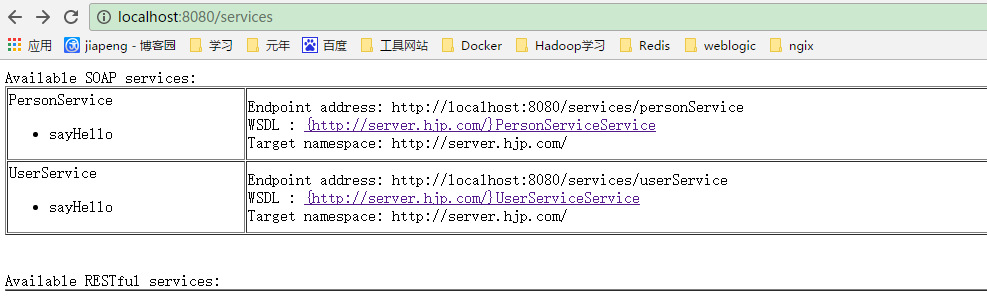
五、WebService发布方式和客户端代码生成方式相互独立,只要有WSDL地址,就可以用某种客户端代码生成工具生成客户端代码
WebService之CXF的更多相关文章
- WebService之CXF注解报错(一)
WebService之CXF注解 1.详细报错例如以下 usage: java org.apache.catalina.startup.Catalina [ -config {pathname} ] ...
- WebService它CXF注释错误(两)
WebService它CXF注解 1.详细报错例如以下 五月 04, 2014 11:24:12 下午 org.apache.cxf.wsdl.service.factory.ReflectionSe ...
- WebService之CXF注解报错(三)
WebService之CXF注解 1.具体错误如下 五月 04, 2014 11:29:28 下午 org.apache.cxf.wsdl.service.factory.ReflectionServ ...
- WebService之CXF注解报错(二)
WebService之CXF注解 1.具体报错如下 五月 04, 2014 11:24:12 下午 org.apache.cxf.wsdl.service.factory.ReflectionServ ...
- 转载 WebService 的CXF框架 WS方式Spring开发
WebService 的CXF框架 WS方式Spring开发 1.建项目,导包. 1 <project xmlns="http://maven.apache.org/POM/4.0 ...
- 【WebService】WebService之CXF和Spring整合(六)
前面介绍了WebService与CXF的使用,项目中我们经常用到Spring,这里介绍CXF与Spring整合 步骤 1.创建一个Maven Web项目,可以参照:[Maven]Eclipse 使用M ...
- 转-JAVA webservice之CXF 范例--http://cxshun.iteye.com/blog/1275408
JAVA webservice之CXF 博客分类: j2ee相关 昨天我们一起学习了一下xfire,今天我们来看一下CXF,为什么学完那个接着学这个呢.因为CXF是在xfire的基础上实现 的,所以我 ...
- Webservice与CXF框架快速入门
1. Webservice Webservice是一套远程调用技术规范 远程调用RPC, 实现了系统与系统进程间的远程通信.java领域有很多可实现远程通讯的技术,如:RMI(Socket + 序列化 ...
- WebService之CXF框架
本文主要包括以下内容 ant工具的使用 利用cxf实现webservice cxf与spring整合 ajax访问webservice ant 工具 1.为什么要用到ant这个工具呢? Ant做为一种 ...
- So easy Webservice 7.CXF 发布WebService
(一)使用ServerFactoryBean 方式实现发布WS服务 1.新建项目,添加cxf jar包到项目中 2.编写服务实现类 /** * CXF WebService * 不用注解 * @aut ...
随机推荐
- scrapy爬虫出现Forbidden by robots.txt
scrapy爬虫出现Forbidden by robots.txt
- R语言 使用命令行参数运行R程序
args_test.R 代码如下: Args <- commandArgs()cat("Args[1]=",Args[1],"\n")cat(" ...
- Rscripts的使用,以及如何为R脚本传参数
一.在windows下使用Rscript: 1.进入cmd.exe下,将当前工作目录转到Rscript.exe所在目录下面,然后调用Rscript **.R文件即可.但是所调用的.R文件必须是在R的 ...
- JS函数重载解决方案
JS的函数定义可以指定形式参数名称,多多少少我们会以为js至少可以支持参数个数不同的方法重载,然而遗憾的是这仅仅是一个假象,js所有的参数都是以arguments传递过去的,这个参数类似于数组,在函数 ...
- 计算机网络——网络层
一.虚拟线路与数据报线路 1. 在网络层提供有连接的计算机网络为虚电路网络: 如因特网:它需要VC(虚拟电路)号,用于建立虚拟电路的报文称为信令报文,相关的协议称为信令协议: 无连接的网络为数据报网络 ...
- 第三百四十五节,Python分布式爬虫打造搜索引擎Scrapy精讲—爬虫和反爬的对抗过程以及策略—scrapy架构源码分析图
第三百四十五节,Python分布式爬虫打造搜索引擎Scrapy精讲—爬虫和反爬的对抗过程以及策略—scrapy架构源码分析图 1.基本概念 2.反爬虫的目的 3.爬虫和反爬的对抗过程以及策略 scra ...
- e864. 取的显示器大小尺寸
See also e670 缓冲图像转换为图像. try { Robot robot = new Robot(); // Capture a particular area on the screen ...
- numpy中dtype
简单说明dtype使用方法: Rule为规则类,其中有3个字段,1为类型,2为计算规则,3为保留位数 如 :'close': Rule(float64, 1 / 10000.0, 2), 表示收盘价, ...
- Ubuntu 14.04 安装 DevStack与遇到的的问题记录
本文总结Ubuntu 14.04下部署DevStack的过程以及一些可能遇到的问题. 一.安装 以下的操作最好在普通用户下进行,至少在git clone devstack的时候使用普通用户,这样可以避 ...
- Xianfeng轻量级Java中间件平台:权限管理
权限管理:是通过系统对用户的行为进行控制的一套业务规则,可以做得很简单,比如通过硬编码的方式进行控制,也可以做得很复杂,比如通过一些复杂的权限模型去实现一些复杂的权限控制,比如菜单访问权限.按钮操作权 ...
