Scrapy框架学习(四)爬取360摄影美图
我们要爬取的网站为http://image.so.com/z?ch=photography,打开开发者工具,页面往下拉,观察到出现了如图所示Ajax请求,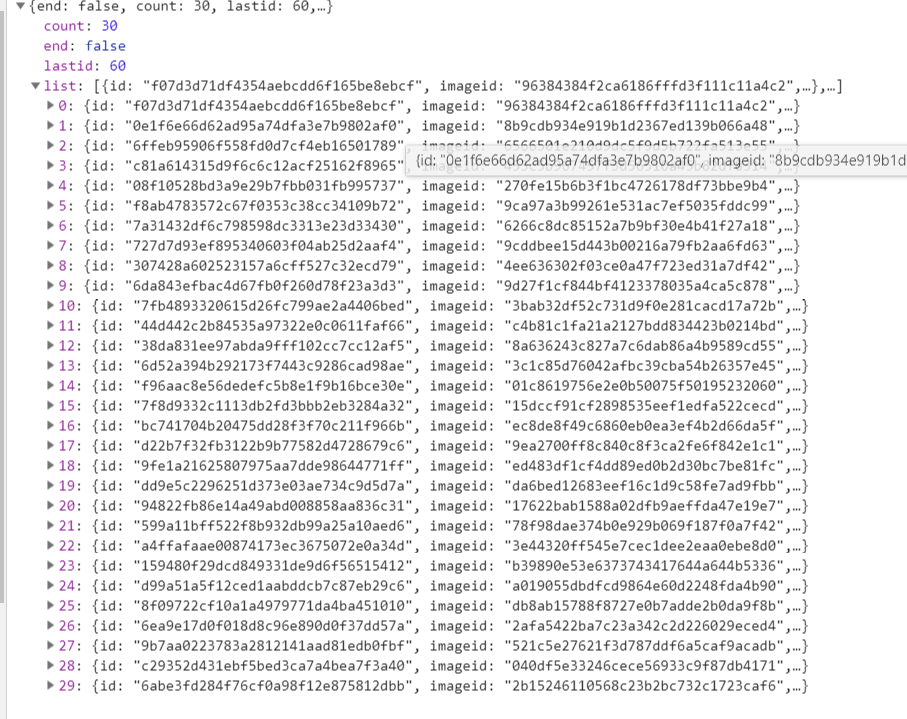
其中list就是图片的详细信息,接着观察到每个Ajax请求的sn值会递增30,当sn为30时,返回前30张图片,当sn为60时,返回第31到60张图片,所以我们每次抓取时需要改变sn的值。接下来实现这个项目。
首先新建一个项目:scrapy startproject images360
新建一个Spider:scrapy genspider images images.so.com
在settings.py中定义爬取的最大量:MAX_PAGE=10
定义一个Item以接收Spider返回的Item:
# -*- coding: utf-8 -*- # Define here the models for your scraped items
#
# See documentation in:
# https://doc.scrapy.org/en/latest/topics/items.html import scrapy class ImageItem(scrapy.Item):
collection = table = 'images'
id = scrapy.Field()
url = scrapy.Field()
title = scrapy.Field()
thumb = scrapy.Field()
修改images.py:
# -*- coding: utf-8 -*-
import scrapy
from scrapy import Spider,Request
from urllib.parse import urlencode
import json
from images360.items import ImageItem class ImagesSpider(scrapy.Spider):
name = 'images'
allowed_domains = ['images.so.com']
start_urls = ['http://images.so.com/'] def start_requests(self):
data = {'ch':'photography','listtype':'new'}
base_url = 'https://image.so.com/zj?'
for page in range(1,self.settings.get('MAX_PAGE')+1):
data['sn'] = page * 30
params = urlencode(data)
url = base_url + params
yield Request(url,self.parse) def parse(self, response):
result = json.loads(response.text)
for image in result.get('list'):
item = ImageItem()
item['id'] = image.get('imageid')
item['url'] = image.get('qhimg_url')
item['title'] = image.get('group_title')
item['thumb'] = image.get('qhimg_thumb_url')
yield item
利用urlencode()方法将data转化为URL的get参数,每次爬取30张图片直到爬取完成。
修改settings.py中ROBOTSTXT_OBEY变量为False,这个变量代表是否遵守网站的爬取规则,若不修改则无法爬取。
接下来我们要把爬取到的数据存入数据库,新建数据库以及表的操作在此不再赘述。创建好数据库及表后,我们需实现一个Item Pipeline以实现存入数据库的操作:
# -*- coding: utf-8 -*- # Define your item pipelines here
#
# Don't forget to add your pipeline to the ITEM_PIPELINES setting
# See: https://doc.scrapy.org/en/latest/topics/item-pipeline.html from scrapy import Request
from scrapy.exceptions import DropItem
import pymysql class MysqlPipeline():
def __init__(self,host,database,user,password,port):
self.host = host
self.database = database
self.user = user
self.password = password
self.port = port @classmethod
def from_crawler(cls,crawler):
return cls(
host=crawler.settings.get('MYSQL_HOST'),
database=crawler.settings.get('MYSQL_DATABASE'),
user=crawler.settings.get('MYSQL_USER'),
password=crawler.settings.get('MYSQL_PASSWORD'),
port=crawler.settings.get('MYSQL_PORT'),
) def open_spider(self,spider):
self.db = pymysql.connect(self.host,self.user,self.password,
self.database,charset='utf8',port=self.port)
self.cursor = self.db.cursor() def close_spider(self,spider):
self.db.close() def process_item(self,item,spider):
data = dict(item)
keys = ', '.join(data.keys())
values = ', '.join(['%s'] * len(data))
sql = 'insert into %s (%s) value (%s)' %(item.table,keys,values)
self.cursor.execute(sql,tuple(data.values()))
self.db.commit()
return item
这里需要在settings.py中添加几个关于MySQL配置的变量,如下所示:
MYSQL_HOST = 'localhost'
MYSQL_DATABASE = 'images360'
MYSQL_PORT = 3306
MYSQL_USER = 'root'
MYSQL_PASSWORD = '123456'
scrapy提供了专门处理下载的Pipeline。首先定义存储文件的路径,在settings.py中添加:IMAGES_STORE = './images'
定义ImagePipeline:
# -*- coding: utf-8 -*- # Define your item pipelines here
#
# Don't forget to add your pipeline to the ITEM_PIPELINES setting
# See: https://doc.scrapy.org/en/latest/topics/item-pipeline.html from scrapy import Request
from scrapy.exceptions import DropItem
from scrapy.pipelines.images import ImagesPipeline
import pymysql class ImagePipeline(ImagesPipeline):
def file_path(self,request,response=None,info=None):
url = request.url
file_name = url.split('/')[-1]
return file_name def item_completed(self,results,item,info):
image_paths = [x['path'] for ok,x in results if ok]
if not image_paths:
raise DropItem('Image Downloaded Failed')
return item def get_media_requests(self,item,info):
yield Request(item['url']) class MysqlPipeline():
def __init__(self,host,database,user,password,port):
self.host = host
self.database = database
self.user = user
self.password = password
self.port = port @classmethod
def from_crawler(cls,crawler):
return cls(
host=crawler.settings.get('MYSQL_HOST'),
database=crawler.settings.get('MYSQL_DATABASE'),
user=crawler.settings.get('MYSQL_USER'),
password=crawler.settings.get('MYSQL_PASSWORD'),
port=crawler.settings.get('MYSQL_PORT'),
) def open_spider(self,spider):
self.db = pymysql.connect(self.host,self.user,self.password,
self.database,charset='utf8',port=self.port)
self.cursor = self.db.cursor() def close_spider(self,spider):
self.db.close() def process_item(self,item,spider):
data = dict(item)
keys = ', '.join(data.keys())
values = ', '.join(['%s'] * len(data))
sql = 'insert into %s (%s) value (%s)' %(item.table,keys,values)
self.cursor.execute(sql,tuple(data.values()))
self.db.commit()
return item
get_media_requests()方法取出Item对象的URL字段,生成Request对象发送给Scheduler,等待执行下载。
file_path()方法返回图片保存的文件名。
item_complete()方法当图片下载成功时返回Item说明下载成功,否则抛出DropItem异常,忽略这张图片。
最后需在settings.py文件中设置ITEM_PIPELINES以启动item管道:
ITEM_PIPELINES = {
'images360.pipelines.ImagePipeline': 300,
'images360.pipelines.MysqlPipeline': 301
}
大功告成,现在可以进行爬取了~输入scrapy crawl images即可完成爬取。
Scrapy框架学习(四)爬取360摄影美图的更多相关文章
- 基于scrapy框架输入关键字爬取有关贴吧帖子
基于scrapy框架输入关键字爬取有关贴吧帖子 站点分析 首先进入一个贴吧,要想达到输入关键词爬取爬取指定贴吧,必然需要利用搜索引擎 点进看到有四种搜索方式,分别试一次,观察url变化 我们得知: 搜 ...
- 一个scrapy框架的爬虫(爬取京东图书)
我们的这个爬虫设计来爬取京东图书(jd.com). scrapy框架相信大家比较了解了.里面有很多复杂的机制,超出本文的范围. 1.爬虫spider tips: 1.xpath的语法比较坑,但是你可以 ...
- scrapy框架综合运用 爬取天气预报 + 定时任务
爬取目标网站: http://www.weather.com.cn/ 具体区域天气地址: http://www.weather.com.cn/weather1d/101280601.shtm(深圳) ...
- Scrapy 框架 使用 selenium 爬取动态加载内容
使用 selenium 爬取动态加载内容 开启中间件 DOWNLOADER_MIDDLEWARES = { 'wangyiPro.middlewares.WangyiproDownloaderMidd ...
- Scrapy框架——使用CrawlSpider爬取数据
引言 本篇介绍Crawlspider,相比于Spider,Crawlspider更适用于批量爬取网页 Crawlspider Crawlspider适用于对网站爬取批量网页,相对比Spider类,Cr ...
- <scrapy爬虫>爬取360妹子图存入mysql(mongoDB还没学会,学会后加上去)
1.创建scrapy项目 dos窗口输入: scrapy startproject images360 cd images360 2.编写item.py文件(相当于编写模板,需要爬取的数据在这里定义) ...
- 爬虫学习(二)--爬取360应用市场app信息
欢迎加入python学习交流群 667279387 爬虫学习 爬虫学习(一)-爬取电影天堂下载链接 爬虫学习(二)–爬取360应用市场app信息 代码环境:windows10, python 3.5 ...
- 萌新学习Python爬取B站弹幕+R语言分词demo说明
代码地址如下:http://www.demodashi.com/demo/11578.html 一.写在前面 之前在简书首页看到了Python爬虫的介绍,于是就想着爬取B站弹幕并绘制词云,因此有了这样 ...
- scrapy框架学习
一.初窥Scrapy Scrapy是一个为了爬取网站数据,提取结构性数据而编写的应用框架. 可以应用在包括数据挖掘,信息处理或存储历史数据等一系列的程序中. 其最初是为了 页面抓取 (更确切来说, 网 ...
随机推荐
- IntelliJ OpenCV 开发环境搭建
Windows下的IntelliJ + OpenCV开发环境搭建 基于IntelliJ IDEA 15 和 OpenCV 3.1.0 1. 在OpenCV官网下载OpenCV安装程序,双击解压到目标目 ...
- ASP.NET MVC ActionFilterAttribute用法
- C#连接MySql数据库代码
之前学JAVA的时候,老师讲数据库的时候,讲到可以用一个类来连接数据库,叫做Dao层,今天要用C#做上位机,也有一些数据要写到数据库中去,我就想,能不能也给C#写一个这样的Dao层来连接数据库,我就去 ...
- libz.dylib框架怎么导入
1.General下 2.点击+号在弹出的对话框选择addother 3.在弹出的对话框中输入"cmd"+"shift"+"g" 输入/us ...
- “全栈2019”Java第五十三章:向上转型和向下转型详解
难度 初级 学习时间 10分钟 适合人群 零基础 开发语言 Java 开发环境 JDK v11 IntelliJ IDEA v2018.3 文章原文链接 "全栈2019"Java第 ...
- 修复已损坏的交换机IMG
1.找出与当前交换机匹配的升级镜像以及合适的BOOT启动程序(这要通过渠道获取) 2.搭建 TFTP 服务器. 3.启动交换机,链接console线缆 4.在 BOOT 模式,完成一下操作 1.配置I ...
- docker安装mysql57
提升应用交付效率 1. 支持服务发现,避免服务重启迁移 IP 变更带来影响:2. 支持微服务化,降低代码维护及重构复杂度,适应快速变化的业务需求. 快速响应业务变化 1. 灵活水平扩展,应对业务量的骤 ...
- Git的一些用法(下)
(4) 提交分支 提交分支命令 : 将本地的分支提交到 GitHub中; git push origin experiment (5) 分支合并移除 合并分支命令 : 合并分支之后, 分支中有的文件在 ...
- __getitem__
如果在类中定义了__getitem__()方法,那么他的实例对象(假设为P)就可以这样P[key]取值.当实例对象做P[key]运算时,就会调用类中的__getitem__()方法.
- 在eclips中配置maven
可参考https://jingyan.baidu.com/article/59703552cb9b988fc00740a4.html
