Greenwich.SR2版本的Spring Cloud Config+BUS实例
Spring Cloud Config统一的配置中心同注册中心Eureka一样,也分服务端和客户端。服务端用来保存配置信息,客户端用来读取。它的优势是基于Git仓库,支持多环境、多分支配置、动态刷新。我们把服务网关Zuul(参见Greenwich.SR2版本的Spring Cloud Zuul实例)看成Config的客户端,它的路由配置(zuul.routes开头配置项)我们从Git上配置,如此一来我们直接修改本地Git上的路由配置再push到远程仓库后,调用/bus/refresh即可生效,达到动态路由的目的。同理,其他微服务组件也可以作为Config客户端读取业务配置。
至于如何实现配置信息支持动态更新,那就需要另外一个组件的出手了:Spring Cloud BUS,消息总线。原理是Git上配置更新后,通过调用/bus/refresh接口,基于消息中间件推送给所有Config客户端。这里的消息中间件用Kafka。Config服务端也支持集群,为了让Config客户端调用Config服务端集群方便,我们集成Eureka来发现Config服务端。
先看Config服务端,三板斧:
1、pom:
<?xml version="1.0" encoding="UTF-8"?>
<project xmlns="http://maven.apache.org/POM/4.0.0" xmlns:xsi="http://www.w3.org/2001/XMLSchema-instance"
xsi:schemaLocation="http://maven.apache.org/POM/4.0.0 https://maven.apache.org/xsd/maven-4.0.0.xsd">
<modelVersion>4.0.0</modelVersion> <groupId>com.example</groupId>
<artifactId>configuration-service</artifactId>
<version>0.0.1-SNAPSHOT</version>
<packaging>jar</packaging> <parent>
<groupId>org.springframework.boot</groupId>
<artifactId>spring-boot-starter-parent</artifactId>
<version>2.1.6.RELEASE</version>
<relativePath /> <!-- lookup parent from repository -->
</parent> <properties>
<project.build.sourceEncoding>UTF-8</project.build.sourceEncoding>
<java.version>1.8</java.version>
</properties> <dependencies>
<dependency>
<groupId>org.springframework.cloud</groupId>
<artifactId>spring-cloud-config-server</artifactId>
</dependency> <dependency>
<groupId>org.springframework.boot</groupId>
<artifactId>spring-boot-starter-test</artifactId>
<scope>test</scope>
</dependency> <dependency>
<groupId>org.springframework.cloud</groupId>
<artifactId>spring-cloud-starter-netflix-eureka-client</artifactId>
</dependency>
<dependency>
<groupId>org.springframework.cloud</groupId>
<artifactId>spring-cloud-starter-bus-kafka</artifactId>
</dependency>
<dependency>
<groupId>org.springframework.cloud</groupId>
<artifactId>spring-cloud-starter-stream-kafka</artifactId>
</dependency>
<dependency>
<groupId>org.springframework.cloud</groupId>
<artifactId>spring-cloud-bus</artifactId>
</dependency>
<dependency>
<groupId>org.springframework.boot</groupId>
<artifactId>spring-boot-starter-actuator</artifactId>
</dependency>
</dependencies> <dependencyManagement>
<dependencies>
<dependency>
<groupId>org.springframework.cloud</groupId>
<artifactId>spring-cloud-dependencies</artifactId>
<version>Greenwich.SR2</version>
<type>pom</type>
<scope>import</scope>
</dependency>
</dependencies>
</dependencyManagement> <build>
<plugins>
<plugin>
<groupId>org.springframework.boot</groupId>
<artifactId>spring-boot-maven-plugin</artifactId>
</plugin>
</plugins>
</build> </project>
2、application:
#本机端口
server.port=8766 #本机服务名
spring.application.name=config-server #注册中心地址
eureka.client.service-url.defaultZone=http://localhost:8888/eureka/ #Git仓库地址
spring.cloud.config.server.git.uri=https://github.com/wuxun1997/spring-cloud-demo #Git仓库路径下搜索路径
spring.cloud.config.server.git.search-paths=config #支持动态刷新
spring.cloud.bus.refresh.enabled=true
management.endpoints.web.exposure.include=bus-refresh #配置BUS使用的消息中间件Kafka
spring.kafka.bootstrap-servers=127.0.0.1:9092
3、主类通过@EnableConfigServer启动配置中心:
package hello; import org.springframework.boot.SpringApplication;
import org.springframework.boot.autoconfigure.SpringBootApplication;
import org.springframework.cloud.client.discovery.EnableDiscoveryClient;
import org.springframework.cloud.config.server.EnableConfigServer; @EnableConfigServer
@EnableDiscoveryClient
@SpringBootApplication
public class ConfigServiceApplication { public static void main(String[] args) {
SpringApplication.run(ConfigServiceApplication.class, args);
}
}
启动Config服务端前需要启动本地Kafka,否则它会一直提示连接失败。如果连不上你的git仓库,在application.properties中加上用户名、密码配置:
#Git仓库用户、密码
spring.cloud.config.server.git.username=你的Git仓库用户名XXX
spring.cloud.config.server.git.password=你的Git仓库密码XXX
现在我们在git仓库创建两个配置文件:
hello.properties:
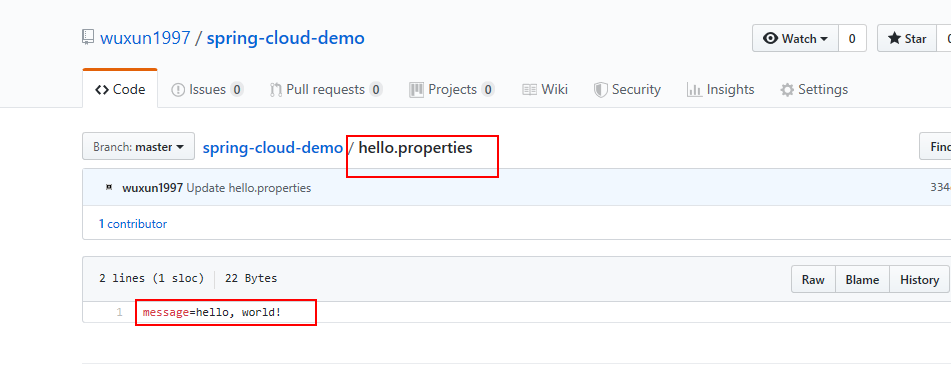
config/configclient-test.properties:
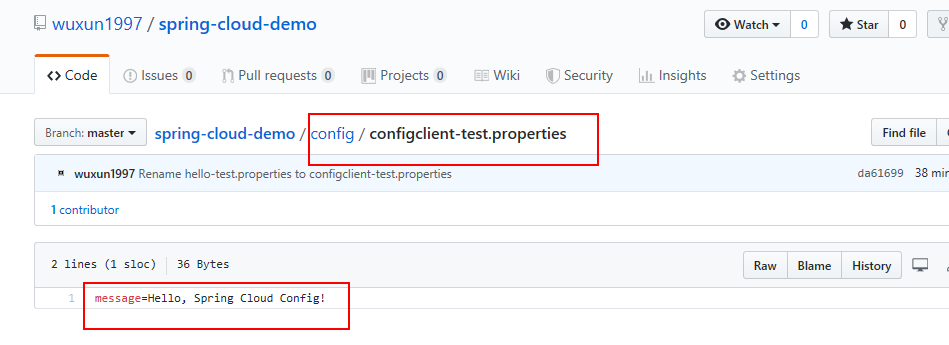
我们可以直接对Config服务端请求:
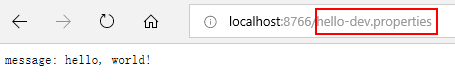
接着我们新建项目来看看Config客户端。再来三板斧:
1、pom:
<?xml version="1.0" encoding="UTF-8"?>
<project xmlns="http://maven.apache.org/POM/4.0.0" xmlns:xsi="http://www.w3.org/2001/XMLSchema-instance"
xsi:schemaLocation="http://maven.apache.org/POM/4.0.0 https://maven.apache.org/xsd/maven-4.0.0.xsd">
<modelVersion>4.0.0</modelVersion> <groupId>com.example</groupId>
<artifactId>configuration-client</artifactId>
<version>0.0.1-SNAPSHOT</version>
<packaging>jar</packaging> <parent>
<groupId>org.springframework.boot</groupId>
<artifactId>spring-boot-starter-parent</artifactId>
<version>2.1.6.RELEASE</version>
<relativePath/> <!-- lookup parent from repository -->
</parent> <properties>
<project.build.sourceEncoding>UTF-8</project.build.sourceEncoding>
<java.version>1.8</java.version>
</properties> <dependencies>
<dependency>
<groupId>org.springframework.cloud</groupId>
<artifactId>spring-cloud-starter-config</artifactId>
</dependency>
<dependency>
<groupId>org.springframework.boot</groupId>
<artifactId>spring-boot-starter-web</artifactId>
</dependency>
<dependency>
<groupId>org.springframework.boot</groupId>
<artifactId>spring-boot-starter-test</artifactId>
<scope>test</scope>
</dependency> <dependency>
<groupId>org.springframework.cloud</groupId>
<artifactId>spring-cloud-starter-netflix-eureka-client</artifactId>
</dependency>
<dependency>
<groupId>org.springframework.cloud</groupId>
<artifactId>spring-cloud-starter-bus-kafka</artifactId>
</dependency>
<dependency>
<groupId>org.springframework.cloud</groupId>
<artifactId>spring-cloud-starter-stream-kafka</artifactId>
</dependency>
<dependency>
<groupId>org.springframework.cloud</groupId>
<artifactId>spring-cloud-bus</artifactId>
</dependency>
</dependencies> <dependencyManagement>
<dependencies>
<dependency>
<groupId>org.springframework.cloud</groupId>
<artifactId>spring-cloud-dependencies</artifactId>
<version>Greenwich.SR2</version>
<type>pom</type>
<scope>import</scope>
</dependency>
</dependencies>
</dependencyManagement> <build>
<plugins>
<plugin>
<groupId>org.springframework.boot</groupId>
<artifactId>spring-boot-maven-plugin</artifactId>
</plugin>
</plugins>
</build> </project>
2、bootstrap:
#本机端口
server.port=8778 #本机服务名
spring.application.name=configClient #注册中心地址
eureka.client.service-url.defaultZone=http://localhost:8888/eureka/ #支持注册中心访问Config服务端
spring.cloud.config.discovery.enabled=true #Config服务端服务名
spring.cloud.config.discovery.service-id=config-server #git仓库配置文件分支(默认即为master)
spring.cloud.config.label=master #git仓库配置文件环境信息
spring.cloud.config.profile=test
3、主类通过@RefreshScope支持动态获取Config最新配置:
package hello; import org.springframework.beans.factory.annotation.Value;
import org.springframework.boot.SpringApplication;
import org.springframework.boot.autoconfigure.SpringBootApplication;
import org.springframework.cloud.client.discovery.EnableDiscoveryClient;
import org.springframework.cloud.context.config.annotation.RefreshScope;
import org.springframework.web.bind.annotation.RequestMapping;
import org.springframework.web.bind.annotation.RestController; @EnableDiscoveryClient
@SpringBootApplication
public class ConfigClientApplication { public static void main(String[] args) {
SpringApplication.run(ConfigClientApplication.class, args);
}
} @RefreshScope
@RestController
class MessageRestController { @Value("${message:Hello default}")
private String message; @RequestMapping("/message")
String getMessage() {
return this.message;
}
}
现在我们先通过Config客户端获取到Git仓库的master分支下config目录下的configClient(默认拿Config客户端的服务名作为properties文件名)-test(环境)的配置项:
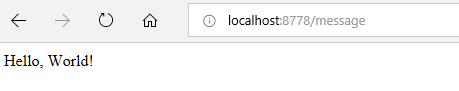
接下来我们动态刷新,直接去Git仓库上编辑message的值好了:

提交后我们直接看Config服务端,也自动更新了:
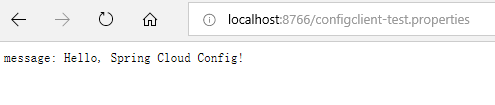
但是这是客户端并未更新,需要我们调用/bus-refresh接口去刷新一下服务端:
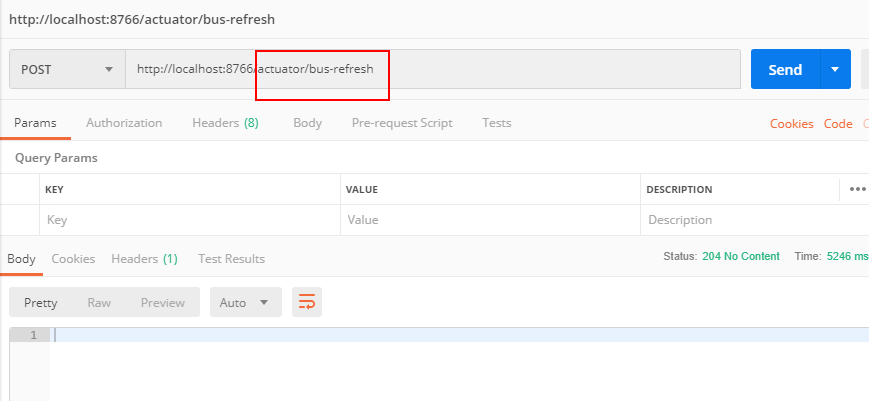
这会儿再调用客户端就能获取最新配置了:
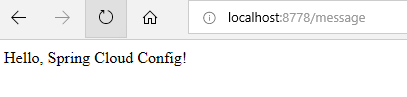
Greenwich.SR2版本的Spring Cloud Config+BUS实例的更多相关文章
- Greenwich.SR2版本的Spring Cloud Zuul实例
网关作为对外服务,在微服务架构中是一个很重要的组件,主要体现在动态路由和接入鉴权这两个功能上.现在我们通过Spring Cloud Zuul来实现对之前a-feign-client(参见Greenwi ...
- Greenwich.SR2版本的Spring Cloud Feign实例
前面我们了解了Spring Cloud Ribbon和Hystrix,在使用上它们基本上会成队出现,那么是不是可以把它们组合起来使用?而且我们发现,在服务消费方a-beautiful-client里通 ...
- Greenwich.SR2版本的Spring Cloud Hystrix实例
之前我们在eureka(参见Greenwich.SR2版本的Spring Cloud Eureka实例)中,服务消费方a-beautiful-client调用服务提供方a-bootiful-clien ...
- Greenwich.SR2版本的Spring Cloud Ribbon实例
上次我们了解了eureka(参见Greenwich.SR2版本的Spring Cloud Eureka实例),里面的服务消费方(服务实例a-beautiful-client)我们其实已经用到了ribb ...
- Greenwich.SR2版本的Spring Cloud Eureka实例
作为微服务架构中最为核心和基础的服务治理,注册中心提供了微服务实例的自动化注册与发现.而作为一个服务注册中心,eureka的作用与传统的zk.etcd的作用是一样的,同样也支持高可用(集群).不同之处 ...
- Greenwich.SR2版本的Spring Cloud Zipkin实例
调用链跟踪是微服务架构中的基础能力,Spring Cloud Zipkin+Sleuth为我们提供了该能力.首先我们先建立Zipkin服务端,它需要集成Eureka,用于发现服务提供方和消费方,进行数 ...
- 0.9.0.RELEASE版本的spring cloud alibaba sentinel实例
sentinel即哨兵,相比hystrix断路器而言,它的功能更丰富.hystrix仅支持熔断,当服务消费方调用提供方发现异常后,进入熔断:sentinel不仅支持异常熔断,也支持响应超时熔断,另外还 ...
- 关于spring cloud “Finchley.RC2”版本在spring cloud config中的ArrayIndexOutOfBoundsException
原文 https://www.cnblogs.com/Little-tree/p/9166382.html 在学spring cloud config的时候遇到一个ArrayIndexOutOfBou ...
- 0.9.0.RELEASE版本的spring cloud alibaba nacos实例
简而言之,nacos与eureka的不同之处有三:后台老板.部署方式.功能.nacos是阿里的,eureka是奈飞的:nacos有自己的安装包,需要独立部署,eureka仅作为一个服务组件,引入jar ...
随机推荐
- UML再论关系extend和include
我在画用例图时,图中既有extend关系也有include关系,师父就问我这两种关系的区别,我在画的时候确实查阅了很多资料,可是在问的时候还是回答不上来,这就是这篇博客得来的缘由了. [include ...
- 搭建jenkins+python+selenium+robot framework环境
1.安装jenkins 具体参考:https://www.cnblogs.com/dydxw/p/10538103.html 2.下载插件 我是为了方便,把有关python.selenium.robo ...
- 微信H5支付时用户有微信分身停留5秒后未选择哪个微信分身,也未支付就被动回调到商户支付是否完成的页面
微信H5支付时用户有微信分身停留5秒后未选择哪个微信分身,也未支付就被动回调到商户支付是否完成的页面 微信支付中间页调起微信收银台后超过5秒 安卓H5支付设置了redirect_url后调起微信收银台 ...
- jQuery toast 淡入淡出提示
#toast{ position: fixed; top: 44%;left:50%;transform: translateX(-50%); min-width: 80px; max-width: ...
- Django REST framework+Vue 打造生鲜电商项目(笔记四)
(PS:部分代码和图片来自博客:http://www.cnblogs.com/derek1184405959/p/8813641.html.有增删) 一.用户登录和手机注册 1.drf的token功能 ...
- vmware 共享文件夹不显示文件的问题
上海SEO:安装vmtools后还是不显示执行以下操作//但是只有root权限才行 1:输入命令 sudo apt install open-vm-tools 安装工具2:输入命令 sudo vmh ...
- Solr添加paoding分词器
1.Solr3.6.2 并可运行 paoding-analysis3.0.jar 下载 2.1 解压{$Solr-Path}/example/webapp 下的solr.war文件,解压到当前文件夹 ...
- 重写Router.prototype.push后还报NavigationDuplicated错误的解决方法
vue项目路由跳转时控制台出现NavigationDuplicated错误, message: "Navigating to current location (XXX) is not ...
- 01_Request和Response
参考文档 http://www.iamnancy.top/djangorestframework/Responses/ https://q1mi.github.io/Django-REST-frame ...
- mongodb 高级聚合查询
mongodb高级聚合查询 在工作中会经常遇到一些mongodb的聚合操作,特此总结下.mongo存储的可以是复杂类型,比如数组.对象等mysql不善于处理的文档型结构,并且聚合的操作也比mysq ...
