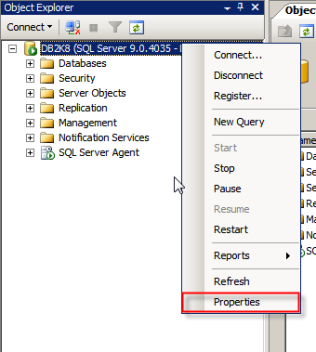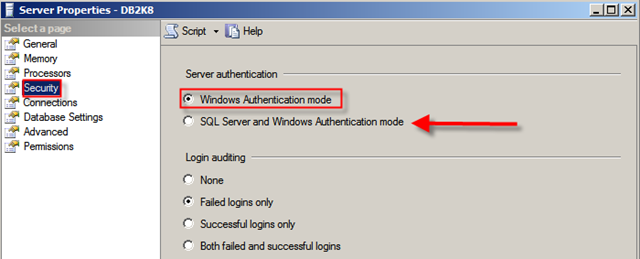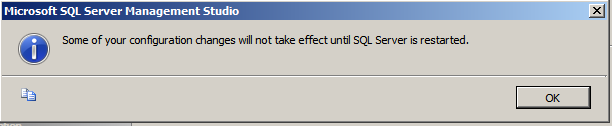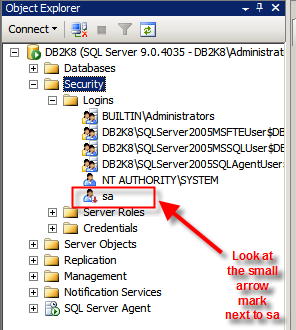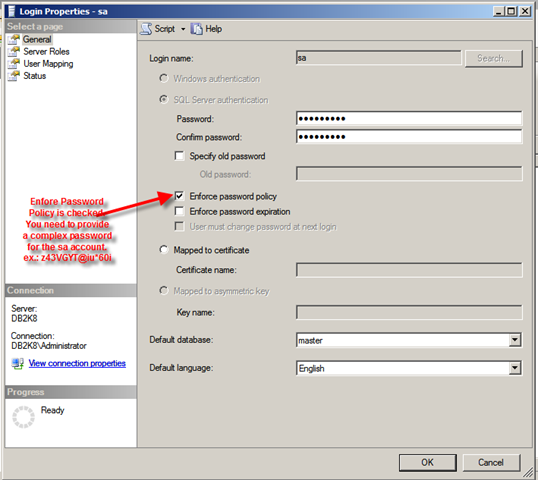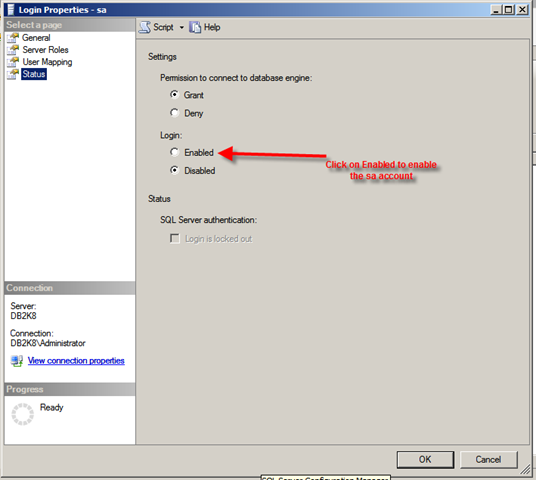SQL: enable sa Account in SQL Server
Link:
http://sudeeptaganguly.wordpress.com/2010/04/20/how-to-enable-sa-account-in-sql-server/
引用:
When you install the SQL Server using Windows Authentication mode, by default, the “sa” account is disabled. Sometimes, due to users/customers request, you may need to enable the sa account. You need to change the authentication mode for SQL server from Windows Authentication Mode to SQL Server and Windows Authentication Mode to use the sa account.
To Change the Authentication Mode:
Follow the steps mentioned below to change the authentication mode from Windows Authentication to SQL Server and Windows Authentication. You need to remember that, the SQL Server service needs to restart to make this change effective.
1. Login to the SQL server instance using SQL Server Management Studio. Right-click on the database instance, and go to Properties.
2. On the Server Properties page, Click on Security. Click on the radio button next to SQL Server and Windows Authentication mode, and click on OK to close the Server Properties page.
3. Once you clicked on the Ok button, we will get the following screen:
As discussed earlier, we need to restart the SQL Server service to make this change effective. After restarting the SQL Server, the authentication mode will be changed to SQL Server and Windows Authentication mode.
Enable the sa Login:
1. Connect to the SQL Server instance using SSMS and go to Security. Expand Security, go to Logins.
2. You can see the sa account is disabled when you install SQL Server using Windows Authentication mode.
3. Right-click on the sa account and go to Login Properties. Specify a complex password for the sa account. By default, the Enforce password policy is checked. (if you don’t want to provide a complex password for the sa account, you can uncheck this option. However, this is not recommended.)
4. Click on the Status page. By default, the sa account will be disabled. Click on the Enabled button to enable the sa account. Click on Ok to close the sa Login Properties.
Thus, sa account is enabled and you will be able to login to the SQL instance using the sa account.
If you want to use a script to enable the sa account, you can use the script mentioned below:
1: USE [master]
2: GO
3: ALTER LOGIN [sa] WITH PASSWORD=N'z43VGYT@Iu*60i'
4: GO
5: ALTER LOGIN [sa] ENABLE
6: GO
SQL: enable sa Account in SQL Server的更多相关文章
- 浅谈SQL注入风险 - 一个Login拿下Server
前两天,带着学生们学习了简单的ASP.NET MVC,通过ADO.NET方式连接数据库,实现增删改查. 可能有一部分学生提前预习过,在我写登录SQL的时候,他们鄙视我说:“老师你这SQL有注入,随便都 ...
- 浅谈SQL注入风险 - 一个Login拿下Server(转)
前两天,带着学生们学习了简单的ASP.NET MVC,通过ADO.NET方式连接数据库,实现增删改查. 可能有一部分学生提前预习过,在我写登录SQL的时候,他们鄙视我说:“老师你这SQL有注入,随便都 ...
- 使用设置sa用户登录sql server2008
今天在net项目中添加数据库过程中出现了小问题,就是使用sql server身份验证没登录成功,经过一番调试,终于解决问题. 使用sa账户登录sql server 2008 的方法步骤如下: 1.首先 ...
- SQL Azure (14) 将云端SQL Azure中的数据库备份到本地SQL Server
<Windows Azure Platform 系列文章目录> 注意: 1.只有SQL Server 2012 CU4及以上版本才支持本章内容 2.当你的数据库文件很大时,建议优化以下内容 ...
- 智能SQL优化工具--SQL Optimizer for SQL Server(帮助提升数据库应用程序性能,最大程度地自动优化你的SQL语句 )
SQL Optimizer for SQL Server 帮助提升数据库应用程序性能,最大程度地自动优化你的SQL语句 SQL Optimizer for SQL Server 让 SQL Serve ...
- Sql性能检测工具:Sql server profiler和优化工具:Database Engine Tuning Advisor
原文:Sql性能检测工具:Sql server profiler和优化工具:Database Engine Tuning Advisor 一.工具概要 数据库应用系统性能低下,需要对其进行优化 ...
- 简单实用SQL脚本Part:查找SQL Server 自增ID值不连续记录
原文:简单实用SQL脚本Part:查找SQL Server 自增ID值不连续记录 在很多的时候,我们会在数据库的表中设置一个字段:ID,这个ID是一个IDENTITY,也就是说这是一个自增ID.当并发 ...
- SQL手工注入漏洞测试(Sql Server数据库)
还是先找到注入点,然后order by找出字段数:4 通过SQL语句中and 1=2 union select 1,2,3……,n联合查询,判断显示的是哪些字段,就是原本显示标题和内容时候的查询字段. ...
- 【转】使用SQL Tuning Advisor STA优化SQL
SQL优化器(SQL Tuning Advisor STA)是Oracle10g中推出的帮助DBA优化工具,它的特点是简单.智能,DBA值需要调用函数就可以给出一个性能很差的语句的优化结果.下面介绍一 ...
随机推荐
- Jquery的普通事件和on的委托事件
以click的事件为例: 普通的绑定事件:$('.btn').click(function(){})绑定 on绑定事件:$(documnet).on('click','btn2',function() ...
- python基础——多重继承
python基础——多重继承 继承是面向对象编程的一个重要的方式,因为通过继承,子类就可以扩展父类的功能. 回忆一下Animal类层次的设计,假设我们要实现以下4种动物: Dog - 狗狗: Bat ...
- 手工加载DLL
1.为了能找到dll的函数地址,生成dll时需要将其中的函数声明为C函数(extern "C"): #ifndef __MYDLL_H#define __MYDLL_H #ifde ...
- IOS管理文件和目录NSFileManager
1.常见的NSFileManager文件方法 -(NSData *)contentsAtPath:path //从一个文件读取数据 -(BOOL)createFileAtPath: path cont ...
- NYOJ题目11613n+1问题
aaarticlea/png;base64,iVBORw0KGgoAAAANSUhEUgAAAscAAAIvCAIAAAAXg+GWAAAgAElEQVR4nO3dO1LryNsH4G8T5CyE2A ...
- TCP 四次握手
TCP协议中的三次握手和四次挥手(图解) http://blog.csdn.net/whuslei/article/details/6667471/
- SQL分组和聚合(Grouping and Aggregates)
这章应该是难点,也是成为SQL高手的必经之路. 注意有GROUP 语句时,WHERE和HAVING的场合. 前者用于检索前的条件过滤 . 后者用于检索出来结果之后的条件过滤. ========== ; ...
- MYSQL建表语法(主键,外键,联合主键)
在看<Learning SQL>第二版, 慢慢打实SQL的基础. 建表一: ), lname ), gender ENUM(), city ), state ), country ), p ...
- BZOJ1004 [HNOI2008]Cards(Polya计数)
枚举每个置换,求在每个置换下着色不变的方法数,先求出每个循环的大小,再动态规划求得使用给定的颜色时对应的方法数. dp[i][j][k]表示处理到当前圈时R,B,G使用量为i,j,k时的方法数,背包思 ...
- bee使用
beego虽然是一个简单的框架,但是其中用到了很多第三方的包,所以在你安装beego的过程中Go会自动安装其他关联的包. 当然第一步你需要安装Go,如何安装Go请参考我的书 安装beego go ge ...