认证授权:IdentityServer4 - 各种授权模式应用
前言:
前面介绍了IdentityServer4 的简单应用,本篇将继续讲解IdentityServer4 的各种授权模式使用示例
授权模式:
环境准备
a)调整项目结构如下:
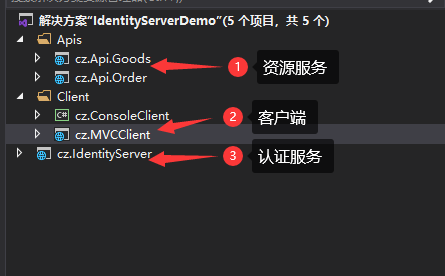
b)调整cz.IdentityServer项目中Statup文件如下
public class Startup
{
public void ConfigureServices(IServiceCollection services)
{
services.AddControllersWithViews(); services.Configure<CookiePolicyOptions>(options =>
{
options.MinimumSameSitePolicy = SameSiteMode.Strict;
}); services.AddIdentityServer()
.AddDeveloperSigningCredential()
//api资源
.AddInMemoryApiResources(InMemoryConfig.GetApiResources())
//4.0版本需要添加,不然调用时提示invalid_scope错误
.AddInMemoryApiScopes(InMemoryConfig.GetApiScopes())
.AddTestUsers(InMemoryConfig.Users().ToList())
.AddInMemoryIdentityResources(InMemoryConfig.GetIdentityResourceResources())
.AddInMemoryClients(InMemoryConfig.GetClients());
} // This method gets called by the runtime. Use this method to configure the HTTP request pipeline.
public void Configure(IApplicationBuilder app, IWebHostEnvironment env)
{
if (env.IsDevelopment())
{
app.UseDeveloperExceptionPage();
} app.UseRouting(); app.UseStaticFiles();
app.UseCookiePolicy();
app.UseIdentityServer(); app.UseAuthentication();
//使用默认UI,必须添加
app.UseAuthorization(); app.UseEndpoints(endpoints =>
{
endpoints.MapControllerRoute(name: "default", pattern: "{controller=Home}/{action=Index}/{id?}");
});
}
}
c)在cz.Api.Order项目中添加控制器:IdentityController
namespace cz.Api.Order.Controllers
{
[Route("identity")]
[ApiController]
[Authorize]
public class IdentityController : ControllerBase
{
[HttpGet]
public IActionResult Get()
{
return new JsonResult(from c in User.Claims select new { c.Type, c.Value });
}
}
}
1、客户端模式
a)在InMemoryConfig中GetClients方法中添加客户端:
new Client
{
ClientId = "credentials_client", //访问客户端Id,必须唯一
ClientName = "ClientCredentials Client",
//使用客户端授权模式,客户端只需要clientid和secrets就可以访问对应的api资源。
AllowedGrantTypes = GrantTypes.ClientCredentials,
ClientSecrets =
{
new Secret("secret".Sha256())
},
AllowedScopes = {
IdentityServerConstants.StandardScopes.OpenId,
IdentityServerConstants.StandardScopes.Profile,
"goods"
},
},
b)在cz.ConsoleClient项目中安装Nuget包:IdentityModel,在Program中添加如下方法:
/// <summary>
/// 客户端认证模式
/// </summary>
private static void ClientCredentials_Test()
{
Console.WriteLine("ClientCredentials_Test------------------->");
var client = new HttpClient();
var disco = client.GetDiscoveryDocumentAsync("http://localhost:5600/").Result;
if (disco.IsError)
{
Console.WriteLine(disco.Error);
return;
}
//请求token
var tokenResponse = client.RequestClientCredentialsTokenAsync(new ClientCredentialsTokenRequest
{
Address = disco.TokenEndpoint,
ClientId = "credentials_client",
ClientSecret = "secret",
Scope = "goods"
}).Result; if (tokenResponse.IsError)
{
Console.WriteLine(tokenResponse.Error);
return;
} Console.WriteLine(tokenResponse.Json);
//调用认证api
var apiClient = new HttpClient();
apiClient.SetBearerToken(tokenResponse.AccessToken); var response = apiClient.GetAsync("http://localhost:5601/identity").Result;
if (!response.IsSuccessStatusCode)
{
Console.WriteLine(response.StatusCode);
}
else
{
var content = response.Content.ReadAsStringAsync().Result;
Console.WriteLine(content);
}
}
运行该程序结果如下:
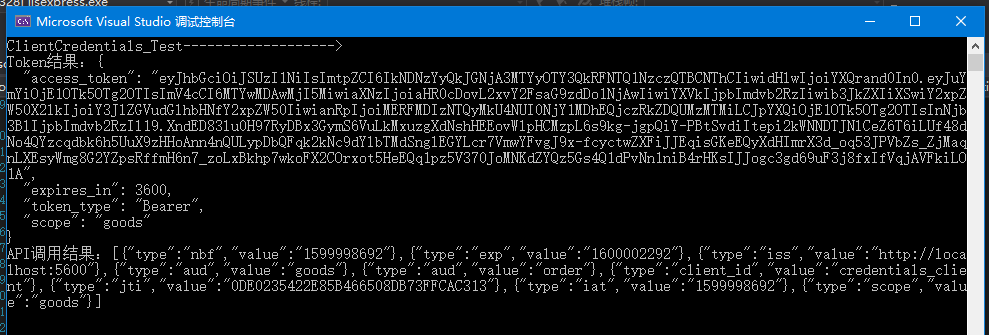
2、密码模式
a)在InMemoryConfig中GetClients方法中添加客户端:
new Client
{
ClientId = "password_client",
ClientName = "Password Client",
ClientSecrets = new [] { new Secret("secret".Sha256()) },
//这里使用的是通过用户名密码换取token的方式.
AllowedGrantTypes = GrantTypes.ResourceOwnerPassword,
AllowedScopes = {
IdentityServerConstants.StandardScopes.OpenId,
IdentityServerConstants.StandardScopes.Profile,
"order","goods",
}
},
b)cz.ConsoleClient项目,继续在Program中添加如下方法:
/// <summary>
/// 用户名密码模式
/// </summary>
public static void ResourceOwnerPassword_Test()
{
Console.WriteLine("ResourceOwnerPassword_Test------------------->");
// request token
var client = new HttpClient();
var disco = client.GetDiscoveryDocumentAsync("http://localhost:5600/").Result;
var tokenResponse = client.RequestPasswordTokenAsync(new PasswordTokenRequest()
{
Address = disco.TokenEndpoint,
ClientId = "password_client",
ClientSecret = "secret",
UserName = "cba",
Password = "cba",
Scope = "order goods",
}).Result; if (tokenResponse.IsError)
{
Console.WriteLine(tokenResponse.Error);
return;
}
Console.WriteLine(tokenResponse.Json);
// call api
var apiClient = new HttpClient();
client.SetBearerToken(tokenResponse.AccessToken);
var response = apiClient.GetAsync("http://localhost:5601/identity").Result;
if (!response.IsSuccessStatusCode)
{
Console.WriteLine(response.StatusCode);
}
else
{
var content = response.Content.ReadAsStringAsync().Result;
Console.WriteLine(content);
}
}
运行该程序结果同上:
3、简化模式
a)在InMemoryConfig中GetClients方法中添加客户端:
new Client
{
ClientId = "implicit_client",
ClientName = "Implicit Client",
ClientSecrets = new [] { new Secret("secret".Sha256()) },
AllowedGrantTypes = GrantTypes.Implicit,
AllowedScopes = {
"order","goods",
IdentityServerConstants.StandardScopes.OpenId,
IdentityServerConstants.StandardScopes.Profile
},
RedirectUris = { "http://localhost:5021/signin-oidc" },
PostLogoutRedirectUris = { "http://localhost:5021" },
//是否显示授权提示界面
RequireConsent = true,
},
b)调整在cz.MVCClient中Statup文件中内容如下:
public class Startup
{
public Startup(IConfiguration configuration)
{
Configuration = configuration;
} public IConfiguration Configuration { get; } // This method gets called by the runtime. Use this method to add services to the container.
public void ConfigureServices(IServiceCollection services)
{
services.Configure<CookiePolicyOptions>(options =>
{
// This lambda determines whether user consent for non-essential cookies is needed for a given request.
options.CheckConsentNeeded = context => true;
options.MinimumSameSitePolicy = SameSiteMode.Lax;
}); JwtSecurityTokenHandler.DefaultMapInboundClaims = false; services.AddControllersWithViews(); services.AddAuthentication(options =>
{
options.DefaultScheme = "Cookies";
options.DefaultChallengeScheme = "oidc";
})
.AddCookie("Cookies")
.AddOpenIdConnect("oidc", options =>
{
options.RequireHttpsMetadata = false;
options.Authority = "http://localhost:5600";
options.ClientId = "implicit_client";
options.ClientSecret = "secret";
});
} // This method gets called by the runtime. Use this method to configure the HTTP request pipeline.
public void Configure(IApplicationBuilder app, IWebHostEnvironment env)
{
if (env.IsDevelopment())
{
app.UseDeveloperExceptionPage();
}
else
{
app.UseExceptionHandler("/Home/Error");
}
app.UseStaticFiles();
app.UseCookiePolicy(); app.UseRouting(); app.UseAuthentication();
app.UseAuthorization(); app.UseEndpoints(endpoints =>
{
endpoints.MapControllerRoute(
name: "default",
pattern: "{controller=Home}/{action=Index}/{id?}");
});
}
}
c)在cz.MVCClient中添加Nuget包:IdentityServer4.AccessTokenValidation、Microsoft.AspNetCore.Authentication.OpenIdConnect;在HomeController中添加方法:
[Authorize]
public IActionResult Secure()
{
ViewData["Message"] = "Secure page."; return View();
}
//注销
public IActionResult Logout()
{
return SignOut("oidc", "Cookies");
}
d)界面调整:
在_Layout.cshtml文件中添加导航按钮:Secure、Logout
<li class="nav-item">
<a class="nav-link text-dark" asp-area="" asp-controller="Home" asp-action="Secure">Secure</a>
</li>
@if (User.Identity.IsAuthenticated)
{
<li class="nav-item">
<a class="nav-link text-dark" asp-area="" asp-controller="Home" asp-action="Logout">Logout</a>
</li>
}
添加视图:Secure.cshtml文件:
@{
ViewData["Title"] = "Secure";
}
<h2>@ViewData["Title"]</h2>
<h3>User claims</h3>
<dl>
@foreach (var claim in User.Claims)
{
<dt>@claim.Type</dt>
<dd>@claim.Value</dd>
}
</dl>
e)运行结果如下:
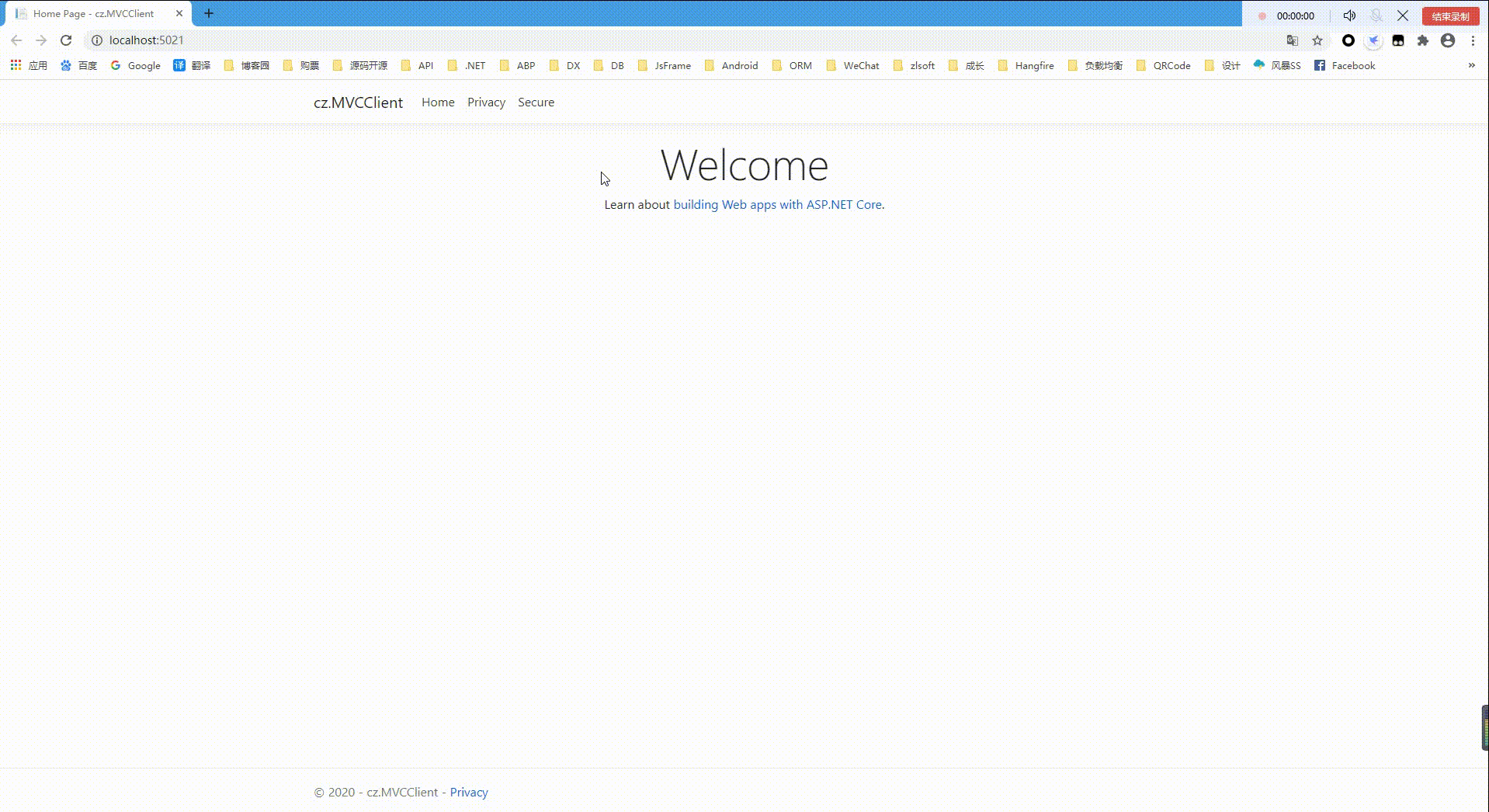
简化模式还支持在Js客户端中运行可以查看官方说明文档:https://identityserver4.readthedocs.io/en/latest/quickstarts/4_javascript_client.html
4、授权码模式
a)在InMemoryConfig中GetClients方法中添加客户端:
new Client
{
ClientId = "code_client",
ClientName = "Code Client",
ClientSecrets = new [] { new Secret("secret".Sha256()) },
AllowedGrantTypes = GrantTypes.Code,
RedirectUris = { "http://localhost:5021/signin-oidc" },
PostLogoutRedirectUris = { "http://localhost:5021/signout-callback-oidc" },
//是否显示授权提示界面
RequireConsent= true,
AllowedScopes = {
"order","goods",
IdentityServerConstants.StandardScopes.OpenId,
IdentityServerConstants.StandardScopes.Profile
}
},
b)调整在cz.MVCClient中Statup文件中ConfigureServices方法内容如下:
// This method gets called by the runtime. Use this method to add services to the container.
public void ConfigureServices(IServiceCollection services)
{ services.Configure<CookiePolicyOptions>(options =>
{
// This lambda determines whether user consent for non-essential cookies is needed for a given request.
options.CheckConsentNeeded = context => true;
options.MinimumSameSitePolicy = SameSiteMode.Lax;
}); JwtSecurityTokenHandler.DefaultMapInboundClaims = false; services.AddControllersWithViews(); services.AddAuthentication(options =>
{
options.DefaultScheme = "Cookies";
options.DefaultChallengeScheme = "oidc";
})
.AddCookie("Cookies")
.AddOpenIdConnect("oidc", options =>
{
options.RequireHttpsMetadata = false;
options.Authority = "http://localhost:5600";
options.ClientId = "code_client";
options.ClientSecret = "secret";
options.ResponseType = "code";
options.SaveTokens = true;
options.Scope.Add("order");
options.Scope.Add("goods");
options.GetClaimsFromUserInfoEndpoint = true;
});
}
c)运行结果如下:同简化模式运行效果相同
5、混合模式(Hybrid)
a)在InMemoryConfig中GetClients方法中添加客户端:
new Client
{
ClientId = "hybrid_client",
ClientName = "Hybrid Client",
ClientSecrets = new [] { new Secret("secret".Sha256()) },
AllowedGrantTypes = GrantTypes.Hybrid,
//是否显示授权提示界面
RequireConsent = true,
AllowedScopes = {
"order","goods",
IdentityServerConstants.StandardScopes.OpenId,
IdentityServerConstants.StandardScopes.Profile
}
}
b)调整在cz.MVCClient中Statup文件中ConfigureServices方法内容如下:
public void ConfigureServices(IServiceCollection services)
{ services.Configure<CookiePolicyOptions>(options =>
{
// This lambda determines whether user consent for non-essential cookies is needed for a given request.
options.CheckConsentNeeded = context => true;
options.MinimumSameSitePolicy = SameSiteMode.Lax;
}); JwtSecurityTokenHandler.DefaultMapInboundClaims = false; services.AddControllersWithViews(); services.AddAuthentication(options =>
{
options.DefaultScheme = "Cookies";
options.DefaultChallengeScheme = "oidc";
})
.AddCookie("Cookies")
.AddOpenIdConnect("oidc", options =>
{
options.RequireHttpsMetadata = false;
options.Authority = "http://localhost:5600";
options.ClientId = "hybrid_client";
options.ClientSecret = "secret";
options.ResponseType = "code token id_token";
options.SaveTokens = true;
options.ResponseMode = "fragment";
options.GetClaimsFromUserInfoEndpoint = true;
options.Scope.Add("order");
options.Scope.Add("goods");
});
}
总结:
应用场景总结
- 客户端模式(Client Credentials):和用户无关,应用于应用程序与 API 资源之间的交互场景。
- 密码模式:和用户有关,常用于第三方登录。
- 简化模式:可用于前端或无线端。
- 混合模式:推荐使用,包含 OpenID 认证服务和 OAuth 授权,针对的是后端服务调用。
过程中遇到的坑:
- Postman调用时总是提示:invalid_scope异常;
解决:在添加IdentityServer服务时:调用AddInMemoryApiScopes方法注册Scope
- MVC项目登录成功后跳转时,找不到http://localhost:5020/signin-oidc路径:
解决:在Statup文件中添加services.Configure<CookiePolicyOptions>(options =>{options.CheckConsentNeeded = context => true;options.MinimumSameSitePolicy = SameSiteMode.Lax; });
- 登录时授权界面展示展示:
解决:客户端注册时,指定属性RequireConsent= true
Git地址:https://github.com/cwsheng/IdentityServer.Demo.git
认证授权:IdentityServer4 - 各种授权模式应用的更多相关文章
- 授权认证(IdentityServer4)
区别 OpenId: Authentication :认证 Oauth: Aurhorize :授权 输入账号密码,QQ确认输入了正确的账号密码可以登录 --->认证 下面需要勾选的复选框(获取 ...
- IdentityServer4 (3) 授权码模式(Authorization Code)
写在前面 1.源码(.Net Core 2.2) git地址:https://github.com/yizhaoxian/CoreIdentityServer4Demo.git 2.相关章节 2.1. ...
- IdentityServer4系列 | 授权码模式
一.前言 在上一篇关于简化模式中,通过客户端以浏览器的形式请求IdentityServer服务获取访问令牌,从而请求获取受保护的资源,但由于token携带在url中,安全性方面不能保证.因此,我们可以 ...
- IdentityServer4 自定义授权模式
IdentityServer4除了提供常规的几种授权模式外(AuthorizationCode.ClientCredentials.Password.RefreshToken.DeviceCode), ...
- .Net Core身份认证:IdentityServer4实现OAuth 2.0 客户端模式 - 简书
原文:.Net Core身份认证:IdentityServer4实现OAuth 2.0 客户端模式 - 简书 一.客户端模式介绍 客户端模式(Client Credentials Grant)是指客户 ...
- (转)基于OWIN WebAPI 使用OAuth授权服务【客户端模式(Client Credentials Grant)】
适应范围 采用Client Credentials方式,即应用公钥.密钥方式获取Access Token,适用于任何类型应用,但通过它所获取的Access Token只能用于访问与用户无关的Open ...
- 基于 IdentityServer3 实现 OAuth 2.0 授权服务【客户端模式(Client Credentials Grant)】
github:https://github.com/IdentityServer/IdentityServer3/ documentation:https://identityserver.githu ...
- 基于OWIN WebAPI 使用OAuth授权服务【客户端模式(Client Credentials Grant)】
适应范围 采用Client Credentials方式,即应用公钥.密钥方式获取Access Token,适用于任何类型应用,但通过它所获取的Access Token只能用于访问与用户无关的Open ...
- ASP.NET Core 认证与授权[5]:初识授权
经过前面几章的姗姗学步,我们了解了在 ASP.NET Core 中是如何认证的,终于来到了授权阶段.在认证阶段我们通过用户令牌获取到用户的Claims,而授权便是对这些的Claims的验证,如:是否拥 ...
- OAuth2.0学习(1-6)授权方式3-密码模式(Resource Owner Password Credentials Grant)
授权方式3-密码模式(Resource Owner Password Credentials Grant) 密码模式(Resource Owner Password Credentials Grant ...
随机推荐
- C#LeetCode刷题之#48-旋转图像(Rotate Image)
问题 该文章的最新版本已迁移至个人博客[比特飞],单击链接 https://www.byteflying.com/archives/3668 访问. 给定一个 n × n 的二维矩阵表示一个图像. 将 ...
- 每日一道 LeetCode (14):数组加一
每天 3 分钟,走上算法的逆袭之路. 前文合集 每日一道 LeetCode 前文合集 代码仓库 GitHub: https://github.com/meteor1993/LeetCode Gitee ...
- 怎么把txt转换成excel
地址: https://jingyan.baidu.com/article/c1465413b2f2c50bfdfc4c61.html
- 在.NET Core中使用MongoDB明细教程(2):使用Filter语句检索文档
在上篇文章我们介绍了一些驱动程序相关的基础知识,以及如何将文档插入到集合中.在这篇文章中,我们将学习如何从数据库中检索文档. 作者:依乐祝 译文地址:https://www.cnblogs.com/y ...
- python - 基础局部变量和全局变量
python中全局变量和局部变量的最大区别在于局部变量只能通过函数去访问,而全局变量可以直接访问 首先我们来看下什么是全局变量和局部变量 全局变量:在函数之外定义的变量,所有函数内可以调用这个全局变量 ...
- @SuppressWarnings注解用法详解(转)
原文连接https://blog.csdn.net/sysware_carol/article/details/52100580 今天来谈谈@SuppressWarnings注解的作用. J2SE 提 ...
- golang 三个点 '...' 的用法
package main import "fmt" func main(){ fmt.Println("Hello, World!") aaa := []str ...
- 瑞发科NS1081主控 + THGBM5G7A2JBAIR(eMMC) 制作16GB闪存驱动器
文档标识符:NS1081_FLASH-DRIVE_D-P9 作者:DLHC 最后修改日期:2020.8.22 本文链接:https://www.cnblogs.com/DLHC-TECH/p/NS10 ...
- 结对项目:四则运算(C语言)
github地址:https://github.com/nilonger/arithmetic 结对伙伴:杨锐龙+黄海钊 一.项目要求 1.1 题目:实现一个自动生成小学四则运算题目的命令行程序(也可 ...
- Flink启动脚本改造--制作适用于CDH的Flink parcel包
#!/usr/bin/env bash ################################################################################ ...
