爬虫之使用requests爬取某条标签并生成词云
一、爬虫前准备
1.工具:pychram(python3.7)
2.库:random,requests,fake-useragent,json,re,bs4,matplotlib,worldcloud,numpy,PIL,jieba
random:生成随机数
requests:发送请求获取网页信息
fake-useragent:生成代理服务器
json:数据转换
re:用于正则匹配
bs4:数据过滤
matpotlib:图像处理
worldcloud:生成词云
numpy:图像处理
PIL:图像处理
jieba:对中文进行分词(本次未用到)
3.爬虫流程
使用代码模拟浏览器发送请求-->浏览器返回信息(html/json)-->提取有用的信息-->进行储存
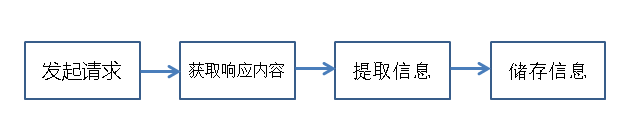
1)发起请求
使用代码向目标站点发送请求,即发送一个Request
请求应包含:请求头、请求体等
2)获取响应内容
发送请求成功后,会获得站点返回的信息(Response)
3)提取信息
解析html数据:正则表达式(RE模块),第三方解析库如Beautifulsoup,pyquery,xpath等
解析json数据:json模块
4)储存信息
以文件存储
存入数据库
二、开始爬虫
1.防止ip被封
为了防止多次访问某站点导致IP被封,对IP进行伪装。
找一些提供免费IP的网站爬取IP数据存储到本地文件中,将爬虫进行到底。
# __Author__ :"Chen Yang"
# __Time__: 2019/8/22 20:56 import requests
from fake_useragent import UserAgent
import re def create_pool(ur):
url = ur ua = UserAgent()
# fake_useragent 提供的随机生成代理服务器
headers = {"User-Agent": ua.random} r = requests.get(url, headers=headers)
# 正则匹配所有IP
comment = re.findall('<td data-title="IP">(.*)</td>', r.text)
# 正则匹配所有端口
port = re.findall('<td data-title="PORT">(.*)</td>', r.text) print(r.text)
print(comment)
print(port)
# 将IP和端口对应 存入文件
with open('ip-port.text', 'a', encoding='utf-8') as f:
for i in range(len(comment) - 1):
f.write(comment[i] + ":" + port[i])
f.write('\n') if __name__ == "__main__":
# 爬取该网页前7页IP
for i in range(6):
ur = 'http://www.qydaili.com/free/?action=china&page=' + str(i)
create_pool(ur)
IP爬取
2.IP爬取成功后正式开始爬取某条
xhr:XMLHttpRequest 对象提供了对 HTTP 协议的完全的访问,包括做出 POST 和 HEAD 请求以及普通的 GET 请求的能力。
某条文章是动态随机推荐的,每次进入头条页面的文章都不同。
在多次分析后找到realtime_news/的xhr
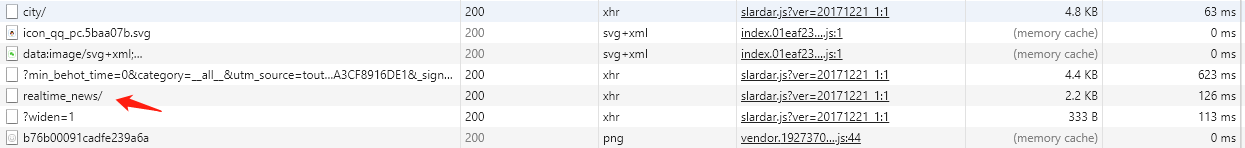
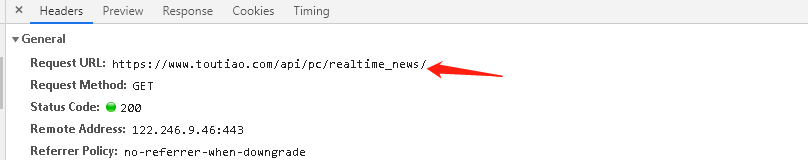
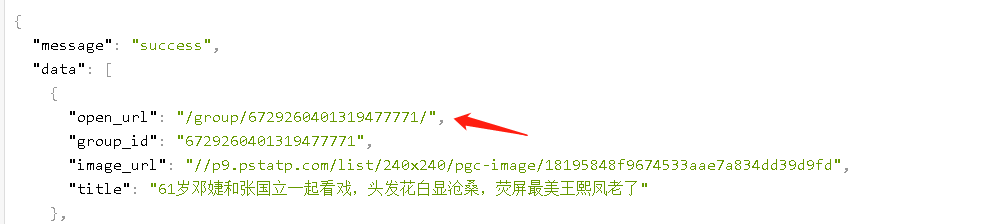
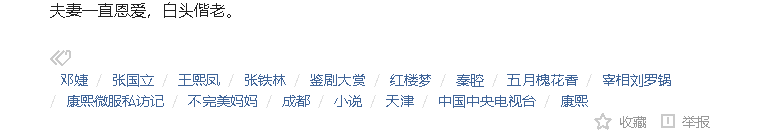
访问open_url,爬取标签
至此,基本可以确定realtime_news的xhr就是要爬的文件。
思路:爬取realtime_news的xhr的文件-->获取其中open_url-->爬取标签-->生成词云
import random
import requests
from fake_useragent import UserAgent
import json
import re
from bs4 import BeautifulSoup
import matplotlib.pyplot as plt # 用于图像处理
from wordcloud import WordCloud# 用于生成词云
import numpy as np
from PIL import Image # 词云形状文件 需要替换成你本地的图片
backgroud_Image = np.array(Image.open("man.jpg"))
# 词云字体 需要替换成你本地的字体
WC_FONT_PATH = '黄引齐招牌体.ttf' def get_ip():
f = open("ip-port.text", 'r') # 从IP-port中读取IP
ip_all = []
for k in f:
line = f.readline()
ip_all.append(line[:-1]) # 去除/n
f.close()
# print(ip_all)
i = random.randint(0, len(ip_all)-1)
pr = ip_all[i]
print("ip地址为:{}".format(pr))
return pr def get_info():
'''
使用爬取的ip来进行ip代理
使用fake_useragent进行服务器代理,防止IP被封
'''
url = 'https://www.toutiao.com/api/pc/realtime_news/' ua = UserAgent()
agent = ua.random
print("代理为:{}".format(agent))
header = {"User-Agent": agent} ip = get_ip()
proxies = {'url': ip} try:
# 获取首页信息
r = requests.get(url, headers=header, proxies=proxies)
global_json = json.loads(r.text)
print(global_json)
except:
print("请求头条主页失败") # 获取首页信息动态推荐文章的地址
article = []
for i in range(len(global_json['data'])):
article.append(global_json['data'][i]['open_url'])
# 头条得子文章页标号 会随机发生变化
#print(article) # 取8篇文章得label
for i in range(7):
# 访问动态推荐文章地址
content = "http://toutiao.com" + article[i]
try:
respon = requests.get(content, headers=header, proxies=proxies)
# 输入返回对象的文本值
# print(respon.text)
except:
print("请求文章失败") # 指定编码等于原始页面编码
respon.encoding = respon.apparent_encoding
# 获取想要地址对应的BeautifulSoup
html = BeautifulSoup(respon.text, 'lxml')
# 选择 第六个script标签 即数据所在标签
try:
src = html.select('script')[6].string
#print(src)
except:
print("获取数据失败!")
result = []
try:
# 正则找到数据中标签字段
labels = re.findall('tags:(.*),', respon.text)
#print(type(labels))
# strip()去空格
# 把字符串转为列表
result = labels[0].strip()
# print(type(result))
# print(labels)
# eval() 将字符串列表 转为列表
result = eval(result)
# print(result)
except:
print("未获得labels")
with open("labels.json", 'a', encoding='utf-8') as f:
for i in range(len(result)-1):
f.write(result[i]['name'])
f.write(' ') def cut_word():
'''
生成词云
:return:
'''
with open("labels.json", 'r', encoding='utf-8') as f:
label =f.read()
wl = "".join(label)
print(wl)
return wl def create_word_cloud():
'''
生成词云
:return:
'''
# 设置词云形状图片
#wc_mask = np.array(WC_MASK_IMG)
# 设置词云配置 字体 背景 大小等
wc = WordCloud(background_color='white', max_words=2000, mask=backgroud_Image, scale=4,
max_font_size=50, random_state=42, font_path=WC_FONT_PATH)
# 生成词云
wc.generate(cut_word()) # 在只设置mask情况下, 你会得到一个图片形得词云
plt.imshow(wc, interpolation='bilinear')
#plt.axis("off")
plt.figure()
plt.show() if __name__ == '__main__':
get_info()
create_word_cloud()
爬虫
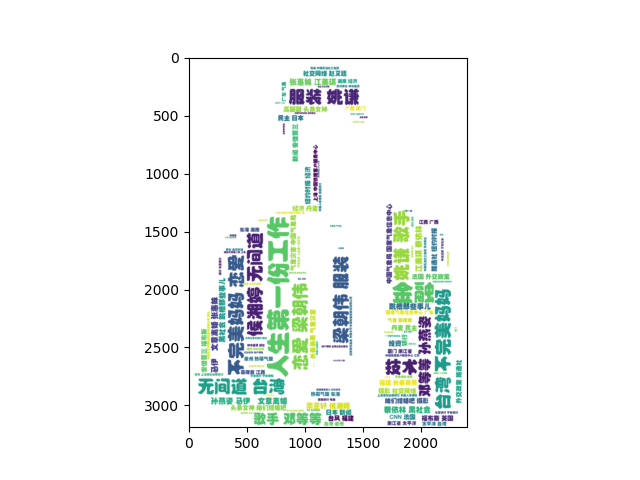
爬虫之使用requests爬取某条标签并生成词云的更多相关文章
- python爬取豆瓣流浪地球影评,生成词云
代码很简单,一看就懂. (没有模拟点击,所以都是未展开的) 地址: https://movie.douban.com/subject/26266893/reviews?rating=&star ...
- python 爬取腾讯微博并生成词云
本文以延参法师的腾讯微博为例进行爬取并分析 ,话不多说 直接附上源代码.其中有比较详细的注释. 需要用到的包有 BeautifulSoup WordCloud jieba # coding:utf-8 ...
- Python爬虫入门——使用requests爬取python岗位招聘数据
爬虫目的 使用requests库和BeautifulSoup4库来爬取拉勾网Python相关岗位数据 爬虫工具 使用Requests库发送http请求,然后用BeautifulSoup库解析HTML文 ...
- scrapy-redis爬取豆瓣电影短评,使用词云wordcloud展示
1.数据是使用scrapy-redis爬取的,存放在redis里面,爬取的是最近大热电影<海王> 2.使用了jieba中文分词解析库 3.使用了停用词stopwords,过滤掉一些无意义的 ...
- python爬取微信信息--显示性别/地域/词云(附代码)
看到一篇有意思的博客 利用微信开放的接口itchat 可以获取登录的微信好友信息 并且利用图像工具显示分析结果 非常的有意思 记录下实现过程 并提供可执行代码 首先要 import itchat 库 ...
- 爬虫-----selenium模块自动爬取网页资源
selenium介绍与使用 1 selenium介绍 什么是selenium?selenium是Python的一个第三方库,对外提供的接口可以操作浏览器,然后让浏览器完成自动化的操作. sel ...
- # 爬虫连载系列(1)--爬取猫眼电影Top100
前言 学习python有一段时间了,之前一直忙于学习数据分析,耽搁了原本计划的博客更新.趁着这段空闲时间,打算开始更新一个爬虫系列.内容大致包括:使用正则表达式.xpath.BeautifulSoup ...
- 一起学爬虫——使用Beautiful Soup爬取网页
要想学好爬虫,必须把基础打扎实,之前发布了两篇文章,分别是使用XPATH和requests爬取网页,今天的文章是学习Beautiful Soup并通过一个例子来实现如何使用Beautiful Soup ...
- 转 Python爬虫实战一之爬取糗事百科段子
静觅 » Python爬虫实战一之爬取糗事百科段子 首先,糗事百科大家都听说过吧?糗友们发的搞笑的段子一抓一大把,这次我们尝试一下用爬虫把他们抓取下来. 友情提示 糗事百科在前一段时间进行了改版,导致 ...
随机推荐
- Java中的四种引用类型比较
1.引用的概念 引用这个概念是与JAVA虚拟机的垃圾回收有关的,不同的引用类型对应不同的垃圾回收策略或时机. 垃圾收集可能是大家感到难于理解的较难的概念之一,因为它并不能总是毫无遗漏地解决Java运行 ...
- Servlet基本概念及其部署
什么servlet? Servlet(Server Applet)是Java Servlet的简称,称为小服务程序或服务连接器,用Java编写的服务器端程序,主要功能在于交互式地浏览和修改数据,生成动 ...
- Linux(CENTOS7) Nginx负载均衡简单配置
负载均衡的作用 1.转发功能 按照一定的算法[权重.轮询],将客户端请求转发到不同应用服务器上,减轻单个服务器压力,提高系统并发量. 2.故障移除 通过心跳检测的方式,判断应用服务器当前是否可以正常工 ...
- 扫描转换算法——DDA、中点画线画圆、椭圆
我的理解:在光栅图形学中,由于每一个点的表示都只能是整数值,所以光栅图形学实际只是对对实际图形的近似表示. 数值微分法(DDA):以下PPT截图来自北京化工大学李辉老师 代码实现: import ma ...
- MVC的异步模式
[小家Spring]高性能关键技术之---体验Spring MVC的异步模式(Callable.WebAsyncTask.DeferredResult) 基础使用篇 https://blog.csdn ...
- 用FFmpeg+nginx+rtmp搭建环境实现推流
Windows: 1.下载文件: 链接:https://pan.baidu.com/s/1c2LmIHHw-dwLOlRN6iTIMg 提取码:g7sj 2.解压文件: 解压到nginx-1.7.11 ...
- python模块——datetime
datetime模块是python自带对时间的操作,其常用的四大类分别是date.time.datetime.timedelta.下面分别讲解下这四大类中常用的方法及其属性. date类 date类的 ...
- Unicode的认识
Unicode(统一码.万国码.单一码),它是为解决传统的字符编码方案的局限而产生的,它为每种语言中的每个字符设定了统一并且唯一的二进制码,以满足跨语言跨平台进行文本转换.处理的要求.1990年开始研 ...
- Velocity脚本入门教程
下面资料整理自网络 一.Velocity介绍 Velocity是Apache公司的开源产品,是一套基于Java语言的模板引擎,可以很灵活的将后台数据对象与模板文件结合在一起,说的直白一点,就是允许任何 ...
- sqlalchemy 入门
ORM技术:Object-Relational Mapping,把关系数据库的表结构映射到对象上. 在Python中,最有名的ORM框架是SQLAlchemy. # 导入: from sqlalche ...
