ELKStack入门篇(五)之实用架构解析
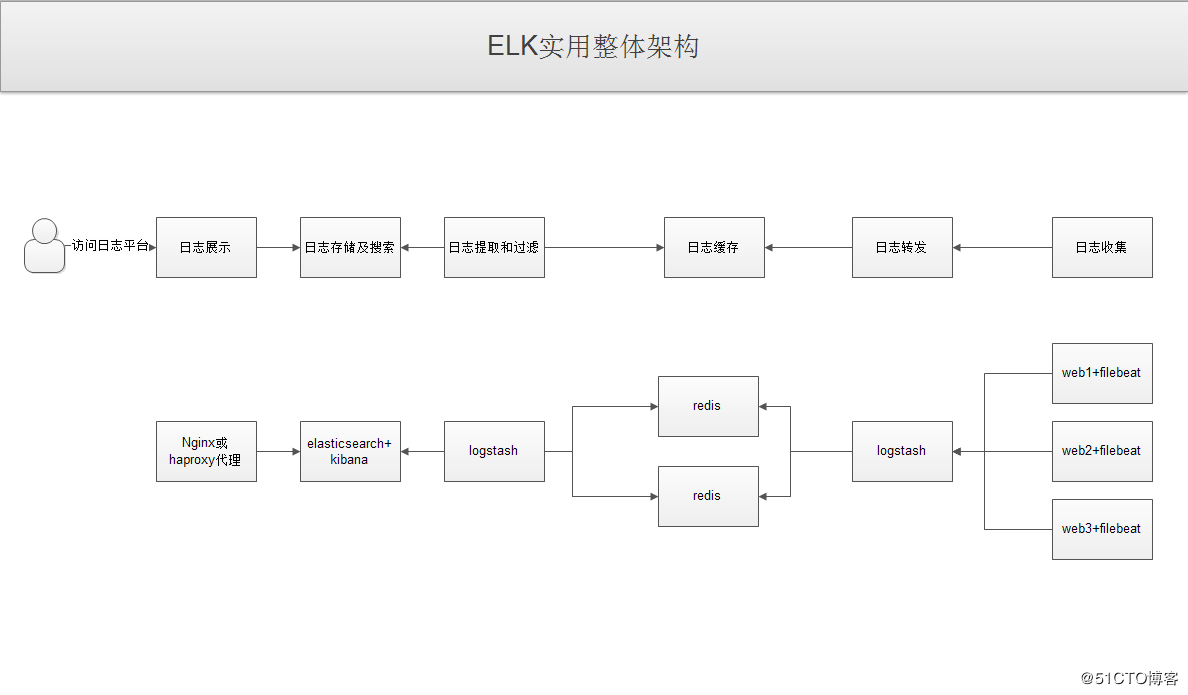
(1)用户通过nginx或haproxy访问ELK日志统计平台,IP地址为keepalived的vip地址。
(2)nginx将请求转发到kibana
(3)kibana到elasticsearch获取数据,elasticsearch是两台做的集群,数据会随机保存在任意一台elasticsearch服务器。
(4)logstash①从redis中取出数据并发送到elasticsearch中。
(5)redis服务器做数据的临时保存,避免web服务器日志量过大的时候造成的数据收集与保存不一致而导致日志丢失,其中redis可以做集群,然后再由logstash服务器在非高峰时期从redis持续的取出数据。
(6)logstash②过滤从filebeat取出的日志信息,并放入redis中进行保存。
(7)filebeat进行收集web的日志
注:其中为什么要在redis前面增加一台logstash呢?是因为在大量的日志数据写入时,容易导致数据的丢失和混乱,为了解决这一问题,增加一台logstash可以通过类型进行过滤,降低数据传输的臃肿。
1、ELK架构实用演示
(1)修改filebeat输出到logstash
[root@linux-node2 ~]# vim /etc/filebeat/filebeat.yml
output.logstash:
hosts: ["192.168.56.11:5044"]
enabled: true
worker:
compression_level:
[root@linux-node2 ~]# systemctl restart filebeat
(2)配置linux-node1上的logstash并测试标准输出
[root@linux-node1 conf.d]# cat beats.conf
input {
beats {
port => ""
}
}
output {
stdout {
codec => rubydebug
}
}
#写入日志测试
[root@linux-node2 ~]# echo "" >> /var/log/messages
#查看是否有标准输出
[root@linux-node1 conf.d]# /usr/share/logstash/bin/logstash -f /etc/logstash/conf.d/beat.conf
OpenJDK -Bit Server VM warning: If the number of processors is expected to increase from one, then you should configure the number of parallel GC threads appropriately using -XX:ParallelGCThreads=N
WARNING: Could not find logstash.yml which is typically located in $LS_HOME/config or /etc/logstash. You can specify the path using --path.settings. Continuing using the defaults
Could not find log4j2 configuration at path /usr/share/logstash/config/log4j2.properties. Using default config which logs errors to the console
[INFO ] -- ::04.358 [[main]<beats] Server - Starting server on port:
{
"@timestamp" => --02T06::.731Z,
"offset" => ,
"@version" => "",
"beat" => {
"name" => "linux-node2",
"hostname" => "linux-node2",
"version" => "6.0.1"
},
"host" => "linux-node2",
"prospector" => {
"type" => "log"
},
"source" => "/var/log/messages",
"message" => "",
"tags" => [
[] "beats_input_codec_plain_applied"
]
}
(3)配置linux-node1的logstash输出到redis
[root@linux-node1 conf.d]# vim beats.conf
input {
beats {
port => ""
}
}
output {
redis {
data_type => "list"
host => "192.168.56.12"
db => ""
port => ""
password => ""
key => "filebeat-systemlog-5612"
}
}
[root@linux-node1 conf.d]# systemctl restart logstash
#写入日志
[root@linux-node2 conf.d]# echo "" >> /var/log/messages
[root@linux-node2 conf.d]# echo "" >> /var/log/messages
[root@linux-node2 conf.d]# echo "" >> /var/log/messages
#查看redis的记录
[root@linux-node2 ~]# redis-cli -h 192.168.56.12 -a
192.168.56.12:> select
OK
192.168.56.12:[]> keys *
) "filebeat-systemlog-5612"
192.168.56.12:[]> keys *
) "filebeat-systemlog-5612"
(4)配置linux-node2上的logstash从redis中取出数据
[root@linux-node2 conf.d]# vim redis-es.conf
input {
redis {
data_type => "list"
host => "192.168.56.12"
db => ""
port => ""
key => "filebeat-systemlog-5612"
password => ""
}
} output {
elasticsearch {
hosts => ["192.168.56.11:9200"]
index => "redis22-systemlog-%{+YYYY.MM.dd}"
}
}
[root@linux-node2 conf.d]# systemctl restart logstash
(5)head插件查看并添加Kibana索引
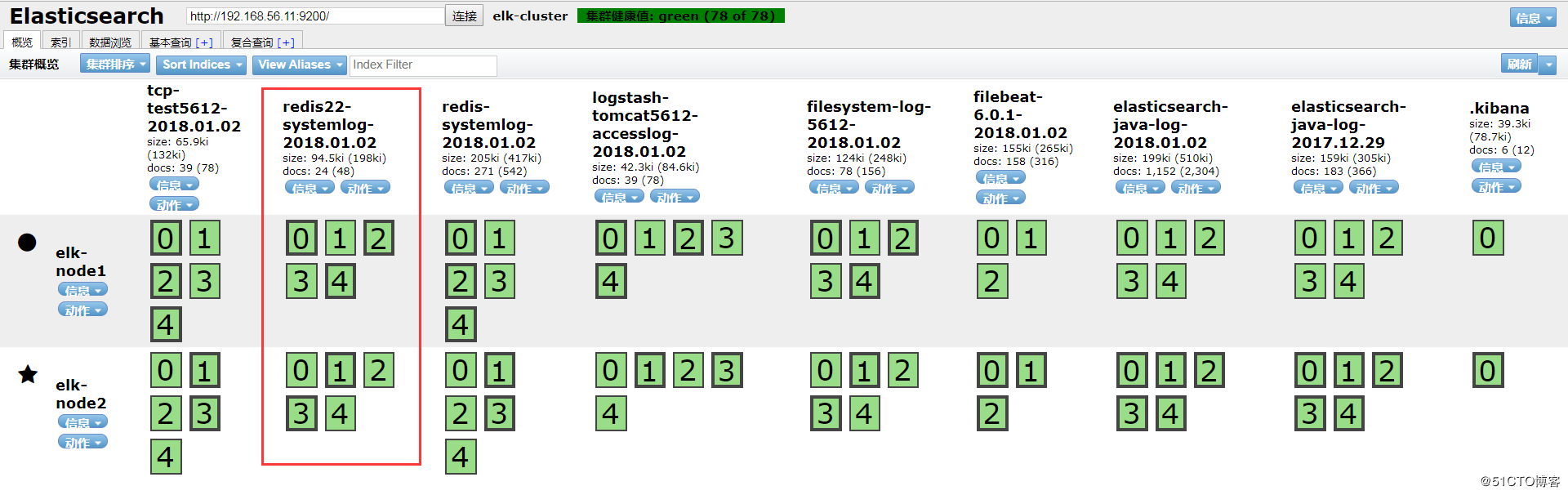
#写入日志测试,并在Kibana查看
[root@linux-node2 conf.d]# echo "" >> /var/log/messages
[root@linux-node2 conf.d]# echo "" >> /var/log/messages
[root@linux-node2 conf.d]# echo "" >> /var/log/messages
[root@linux-node2 conf.d]# date
2018年 01月 02日 星期二 :: CST
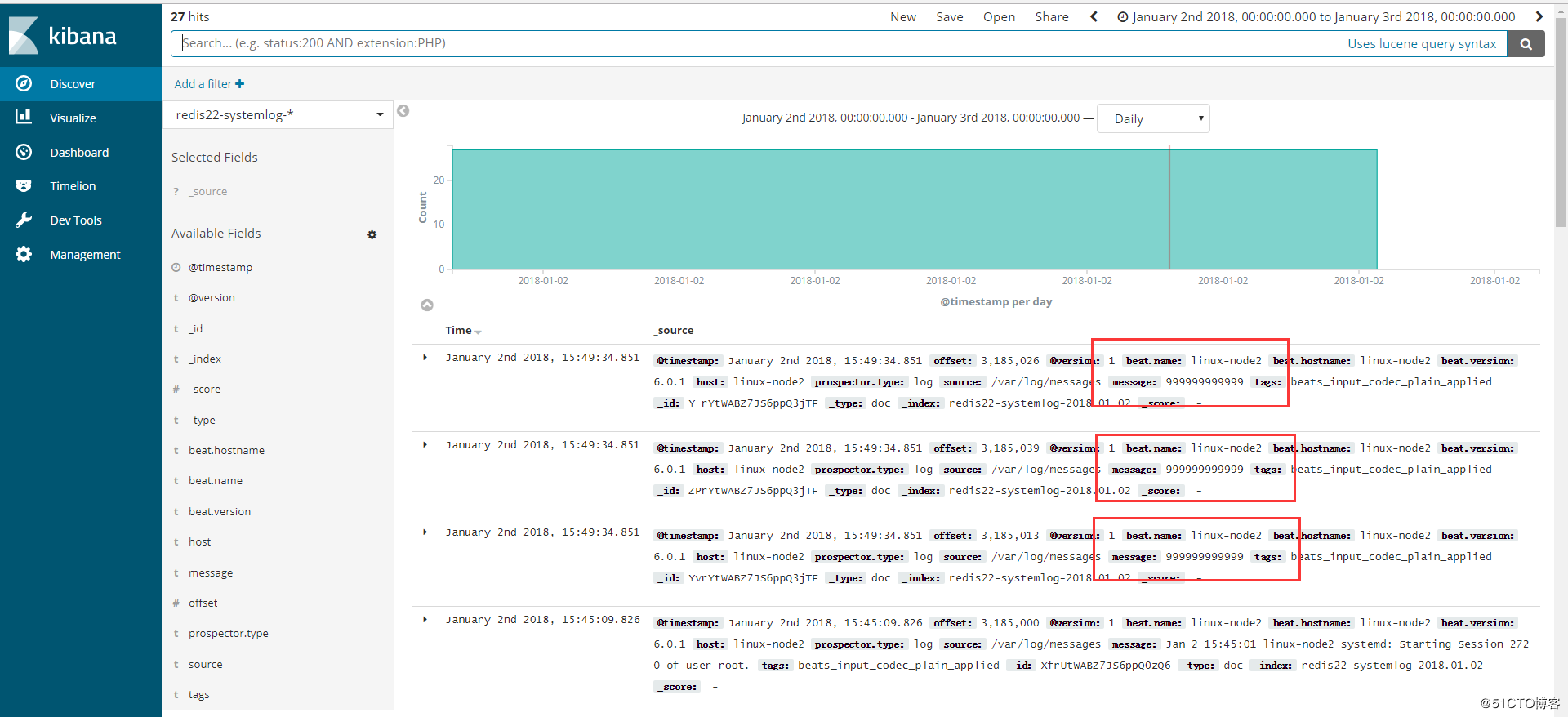
2、filebeat收集多类型日志
#使用filebeat .0写入document_type作为类型判断,无法输出到redis,暂时未找到原因,这里将filebeat换成了5.4版本。
[root@linux-node2 conf.d]# grep -v "#" /etc/filebeat/filebeat.yml |grep -v "^$"
filebeat.prospectors:
- input_type: log
paths:
- /var/log/*.log
- /var/log/messages
exclude_lines: ["^DBG","^$"]
document_type: filebeat2-systemlog-5612
- input_type : log #增加一个类型和日志路径
paths:
- /usr/local/tomcat/logs/tomcat_access_log.*.log
document_type: tomcat-accesslog-5612
output.logstash:
hosts: ["192.168.56.11:5044"]
worker: 2
compression_level: 3
[root@linux-node2 conf.d]# systemctl restart filebeat #修改linux-node1上的logstash配置
[root@linux-node1 conf.d]# cat beats.conf
input {
beats {
port => "5044"
}
}
output {
if [type] == "filebeat2-systemlog-5612" {
redis {
data_type => "list"
host => "192.168.56.12"
db => "4"
port => "6379"
password => "123456"
key => "filebeat-systemlog-5612"
}}
if [type] == "tomcat-accesslog-5612" {
redis {
data_type => "list"
host => "192.168.56.12"
db => "6"
port => "6379"
password => "123456"
key => "tomcat-accesslog-5612"
}
}
}
#访问tomcat并查看日志
[root@linux-node2 conf.d]# tailf /usr/local/tomcat/logs/tomcat_access_log.2018-01-03.log
{"clientip":"192.168.56.1","ClientUser":"-","authenticated":"-","AccessTime":"[03/Jan/2018:09:35:12 +0800]","method":"GET /webdir/index.html HTTP/1.1","status":"200","SendBytes":"31","Query?string":"","partner":"-","AgentVersion":"Mozilla/5.0 (Windows NT 6.1; Win64; x64) AppleWebKit/537.36 (KHTML, like Gecko) Chrome/62.0.3202.94 Safari/537.36"}
{"clientip":"192.168.56.1","ClientUser":"-","authenticated":"-","AccessTime":"[03/Jan/2018:09:35:12 +0800]","method":"GET /favicon.ico HTTP/1.1","status":"200","SendBytes":"21630","Query?string":"","partner":"http://192.168.56.12:8080/webdir/index.html","AgentVersion":"Mozilla/5.0 (Windows NT 6.1; Win64; x64) AppleWebKit/537.36 (KHTML, like Gecko) Chrome/62.0.3202.94 Safari/537.36"}
{"clientip":"192.168.56.1","ClientUser":"-","authenticated":"-","AccessTime":"[03/Jan/2018:09:35:12 +0800]","method":"GET /webdir/index.html HTTP/1.1","status":"200","SendBytes":"31","Query?string":"","partner":"-","AgentVersion":"Mozilla/5.0 (Windows NT 6.1; Win64; x64) AppleWebKit/537.36 (KHTML, like Gecko) Chrome/62.0.3202.94 Safari/537.36"}
{"clientip":"192.168.56.1","ClientUser":"-","authenticated":"-","AccessTime":"[03/Jan/2018:09:35:12 +0800]","method":"GET /favicon.ico HTTP/1.1","status":"200","SendBytes":"21630","Query?string":"","partner":"http://192.168.56.12:8080/webdir/index.html","AgentVersion":"Mozilla/5.0 (Windows NT 6.1; Win64; x64) AppleWebKit/537.36 (KHTML, like Gecko) Chrome/62.0.3202.94 Safari/537.36"}
{"clientip":"192.168.56.1","ClientUser":"-","authenticated":"-","AccessTime":"[03/Jan/2018:09:35:12 +0800]","method":"GET /webdir/index.html HTTP/1.1","status":"200","SendBytes":"31","Query?string":"","partner":"-","AgentVersion":"Mozilla/5.0 (Windows NT 6.1; Win64; x64) AppleWebKit/537.36 (KHTML, like Gecko) Chrome/62.0.3202.94 Safari/537.36"}
{"clientip":"192.168.56.1","ClientUser":"-","authenticated":"-","AccessTime":"[03/Jan/2018:09:35:12 +0800]","method":"GET /favicon.ico HTTP/1.1","status":"200","SendBytes":"21630","Query?string":"","partner":"http://192.168.56.12:8080/webdir/index.html","AgentVersion":"Mozilla/5.0 (Windows NT 6.1; Win64; x64) AppleWebKit/537.36 (KHTML, like Gecko) Chrome/62.0.3202.94 Safari/537.36"}
{"clientip":"192.168.56.1","ClientUser":"-","authenticated":"-","AccessTime":"[03/Jan/2018:09:35:13 +0800]","method":"GET /webdir/index.html HTTP/1.1","status":"200","SendBytes":"31","Query?string":"","partner":"-","AgentVersion":"Mozilla/5.0 (Windows NT 6.1; Win64; x64) AppleWebKit/537.36 (KHTML, like Gecko) Chrome/62.0.3202.94 Safari/537.36"} #查看redis是否有数据
[root@linux-node2 ~]# redis-cli -h 192.168.56.12 -a 123456
192.168.56.12:6379[4]> select 6
OK
192.168.56.12:6379[6]> keys *
1) "tomcat-accesslog-5612"
192.168.56.12:6379[6]> keys *
1) "tomcat-accesslog-5612"
192.168.56.12:6379[6]> llen tomcat-accesslog-5612
(integer) 54
3、通过nginx代理kibana并实现登录验证
(1)配置nginx
[root@linux-node1 ~]# yum install -y nginx
[root@linux-node1 ~]# vim /etc/nginx/nginx.conf
#增加
include /etc/nginx/conf.d/*.conf;
[root@linux-node1 conf.d]# vim /etc/nginx/conf.d/kibana.conf
upstream kibana_server {
server 127.0.0.1:5601 weight=1 max_fails=3 fail_timeout=60;
}
server {
listen 80;
server_name www.kibana5611.com;
location / {
proxy_pass http://kibana_server;
proxy_http_version 1.1;
}
}
[root@linux-node1 conf.d]# nginx -t
nginx: the configuration file /etc/nginx/nginx.conf syntax is ok
nginx: configuration file /etc/nginx/nginx.conf test is successful
[root@linux-node1 conf.d]# systemctl reload nginx
(2)配置kibana.yml
[root@linux-node1 ~]# vim /etc/kibana/kibana.yml
#修改server.host
server.host: "127.0.0.1"
[root@linux-node1 conf.d]# systemctl restart kibana
(3)浏览器访问
windows做hosts解析:192.168.56.11 www.kibana5611.com
浏览器访问:www.kibana5611.com
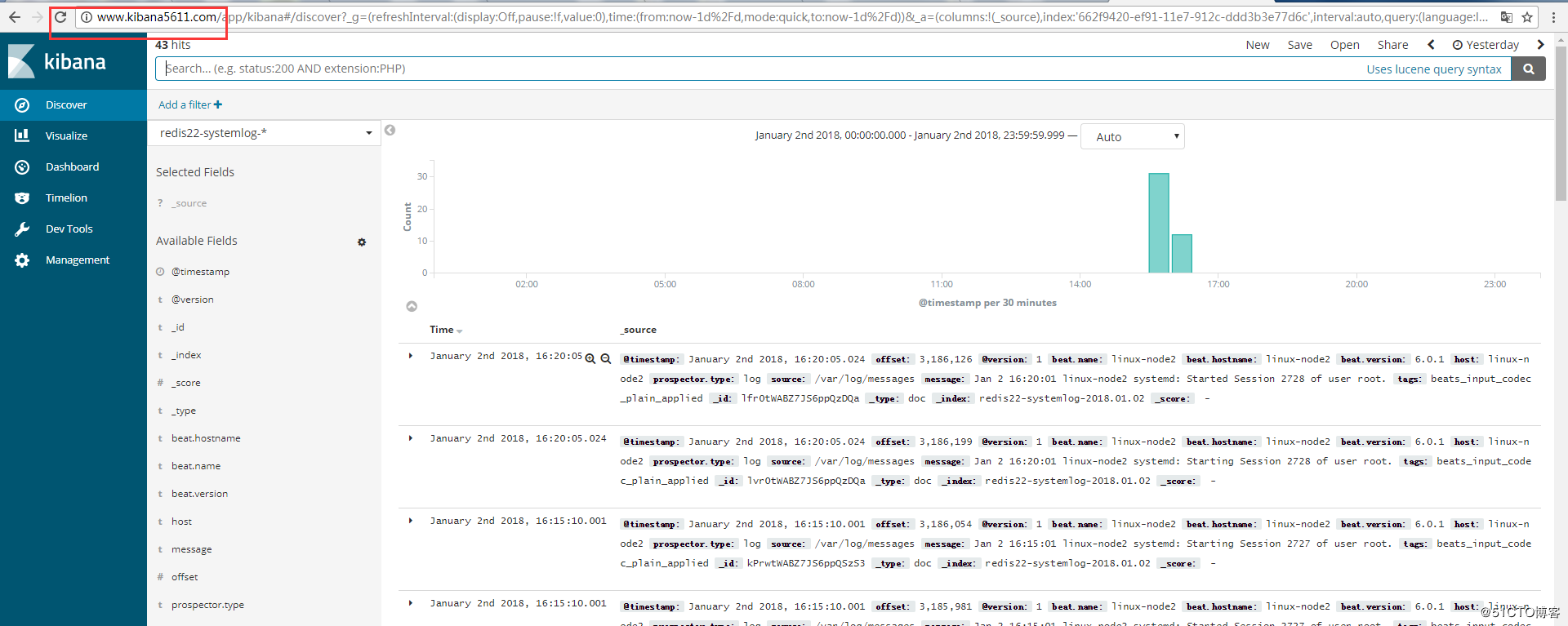
(4)配置密码验证登录
[root@linux-node1 ~]# yum install -y httpd-tools
[root@linux-node1 ~]# htpasswd -bc /etc/nginx/conf.d/htpasswd.users zhangshan
[root@linux-node1 ~]# ll /etc/nginx/conf.d/htpasswd.users
-rw-r--r-- root root 1月 : /etc/nginx/conf.d/htpasswd.users
[root@linux-node1 ~]# chown nginx.nginx /etc/nginx/conf.d/htpasswd.users
[root@linux-node1 ~]# vim /etc/nginx/nginx.conf
upstream kibana_server {
server 127.0.0.1: weight= max_fails= fail_timeout=;
}
server {
listen ;
server_name www.kibana5611.com;
auth_basic "Restricted Access";
auth_basic_user_file /etc/nginx/conf.d/htpasswd.users;
location / {
proxy_pass http://kibana_server;
proxy_http_version 1.1;
}
}
[root@linux-node1 ~]# nginx -t
nginx: the configuration file /etc/nginx/nginx.conf syntax is ok
nginx: configuration file /etc/nginx/nginx.conf test is successful
[root@linux-node1 ~]# systemctl reload nginx
浏览器访问www.kibana5611.com会出现输入用户密码验证登录
ELKStack入门篇(五)之实用架构解析的更多相关文章
- 【SSRS】入门篇(五) -- 设置报表格式
原文:[SSRS]入门篇(五) -- 设置报表格式 在上一节 [SSRS]入门篇(四) -- 向报表添加数据 我们设置好了报表,并可以预览到数据,如下图: 当报表完成后,有个重要的工作就是美化报表格式 ...
- ELKStack入门篇(一)之ELK部署和使用
一.ELKStack简介 1.ELK介绍 中文指南:https://www.gitbook.com/book/chenryn/elk-stack-guide-cn/details ELK Stack包 ...
- ELKStack入门篇(二)之Nginx、Tomcat、Java日志收集以及TCP收集日志使用
1.收集Nginx的json格式日志 1.1.Nginx安装 [root@linux-node1 ~]# yum install nginx -y [root@linux-node1 ~]# vim ...
- 小迪安全 Web安全 基础入门 - 第五天 - 资产架构&端口&应用&CDN&WAF&站库分离&负载均衡
一.资产架构 1.Web单个源码指向安全,域名指向一个网站,网站对应一个程序.对应一个目录. 2.Web多个目录源码安全,搭建完一个网站后,在网站目录下搭建新的站点. 3.Web多个端口源码安全,与多 ...
- c++入门篇五
默认参数: //默认参数//函数的默认参数,参数后面有'='//函数参数注意事项,如有一个位置有了默认参数//那么从该位置的后面就必须要有参数 , ) { //b有默认参数,b的后面也应该要有默认参数 ...
- redis的入门篇---五种数据类型及基本操作
查看所有的key keys * 清空所有的key flushall 检查key是否存在 exists key 设置已存在的key的时长 expire key //设置key为10s 查看key还剩多少 ...
- ELKStack入门篇(四)之Filebeat
Filebeat是轻量级单用途的日志收集工具,用于在没有安装java的服务器上专门收集日志,可以将日志转发到logstash.elasticsearch或redis等场景中进行下一步处理. 官方文档: ...
- ELKStack入门篇(三)之logstash收集日志写入redis
1.部署Redis 1.1.下载redis [root@linux-node2 ~]# wget http://download.redis.io/releases/redis-4.0.6.tar.g ...
- spring boot入门篇
Spring Boot[快速入门] Spring Boot 概述 Build Anything with Spring Boot:Spring Boot is the starting point ...
随机推荐
- BZOJ 1008 越狱 组合数学
题目链接: https://www.lydsy.com/JudgeOnline/problem.php?id=1008 题目大意: 监狱有连续编号为1...N的N个房间,每个房间关押一个犯人,有M种宗 ...
- 四级菜单实现(Python)
menu_dict = { '山东' : { '青岛' : { '四方':{'兴隆路','平安路','杭州路'}, '黄岛':{}, '崂山':{} }, '济南' : { '历城':{}, '槐荫' ...
- 把对象缓存到HttpRuntime.Cache里,你能安全地使用它吗?
每每勤勤恳恳,思来想去,趁还有激情,先把它记录下来... 定义一个Stu的类: public class Stu { public string Name { get; set; } public i ...
- Linux 循环遍历文件目录
操作系统: Unbuntu 问题域:在一个文件目录下,嵌套有多个子目录,需要遍历这些子目录,并在子目录下进行相关操作,譬如:批量重命名,目录下的文件:又或者需要,设定工程目录(mvn versions ...
- centos 清除yum缓存
No package nginx available. yum makecache yum install epel-release yum install nginx
- Java类加载机制与Tomcat类加载器架构
Java类加载机制 类加载器 虚拟机设计团队把类加载阶段中的“通过一个类的全限定名来获取描述此类的二进制字节流”这个动作放到Java虚拟机外部去实现,以便让应用程序自己决定如何去获取所需要的类.实现这 ...
- ASP.Net GridView 基础 属性和事件
GridView 控件激发的事件: 我们后期重点看的是RowCommand.RowCreated.RowDataBound这三个事件.
- Android性能监控
Android性能监控 一.搭建Android性能测试环境,参见<Android性能测试之Monkey使用>中内容. 二.启动Android虚拟机,可以通过eclipse启动,也可以通过命 ...
- .Net core 使用NPOI 直接导入Excel到数据库(即不先将Excel保存到服务器再读取文件到数据库)
/// <summary> /// 导入信息 /// </summary> /// <param name="file"></param& ...
- 浅谈 Virtual DOM 的那些事
背景 我们都知道频繁的dom给我们带来的代价是昂贵的,例如我们有时候需要去更新Table 的部分数据,必须去重新重绘表格,这代价实在是太大了,相比于频繁的手动去操作dom而带来性能问题,vdom很好的 ...
