Handler,Looper,MessageQueue流程梳理
目的:handle的出现主要是为了解决线程间通讯。
举个例子,android是不允许在主线程中访问网络,因为这样会阻塞主线程,影响性能,所以访问网络都是放在子线程中执行,对于网络返回的结果则需要显示在主线程中,handler就是连接主线程和子线程的桥梁。
1.handler基本使用方法
看一下使用方法:
public static final int EMPTY_MSG = 0;
@SuppressLint("HandlerLeak")
Handler handler = new Handler(){
@Override
public void handleMessage(Message msg) {
switch (msg.what){
case 0:
Toast.makeText(MainActivitys.this, "接受到消息", Toast.LENGTH_SHORT).show();
break;
}
}
};
@Override
protected void onCreate(@Nullable Bundle savedInstanceState) {
super.onCreate(savedInstanceState);
setContentView(R.layout.activity_main); new Thread(new Runnable() {
@Override
public void run() {
handler.sendEmptyMessage(0);
}
}).start();
}
通过上边代码就完成了子线程向主线程发送消息的功能。
2. handler,Looper,MessageQueue 解释
handler:负责发送和处理消息
Looper:消息循环器,也可以理解为消息泵,主动地获取消息,并交给handler来处理
MessageQueue:消息队列,用来存储消息
3.源码分析
程序的启动是在ActivityThread的main方法中
public static void main(){
Looper.prepare(); //
Handler handler = new Handler();//
Looper.loop(); //
}
Looper.prepare()会初始化当前线程的looper
private static void prepare(boolean quitAllowed) {
if (sThreadLocal.get() != null) {
throw new RuntimeException("Only one Looper may be created per thread");
}
sThreadLocal.set(new Looper(quitAllowed));
}
会调用到sThreadLocal.set()方法,ThreadLocal是线程安全的,不同的线程获取到的值是不一样的,下面先分析一下ThreadLocal是如何做到线程安全。
public void set(T value) {
Thread t = Thread.currentThread();
ThreadLocalMap map = getMap(t);
if (map != null)
map.set(this, value);
else
createMap(t, value);
}
不同的线程会设置不同的looper,下面看一下ThreadLocalMap是如何存储数据的
ThreadLocalMap(ThreadLocal firstKey, Object firstValue) {
table = new Entry[INITIAL_CAPACITY];
int i = firstKey.threadLocalHashCode & (INITIAL_CAPACITY - 1);
table[i] = new Entry(firstKey, firstValue);
}
ThreadLocalMap会创建一个数组,key是通过特殊的算法来创建出来,一个线程中会有一个ThreadLocalMap,这个map中会存多个ThreadLocal和values。
下面看下ThreadLocalMap是如何set一个值的
private void set(ThreadLocal key, Object value) {
// We don't use a fast path as with get() because it is at
// least as common to use set() to create new entries as
// it is to replace existing ones, in which case, a fast
// path would fail more often than not.
Entry[] tab = table;
int len = tab.length;
int i = key.threadLocalHashCode & (len-1);
for (Entry e = tab[i];
e != null;
e = tab[i = nextIndex(i, len)]) {
ThreadLocal k = e.get();
if (k == key) {
e.value = value;
return;
}
if (k == null) {
replaceStaleEntry(key, value, i);
return;
}
}
tab[i] = new Entry(key, value);
int sz = ++size;
if (!cleanSomeSlots(i, sz) && sz >= threshold)
rehash();
}
其实是遍历threadLocalMap中的table,如果当前table中存在threadLocal这个key就更新,不存在就新建。ThreadLocal的set方法到此结束。
下面看下Handler handler = new Handler()中执行了哪些操作:
public Handler(Callback callback, boolean async) {
mLooper = Looper.myLooper();
mQueue = mLooper.mQueue;
}
重要的就是构造函数中这两个方法,在handler中初始化looper和messageQueue。这个就不展开讲了。
下面看一下Looper.loop()这个步骤,我做了一些精简,把无关的代码去掉了。
public static void loop() {
final Looper me = myLooper();
final MessageQueue queue = me.mQueue;
for (;;) {
Message msg = queue.next(); // might block
if (msg == null) {
// No message indicates that the message queue is quitting.
return;
}
msg.target.dispatchMessage(msg);
msg.recycleUnchecked();
}
}
queue.next()是个无限for循环,其实也是个阻塞方法,其中比较重要的是下面这个方法,其作用是不会一直循环。底层采用的是pipe/epoll机制。
nativePollOnce(ptr, nextPollTimeoutMillis);
Message next() {
// Return here if the message loop has already quit and been disposed.
// This can happen if the application tries to restart a looper after quit
// which is not supported.
final long ptr = mPtr;
if (ptr == 0) {
return null;
}
int pendingIdleHandlerCount = -1; // -1 only during first iteration
int nextPollTimeoutMillis = 0;
for (;;) {
if (nextPollTimeoutMillis != 0) {
Binder.flushPendingCommands();
}
nativePollOnce(ptr, nextPollTimeoutMillis);
synchronized (this) {
// Try to retrieve the next message. Return if found.
final long now = SystemClock.uptimeMillis();
Message prevMsg = null;
Message msg = mMessages;
if (msg != null && msg.target == null) {
// Stalled by a barrier. Find the next asynchronous message in the queue.
do {
prevMsg = msg;
msg = msg.next;
} while (msg != null && !msg.isAsynchronous());
}
if (msg != null) {
if (now < msg.when) {
// Next message is not ready. Set a timeout to wake up when it is ready.
nextPollTimeoutMillis = (int) Math.min(msg.when - now, Integer.MAX_VALUE);
} else {
// Got a message.
mBlocked = false;
if (prevMsg != null) {
prevMsg.next = msg.next;
} else {
mMessages = msg.next;
}
msg.next = null;
if (DEBUG) Log.v(TAG, "Returning message: " + msg);
msg.markInUse();
return msg;
}
} else {
// No more messages.
nextPollTimeoutMillis = -1;
}
// Process the quit message now that all pending messages have been handled.
if (mQuitting) {
dispose();
return null;
}
// If first time idle, then get the number of idlers to run.
// Idle handles only run if the queue is empty or if the first message
// in the queue (possibly a barrier) is due to be handled in the future.
if (pendingIdleHandlerCount < 0
&& (mMessages == null || now < mMessages.when)) {
pendingIdleHandlerCount = mIdleHandlers.size();
}
if (pendingIdleHandlerCount <= 0) {
// No idle handlers to run. Loop and wait some more.
mBlocked = true;
continue;
}
if (mPendingIdleHandlers == null) {
mPendingIdleHandlers = new IdleHandler[Math.max(pendingIdleHandlerCount, 4)];
}
mPendingIdleHandlers = mIdleHandlers.toArray(mPendingIdleHandlers);
}
// Run the idle handlers.
// We only ever reach this code block during the first iteration.
for (int i = 0; i < pendingIdleHandlerCount; i++) {
final IdleHandler idler = mPendingIdleHandlers[i];
mPendingIdleHandlers[i] = null; // release the reference to the handler
boolean keep = false;
try {
keep = idler.queueIdle();
} catch (Throwable t) {
Log.wtf(TAG, "IdleHandler threw exception", t);
}
if (!keep) {
synchronized (this) {
mIdleHandlers.remove(idler);
}
}
}
// Reset the idle handler count to 0 so we do not run them again.
pendingIdleHandlerCount = 0;
// While calling an idle handler, a new message could have been delivered
// so go back and look again for a pending message without waiting.
nextPollTimeoutMillis = 0;
}
}
message.next()返回消息之后会接着调用 msg.target.dispatchMessage(msg);在这个方法里边会进行判断,来决定执行哪一种回调。
public void dispatchMessage(Message msg) {
if (msg.callback != null) {
handleCallback(msg);
} else {
if (mCallback != null) {
if (mCallback.handleMessage(msg)) {
return;
}
}
handleMessage(msg);
}
}
到此整个handler的流程就结束了。最后附上一张handler的时序图。
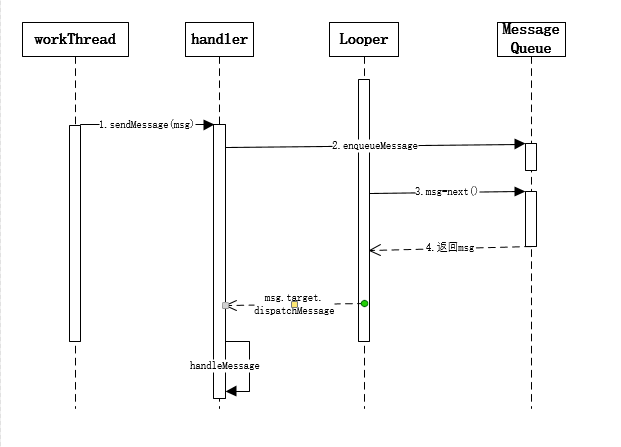
Handler,Looper,MessageQueue流程梳理的更多相关文章
- Handler+Looper+MessageQueue深入详解
概述:Android中的异步处理机制由四部分组成:Handler+Looper+MessageQueue+message,用于实现线程间的通信. 用到的概念: Handler: 主要作用是发送消息和处 ...
- Handler Looper MessageQueue 之间的关系
Handler Looper MessageQueue 之间的关系 handler在安卓开发中常用于更新界面ui,以及其他在主线程中的操作.内部结构大概图为: 1.handler持有一个Looper对 ...
- 讲讲Handler+Looper+MessageQueue 关系
Handler+Looper+MessageQueue这三者的关系其实就是Android的消息机制.这块内容相比开发人员都不陌生,在面试中,或者日常开发中都会碰到,今天就来讲这三者的关系. 概述: H ...
- android学习11——Handler,Looper,MessageQueue工作原理
Message是Handler接收和处理的消息对象. 每个线程只能拥有一个Looper.它的loop方法读取MessageQueue中的消息,读到消息之后就把消息交给发送该消息的Handler进行处理 ...
- Android异步处理三:Handler+Looper+MessageQueue深入详解
在<Android异步处理一:使用Thread+Handler实现非UI线程更新UI界面>中,我们讲到使用Thread+Handler的方式来实现界面的更新,其实是在非UI线程发送消息到U ...
- Handler Looper 解析
文章讲述Looper/MessageQueue/Handler/HandlerThread相关的技能和使用方法. 什么是Looper?Looper有什么作用? Looper是用于给线程(Thread) ...
- Android线程之异步消息处理机制(二)——Message、Handler、MessageQueue和Looper
异步消息处理机制解析 Android中的异步消息处理主要有四个部分组成,Message.Handler.MessageQueue和Looper. 1.Message Message是在线程之间传递的消 ...
- Android消息机制:Looper,MessageQueue,Message与handler
Android消息机制好多人都讲过,但是自己去翻源码的时候才能明白. 今天试着讲一下,因为目标是讲清楚整体逻辑,所以不追究细节. Message是消息机制的核心,所以从Message讲起. 1.Mes ...
- Android的消息机制: Message/MessageQueue/Handler/Looper
概览 * Message:消息.消息里面可包含简单数据.Object和Bundle,还可以包含一个Runnable(实际上可看做回调). * MessageQueue:消息队列,供Looper线程 ...
随机推荐
- 【转载】C#工具类:实现文件操作File的工具类
在应用程序的开发中,文件操作的使用基本上是必不可少的,FileStream类.StreamWriter类.Directory类.DirectoryInfo类等都是文件操作中时常涉及到的类,我们可以通过 ...
- SQL 横转竖 、竖专横(转载) 列转行 行转列
普通行列转换 问题:假设有张学生成绩表(tb)如下: 姓名 课程 分数 张三 语文 张三 数学 张三 物理 李四 语文 李四 数学 李四 物理 想变成(得到如下结果): 姓名 语文 数学 物理 --- ...
- 数据库概论_3标准化的SQL语言_ 数据定义
Student: Course: SC: 1.数据库的定义.删除 1.1数据库的定义(创建) CREATE DATABASE student; 1.2数据库的删除 DROP DATABASE stud ...
- sqlserver—数据完整性(理论篇)
数据完整性主要指的是数据的精确性和可靠性,目的就是为了防止数据库中存放的数值,以及字符具有合法性(即按照管理员定义的规则进行存放) 分为以下四类: 实体完整性 实体完整性要求每一个表中的主键字段都不能 ...
- Linux:Day20(下) http基础
Web Service Port number: 0-1023:众所周知,永久的分配给固定的应用使用,22/tcp(ssh),80/tcp(http),443/tcp(https) 1024-4195 ...
- 深入理解 new 操作符
和其他高级语言一样 JavaScript 也有 new 操作符,我们知道 new 可以用来实例化一个类,从而在内存中分配一个实例对象. 但在 JavaScript 中,万物皆对象,为什么还要通过 ne ...
- #Java学习之路——基础阶段二(第八篇)
我的学习阶段是跟着CZBK黑马的双源课程,学习目标以及博客是为了审查自己的学习情况,毕竟看一遍,敲一遍,和自己归纳总结一遍有着很大的区别,在此期间我会参杂Java疯狂讲义(第四版)里面的内容. 前言: ...
- NFS的搭建及配置
[root@centos199 conf]# rpm -q nfs-utils rpcbind #查看这两个包是否安装,如未安装则用yum安装nfs-utils-1.2.3-39.el6.x86_64 ...
- 由一个emoji引发的思考
由一个emoji引发的思考 从毕业以来,基本就一直在做移动端,但是一直就关于移动端的开发,各种适配问题的解决,在日常搬砖中处理了就过了,也没有把东西都沉淀下来,觉得甚是寒颜.现就一个小bug,让我们来 ...
- Base64编码的原理
Base64是一种基于64个可打印字符来表示二进制数据的表示方法.由于 2的6次方是64,所以每6个比特为一个单元,对应某个可打印字符.3个字节有24个比特,对应于4个Base64单元,即3个字节可由 ...
