Nginx 核心配置-检测文件是否存在
Nginx核心配置-检测文件是否存在
作者:尹正杰
版权声明:原创作品,谢绝转载!否则将追究法律责任。
try_files会按顺序检查文件是否存在,返回第一个找到的文件或文件夹(结尾加斜线表示为文件夹),如果所有文件或文件夹都找不到,会进行一个内部重定向到最后一个参数。只有最后一个参数可以引起一个内部重定向,之前的参数只设置内部URI的指向。最后一个参数是回退URI且必须存在,否则会出现内部500错误。
一.try_files使用案例1
1>.编辑主配置文件
[root@node101.yinzhengjie.org.cn ~]# cat /yinzhengjie/softwares/nginx/conf/nginx.conf
worker_processes 4;
worker_cpu_affinity 00000001 00000010 00000100 00001000; events {
worker_connections 100000;
use epoll;
accept_mutex on;
multi_accept on;
} http {
include mime.types;
default_type application/octet-stream;
sendfile on;
gzip on;
charset utf-8;
keepalive_timeout 65 65; #导入其他路径的配置文件
include /yinzhengjie/softwares/nginx/conf.d/*.conf;
} [root@node101.yinzhengjie.org.cn ~]#
[root@node101.yinzhengjie.org.cn ~]# nginx -t
nginx: the configuration file /yinzhengjie/softwares/nginx/conf/nginx.conf syntax is ok
nginx: configuration file /yinzhengjie/softwares/nginx/conf/nginx.conf test is successful
[root@node101.yinzhengjie.org.cn ~]#
2>.编辑子配置文件
[root@node101.yinzhengjie.org.cn ~]# cat /yinzhengjie/softwares/nginx/conf.d/auth.conf
server {
listen 80;
server_name node101.yinzhengjie.org.cn; location / {
root /yinzhengjie/data/web/nginx/static;
index index.html;
} location /login {
root /yinzhengjie/data/web/nginx;
index index.html;
try_files $uri /default.html; #如果访问当前localtion出现了错误页面,都会被跳转到"/default.html"
}
}
[root@node101.yinzhengjie.org.cn ~]#
[root@node101.yinzhengjie.org.cn ~]# nginx -t
nginx: the configuration file /yinzhengjie/softwares/nginx/conf/nginx.conf syntax is ok
nginx: configuration file /yinzhengjie/softwares/nginx/conf/nginx.conf test is successful
[root@node101.yinzhengjie.org.cn ~]#
3>.创建测试数据
[root@node101.yinzhengjie.org.cn ~]# echo "<h1 style='color:rgb(255,0,255)'>Defalut</h1>" > /yinzhengjie/data/web/nginx/static/default.html
[root@node101.yinzhengjie.org.cn ~]#
[root@node101.yinzhengjie.org.cn ~]# ll /yinzhengjie/data/web/nginx/ -R
/yinzhengjie/data/web/nginx/:
total 0
drwxr-xr-x 2 root root 24 Dec 17 12:49 login
drwxr-xr-x 2 root root 44 Dec 17 12:54 static /yinzhengjie/data/web/nginx/login:
total 4
-rw-r--r-- 1 root root 171 Dec 17 09:41 index.html /yinzhengjie/data/web/nginx/static:
total 8
-rw-r--r-- 1 root root 46 Dec 17 12:53 default.html
-rw-r--r-- 1 root root 73 Dec 17 12:54 index.html
[root@node101.yinzhengjie.org.cn ~]#
[root@node101.yinzhengjie.org.cn ~]# cat /yinzhengjie/data/web/nginx/static/default.html
<h1 style='color:rgb(255,0,255)'>Defalut</h1>
[root@node101.yinzhengjie.org.cn ~]#
4>.重新加载配置文件
[root@node101.yinzhengjie.org.cn ~]# ps -ef | grep nginx | grep -v grep
root 2840 1 0 09:37 ? 00:00:00 nginx: master process nginx
nginx 4011 2840 0 12:38 ? 00:00:00 nginx: worker process
nginx 4012 2840 0 12:38 ? 00:00:00 nginx: worker process
nginx 4013 2840 0 12:38 ? 00:00:00 nginx: worker process
nginx 4014 2840 0 12:38 ? 00:00:00 nginx: worker process
[root@node101.yinzhengjie.org.cn ~]#
[root@node101.yinzhengjie.org.cn ~]#
[root@node101.yinzhengjie.org.cn ~]# nginx -s reload
[root@node101.yinzhengjie.org.cn ~]#
[root@node101.yinzhengjie.org.cn ~]# ps -ef | grep nginx | grep -v grep
root 2840 1 0 09:37 ? 00:00:00 nginx: master process nginx
nginx 4066 2840 2 12:42 ? 00:00:00 nginx: worker process
nginx 4067 2840 3 12:42 ? 00:00:00 nginx: worker process
nginx 4068 2840 3 12:42 ? 00:00:00 nginx: worker process
nginx 4069 2840 3 12:42 ? 00:00:00 nginx: worker process
[root@node101.yinzhengjie.org.cn ~]#
[root@node101.yinzhengjie.org.cn ~]#
5>.浏览器访问一个不存在的页面,默认匹配到的是"http://node101.yinzhengjie.org.cn/default.html"。
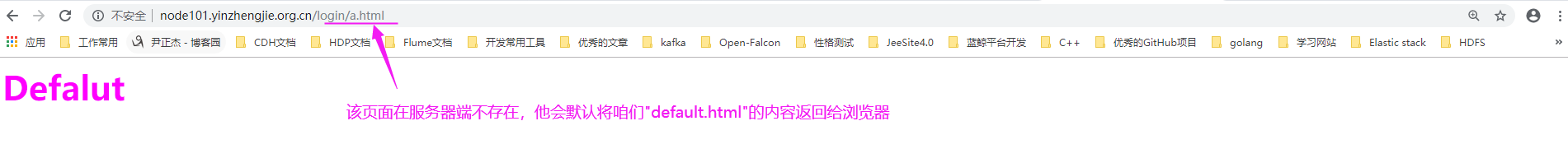
二.try_files使用案例2
1>.编辑子配置文件
[root@node101.yinzhengjie.org.cn ~]# cat /yinzhengjie/softwares/nginx/conf.d/auth.conf
server {
listen 80;
server_name node101.yinzhengjie.org.cn; location / {
root /yinzhengjie/data/web/nginx/static;
index index.html;
} location /login {
root /yinzhengjie/data/web/nginx;
index index.html;
#try_files $uri /default.html;
try_files $uri $uri.html $uri/index.html /default.html; #根据给定的参数依次匹配,首先获取到用户输入的uri,然后用用户的uri的值添加".html"后缀进行配置,若不成功就继续访问uri目录下的index.html,若前面两个都匹配失败,则最后匹配"/defalut.html"。
}
}
[root@node101.yinzhengjie.org.cn ~]#
[root@node101.yinzhengjie.org.cn ~]# nginx -t
nginx: the configuration file /yinzhengjie/softwares/nginx/conf/nginx.conf syntax is ok
nginx: configuration file /yinzhengjie/softwares/nginx/conf/nginx.conf test is successful
[root@node101.yinzhengjie.org.cn ~]#
2>.编写测试数据
[root@node101.yinzhengjie.org.cn ~]# ll /yinzhengjie/data/web/nginx/login/
total 4
-rw-r--r-- 1 root root 171 Dec 17 09:41 index.html
[root@node101.yinzhengjie.org.cn ~]#
[root@node101.yinzhengjie.org.cn ~]# echo "<h1 style='color:rgb(0,0,255)'>Golang</h1>" > /yinzhengjie/data/web/nginx/login/go.html
[root@node101.yinzhengjie.org.cn ~]#
[root@node101.yinzhengjie.org.cn ~]# mkdir /yinzhengjie/data/web/nginx/login/test
[root@node101.yinzhengjie.org.cn ~]#
[root@node101.yinzhengjie.org.cn ~]# echo "<h1 style='color:rgb(255,0,255)'>TEST Page</h1>" > /yinzhengjie/data/web/nginx/login/test/index.html
[root@node101.yinzhengjie.org.cn ~]#
[root@node101.yinzhengjie.org.cn ~]# ll /yinzhengjie/data/web/nginx/ -R
/yinzhengjie/data/web/nginx/:
total 4
-rw-r--r-- 1 root root 43 Dec 17 13:04 index.html
drwxr-xr-x 3 root root 51 Dec 17 13:08 login
drwxr-xr-x 2 root root 44 Dec 17 12:54 static /yinzhengjie/data/web/nginx/login:
total 8
-rw-r--r-- 1 root root 43 Dec 17 13:08 go.html
-rw-r--r-- 1 root root 171 Dec 17 09:41 index.html
drwxr-xr-x 2 root root 24 Dec 17 13:09 test /yinzhengjie/data/web/nginx/login/test:
total 4
-rw-r--r-- 1 root root 48 Dec 17 13:09 index.html /yinzhengjie/data/web/nginx/static:
total 8
-rw-r--r-- 1 root root 46 Dec 17 12:53 default.html
-rw-r--r-- 1 root root 73 Dec 17 12:54 index.html
[root@node101.yinzhengjie.org.cn ~]#
3>.重新加载配置文件
[root@node101.yinzhengjie.org.cn ~]# ps -ef | grep nginx |grep -v grep
root 2840 1 0 09:37 ? 00:00:00 nginx: master process nginx
nginx 4434 2840 0 13:06 ? 00:00:00 nginx: worker process
nginx 4435 2840 0 13:06 ? 00:00:00 nginx: worker process
nginx 4436 2840 0 13:06 ? 00:00:00 nginx: worker process
nginx 4437 2840 0 13:06 ? 00:00:00 nginx: worker process
[root@node101.yinzhengjie.org.cn ~]#
[root@node101.yinzhengjie.org.cn ~]# nginx -s reload
[root@node101.yinzhengjie.org.cn ~]#
[root@node101.yinzhengjie.org.cn ~]# ps -ef | grep nginx |grep -v grep
root 2840 1 0 09:37 ? 00:00:00 nginx: master process nginx
nginx 4497 2840 2 13:14 ? 00:00:00 nginx: worker process
nginx 4498 2840 2 13:14 ? 00:00:00 nginx: worker process
nginx 4499 2840 2 13:14 ? 00:00:00 nginx: worker process
nginx 4500 2840 3 13:14 ? 00:00:00 nginx: worker process
[root@node101.yinzhengjie.org.cn ~]#
4>.客户端验证
浏览器输入:"http://node101.yinzhengjie.org.cn/login/test",匹配到了"http://node101.yinzhengjie.org.cn/login/test/index.html"的内容,如下图所示。
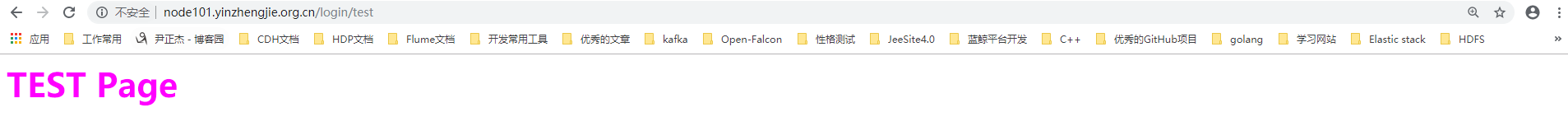
浏览器输入:"http://node101.yinzhengjie.org.cn/login/go",匹配到的是:"http://node101.yinzhengjie.org.cn/login/go.html",如下图所示
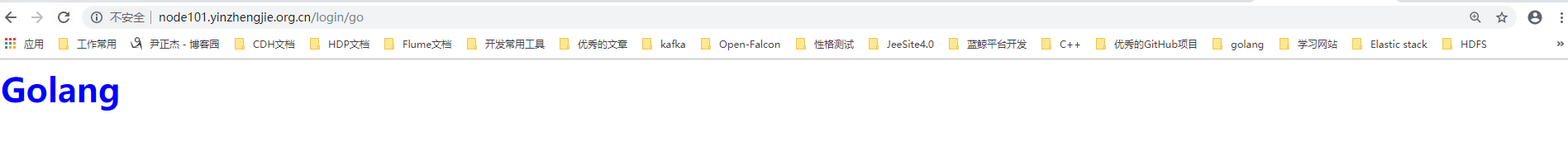
浏览器输入一个不存在的路径,默认匹配到的是"http://node101.yinzhengjie.org.cn/default.html",如下图所示。
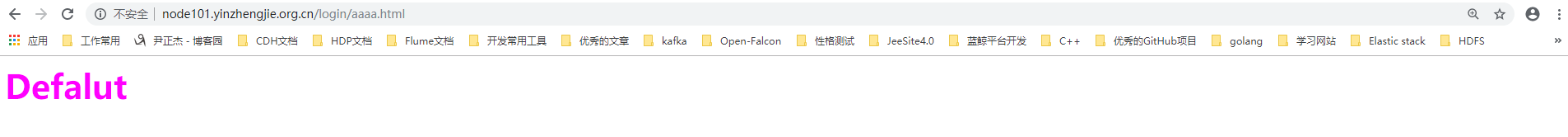
三.try_files使用案例3
1>.编写子配置文件
[root@node101.yinzhengjie.org.cn ~]# cat /yinzhengjie/softwares/nginx/conf.d/auth.conf
server {
listen 80;
server_name node101.yinzhengjie.org.cn; location / {
root /yinzhengjie/data/web/nginx/static;
index index.html;
} location /login {
root /yinzhengjie/data/web/nginx;
index index.html;
#try_files $uri /default.html;
#try_files $uri $uri.html $uri/index.html /default.html;
try_files $uri $uri.html $uri/index.html /default.html =888;
}
}
[root@node101.yinzhengjie.org.cn ~]#
[root@node101.yinzhengjie.org.cn ~]# nginx -t
nginx: the configuration file /yinzhengjie/softwares/nginx/conf/nginx.conf syntax is ok
nginx: configuration file /yinzhengjie/softwares/nginx/conf/nginx.conf test is successful
[root@node101.yinzhengjie.org.cn ~]#
2>.重新加载配置文件
[root@node101.yinzhengjie.org.cn ~]# ps -ef | grep nginx | grep -v grep
root 2840 1 0 09:37 ? 00:00:00 nginx: master process nginx
nginx 4497 2840 0 13:14 ? 00:00:00 nginx: worker process
nginx 4498 2840 0 13:14 ? 00:00:00 nginx: worker process
nginx 4499 2840 0 13:14 ? 00:00:00 nginx: worker process
nginx 4500 2840 0 13:14 ? 00:00:00 nginx: worker process
[root@node101.yinzhengjie.org.cn ~]#
[root@node101.yinzhengjie.org.cn ~]# nginx -s reload
[root@node101.yinzhengjie.org.cn ~]#
[root@node101.yinzhengjie.org.cn ~]# ps -ef | grep nginx | grep -v grep
root 2840 1 0 09:37 ? 00:00:00 nginx: master process nginx
nginx 4604 2840 1 13:23 ? 00:00:00 nginx: worker process
nginx 4605 2840 2 13:23 ? 00:00:00 nginx: worker process
nginx 4606 2840 2 13:23 ? 00:00:00 nginx: worker process
nginx 4607 2840 2 13:23 ? 00:00:00 nginx: worker process
[root@node101.yinzhengjie.org.cn ~]#
[root@node101.yinzhengjie.org.cn ~]#
3>.浏览器访问"http://node101.yinzhengjie.org.cn/login/",如下图所示
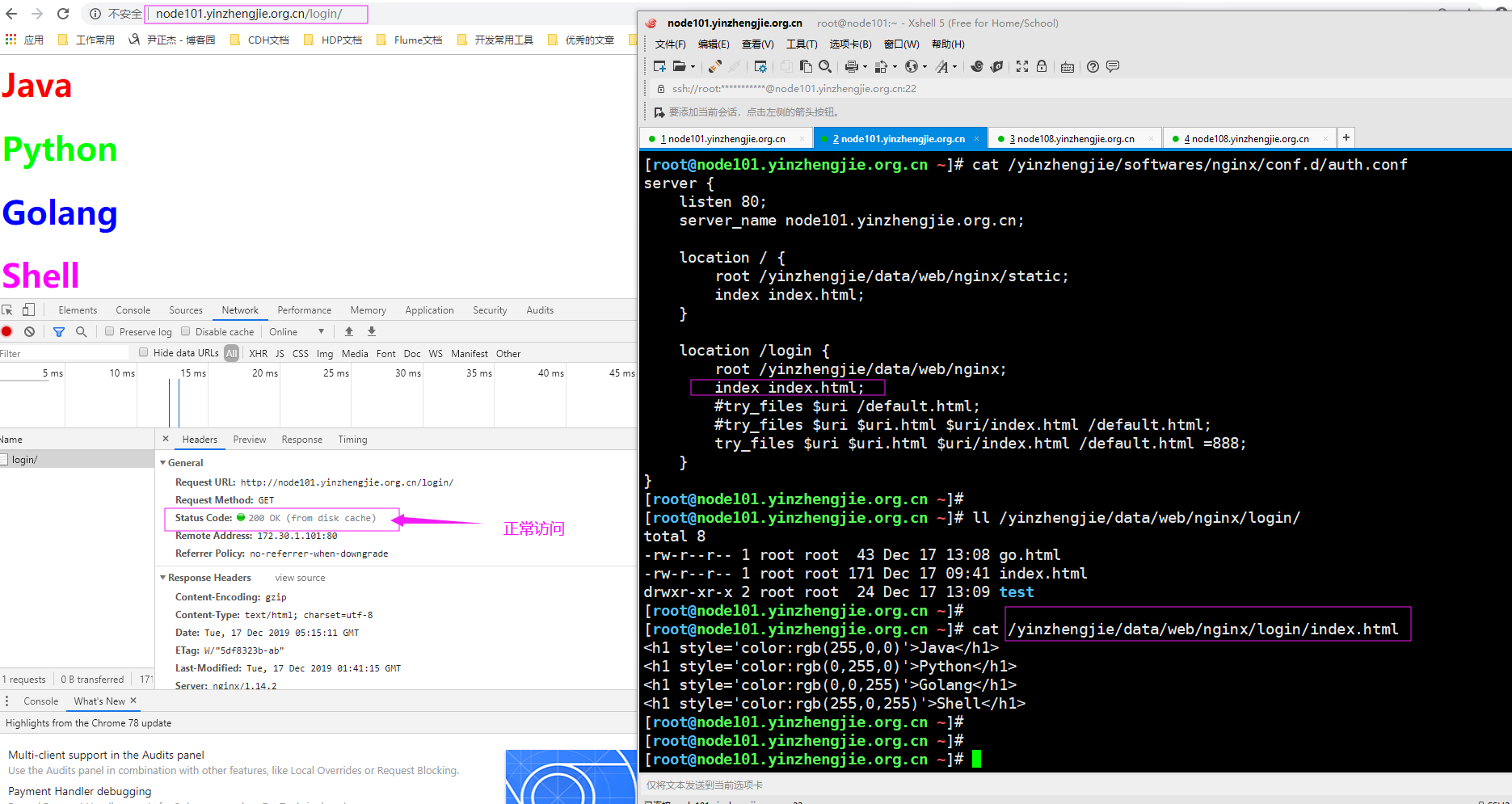
4>.浏览器访问"http://node101.yinzhengjie.org.cn/login/test",如下图所示
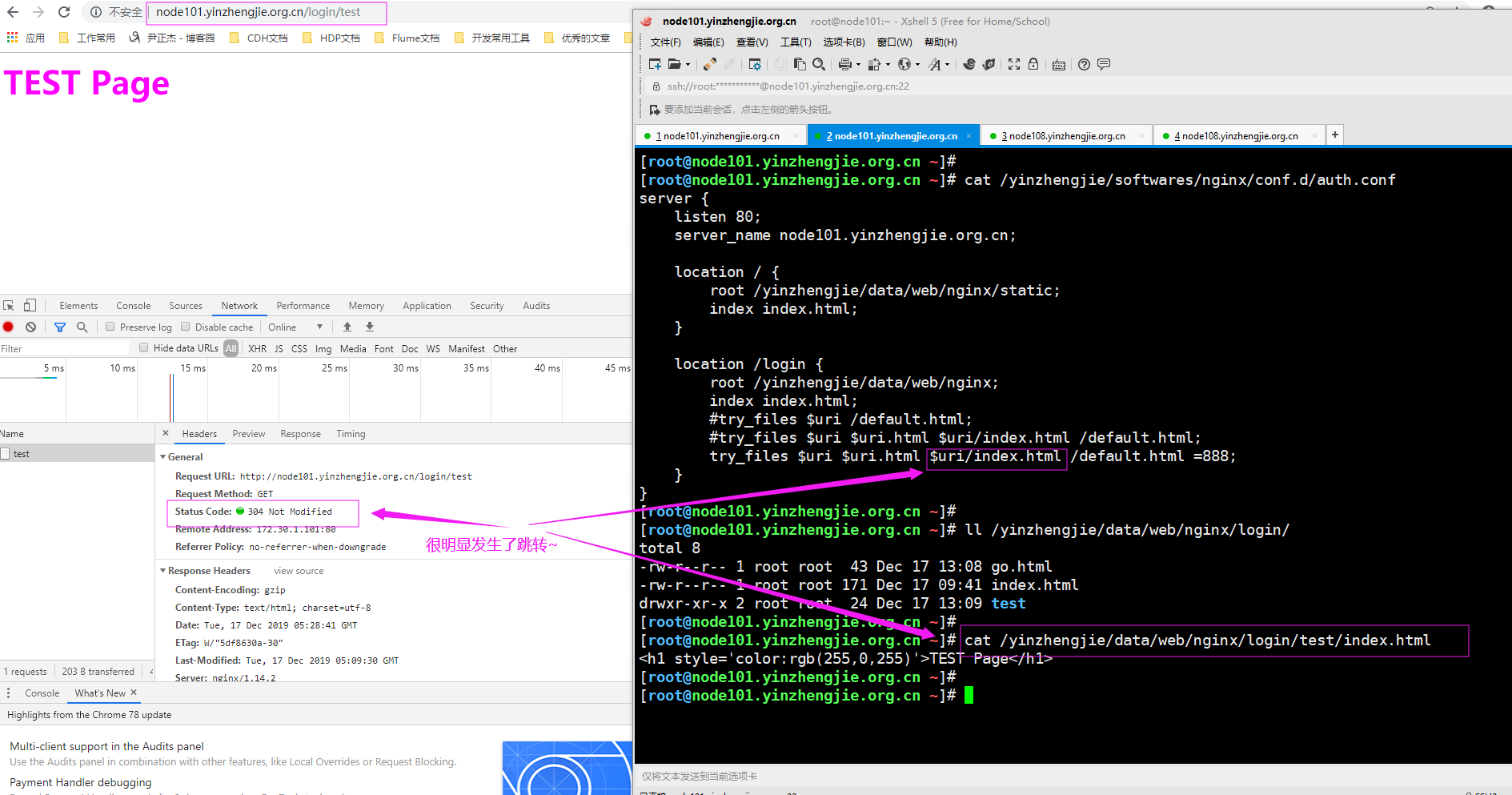
5>.浏览器访问一个不存在的资源, "http://node101.yinzhengjie.org.cn/login/",如下图所示

Nginx 核心配置-检测文件是否存在的更多相关文章
- Nginx 核心配置详解
目录 Nginx 核心配置详解 Nginx 四层访问控制: Nginx账户认证功能: 自定义错误页面: 自定义访问日志: 检测文件是否存在: 长连接配置: 作为下载服务器配置: 作为上传服务器: 其他 ...
- Nginx 核心配置-可优化配置参数
Nginx 核心配置-可优化配置参数 作者:尹正杰 版权声明:原创作品,谢绝转载!否则将追究法律责任. 一.nginx的官网查看指令帮助信息方法 1>.打开nginx的官网(https://ng ...
- Nginx 核心配置-作为上传服务器配置
Nginx 核心配置-作为上传服务器配置 作者:尹正杰 版权声明:原创作品,谢绝转载!否则将追究法律责任. 一.关键参数说明 client_max_body_size 1m: 设置允许客户端上传单 ...
- Nginx 核心配置-作为下载服务器配置
Nginx 核心配置-作为下载服务器配置 作者:尹正杰 版权声明:原创作品,谢绝转载!否则将追究法律责任. 一.无限速版本的下载服务器 1>.查看主配置文件 [root@node101.yinz ...
- Nginx 核心配置-自定义日志路径及清空日志注意事项
Nginx 核心配置-自定义日志路径及清空日志注意事项 作者:尹正杰 版权声明:原创作品,谢绝转载!否则将追究法律责任. 一.关于日志清空注意事项 1>.nginx服务写访问日志是基于acces ...
- Nginx 核心配置-自定义错误页面
Nginx 核心配置-自定义错误页面 作者:尹正杰 版权声明:原创作品,谢绝转载!否则将追究法律责任. 生产环境中错误页面一般都是UI或开发工程师提供的,他们已经在软件中定义好了,我们这里就简单写个h ...
- Nginx 核心配置-location的登录账户认证实战篇
Nginx 核心配置-location的登录账户认证实战篇 作者:尹正杰 版权声明:原创作品,谢绝转载!否则将追究法律责任. 一.使用ab命令模拟网站攻击 1>.安装httpd-tools工具 ...
- Nginx 核心配置-location的匹配案例实战篇
Nginx 核心配置-location的匹配案例实战篇 作者:尹正杰 版权声明:原创作品,谢绝转载!否则将追究法律责任. 一.location语法规则介绍 在没有使用正则表达式的时候,nginx会先在 ...
- Nginx 核心配置-新建一个web站点
Nginx 核心配置-新建一个web站点 作者:尹正杰 版权声明:原创作品,谢绝转载!否则将追究法律责任. 一.Nginx基础配置常用参数说明 [root@node101.yinzhengjie.or ...
随机推荐
- C++对象布局
<C++应用程序性能优化><深度探索C++对象模型>笔记 #include<iostream> using namespace std; class student ...
- 7.16 NOIP模拟测试4 礼物+通讯+奇袭
T1 礼物 题目大意:n个物品,每次有pi的概率买到,可以重复买,也可以什么都没买到,但算一次购买,问把所有东西都买到的期望次数.对于10%的数据,N = 1;对于30%的数据,N ≤ 5;对于100 ...
- [POI2014]RAJ(最短路,拓扑排序)
对于一个点 \(x\) 如何求答案? 由于这个图是个有向无环图,可以先拓扑排序一遍,求出每个点的拓扑序,从起点到它的最长路 \(d2\),从它到终点的最长路 \(d1\).(我写代码是这么写的,注意顺 ...
- [清华集训2017]小 Y 和地铁(神奇思路,搜索,剪枝,树状数组)
世界上最不缺的就是好题. 首先考虑暴搜.(还有什么题是从这东西推到正解的……) 首先单独一个换乘站明显没用,只用考虑一对对的换乘站. 那么有八种情况:(从题解偷图) 然后大力枚举每个换 ...
- [LeetCode] 4. Median of Two Sorted Arrays 两个有序数组的中位数
There are two sorted arrays nums1 and nums2 of size m and n respectively. Find the median of the two ...
- .NET Core WebApi帮助文档使用Swagger生成Api说明文档
Swagger也称为Open API,Swagger从API文档中手动完成工作,并提供一系列用于生成,可视化和维护API文档的解决方案.简单的说就是一款让你更好的书写API文档的框架. 我们为什么选择 ...
- Windows环境安装PyQt5
目录 1. 安装Python 2. 安装Pycharm 3. 安装PyQt5 4. 安装PyQt5-tools 5. 可能出现的问题 1. Qt Designer 程序位置 2. Qt Designe ...
- ascii码对照表(收藏)
https://blog.csdn.net/yueyueniaolzp/article/details/82178954 十进制代码 十六进制代码 MCS 字符或缩写 DEC 多国字符名 ASCII ...
- 转 Pytorch 教学资料
本文收集了大量PyTorch项目(备查) 转自:https://blog.csdn.net/fuckliuwenl/article/details/80554182 目录: 入门系列教程 入门实例 图 ...
- java中的对象、类、包、模块、组件、容器、框架、架构的概念入门
在Java中有那么一些概念:对象.类.包.模块.组件.容器.框架.这些概念都有一个共同的特点,就是[容纳]. 对象(Object) 在Java的世界里,对象是通过属性和方法来分别对应事务所具有的静态属 ...
