Spring与Mybatis配置问题
Spring和Mybatis的整合,主要借助于Spring的依赖注入和控制反转来简化Mybatis的配置,使用两个配置文件【注:此种配置文件网上已经有很多】:
spring.xml:
<?xml version="1.0" encoding="UTF-8"?>
<beans xmlns="http://www.springframework.org/schema/beans"
xmlns:xsi="http://www.w3.org/2001/XMLSchema-instance"
xmlns:context="http://www.springframework.org/schema/context"
xsi:schemaLocation="http://www.springframework.org/schema/beans
http://www.springframework.org/schema/beans/spring-beans-3.0.xsd
http://www.springframework.org/schema/context
http://www.springframework.org/schema/context/spring-context-3.1.xsd"> <context:property-placeholder location="classpath:jdbc.properties" system-properties-mode="NEVER"/>
<!-- 自动扫描 -->
<context:component-scan base-package="com.zhu.test.service"></context:component-scan>
</beans>
配置很简单,先使用<context:property-placeholder/>标签引入外部资源文件,再采用包扫描的方式加载com.zhu.test.service包下的所有类,因为其中的业务逻辑类使用了Spring注解,Spring会将其封装成bean供使用。
spring-mybatis.xml
<?xml version="1.0" encoding="UTF-8"?>
<beans xmlns="http://www.springframework.org/schema/beans"
xmlns:xsi="http://www.w3.org/2001/XMLSchema-instance"
xmlns:tx="http://www.springframework.org/schema/tx"
xmlns:aop="http://www.springframework.org/schema/aop"
xmlns:context="http://www.springframework.org/schema/context"
xsi:schemaLocation="http://www.springframework.org/schema/beans
http://www.springframework.org/schema/beans/spring-beans-3.0.xsd
http://www.springframework.org/schema/tx
http://www.springframework.org/schema/tx/spring-tx-3.0.xsd
http://www.springframework.org/schema/context
http://www.springframework.org/schema/context/spring-context-3.1.xsd
http://www.springframework.org/schema/aop
http://www.springframework.org/schema/aop/spring-aop-3.0.xsd"> <!-- 配置数据源 -->
<bean name="dataSource" class="com.alibaba.druid.pool.DruidDataSource" init-method="init" destroy-method="close">
<!-- <property name="driverClassName" value="${driver}" /> -->
<property name="url" value="${url}" />
<property name="username" value="${username}" />
<property name="password" value="${password}" />
<!-- 初始化时建立物理连接的个数 -->
<property name="initialSize" value="0" />
<!-- 最大连接池数量 -->
<property name="maxActive" value="20" />
<!--minIdle: 最小空闲连接-->
<property name="minIdle" value="0" />
<!-- 获取连接时最大等待时间 -->
<property name="maxWait" value="60000" />
<!-- 用来检测连接是否有效的sql,要求是一个查询语句 -->
<property name="validationQuery" value="${validationQuery}" />
<!-- 是否申请连接时执行validationQuery检测连接是否有效 -->
<property name="testOnBorrow" value="false" />
<property name="testOnReturn" value="false" />
<property name="testWhileIdle" value="true" />
<property name="timeBetweenEvictionRunsMillis" value="60000" />
<property name="minEvictableIdleTimeMillis" value="25200000" />
<property name="removeAbandoned" value="true" />
<property name="removeAbandonedTimeout" value="1800" />
<property name="logAbandoned" value="true" />
<property name="filters" value="mergeStat" />
</bean> <!-- <context:annotation-config></context:annotation-config> --> <bean id="sqlSessionFactory" class="org.mybatis.spring.SqlSessionFactoryBean">
<property name="dataSource" ref="dataSource" />
<property name="mapperLocations" value="classpath:com/zhu/test/mapping/*.xml" />
</bean>
<bean class="org.mybatis.spring.mapper.MapperScannerConfigurer">
<property name="basePackage" value="com.zhu.test.dao" />
<property name="sqlSessionFactoryBeanName" value="sqlSessionFactory" />
</bean> <bean id="transactionManager" class="org.springframework.jdbc.datasource.DataSourceTransactionManager">
<property name="dataSource" ref="dataSource" />
</bean>
<tx:advice id="transactionAdvice" transaction-manager="transactionManager">
<tx:attributes>
<tx:method name="add*" propagation="REQUIRED" />
<tx:method name="append*" propagation="REQUIRED" />
<tx:method name="insert*" propagation="REQUIRED" />
<tx:method name="save*" propagation="REQUIRED" />
<tx:method name="update*" propagation="REQUIRED" />
<tx:method name="modify*" propagation="REQUIRED" />
<tx:method name="edit*" propagation="REQUIRED" />
<tx:method name="delete*" propagation="REQUIRED" />
<tx:method name="remove*" propagation="REQUIRED" />
<tx:method name="repair" propagation="REQUIRED" />
<tx:method name="delAndRepair" propagation="REQUIRED" /> <tx:method name="get*" propagation="SUPPORTS" />
<tx:method name="find*" propagation="SUPPORTS" />
<tx:method name="load*" propagation="SUPPORTS" />
<tx:method name="search*" propagation="SUPPORTS" />
<tx:method name="datagrid*" propagation="SUPPORTS" /> <tx:method name="*" propagation="SUPPORTS" />
</tx:attributes>
</tx:advice>
<aop:config>
<aop:pointcut id="transactionPointcut" expression="execution(* com.zhu.test.service..*Impl.*(..))" />
<aop:advisor pointcut-ref="transactionPointcut" advice-ref="transactionAdvice" />
</aop:config> </beans>
该文件所做的工作是配置druid数据源,mybatis的Mapper扫描,扫描指定包下的所有mapper,如此便不用逐条加载mapper了,然后是Spring的事务管理。
不过,在配置Spring和Mybatis整合时出现了一些问题,记录之:
①一直报错

说白了,就是没找到com.zhu.test.dao包,这个问题折腾了一天多时间,百思不得解,最后无奈从别处复制粘贴,改一下路径和包名,结果就奇迹般的好了,最后终于找到了问题所在,截图为鉴【下次直接全部替换就不会有这样的问题了】:
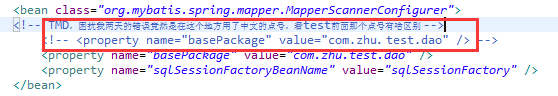
②
[com.alibaba.druid.pool.DruidDataSource] - create connection error
java.sql.SQLException: Access denied for user 'Dada'@'localhost' (using password: YES)
at com.mysql.jdbc.SQLError.createSQLException(SQLError.java:957)
at com.mysql.jdbc.MysqlIO.checkErrorPacket(MysqlIO.java:3878)
at com.mysql.jdbc.MysqlIO.checkErrorPacket(MysqlIO.java:3814)
at com.mysql.jdbc.MysqlIO.checkErrorPacket(MysqlIO.java:871)
at com.mysql.jdbc.MysqlIO.proceedHandshakeWithPluggableAuthentication(MysqlIO.java:1694)
at com.mysql.jdbc.MysqlIO.doHandshake(MysqlIO.java:1215)
很显然,该错误说明没使用资源文件中的配置连接数据库,相反却使用了本机名不带密码访问数据库,关键在于spring.xml文件中的这句<context:property-placeholder location="classpath:jdbc.properties"/>,<context:property-placeholder />有一个system-properties-mode属性,默认为ENVIRONMENT,会先去系统变量中寻找,修改之<context:property-placeholder location="classpath:jdbc.properties" system-properties-mode="NEVER"/>,值NEVER表示不去寻找系统变量中的值,问题便解决了【参考自http://www.oschina.net/question/873438_234580】。
另外,关于<context:property-placeholder />:
1【来自http://blog.csdn.net/ws_blog/article/details/46986051】
<context:property-placeholder
location="属性文件,多个之间逗号分隔"
file-encoding="文件编码"
ignore-resource-not-found="是否忽略找不到的属性文件"
ignore-unresolvable="是否忽略解析不到的属性,如果不忽略,找不到将抛出异常"
properties-ref="本地Properties配置"
local-override="是否本地覆盖模式,即如果true,那么properties-ref的属性将覆盖location加载的属性,否则相反"
system-properties-mode="系统属性模式,默认ENVIRONMENT(表示先找ENVIRONMENT,再找properties-ref/location的),NEVER:表示永远不用ENVIRONMENT的,O VERRIDE类似于ENVIRONMENT"
order="顺序"
/>
另外附上比较详细的讲解,参考自http://blog.csdn.net/Rickesy/article/details/50791534
Spring与Mybatis配置问题的更多相关文章
- spring结合Mybatis的框架搭建(一)
一:前沿 2015年新年上班的第二天,第一天就打了一天的酱油哦,只是下午开始搭建自己毕业设计的框架,搭建的是spring+spring mvc+MyBatis的框架.今天遇到了一个问题,结果弄了我一天 ...
- Spring boot+Mybatis+MySQL插入中文乱码
转载:https://www.jianshu.com/p/bd0311a33c16 现象: 搭建spring boot+mybatis+mysql时出现插入mysql的中文出现乱码???. mys ...
- spring整合mybatis使用<context:property-placeholder>时的坑
背景 最近项目要上线,需要开发一个数据迁移程序.程序的主要功能就是将一个数据库里的数据,查询出来经过一系列处理后导入另一个数据库.考虑到开发的方便快捷.自然想到用spring和mybatis整合一下. ...
- SSM三大框架整合详细教程(Spring+SpringMVC+MyBatis)【转】
使用SSM(Spring.SpringMVC和Mybatis)已经有三个多月了,项目在技术上已经没有什么难点了,基于现有的技术就可以实现想要的功能,当然肯定有很多可以改进的地方.之前没有记录SSM整合 ...
- Maven+Spring+Spring MVC+MyBatis+MySQL,搭建SSM框架环境【转】
项目建设完成之后的结构: 数据库的表结构如下: 环境建设:搭建Maven环境.Tomcat环境.需要MySql 数据库支持,使用的编程工具Eclipse (这些是前期准备): 开始创建工程: 1.创建 ...
- 基于Spring+SpringMVC+Mybatis的Web系统搭建
系统搭建的配置大同小异,本文在前人的基础上做了些许的改动,重写数据库,增加依据权限的动态菜单的实现,也增加了后台返回json格式数据的配置,详细参见完整源码. 主要的后端架构:Spring+Sprin ...
- Spring和Mybatis整合,配置文件
整合时除了未整合前spring.mybatis的必须包外还需要加入两个包 spring-jdbc-4.2.5.RELEASE.jar mybatis-spring-1.2.5.jar spring-j ...
- IDEA中maven搭建Spring+SpringMVC+mybatis项目
一.介绍 使用IDEA搭建maven web项目,整合框架Spring+SpringMVC+mybatis 项目结构图:
- 【JavaWeb】Spring+SpringMVC+MyBatis+SpringSecurity+EhCache+JCaptcha 完整Web基础框架(三)
Spring+SpringMVC MVC呢,现在似乎越来越流行使用SpringMVC框架,我自己用的感觉,是非常好,确实很舒服,配置一开始是麻烦了一点点,但是后续的开发真的是很清爽! SpringMV ...
随机推荐
- c++网络通信(与服务器通信聊天)和c#网络通信
c++网络通信(有待整理) 链接:http://pan.baidu.com/s/1i3nMLKT 密码:ksi8 c#网络通信(tcp/udp两部分) TCP发送端: using System; us ...
- sqlserver2005仅当使用了列的列表,并且 IDENTITY_INSERT 为 ON 时,才能在表 'SendMealAddress'中为标识列指定显式值。
ps = con.prepareStatement("insert into SendMealAddress values(null,?,?,?,?)"); 表有一列是自增长的标识 ...
- Activiti+oracle 启动项目时不能自动建表或更新表的问题分析及解决办法
现象描述:按照正常配置,第一次启动时不能自动建表 关键配置片段如下: <bean id="processEngineConfiguration" class="or ...
- Unix环境下PS1变量的设置
我的ps1命令提示符: export PS1="\[\e[31;1m\]\u @ \[\e[34;1m\]\h \[\e[36;1m\]\w \[\e[33;1m\]\t $ \[\e[37 ...
- wordpress函数技巧
1.Loop循环(成功) <?php if(have_posts()) : ?> <?php while(have_posts()) : the_post(); ?> // t ...
- 在Windows XP下手动安装Apache+MySQL+PHP环境 要点
在整个wamp环境搭建中,本质的工作如下: 1,配置系统对php中dll文件能默认处于调用状态.在windos下,对dll文件系统默认处于调用状态的,有两种采用的方式.第一种是:把需要调用dll文件复 ...
- 验证角谷猜想(hd1279)
验证角谷猜想 Time Limit: 2000/1000 MS (Java/Others) Memory Limit: 65536/32768 K (Java/Others)Total Subm ...
- ios显示手机信息
NSString *strname=[[UIDevice currentDevice] name]; NSLog(@"设备名:%@",strname); NSString *str ...
- 当 IDENTITY_INSERT 设置为 OFF 时,不能为表 'tb_MyInvoices' 中的标识列插入显式值
默认情况下,IDENTITY_INSER就是off 这种情况下,你写insert 语句时,identity栏位,不要写值,系统会自动帮你写入. 举例说明: ,),dt datetime,pay int ...
- 基于TCP套接字实现的简单Demo
由于代码的注释已经很详尽了,所以这里不再作过多说明.仅仅贴出代码和结果图. 值得注意的是必须先启动server程序再启动client. Server: #include <WINSOCK2.H& ...
