android学习笔记15——Galley
Gallery==>画廊视图
Gallery和Spinnery父类相同——AbsSpinner,表明Garrey和Spinner都是一个列表框。
两者之间的区别是:Spinner显示的是一个垂直列表框,Gallery显示的是一个水平列表框;
Spinner的作用是供用户选择,而Gallery则允许用户通过拖动来查看上一个、下一个列表项。
Garrey常用XML属性:
| android:animationDuration | setAnimationDuration(int) | 设置列表项切换时的动画帧持续时间 |
| android:gravity | setGravity(int) | 设置对其方式 |
| android:spacing | setSpacing(int) | 设置Gallery内列表项之间的间距 |
| android: unselectedAlpha | setUnselectedAlpha(float) | 设置没有选中的列表项的透明度 |
注意:
Gallery用法类似Spinner,使用Adapter提供数据源,Adapter的getView()所返回的View将作为Gallery列表的列表项;
通过OnItemSelectedListener监听器监听选择项的改变。
实例一
布局文件==》
<LinearLayout xmlns:android="http://schemas.android.com/apk/res/android"
xmlns:tools="http://schemas.android.com/tools"
android:orientation="vertical"
android:layout_width="match_parent"
android:layout_height="match_parent"
tools:context=".MainActivity" > <ImageSwitcher
android:id="@+id/switcher"
android:layout_width="320dp"
android:layout_height="320dp" /> <Gallery
android:id="@+id/gallery"
android:layout_width="match_parent"
android:layout_height="wrap_content"
android:spacing="3pt"
android:unselectedAlpha="0.6" /> </LinearLayout> 代码实现==》
package com.example.mygrallery; import android.os.Bundle;
import android.annotation.SuppressLint;
import android.app.Activity;
import android.app.ActionBar.LayoutParams;
import android.content.res.TypedArray;
import android.view.Menu;
import android.view.View;
import android.view.ViewGroup;
import android.view.animation.AnimationUtils;
import android.widget.AdapterView;
import android.widget.AdapterView.OnItemSelectedListener;
import android.widget.BaseAdapter;
import android.widget.Gallery;
import android.widget.ImageSwitcher;
import android.widget.ImageView;
import android.widget.ViewSwitcher.ViewFactory; @SuppressWarnings("deprecation")
@SuppressLint("InlinedApi")
public class MainActivity extends Activity
{
private int[] ImageIds = new int[]
{ R.drawable.one, R.drawable.tw, R.drawable.th, R.drawable.eight, R.drawable.ele,
R.drawable.five, R.drawable.four, R.drawable.nice, R.drawable.seven, R.drawable.six,
R.drawable.sl, R.drawable.ss, R.drawable.sw, R.drawable.ten, R.drawable.tw,
R.drawable.oneowne }; @Override
protected void onCreate(Bundle savedInstanceState)
{
super.onCreate(savedInstanceState);
setContentView(R.layout.activity_main); final ImageSwitcher switcher = (ImageSwitcher) this.findViewById(R.id.switcher);
final Gallery gallery = (Gallery) this.findViewById(R.id.gallery); switcher.setFactory(new ViewFactory()
{
@Override
public View makeView()
{
ImageView img = new ImageView(MainActivity.this);
img.setBackgroundColor(0xff0000);
img.setScaleType(ImageView.ScaleType.FIT_CENTER);
img.setLayoutParams(new ImageSwitcher.LayoutParams(LayoutParams.WRAP_CONTENT,
LayoutParams.WRAP_CONTENT));
return img;
}
});
// 设置图片更换的动画效果
switcher.setInAnimation(AnimationUtils.loadAnimation(this, android.R.anim.fade_in));
switcher.setOutAnimation(AnimationUtils.loadAnimation(this, android.R.anim.fade_out));
// 创建DataAdapter对象,为gallery提供数据
BaseAdapter adapter = new BaseAdapter()
{
@Override
public int getCount()
{
// TODO Auto-generated method stub
return ImageIds.length;
} @Override
public Object getItem(int position)
{
// TODO Auto-generated method stub
return position;
} @Override
public long getItemId(int position)
{
// TODO Auto-generated method stub
return position;
} @Override
public View getView(int position, View convertView, ViewGroup parent)
{
ImageView img = new ImageView(MainActivity.this);
img.setImageResource(ImageIds[position % ImageIds.length]);
// 设置ImageView的缩放类型
img.setScaleType(ImageView.ScaleType.FIT_XY);
img.setLayoutParams(new Gallery.LayoutParams(75, 110));
// TypedArray arr= obtainStyledAttributes(R.)
// img.setBackgroundResource(resid); return img;
}
}; gallery.setAdapter(adapter);
gallery.setOnItemSelectedListener(new OnItemSelectedListener()
{
@Override
public void onItemSelected(AdapterView<?> parent, View view, int position, long id)
{
// TODO Auto-generated method stub
switcher.setImageResource(ImageIds[position % ImageIds.length]);
} @Override
public void onNothingSelected(AdapterView<?> parent)
{
// TODO Auto-generated method stub
}
});
} @Override
public boolean onCreateOptionsMenu(Menu menu)
{
// Inflate the menu; this adds items to the action bar if it is present.
getMenuInflater().inflate(R.menu.main, menu);
return true;
} }
实现效果如下:
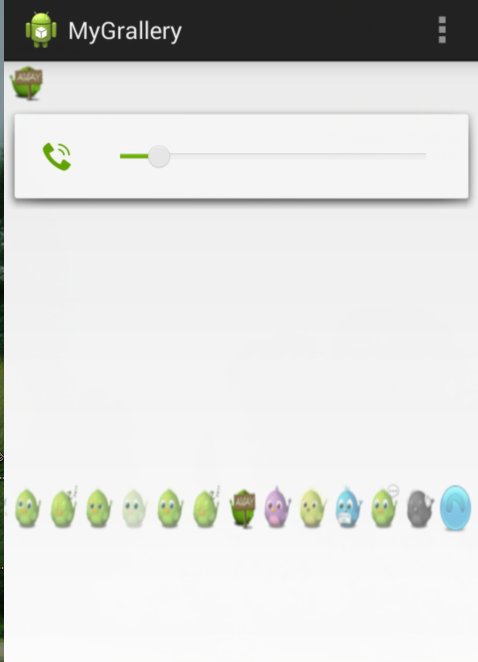
android学习笔记15——Galley的更多相关文章
- Android学习笔记之JSON数据解析
转载:Android学习笔记44:JSON数据解析 JSON(JavaScript Object Notation)是一种轻量级的数据交换格式,采用完全独立于语言的文本格式,为Web应用开发提供了一种 ...
- Android学习笔记进阶17之LinearGradient
具体的看一下博文:Android学习笔记进阶15之Shader渲染 package xiaosi.BitmapShader; import android.app.Activity; import a ...
- Android学习笔记进阶16之BitmapShader
<1>简介 具体的看一下博文:Android学习笔记进阶15之Shader渲染 public BitmapShader(Bitmap bitmap,Shader.TileMode ti ...
- Android学习笔记(一)
目录 Android学习笔记(一) 一.JDK.Android SDK 二.部分项目结构 三.字符串引用 四.外层build.gradle详解 五.app->build.gradle详解 六.日 ...
- Android 学习笔记之Volley(七)实现Json数据加载和解析...
学习内容: 1.使用Volley实现异步加载Json数据... Volley的第二大请求就是通过发送请求异步实现Json数据信息的加载,加载Json数据有两种方式,一种是通过获取Json对象,然后 ...
- Android学习笔记进阶之在图片上涂鸦(能清屏)
Android学习笔记进阶之在图片上涂鸦(能清屏) 2013-11-19 10:52 117人阅读 评论(0) 收藏 举报 HandWritingActivity.java package xiaos ...
- android学习笔记36——使用原始XML文件
XML文件 android中使用XML文件,需要开发者手动创建res/xml文件夹. 实例如下: book.xml==> <?xml version="1.0" enc ...
- Ext.Net学习笔记15:Ext.Net GridPanel 汇总(Summary)用法
Ext.Net学习笔记15:Ext.Net GridPanel 汇总(Summary)用法 Summary的用法和Group一样简单,分为两步: 启用Summary功能 在Feature标签内,添加如 ...
- udacity android 学习笔记: lesson 4 part b
udacity android 学习笔记: lesson 4 part b 作者:干货店打杂的 /titer1 /Archimedes 出处:https://code.csdn.net/titer1 ...
随机推荐
- java serializable深入了解
声明:本文转自csdn论坛,原文地址为http://blog.csdn.net/zdw890412/article/details/7380069,对原作者表示感谢! 引言 将 Java 对象序列化为 ...
- [翻译]Java垃圾收集精粹(Java Garbage Collection Distilled)
source URL: http://www.infoq.com/articles/Java_Garbage_Collection_Distilled Name: Java Garbage Colle ...
- SAP系统联机应用程序帮助
新安装好的SAP系统,联机帮助是不能用的. 通过菜单中的“帮助-应用程序帮助” 和“帮助-SAP库”都打不开任何帮助页面.这并不是因为SAPgui安装不完整,而是因为SAP的帮助系统本身就不包含在GU ...
- 准备开始自己搞企业管理软件,从openerp入手
公司运行了半年多,人还比较少,只用了一些即时通讯工具,还有svn等基本的工具 记账用的是gnucash 其他的管理急需相应的软件,找了很长时间也没有合适的 想了想,还是从开源的openerp odoo ...
- 【NOIP2014】飞扬的小鸟
看syq的代码写出来的,chty_orz 原题: Flappy Bird 是一款风靡一时的休闲手机游戏.玩家需要不断控制点击手机屏幕的频率来调节小鸟的飞行高度,让小鸟顺利通过画面右方的管道缝隙.如果小 ...
- POI读取excel
HSSF是Horrible Spread Sheet Format的缩写 读取2007版本前 XSSF是XML Spread Sheet Format的缩写 读取2007版本后(包含2007)
- MySQL 常用show命令
MySQL中有很多的基本命令,show命令也是其中之一,在很多使用者中对show命令的使用还容易产生混淆,本文汇集了show命令的众多用法. 1 2 3 4 5 6 7 8 9 10 11 12 13 ...
- pgbouncer配置
DESCRIPTION pgbouncer is a PostgreSQL connection pooler. Any target application can be connected to ...
- Phython 学习笔记之——类的初步认识
类是面向对象编程的核心,他扮演相关数据及逻辑容器的角色.他们提供了创建实例对象的蓝图.因为python语言不要求必须以面向对象的方式编程(与JAVA不同),这里简单的举一个例子. 如何定义一个类 cl ...
- OAuth2.0详解
1.使用场景 A系统存放着订单信息 B系统需要查询A系统中的订单信息,但是必须要A系统验证通过后,才能查询. 此时,我们有两种验证方式: 1)拥有A系统的账户/密码 弊端是对A系统来说,直接提供账户/ ...
