NX二次开发-UFUN工程图表格注释section转tag函数UF_TABNOT_ask_tabular_note_of_section
NX9+VS2012 #include <uf.h>
#include <uf_tabnot.h>
#include <NXOpen/Part.hxx>
#include <NXOpen/PartCollection.hxx>
#include <NXOpen/Session.hxx>
#include <NXOpen/Annotations_TableSectionCollection.hxx>
#include <NXOpen/Annotations_AnnotationManager.hxx>
#include <NXOpen/FontCollection.hxx> UF_initialize(); //创建表格注释
Annotations::TableSection *nullAnnotations_TableSection(NULL);
Annotations::TableSectionBuilder *tableSectionBuilder1;
tableSectionBuilder1 = workPart->Annotations()->TableSections()->CreateTableSectionBuilder(nullAnnotations_TableSection);
NXOpen::Point3d TablePoint(194.0, 17.0, 0.0);
tableSectionBuilder1->Origin()->SetOriginPoint(TablePoint);
tableSectionBuilder1->SetNumberOfColumns();
tableSectionBuilder1->SetNumberOfRows();
tableSectionBuilder1->SetRowHeight(20.0);
tableSectionBuilder1->SetColumnWidth();
tableSectionBuilder1->Commit();
NXObject *nXObject1;
nXObject1 = tableSectionBuilder1->Commit();
tableSectionBuilder1->Destroy(); //section转tag
tag_t TabularNote = NULL_TAG;
UF_TABNOT_ask_tabular_note_of_section(nXObject1->Tag(), &TabularNote); //获取第一行的Tag
tag_t Row0Tag = NULL_TAG;
UF_TABNOT_ask_nth_row(TabularNote, , &Row0Tag); //获取第二行的Tag
tag_t Row1Tag = NULL_TAG;
UF_TABNOT_ask_nth_row(TabularNote, , &Row1Tag); //获取第一列的Tag
tag_t Column0Tag = NULL_TAG;
UF_TABNOT_ask_nth_column(TabularNote, , &Column0Tag); //获取第二列的Tag
tag_t Column1Tag = NULL_TAG;
UF_TABNOT_ask_nth_column(TabularNote, , &Column1Tag); //得到第一行第一列单元格的Tag
tag_t Cell0Tag = NULL_TAG;
UF_TABNOT_ask_cell_at_row_col(Row0Tag, Column0Tag, &Cell0Tag); //得到第一行第二列单元格的Tag
tag_t Cell1Tag = NULL_TAG;
UF_TABNOT_ask_cell_at_row_col(Row0Tag, Column1Tag, &Cell1Tag); //得到第二行第一列单元格的Tag
tag_t Cell2Tag = NULL_TAG;
UF_TABNOT_ask_cell_at_row_col(Row1Tag, Column0Tag, &Cell2Tag); //得到第二行第二列单元格的Tag
tag_t Cell3Tag = NULL_TAG;
UF_TABNOT_ask_cell_at_row_col(Row1Tag, Column1Tag, &Cell3Tag); //写文本
UF_TABNOT_set_cell_text(Cell0Tag, "设计者:");
UF_TABNOT_set_cell_text(Cell1Tag, "卢尚宇"); //合并最底下的单元格
UF_TABNOT_merge_cells(Cell2Tag, Cell3Tag); //获取合并单元格的行Tag
tag_t MergeRowTag = NULL_TAG;
UF_TABNOT_ask_nth_row(TabularNote, , &MergeRowTag); //获取合并单元格的列Tag
tag_t MergeColumnTag = NULL_TAG;
UF_TABNOT_ask_nth_column(TabularNote, , &MergeColumnTag); tag_t MergeCellTag = NULL_TAG;
UF_TABNOT_ask_cell_at_row_col(MergeRowTag, MergeColumnTag, &MergeCellTag); //写文本
UF_TABNOT_set_cell_text(MergeCellTag, "版本号:xxxxxxxxxx"); //检索默认单元格首选项
UF_TABNOT_cell_prefs_t cell_prefs;
UF_TABNOT_ask_default_cell_prefs(&cell_prefs); //设置单元格首选项
int fontIndex1 = workPart->Fonts()->AddFont("chinesef_fs", NXOpen::FontCollection::TypeNx);//更改字体
cell_prefs.text_font = fontIndex1; //字体
UF_TABNOT_set_cell_prefs(Cell0Tag, &cell_prefs);
UF_TABNOT_set_cell_prefs(Cell1Tag, &cell_prefs);
UF_TABNOT_set_cell_prefs(MergeCellTag, &cell_prefs); UF_terminate();
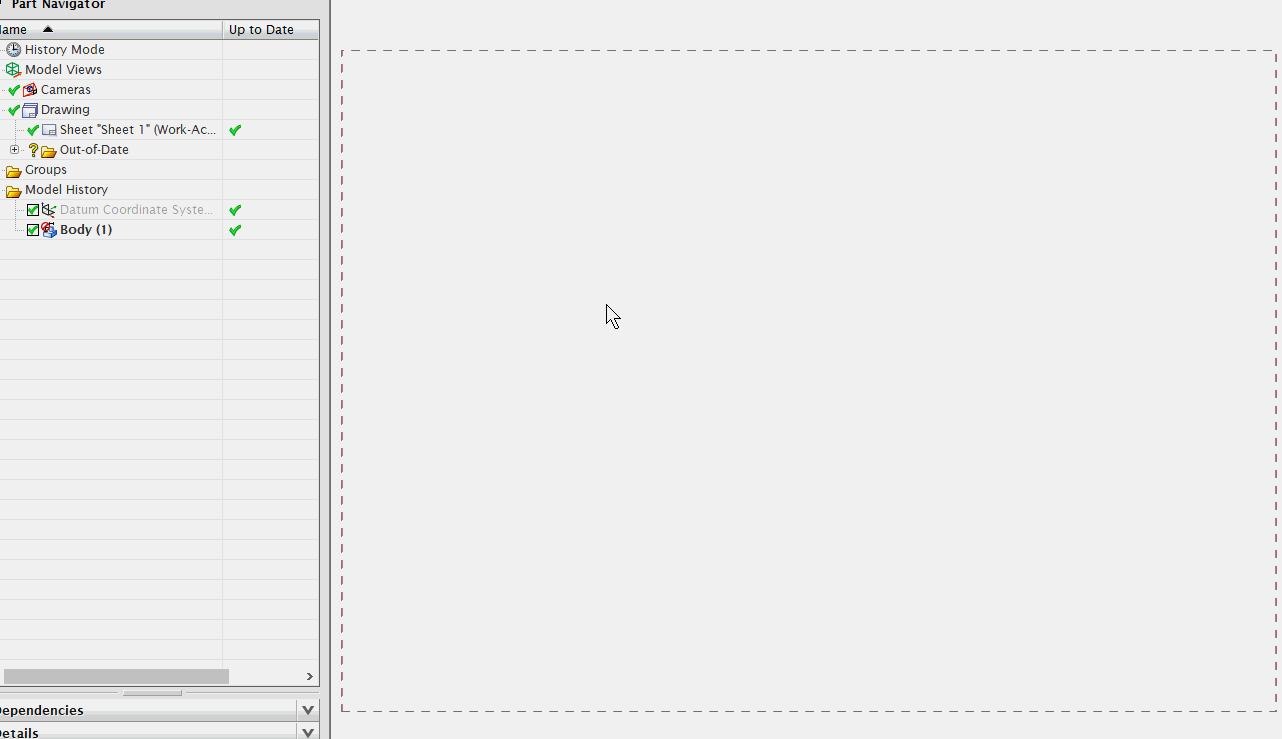
NX二次开发-UFUN工程图表格注释section转tag函数UF_TABNOT_ask_tabular_note_of_section的更多相关文章
- NX二次开发-UFUN工程图表格注释获取某一行的tag函数UF_TABNOT_ask_nth_row
NX9+VS2012 #include <uf.h> #include <uf_tabnot.h> #include <NXOpen/Part.hxx> #incl ...
- NX二次开发-UFUN工程图表格注释获取某一列的tag函数UF_TABNOT_ask_nth_column
NX9+VS2012 #include <uf.h> #include <uf_tabnot.h> #include <NXOpen/Part.hxx> #incl ...
- NX二次开发-UFUN工程图表格注释获取某一行某一列的tag函数UF_TABNOT_ask_cell_at_row_col
NX9+VS2012 #include <uf.h> #include <uf_tabnot.h> #include <NXOpen/Part.hxx> #incl ...
- NX二次开发-UFUN工程图表格注释写入文本内容UF_TABNOT_set_cell_text
NX9+VS2012 #include <uf.h> #include <uf_tabnot.h> #include <NXOpen/Part.hxx> #incl ...
- NX二次开发-UFUN工程图表格注释检索默认单元格首选项UF_TABNOT_ask_default_cell_prefs
NX9+VS2012 #include <uf.h> #include <uf_tabnot.h> #include <NXOpen/Part.hxx> #incl ...
- NX二次开发-UFUN工程图表格注释设置单元格首选项UF_TABNOT_set_cell_prefs
NX9+VS2012 #include <uf.h> #include <uf_tabnot.h> #include <NXOpen/Part.hxx> #incl ...
- NX二次开发-UFUN读取表格注释内容UF_TABNOT_ask_cell_text
NX11+VS2013 #include <uf.h> #include <uf_ui.h> #include <uf_tabnot.h> #include < ...
- NX二次开发-UFUN按类型遍历名字获取Tag函数UF_OBJ_cycle_by_name_and_type
NX9+VS2012 #include <uf.h> #include <uf_draw.h> #include <uf_obj.h> #include <u ...
- NX二次开发-UFUN返回当前图纸页的Tag函数UF_DRAW_ask_current_drawing
除了UF_DRAW_ask_current_drawing这个函数外,用UF_DRAW_ask_drawings也可以获得tag.UF_DRAW_ask_current_drawing只能获得当前这一 ...
随机推荐
- PHP 的 new static 和 new self
下面我们举个例子: class Father { public static function getSelf() { return new self(); } public static funct ...
- Python改变当前工作目录
import os print(os.getcwd()) # 打印当前工作目录 os.chdir('/Users/<username>/Desktop/') # 将当前工作目录改变为`/U ...
- 【leetcode】973. K Closest Points to Origin
题目如下: We have a list of points on the plane. Find the Kclosest points to the origin (0, 0). (Here, ...
- BZOJ 2055: 80人环游世界(有上下界的费用流)
题面 Time Limit: 10 Sec Memory Limit: 64 MB Submit: 693 Solved: 434 [Submit][Status][Discuss] Descript ...
- python 参数定义库argparse
python 参数定义库argparse 这一块的官方文档在这里 注意到这个库是因为argparse在IDE中和在ipython notebook中使用是有差异的,习惯了再IDE里面用,转到ipyth ...
- 安卓apk反编译、修改、重新打包、签名全过程
首先明确,反编译别人apk是一件不厚道的事情.代码是程序员辛苦工作的成果,想通过这种手段不劳而获,是不对的.这也说明,代码混淆是非常重要的.本文抱着学习的态度,研究在一些特殊的情况下如果有需要,该怎么 ...
- python 实现异常退出
https://blog.csdn.net/u013385362/article/details/81206822 有时当一个条件成立的情况下,需要终止程序,可以使用sys.exit()退出程序.sy ...
- c程序查找字符出现次数
#include <stdio.h> int main(){ char str[100],ch,M,Empty; int i, frequency = 0; fgets(str, (siz ...
- C# WinFrom 关于MDI
dev是一个牛B 到没边的控件 我们正常用winform做个原始mdi窗体 一点都不好看 但 用的dev只需要一个控件 就可让显示舒服多了 建一个项目 上边放一个 xtraTabbedMdiManag ...
- 36-Ubuntu-用户管理-01-新建用户useradd
创建用户/设置密码/删除用户/确认用户信息 序号 命令 作用 说明 01 sudo useradd -m -g 组名 新建用户名 添加新用户 -m 自动建立用户家目录 -g 指定用户所在的组,否则会建 ...
