Django 开发投票系统
主要参考官方文档
Windows 10
Python 23.5
Django 1.9
1.创建项目(mysite)与应用(polls)
D:\python>django-admin.py startproject mysite
D:\python>cd mysite
D:\python\mysite>python manage.py startapp polls
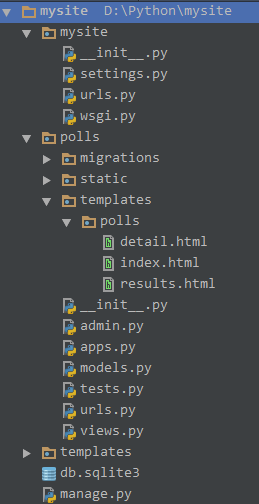
创建app后将app加入到setting中,打开mysite/setting.py,将polls这个应用添加进去
INSTALLED_APPS = [
'polls.apps.PollsConfig', 'django.contrib.admin',
'django.contrib.auth',
'django.contrib.contenttypes',
'django.contrib.sessions',
'django.contrib.messages',
'django.contrib.staticfiles',
]
2.创建模型
打开polls/models.py
import datetime
from django.db import models
from django.utils.encoding import python_2_unicode_compatible
from django.utils import timezone # Create your models here.
# 问题
@python_2_unicode_compatible
class Question(models.Model):
question_text = models.CharField(max_length=200)
pub_date = models.DateTimeField('date published') def was_published_recently(self):
now = timezone.now()
return timezone.now()-datetime.timedelta(days=1) <= self.pub_date <= now was_published_recently.admin_order_field = 'pub_date'
was_published_recently.boolean = True
was_published_recently.short_description = 'Published recently?' def __str__(self):
return self.question_text # 选择
@python_2_unicode_compatible
class Choice(models.Model):
question = models.ForeignKey(Question, on_delete = models.CASCADE)
choice_text = models.CharField(max_length=200)
votes = models.IntegerField(default=0) def __str__(self):
return self.choice_text
运行命令:python manage.py makemigrations 和python manage.py migrate全数据库生成相应的表
3.后台管理
打开polls/admin.py,
from django.contrib import admin
from .models import Question, Choice # Register your models here. class ChoiceInline(admin.TabularInline):
model = Choice
extra = 3 class QuestionAdmin(admin.ModelAdmin):
fieldsets = [
(None, {'fields': ['question_text']}),
('Date information', {'fields': ['pub_date']}),
]
inlines = [ChoiceInline] list_filter = ['pub_date']
list_display = ('question_text', 'pub_date', 'was_published_recently')
search_fields = ['question_text'] admin.site.register(Question, QuestionAdmin)
4.编写视图函数(展示)
from django.shortcuts import render, get_object_or_404
from django.http import HttpResponseRedirect, Http404
from .models import Question, Choice
from django.core.urlresolvers import reverse
from django.views import generic
from django.utils import timezone # Create your views here. # 展示所有问题
class IndexView(generic.ListView):
template_name = 'polls/index.html'
context_object_name = 'latest_question_list' def get_queryset(self):
#return the last five published question
return Question.objects.filter(pub_date__lte = timezone.now()).order_by('-pub_date')[:5] # 查看问题详情
class DetailView(generic.DetailView):
model = Question
template_name = 'polls/detail.html' def get_queryset(self):
"""
Excludes any questions that aren't published yet.
"""
return Question.objects.filter(pub_date__lte=timezone.now())
# 查看结果
class ResultsView(generic.DeleteView):
model = Question
template_name = 'polls/detail.html' # 投票
def vote(request, question_id):
question = get_object_or_404(Question, pk=question_id)
try:
selected_choice = question.choice_set.get(pk=request.POST['choice'])
except (KeyError, Choice.DoesNotExist):
# Redisplay the question voting form.
return render(request, 'polls/detail.html', {'question': question, 'error_message': "You didn't select a choice.",})
else:
selected_choice.votes += 1
selected_choice.save()
# Always return an HttpResponseRedirect after successfully dealing
# with POST data. This prevents data from being posted twice if a
# user hits the Back button.
return HttpResponseRedirect(reverse('polls:results', args=(question.id,)))
5.模板
视图函数处理的结果通过模板展示出来
detail.html
<h1>{{ question.question_text }}</h1>
{% if error_message %}<p><strong>{{ error_message }}</strong></p>{% endif %}
<form action="{% url 'polls:vote' question.id %}" method="post">
{% csrf_token %}
{% for choice in question.choice_set.all %}
<input type="radio" name="choice" id="choice{{ forloop.counter }}" value="{{ choice.id }}" />
<label for="choice{{ forloop.counter }}">{{ choice.choice_text }}</label><br />
{% endfor %}
<input type="submit" value="Vote" />
</form>
index.html
{% if latest_question_list %}
<ul>
{% for question in latest_question_list %}
<li><a href="/polls/{{ question.id }}/">{{ question.question_text }}</a></li>
{% endfor %}
</ul>
{% else %}
<p>No polls are available.</p>
{% endif %}
results.html
<h1>{{ question.question_text }}</h1>
<ul>
{% for choice in question.choice_set.all %}
<li>{{ choice.choice_text }} -- {{ choice.votes }} vote{{ choice.votes|pluralize }}</li>
{% endfor %}
</ul>
<a href="{% url 'polls:detail' question.id %}">Vote again?</a>
6.url分发
不同的url在这里进行分发到不同的函数处理
mysite/urls.py
from django.conf.urls import url, include
from django.contrib import admin urlpatterns = [
url(r'^polls/', include('polls.urls')),
url(r'^admin/', admin.site.urls),
]
再次分发
polls/urls.py
#coding:utf-8
#!/usr/bin/env python from django.conf.urls import url
from . import views app_name = 'polls'
urlpatterns = [
# ex: /polls/
url(r'^$', views.IndexView.as_view(), name='index'),
# ex: /polls/5/
url(r'^(?P<pk>[0-9]+)/$', views.DetailView.as_view(), name='detail'),
# /polls/5/results/
url(r'^(?P<pk>[0-9]+)/results/$', views.ResultsView.as_view(), name='results'),
# /polls/5/vote/
url(r'^(?P<question_id>[0-9]+)/vote/$', views.vote, name='vote'),
]
输入命令python manage.py runserver,运行系统
登陆后:


不登陆,可以查看到相应的问题,选中相应的小圆点,点击vote可进行投票。
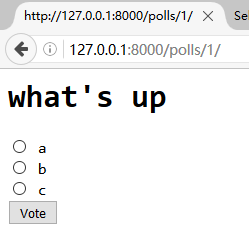
Django 开发投票系统的更多相关文章
- Django快速开发投票系统
使用Django搭建简单的投票系统:这个是官网的教程:https://docs.djangoproject.com/en/2.0/intro/tutorial01/ 在Run manage.py Ta ...
- django用户投票系统详解
投票系统之详解 1.创建项目(mysite)与应用(polls) django-admin.py startproject mysite python manage.py startapp polls ...
- Django开发点菜系统学习笔记
1.使用django-simple-captcha包的时候,会调用到: register_form = RegisterForm(request.POST) 但是这个时候captcha不进行错误检验, ...
- Django快速开发之投票系统
https://docs.djangoproject.com/en/1.8/intro/tutorial01/ 参考官网文档,创建投票系统. ================ Windows 7/1 ...
- Django写的投票系统2(转)
在上一篇中 django实例:创建你的第一个应用投票系统(一) 已经介绍基本的功能,并已经启动服务了.这一节介绍数据库相关的东东. 首页打开mysite/settings.py配置文件, 设置数据库打 ...
- Django写的投票系统1(转)
当然主要是从django的帮助文档里面来的,权当是翻译吧 这个投票系统的主要功能有 1.一个前台页面,可以让用户来投票 2.一个管理员页面,可以用来添加.修改.删除投票 首页第一步要确定你已经安装了D ...
- 纯django开发博客系统
企业级教程:纯django开发博客系统 1.视频教程 https://www.duanshuilu.com/ 2.教程文档 https://www.duanshuilu.com/ 0.课程简介1.简价 ...
- JavaWeb项目开发案例精粹-第2章投票系统-006view层
1.index.jsp <%@ page language="java" import="java.util.*" pageEncoding=" ...
- django开发个人简易Blog——数据模型
提到数据模型,一定要说一下MVC,MVC框架是现代web开发中最流行的开发框架,它将数据与业务逻辑分开,减小了应用之间的高度耦合.个人非常喜欢MVC开发框架,除了具有上述特性,它使得web开发变得非常 ...
随机推荐
- iconv 失败
网上的都是这样用的 代码如下: $content = iconv("utf-8","gb2312",$content); 这样做其实也 ...
- 终于在cmd窗口里出现了颜色了!!!感动ing……
在窗口的中央打印三行字. 要求: 第一行绿色字 第二行绿底红色 第三行白底蓝色 assume cs:code, ds:data data segment db 'welcome to masm!' d ...
- nodejs--模块
在客户端可以将所有的javascript代码分割成几个JS文件,然后在浏览器中将这些JS文件合并.但是在nodejs中是通过以模块为单位来划分所有功能的.每一个模块为一个JS文件,每一个模块中定义的全 ...
- 初涉hash
今天和朋友讨论一个问题 有两百亿个数,我给出一个数,找到这两百亿个数中两数相加等于它的组合.要求时间复杂度为线性,空间2G 解决思路是开一个hash表比如a[1000]将所有数存入hash表中,a[i ...
- 初学Laravel
之前一直用开tp和ot,本来觉得学会一个tp便可走遍天下,tp的确强大.但后来听到很多同行的同学说他们的公司都开始转型往lv走了,我的同学没有学过lv,然而公司给足时间去让他们去学.当然,缺人可能是占 ...
- C# 下载搜狗词库
HttpWebRequest request = (HttpWebRequest)WebRequest.Create(url); string[] userAgent = new string[]{& ...
- jQuery中,$('#main') 与 document.getElementById('main')是什么样的关系-转
$('#main')[0]和document.getElementById('main')两个一模一样.解释:$('#main'):是一个jquery写法,#main是一个过滤器表示方法,表示查找一个 ...
- SQL 事务隔离学习
select --* request_session_id as spid, resource_type as restype, resource_database_id as dbid, DB_NA ...
- Xcode插件安装 错选了Skip Bundle解决办法
1.首先找到Xcode的UUID,在终端运行defaults read /Applications/Xcode.app/Contents/Info DVTPlugInCompatibilityUUID ...
- IIS7.5打开GZip压缩,同时启用GZip压缩JS/CSS文件的设置方法[bubuko.com]
IIS7.5或者IIS7.0开启GZip压缩方法:打开IIS,在右侧点击某个网站,在功能视图中的“IIS”区域,双击进入“压缩”,如图下图: 分别勾选“启用动态内容压缩”和“启用静态内容压缩”.这样最 ...
