Android笔记之自定义的RadioGroup、RadioButton,以及View实例状态的保存与恢复
效果图
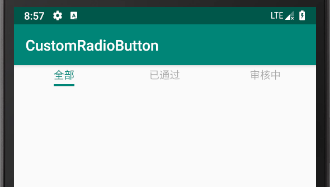
activity_main.xml
<?xml version="1.0" encoding="utf-8"?>
<LinearLayout xmlns:android="http://schemas.android.com/apk/res/android"
xmlns:app="http://schemas.android.com/apk/res-auto"
android:layout_width="match_parent"
android:layout_height="match_parent"
android:orientation="vertical"> <com.bu_ish.custom_radio_button.RadioGroup
android:id="@+id/rgTab"
android:layout_width="match_parent"
android:layout_height="wrap_content"
app:checkedButton="@id/urbApproved"> <com.bu_ish.custom_radio_button.UnderlineRadioButton
android:id="@+id/urbAll"
android:layout_width="0dp"
android:layout_height="wrap_content"
android:layout_weight="1"
app:text="全部"
app:textColorChecked="@color/colorPrimary"
app:textColorUnchecked="#55000000"
app:textMarginBottom="3dp"
app:textMarginTop="3dp"
app:underlineColorChecked="@color/colorPrimary"
app:underlineColorUnchecked="@android:color/transparent"
app:underlineHeight="3dp" /> <com.bu_ish.custom_radio_button.UnderlineRadioButton
android:id="@+id/urbApproved"
android:layout_width="0dp"
android:layout_height="wrap_content"
android:layout_weight="1"
app:text="已通过"
app:textColorChecked="@color/colorPrimary"
app:textColorUnchecked="#55000000"
app:textMarginBottom="3dp"
app:textMarginTop="3dp"
app:underlineColorChecked="@color/colorPrimary"
app:underlineColorUnchecked="@android:color/transparent"
app:underlineHeight="3dp" /> <com.bu_ish.custom_radio_button.UnderlineRadioButton
android:id="@+id/urbVerifying"
android:layout_width="0dp"
android:layout_height="wrap_content"
android:layout_weight="1"
app:text="审核中"
app:textColorChecked="@color/colorPrimary"
app:textColorUnchecked="#55000000"
app:textMarginBottom="3dp"
app:textMarginTop="3dp"
app:underlineColorChecked="@color/colorPrimary"
app:underlineColorUnchecked="@android:color/transparent"
app:underlineHeight="3dp" />
</com.bu_ish.custom_radio_button.RadioGroup> <TextView
android:id="@+id/tvContent"
android:layout_width="match_parent"
android:layout_height="0dp"
android:layout_weight="1"
android:gravity="center"
android:text="已通过" />
</LinearLayout>
MainActivity.java
package com.bu_ish.custom_radio_button; import android.support.v7.app.AppCompatActivity;
import android.os.Bundle;
import android.widget.TextView; public class MainActivity extends AppCompatActivity {
private RadioGroup rgTab;
private TextView tvContent; @Override
protected void onCreate(Bundle savedInstanceState) {
super.onCreate(savedInstanceState);
setContentView(R.layout.activity_main);
rgTab = findViewById(R.id.rgTab);
tvContent = findViewById(R.id.tvContent);
rgTab.setOnCheckedChangeListener(new RadioGroup.OnCheckedChangeListener() {
@Override
public void onCheckedChanged(int checkedId) {
switch (checkedId) {
case R.id.urbAll:
tvContent.setText("全部");
break;
case R.id.urbApproved:
tvContent.setText("已通过");
break;
case R.id.urbVerifying:
tvContent.setText("审核中");
}
}
});
}
}
RadioGroup.java
package com.bu_ish.custom_radio_button; import android.content.Context;
import android.content.res.TypedArray;
import android.os.Bundle;
import android.os.Parcelable;
import android.util.AttributeSet;
import android.view.View;
import android.view.ViewGroup;
import android.widget.LinearLayout; public class RadioGroup extends LinearLayout {
private int checkedId;
private OnCheckedChangeListener onCheckedChangeListener;
private static final String KEY_SUPER_PARCELABLE = "SuperParcelableKey";
private static final String KEY_CHECKED_ID = "CheckedIdKey"; public RadioGroup(Context context, AttributeSet attrs) {
super(context, attrs);
TypedArray typedArray = context.obtainStyledAttributes(attrs, R.styleable.RadioGroup);
checkedId = typedArray.getResourceId(R.styleable.RadioGroup_checkedButton, NO_ID);
typedArray.recycle();
} @Override
protected void onFinishInflate() {
super.onFinishInflate();
if (checkedId != NO_ID) {
setCheckedStateForView(checkedId, true);
}
} @Override
protected Parcelable onSaveInstanceState() {
Parcelable superParcelable = super.onSaveInstanceState();
Bundle bundle = new Bundle();
bundle.putParcelable(KEY_SUPER_PARCELABLE, superParcelable);
bundle.putInt(KEY_CHECKED_ID, checkedId);
return bundle;
} @Override
protected void onRestoreInstanceState(Parcelable state) {
Bundle bundle = (Bundle) state;
super.onRestoreInstanceState(bundle.getParcelable(KEY_SUPER_PARCELABLE));
int id = bundle.getInt(KEY_CHECKED_ID);
check(id);
} @Override
public void addView(View child, int index, ViewGroup.LayoutParams params) {
UnderlineRadioButton button = (UnderlineRadioButton) child;
if (button.isChecked()) {
int buttonId = button.getId();
if (buttonId != checkedId) {
setCheckedId(buttonId);
if (checkedId != NO_ID) {
setCheckedStateForView(checkedId, false);
}
}
}
button.setOnClickListener(new OnClickListener() {
@Override
public void onClick(View v) {
int id = v.getId();
if (id != checkedId) {
check(id);
}
}
});
super.addView(child, index, params);
} public void check(int id) {
if (id != checkedId) {
setCheckedStateForView(checkedId, false);
setCheckedStateForView(id, true);
setCheckedId(id);
}
} public void setOnCheckedChangeListener(OnCheckedChangeListener listener) {
onCheckedChangeListener = listener;
} private void setCheckedStateForView(int viewId, boolean checked) {
UnderlineRadioButton button = findViewById(viewId);
button.setChecked(checked);
} private void setCheckedId(int id) {
checkedId = id;
if (onCheckedChangeListener != null) {
onCheckedChangeListener.onCheckedChanged(id);
}
} public interface OnCheckedChangeListener {
void onCheckedChanged(int checkedId);
}
}
UnderlineRadioButton.java
package com.bu_ish.custom_radio_button; import android.content.Context;
import android.content.res.TypedArray;
import android.util.AttributeSet;
import android.view.Gravity;
import android.view.View;
import android.widget.FrameLayout;
import android.widget.LinearLayout;
import android.widget.TextView; public class UnderlineRadioButton extends FrameLayout {
private TextView tvText;
private View underline;
private int textColorChecked, textColorUnchecked;
private int underlineColorChecked, underlineColorUnchecked;
private boolean checked; public UnderlineRadioButton(Context context, AttributeSet attrs) {
super(context, attrs);
TypedArray typedArray = context.obtainStyledAttributes(attrs, R.styleable.UnderlineRadioButton);
LinearLayout ll = new LinearLayout(context);
ll.setOrientation(LinearLayout.VERTICAL);
LayoutParams llLayoutParams = new LayoutParams(LayoutParams.WRAP_CONTENT, LayoutParams.WRAP_CONTENT);
llLayoutParams.gravity = Gravity.CENTER;
tvText = new TextView(context);
String text = typedArray.getString(R.styleable.UnderlineRadioButton_text);
tvText.setText(text);
LinearLayout.LayoutParams tvTextLayoutParams = new LinearLayout.LayoutParams(LinearLayout.LayoutParams.WRAP_CONTENT, LinearLayout.LayoutParams.WRAP_CONTENT);
tvTextLayoutParams.gravity = Gravity.CENTER;
tvTextLayoutParams.topMargin = typedArray.getDimensionPixelSize(R.styleable.UnderlineRadioButton_textMarginTop, 0);
tvTextLayoutParams.bottomMargin = typedArray.getDimensionPixelSize(R.styleable.UnderlineRadioButton_textMarginBottom, 0);
ll.addView(tvText, tvTextLayoutParams);
underline = new View(context);
int underlineHeight = typedArray.getDimensionPixelSize(R.styleable.UnderlineRadioButton_underlineHeight, 0);
LinearLayout.LayoutParams underlineLayoutParams = new LinearLayout.LayoutParams(LinearLayout.LayoutParams.MATCH_PARENT, underlineHeight);
ll.addView(underline, underlineLayoutParams);
addView(ll, llLayoutParams);
boolean checked = typedArray.getBoolean(R.styleable.UnderlineRadioButton_checked, false);
textColorChecked = typedArray.getColor(R.styleable.UnderlineRadioButton_textColorChecked, 0);
textColorUnchecked = typedArray.getColor(R.styleable.UnderlineRadioButton_textColorUnchecked, 0);
underlineColorChecked = typedArray.getColor(R.styleable.UnderlineRadioButton_underlineColorChecked, 0);
underlineColorUnchecked = typedArray.getColor(R.styleable.UnderlineRadioButton_underlineColorUnchecked, 0);
setChecked(checked);
typedArray.recycle();
} public boolean isChecked() {
return checked;
} public void setChecked(boolean checked) {
this.checked = checked;
if (checked) {
tvText.setTextColor(textColorChecked);
underline.setBackgroundColor(underlineColorChecked);
} else {
tvText.setTextColor(textColorUnchecked);
underline.setBackgroundColor(underlineColorUnchecked);
}
}
}
P.S.
onSaveInstanceState用于保存实例状态
onRestoreInstanceState用于恢复实例状态
onFinishInflate,完成填充的回调
完整Demo链接:https://pan.baidu.com/s/1E_kQoVaatxFMdstfzw8oZw,提取码:rg9c
Android笔记之自定义的RadioGroup、RadioButton,以及View实例状态的保存与恢复的更多相关文章
- Android笔记之自定义对话框
效果如下图 对话框布局 dialog_uninstallation_confirmation.xml <?xml version="1.0" encoding="u ...
- Android笔记之自定义PopupWindow
效果图 popup_window_addition.xml <?xml version="1.0" encoding="utf-8"?> <L ...
- Android之Activity状态的保存和恢复
系统在某些情况下会调用onSaveInstanceState()和onRestoreInstanceState() 这两个方法来保存和恢复Activity的状态. 一句话:Activity在" ...
- Android开发中Activity状态的保存与恢复
当置于后台的Activity因内存紧张被系统自动回收的时候,再次启动它的话他会重新调用onCretae()从而丢失了之前置于后台前的状态. 这时候就要重写Activity的两个方法来保存和恢复状态,具 ...
- 保存和恢复 Android Fragment 的状态
经过几年在 Android 应用开发中应用 Fragment 的努力之后,我必须要说尽管Fragment的概念非常优秀,但是它也同时带来了一堆问题.当我们处理实例的状态保存时就需要特别一件一件地修护好 ...
- React Native之(支持iOS与Android)自定义单选按钮(RadioGroup,RadioButton)
React Native之(支持iOS与Android)自定义单选按钮(RadioGroup,RadioButton) 一,需求与简单介绍 在开发项目时发现RN没有给提供RadioButton和Rad ...
- 【Android自定义控件】支持多层嵌套RadioButton的RadioGroup
前言 非常喜欢用RadioButton+RadioGroup做Tabs,能自动处理选中等效果,但是自带的RadioGroup不支持嵌套RadioButton(从源码可看出仅仅是判断子控件是不是Radi ...
- android单选按钮选择,RadioGroup,radioButton
android单选按钮选择,RadioGroup,radioButton 14. 四 / android基础 / 没有评论 单选布局绑定 如何识别选择
- Android RadioGroup/RadioButton
RadioGroup RadioButton的集合,提供多选一的机制 属性: android:orientation="horizontal/vertical&quo ...
随机推荐
- 人工智能真NB?何不去炒股?
自从AlphaGo/Master战胜人类棋手,人工智能替代人工的呼声就甚嚣尘上.人工智能还有个小伙伴名为大数据也来势汹汹,貌似未来二者联手要取代人类似的. 人工智能真的锐不可当?AlphaGo/Mas ...
- ionic - 运行起来
更新时间: 2018-8-1 (首次更新) 1.首先下载python(至于为什么安装,看截图) https://www.python.org/downloads/release/python-370/ ...
- Yii2数据库分页操作方法介绍
本章节将介绍怎样怎样创建一个从数据表 country 中获取国家数据并显示出来的页面. 为了实现这个目标,你将会配置一个数据库连接.创建一个活动记录类,而且创建一个操作及一个视图. 贯穿整个章节,你将 ...
- python第一个web程序
例一: import web urls= ('/(.*)','index') app= web.application(urls,globals()) class index: def GET(sel ...
- xcode几个常用的快捷键
command + ctrl + e 修改变量的名称:选中某个变量,按下该快捷键,可以批量修改对应的变量名称 command + shift + j 定位到文档导航界面,然后通过上下方向键,可以快 ...
- C#的三大难点之二:托管与非托管
相关文章: C#的三大难点之前传:什么时候应该使用C#?C#的三大难点之一:byte与char,string与StringBuilderC#的三大难点之二:托管与非托管C#的三大难点之三:消息与事件 ...
- WordPress函数:get_bloginfo()用法详解
描述 返回你博客的信息,这些信息可以用在任何地方的 PHP 代码中.这个函数,和 bloginfo() 一样,可以用来在模板文件的任何地方显示你博客的信息. 用法 <?php $bloginfo ...
- svn解决冲突和commit
当使用svn出现 svn: E155015: 提交失败(细节如下):svn: E155015: 提交终止: “/home/test.file” 处于冲突状态 解决办法: svn resolved /h ...
- EF、Dapper、NHibernate等ORM框架的比较及优缺点
什么是ORM? ORM的全称是Object Relational Mapping,即对象关系映射.它的实现思想就是将关系数据库中表的数据映射成为对象,以对象的形式展现,这样开发人员就可以把对数据库的操 ...
- GoogleMap的鼠标点击标注、搜索和设置城市的简单应用
资源 Google Map API包含了大量的文档.示例和各种资料.在使用前需要申请自己的密钥 墙内要用:http://maps.google.cn/maps/api/js? 墙外可用:https:/ ...
