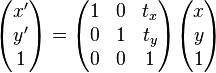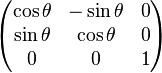数学之路-python计算实战(9)-机器视觉-图像插值仿射
- 插值
- Python: cv2.resize(src, dsize[, dst[, fx[, fy[, interpolation]]]]) → dst
- interpolation –
interpolation method:
- INTER_NEAREST - a nearest-neighbor interpolation
- INTER_LINEAR - a bilinear interpolation (used by default)
- INTER_AREA - resampling using pixel area relation. It may be a preferred method for image decimation, as it gives moire’-free results. But when the image is zoomed, it is similar to theINTER_NEAREST method.
- INTER_CUBIC - a bicubic interpolation over 4x4 pixel neighborhood
- INTER_LANCZOS4 - a Lanczos interpolation over 8x8 pixel neighborhood
# -*- coding: utf-8 -*-
import cv2 fn="test2.jpg"
img=cv2.imread(fn)
w=img.shape[1]
h=img.shape[0] #放大,双立方插值
newimg1=cv2.resize(img,(w*2,h*2),interpolation=cv2.INTER_CUBIC)
#放大, 近期邻插值
newimg2=cv2.resize(img,(w*2,h*2),interpolation=cv2.INTER_NEAREST)
#放大, 象素关系重採样
newimg3=cv2.resize(img,(w*2,h*2),interpolation=cv2.INTER_AREA)
#缩小, 象素关系重採样
newimg4=cv2.resize(img,(300,200),interpolation=cv2.INTER_AREA) cv2.imshow('preview1',newimg1)
cv2.imshow('preview2',newimg2)
cv2.imshow('preview3',newimg3)
cv2.imshow('preview4',newimg4)
cv2.waitKey()
cv2.destroyAllWindows()
仿射可进行缩放、旋转、平衡操作
- Python: cv2.warpAffine(src, M, dsize[, dst[, flags[, borderMode[, borderValue]]]]) → dst
- C: void cvWarpAffine(const CvArr* src, CvArr* dst, const CvMat* map_matrix, intflags=CV_INTER_LINEAR+CV_WARP_FILL_OUTLIERS, CvScalar fillval=cvScalarAll(0) )
- Python: cv.WarpAffine(src, dst, mapMatrix, flags=CV_INTER_LINEAR+CV_WARP_FILL_OUTLIERS, fillval=(0, 0, 0, 0)) → None
highlight=warpaffine#cv.WarpAffine" title="Permalink to this definition" style="color: rgb(101, 161, 54); text-decoration: none; visibility: hidden; font-size: 0.8em; padding: 0px 4px;">
- C: void cvGetQuadrangleSubPix(const CvArr* src, CvArr* dst, const CvMat*map_matrix)
highlight=warpaffine#void cvGetQuadrangleSubPix(const CvArr* src, CvArr* dst, const CvMat* map_matrix)" title="Permalink to this definition" style="color: rgb(101, 161, 54); text-decoration: none; visibility: hidden; font-size: 0.8em; padding: 0px 4px;">
- Python: cv.GetQuadrangleSubPix(src, dst, mapMatrix) → None
-
Parameters: - src – input image.
- dst – output image that has the size dsize and the same type assrc .
- M –
 transformation matrix.
transformation matrix. - dsize – size of the output image.
- flags – combination of interpolation methods (see resize() ) and the optional flag WARP_INVERSE_MAP that means that M is the inverse transformation (
 ).
). - borderMode – pixel extrapolation method (seeborderInterpolate()); when borderMode=BORDER_TRANSPARENT , it means that the pixels in the destination image corresponding to the “outliers” in the source image are not modified by the function.
- borderValue – value used in case of a constant border; by default, it is 0.
The function warpAffine transforms the source image using the specified matrix:

getRotationMatrix2D
Calculates an affine matrix of 2D rotation.
- C++: Mat getRotationMatrix2D(Point2f center, double angle, double scale)
- Python: cv2.getRotationMatrix2D(center, angle, scale) → retval
highlight=warpaffine#cv2.getRotationMatrix2D" title="Permalink to this definition" style="color: rgb(101, 161, 54); text-decoration: none; visibility: hidden; font-size: 0.8em; padding: 0px 4px;">
- C: CvMat* cv2DRotationMatrix(CvPoint2D32f center, double angle, double scale, CvMat* map_matrix)
- Python: cv.GetRotationMatrix2D(center, angle, scale, mapMatrix) → None
-
Parameters: - center – Center of the rotation in the source image.
- angle – Rotation angle in degrees. Positive values mean counter-clockwise rotation (the coordinate origin is assumed to be the top-left corner).
- scale – Isotropic scale factor.
- map_matrix – The output affine transformation, 2x3 floating-point matrix.
The function calculates the following matrix:

where

The transformation maps the rotation center to itself. If this is not the target, adjust the shift.
仿射变换。又称仿射映射。是指在几何中。一个向量空间进行一次线性变换并接上一个平移。变换为还有一个向量空间。
一个对向量 平移
平移 ,与旋转放大缩小
,与旋转放大缩小 的仿射映射为
的仿射映射为
上式在 齐次坐标上,等价于以下的式子

-
为了表示仿射变换。须要使用齐次坐标,即用三维向量 (x, y, 1) 表示二维向量,对于高维来说也是如此。依照这样的方法。就能够用矩阵乘法表示变换。
 ;
;  变为
变为在矩阵中添加一列与一行,除右下角的元素为 1 外其他部分填充为 0,通过这样的方法,全部的线性变换都能够转换为仿射变换。比如,上面的旋转矩阵变为
通过这样的方法,使用与前面一样的矩阵乘积能够将各种变换无缝地集成到一起
# -*- coding: utf-8 -*-
import cv2 fn="test3.jpg"
img=cv2.imread(fn)
w=img.shape[1]
h=img.shape[0]
#得到仿射变换矩阵,完毕旋转
#中心
mycenter=(h/2,w/2)
#旋转角度
myangle=90
#缩放尺度
myscale=0.5
#仿射变换完毕缩小并旋转
transform_matrix=cv2.getRotationMatrix2D(mycenter,myangle,myscale) newimg=cv2.warpAffine(img,transform_matrix,(h,w))
cv2.imshow('preview',newimg) cv2.waitKey()
cv2.destroyAllWindows()
本博客全部内容是原创,假设转载请注明来源
http://blog.csdn.net/myhaspl/
本博客全部内容是原创。假设转载请注明来源
http://blog.csdn.net/myhaspl/
数学之路-python计算实战(9)-机器视觉-图像插值仿射的更多相关文章
- 数学之路-python计算实战(21)-机器视觉-拉普拉斯线性滤波
拉普拉斯线性滤波,.边缘检測 . When ksize == 1 , the Laplacian is computed by filtering the image with the follow ...
- 数学之路-python计算实战(17)-机器视觉-滤波去噪(中值滤波)
Blurs an image using the median filter. C++: void medianBlur(InputArray src, OutputArray dst, int ks ...
- 数学之路-python计算实战(20)-机器视觉-拉普拉斯算子卷积滤波
拉普拉斯算子进行二维卷积计算,线性锐化滤波 # -*- coding: utf-8 -*- #线性锐化滤波-拉普拉斯算子进行二维卷积计算 #code:myhaspl@myhaspl.com impor ...
- 数学之路-python计算实战(15)-机器视觉-滤波去噪(归一化块滤波)
# -*- coding: utf-8 -*- #code:myhaspl@myhaspl.com #归一化块滤波 import cv2 import numpy as np fn="tes ...
- 数学之路-python计算实战(14)-机器视觉-图像增强(直方图均衡化)
我们来看一个灰度图像,让表示灰度出现的次数,这样图像中灰度为 的像素的出现概率是 是图像中全部的灰度数, 是图像中全部的像素数, 实际上是图像的直方图,归一化到 . 把 作为相应于 的累计概率 ...
- 数学之路-python计算实战(19)-机器视觉-卷积滤波
filter2D Convolves an image with the kernel. C++: void filter2D(InputArray src, OutputArray dst, int ...
- 数学之路-python计算实战(13)-机器视觉-图像增强
指数变换的基本表达式为:y=bc(x-a)-1 当中參数b.c控制曲线的变换形状,參数a控制曲线的位置. 指数变换的作用是扩展图像的高灰度级.压缩低灰度级.能够用于亮度过高的图像 本博客全部内容是原创 ...
- 数学之路-python计算实战(16)-机器视觉-滤波去噪(邻域平均法滤波)
# -*- coding: utf-8 -*- #code:myhaspl@myhaspl.com #邻域平均法滤波,半径为2 import cv2 import numpy as np fn=&qu ...
- 数学之路-python计算实战(18)-机器视觉-滤波去噪(双边滤波与高斯滤波 )
高斯滤波就是对整幅图像进行加权平均的过程.每个像素点的值,都由其本身和邻域内的其它像素值经过加权平均后得到.高斯滤波的详细操作是:用一个模板(或称卷积.掩模)扫描图像中的每个像素.用模板确定的邻域内像 ...
随机推荐
- 常用sql备份
统计数据库中表格数据行数所占空间和索引情况 set nocount on exec sp_MSForEachTable @precommand=N' create table ##( id int i ...
- Linq的延迟加载问题
什么是延迟加载:所谓延迟加载就是当在真正需要数据的时候,才真正执行数据加载操作.可以简单理解为,只有在使用的时候,才会发出sql语句进行查询,数据是分N次读取. 什么是立即加载:所谓立即加载既是所有的 ...
- 论文列表——text classification
https://blog.csdn.net/BitCs_zt/article/details/82938086 列出自己阅读的text classification论文的列表,以后有时间再整理相应的笔 ...
- Google声明机器学习在自己定制的芯片比方普通的GPU和CPU快15到30倍
GOOGLE开发自己的加速机器学习的芯片已经不是什么秘密了,最先发布出来的是TPU(Tensor Processing Units),在2016年5月I/O开发大会上发布的.可是没有发布相关的细节情况 ...
- 'Lock wait timeout exceeded; try restarting transaction'问题
OperationalError: (1205, 'Lock wait timeout exceeded; try restarting transaction') 原因很简单,太多错误,意外处理没有 ...
- Flask传递中文URL时的问题
在非IE浏览器上都很好,几乎不用处理,但IE不行,学习了半天,有以下要点: 1.Meta如果设置了编码,如UTF8,浏览器都将中文转码发送,但IE不会! <meta http-equiv=&qu ...
- MyBatis对于Java对象里的枚举类型处理
平时咱们写程序实体类内或多或少都会有枚举类型属性,方便嘛.但是mybatis里怎么处理他们的增删改查呢? 要求: 插入的时候,会用枚举的定义插入数据库,我们希望在数据库中看到的是数字或者其他东西: 查 ...
- WIN10系统如何隐藏底部搜索框
右击任务栏,搜索,可以切换三种模式,建议还是显示搜索图标,因为这个搜索还是能比较快速定位到系统功能的,只不过显示搜索框的话比较占地方,不方便
- Office办公 如何给WPS 的文字添加黑框
双击文本框,弹出的设置对象格式中选择线条颜色和样式即可 要做成虚线框也是可以的 弄完之后字体也可以改大一点 还有一种需要时文本不在黑框的中间位置,比如顶部的某个位置,可以设置文字锁定点是顶 ...
- php学习实例3
新闻发布管理系统 路由器action.php <!DOCTYPE html> <html> <head> <title> </title> ...