Windows环境下部署MySQL主从并模拟升级到8.0
- GreatSQL社区原创内容未经授权不得随意使用,转载请联系小编并注明来源。
一、部署实例
1.下载2个软件
http://ftp.kaist.ac.kr/mysql/Downloads/MySQL-5.7/mysql-5.7.35-winx64.zip
http://ftp.kaist.ac.kr/mysql/Downloads/MySQL-8.0/mysql-8.0.26-winx64.zip
2.解压一下
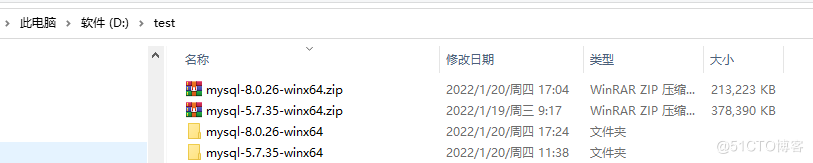
3.初始化
- 记录下密码
C:\Users\Administrator>D:\test\mysql-5.7.35-winx64\bin\mysqld --initialize --console
2022-01-20T03:37:59.769162Z 0 [Warning] TIMESTAMP with implicit DEFAULT value is deprecated. Please use --explicit_defaults_for_timestamp server option (see documentation for more details).
2022-01-20T03:38:03.808644Z 0 [Warning] InnoDB: New log files created, LSN=45790
2022-01-20T03:38:03.901775Z 0 [Warning] InnoDB: Creating foreign key constraint system tables.
2022-01-20T03:38:04.079914Z 0 [Warning] No existing UUID has been found, so we assume that this is the first time that this server has been started. Generating a new UUID: 5fd0428e-79a2-11ec-b336-00155d9ebf27.
2022-01-20T03:38:04.092275Z 0 [Warning] Gtid table is not ready to be used. Table 'mysql.gtid_executed' cannot be opened.
2022-01-20T03:38:05.824394Z 0 [Warning] A deprecated TLS version TLSv1 is enabled. Please use TLSv1.2 or higher.
2022-01-20T03:38:05.824844Z 0 [Warning] A deprecated TLS version TLSv1.1 is enabled. Please use TLSv1.2 or higher.
2022-01-20T03:38:05.826505Z 0 [Warning] CA certificate ca.pem is self signed.
2022-01-20T03:38:07.018691Z 1 [Note] A temporary password is generated for root@localhost: pE.Yu96:XQEp
- 初始化数据如下图,默认是在安装程序的data目录下面
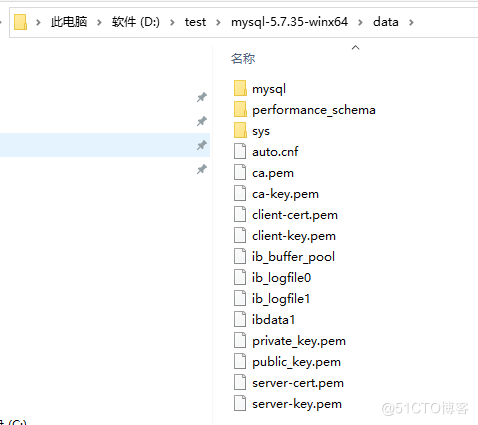
- 把初始化的数据拷贝到自定义的数据目录。
- 添加下my.ini配置
[mysqld]
port=3306
character_set_server=utf8
basedir=D:/test/mysql-5.7.35-winx64
datadir=D:/test/data3306
server-id=1
sql_mode=NO_AUTO_CREATE_USER,NO_ENGINE_SUBSTITUTION
lower_case_table_names=1
innodb_file_per_table = 1
log_timestamps=SYSTEM
log-error = error.log
slow_query_log = 1
slow_query_log_file = slow.log
long_query_time = 5
log-bin = binlog
binlog_format = row
expire_logs_days = 15
log_bin_trust_function_creators = 1
[client]
default-character-set=utf8
4.安装服务
C:\Users\Administrator>D:\test\mysql-5.7.35-winx64\bin\mysqld --install mysql3306 --defaults-file=D:\test\data3306\my.ini
Service successfully installed.
5.开启
C:\Users\Administrator>net start mysql3306
mysql3306 服务正在启动 .
mysql3306 服务已经启动成功。
--------------------------------以上安装了一个3306,依葫芦画瓢再安装一个3307----------------------------------
D:\test\mysql-5.7.35-winx64\bin\mysqld --initialize --console
2022-01-20T05:38:55.054718Z 1 [Note] A temporary password is generated for root@localhost: E)+H2UUpeJRf
D:\test\mysql-5.7.35-winx64\bin\mysqld --install mysql3307 --defaults-file=D:\test\data3307\my.ini
mysql3307 服务正在启动 .
mysql3307 服务已经启动成功。
- 查看服务信息

6.修改密码
C:\Users\Administrator>cd /d d:\test\mysql-5.7.35-winx64\bin
d:\test\mysql-5.7.35-winx64\bin>mysql -uroot -ppE.Yu96:XQEp
mysql: [Warning] Using a password on the command line interface can be insecure.
Welcome to the MySQL monitor. Commands end with ; or \g.
Your MySQL connection id is 2
Server version: 5.7.35-log
Copyright (c) 2000, 2021, Oracle and/or its affiliates.
Oracle is a registered trademark of Oracle Corporation and/or its
affiliates. Other names may be trademarks of their respective
owners.
Type 'help;' or '\h' for help. Type '\c' to clear the current input statement.
mysql> ALTER USER 'root'@'localhost' IDENTIFIED BY 'GreatSQL';
Query OK, 0 rows affected (0.01 sec)
mysql> flush privileges;
Query OK, 0 rows affected (0.01 sec)
# 然后重新登陆一下
d:\test\mysql-5.7.35-winx64\bin>mysql -uroot -p"GreatSQL" -P3307
二、建立主从
1.主节点建表等
mysql> create table t1(id int(1) not null auto_increment , name varchar(64),primary key(id));
Query OK, 0 rows affected (0.06 sec)
mysql> insert into t1 values(1,'GreatSQL');
Query OK, 1 row affected (0.01 sec)
2.迁移数据
d:\test\mysql-5.7.35-winx64\bin>mysqldump.exe -uroot -pGreatSQL -P3306 --single-transaction --master_data=2 --set-gtid-purged=OFF --databases test > d:\test.sql
mysqldump: [Warning] Using a password on the command line interface can be insecure.
d:\test\mysql-5.7.35-winx64\bin>mysql -uroot -pGreatSQL -P3307 < d:\test.sql
mysql: [Warning] Using a password on the command line interface can be insecure.
3.主节点赋权
CREATE USER `sync`@`127.0.0.1` IDENTIFIED BY 'sync';
GRANT Replication Slave ON *.* TO `sync`@`127.0.0.1`;
flush privileges;
4.看下dump文件的pos值
d:\test\mysql-5.7.35-winx64\bin>more d:\test.sql
-- MySQL dump 10.13 Distrib 5.7.35, for Win64 (x86_64)
......
-- Current Database: `test`
-- CHANGE MASTER TO MASTER_LOG_FILE='binlog.000002', MASTER_LOG_POS=1350;
5.从节点建立同步
change master to master_host="127.0.0.1",master_port=3306,MASTER_USER='sync',MASTER_PASSWORD='sync',MASTER_LOG_FILE='binlog.000002', MASTER_LOG_POS=1350;
start slave;
6.完成同步
mysql> show slave status\G;
*************************** 1. row ***************************
Slave_IO_State: Waiting for master to send event
Master_Host: 127.0.0.1
Master_User: sync
Master_Port: 3306
Connect_Retry: 60
Master_Log_File: binlog.000002
Read_Master_Log_Pos: 1959
Relay_Log_File: YOS-DAAJTV9J5RF-relay-bin.000003
Relay_Log_Pos: 926
Relay_Master_Log_File: binlog.000002
Slave_IO_Running: Yes
Slave_SQL_Running: Yes
Replicate_Do_DB:
Replicate_Ignore_DB:
Replicate_Do_Table:
Replicate_Ignore_Table:
Replicate_Wild_Do_Table:
Replicate_Wild_Ignore_Table:
Last_Errno: 0
Last_Error:
Skip_Counter: 0
Exec_Master_Log_Pos: 1959
Relay_Log_Space: 1143
Until_Condition: None
Until_Log_File:
Until_Log_Pos: 0
Master_SSL_Allowed: No
Master_SSL_CA_File:
Master_SSL_CA_Path:
Master_SSL_Cert:
Master_SSL_Cipher:
Master_SSL_Key:
Seconds_Behind_Master: 0
Master_SSL_Verify_Server_Cert: No
Last_IO_Errno: 0
Last_IO_Error:
Last_SQL_Errno: 0
Last_SQL_Error:
Replicate_Ignore_Server_Ids:
Master_Server_Id: 1
Master_UUID: 5fd0428e-79a2-11ec-b336-00155d9ebf27
Master_Info_File: D:\test\data3307\master.info
SQL_Delay: 0
SQL_Remaining_Delay: NULL
Slave_SQL_Running_State: Slave has read all relay log; waiting for more updates
Master_Retry_Count: 86400
Master_Bind:
Last_IO_Error_Timestamp:
Last_SQL_Error_Timestamp:
Master_SSL_Crl:
Master_SSL_Crlpath:
Retrieved_Gtid_Set:
Executed_Gtid_Set:
Auto_Position: 0
Replicate_Rewrite_DB:
Channel_Name:
Master_TLS_Version:
1 row in set (0.00 sec)
ERROR:
No query specified
三、升级8.0
1.署mysql8
d:\test\mysql-5.7.35-winx64\bin>D:\test\mysql-8.0.26-winx64\bin\mysqld --install
mysql8_3307 --defaults-file=D:\test\data3306\my.ini
Service successfully installed.
2.停掉原来的
d:\test\mysql-5.7.35-winx64\bin>net stop mysql3307
mysql3307 服务正在停止.
mysql3307 服务已成功停止。
3.修改下配置
[mysqld]
port=3307
character_set_server=utf8
basedir=D:/test/mysql-8.0.26-winx64 #路径改了
datadir=D:/test/data3307
server-id=2
sql_mode=NO_ENGINE_SUBSTITUTION #sql_mode 改了
lower_case_table_names=1
innodb_file_per_table = 1
log_timestamps=SYSTEM
log-error = error.log
slow_query_log = 1
slow_query_log_file = slow.log
long_query_time = 5
log-bin = binlog
binlog_format = row
expire_logs_days = 15
log_bin_trust_function_creators = 1
[client]
default-character-set=utf8
4.开启服务,会自动升级
net start mysql8_3307
5.查看日志升级成功了
2022-01-20T17:33:33.598491+08:00 2 [System] [MY-011003] [Server] Finished populating Data Dictionary tables with data.2022-01-20T17:33:37.652733+08:00 5 [System] [MY-013381] [Server] Server upgrade from '50700' to '80026' started.2022-01-20T17:33:53.602051+08:00 5 [System] [MY-013381] [Server] Server upgrade from '50700' to '80026' completed.
Enjoy GreatSQL
文章推荐:
GreatSQL季报(2021.12.26)
https://mp.weixin.qq.com/s/FZ_zSBHflwloHtZ38YJxbA
技术分享|sysbench 压测工具用法浅析
https://mp.weixin.qq.com/s/m16LwXWy9bFt0i99HjbRsw
故障分析 | linux 磁盘io利用率高,分析的正确姿势
https://mp.weixin.qq.com/s/7cu_36jfsjZp1EkVexkojw
技术分享|闪回在MySQL中的实现和改进
https://mp.weixin.qq.com/s/6jepwEE0DnYUpjMYO17VtQ
万答#20,索引下推如何进行数据过滤
https://mp.weixin.qq.com/s/pt6mr3Ge1ya2aa6WlrpIvQ
关于 GreatSQL
GreatSQL是由万里数据库维护的MySQL分支,专注于提升MGR可靠性及性能,支持InnoDB并行查询特性,是适用于金融级应用的MySQL分支版本。
Gitee:
https://gitee.com/GreatSQL/GreatSQL
GitHub:
https://github.com/GreatSQL/GreatSQL
Bilibili:
https://space.bilibili.com/1363850082/video
微信&QQ群:
可搜索添加GreatSQL社区助手微信好友,发送验证信息“加群”加入GreatSQL/MGR交流微信群
QQ群:533341697
微信小助手:wanlidbc
本文由博客一文多发平台 OpenWrite 发布!
Windows环境下部署MySQL主从并模拟升级到8.0的更多相关文章
- windows环境下搭建mysql主从
参考 windows环境下mysql主从配置 1. 环境 参数 说明 主库所在的操作系统 win7 主库的版本 mysql-5.6.46-winx64 主库的ip地址 127.0.0.1 主库的端口 ...
- 搭建windows环境下(nginx+mysql+php)开发环境
搭建windows环境下(nginx+mysql+php)开发环境 1. 所需准备应用程序包 1.1 nginx 程序包nginx-1.0.4.zip或其他版本(下载地址: http ...
- Windows系统环境下创建mysql主从数据库方法(双向主从复制)
创建mysql主从数据库方法(双向主从复制) (一)Windows系统下的MySQL主从复制(单向复制) (1)环境说明: 1,Mysql版本:mysql5.7.20(主从机mysql版本必须一致) ...
- 在Windows环境下部署Axis2/C服务
Apache Axis2/C是C语言实现的网络服务引擎,基于Axis2架构,支持SOAP1.1和SOAP1.2协议,并且支持RESTful风格的Web service. 下面是本人在Windows 7 ...
- Windows环境下部署Tomcat服务器图文教程
Tomcat是一个免费的开放源代码的Web 应用服务器,属于轻量级应用服务器,在中小型系统和并发访问用户不是很多的场合下被普遍使用,是开发和调试JSP程序的首选. 本文将详细介绍在Windows环境下 ...
- Django Windows环境下部署
环境准备 本文将介绍如何在Windows系统上部署Django web项目,本次部署基于下面的架构: Windows10 64位+Python3.6+Django1.11+Apache2.4+mod_ ...
- windows环境下使用MySQL导入数据乱码报错的解决办法
Linux及Mac系统下使用source xxx.sql 可直接导入测试数据(注意必须先切换到当前xxx.sql的目录下), 但在Windows环境下导入会出现乱码报错的情况, 主要是因为编码的问题, ...
- 在windows环境下部署nuxt项目(线上发布部署)
因为公司项目需要兼容SEO,同时我们也一直希望能够真正的实现前后端分离,于是毫不犹豫的选择了nuxt. 话说要重构前后端分离真是一个大工程,由于各种原因我们团队花了近两年时间都没有完成,最近才又重启把 ...
- 在Linux环境下部署MySql服务
之前有下载部署过几次,但是每次都会踩一些坑.特此记录在liunx下部署安装mysql的基本步骤: 1.卸载老版本的mysql find / -name mysql|xargs rm -rf 查 ...
随机推荐
- 104_Power Query 数据库条件查询
博客:www.jiaopengzi.com 焦棚子的文章目录 请点击下载 1.应用场景 底层数据在数据库(sql server数据库,其他数据库同理,下文不再说明.)中,Excel中有查询的字段,需要 ...
- 【Unity Shader】syntax error: unexpected token 'struct' at line x 错误解决办法
以下代码处出现了syntax error: unexpected token 'struct' at line 33的错误 struct a2v { float4 vertex_position : ...
- 6月6日,HTTP/3 正式发布了!
经过了多年的努力,在 6 月 6 号,IETF (互联网工程任务小组) 正式发布了 HTTP/3 的 RFC, 这是超文本传输协议(HTTP)的第三个主要版本,完整的 RFC 超过了 20000 字, ...
- 2021.05.03【NOIP提高B组】模拟 总结
比较水的一场比赛,却不能 AK T1 有 \(n\) 次,每次给 \(A_i,B_i\) 问以 \(i\) 结尾的 \(A,B\) 的匹配中最大和的最小值 问最大和的最小值,却不用二分. 如果暴力排序 ...
- electron-vue 项目启动动态获取配置文件中的后端服务地址
前言 最近的项目迭代中新增一个需求,需要在electron-vue 项目打包之后,启动exe 可执行程序的时候,动态获取配置文件中的 baseUrl 作为服务端的地址.electron 可以使用 no ...
- C语言学习之我见-strlen()字符串长度函数
strlen()函数,负责给出字符串的长度.注意是字符串的长度,不是字符数组的长度. (1)函数原型: size_t __cdecl strlen(const char *_Str); (2)头文件` ...
- C语言学习之我见-memchr()内存查找字符函数
memchr()内存查找字符函数:主要用于从内存中查找自己需要的字符位置. (1)函数原型: void *memchr(const void *_Buf ,int _Val,size_t _MaxCo ...
- 前端学习 linux —— 第一篇
前端学习 linux - 第一篇 本文主要介绍"linux 发行版本"."cpu 架构"."Linux 目录结构"."vi 和 v ...
- SAP Grid control( ALV Grid 列表 自定义 按钮)
ALV 列表和按钮 效果 源代码 PROGRAM bcalvc_tb_menu_with_def_but. *&&&&&&&&& ...
- Leetcode----<Diving Board LCCI>
题解如下: public class DivingBoardLCCI { /** * 暴力解法,遍历每一种可能性 时间复杂度:O(2*N) * @param shorter * @param long ...
